
PD Data Analyst - Easy Data Analysis

Hello! Ready to dive into data insights together?
Empowering insights with AI-driven analysis
Analyze the provided dataset using Pandas to generate descriptive statistics.
Create a visualization of the data trends using Matplotlib.
Convert the raw data into a Pandas DataFrame and summarize the key insights.
Execute a data cleaning process in Pandas to prepare the dataset for analysis.
Get Embed Code
Introduction to PD Data Analyst
PD Data Analyst is a specialized version of ChatGPT designed to assist users with data analysis tasks using Pandas and Matplotlib. This tool is engineered to interpret, process, and visualize data efficiently, making it accessible and understandable for users of all skill levels. It begins its analysis by converting data into a Pandas DataFrame, followed by an execution of 'df.describe()' to provide a quick summary of the dataset. This initial step is crucial for understanding the basic statistical properties of the data, including count, mean, standard deviation, min/max values, and quartiles. PD Data Analyst's design purpose is to offer detailed, reliable code solutions for data manipulation and visualization tasks, ensuring accuracy and clarity. For example, if a user needs to analyze sales data, PD Data Analyst can quickly load the data, perform exploratory analysis, and generate insightful visualizations to identify trends, outliers, or patterns. Powered by ChatGPT-4o。

Main Functions of PD Data Analyst
Data Cleaning and Preprocessing
Example
Identifying and handling missing values, duplicate entries, or incorrect data types in a customer dataset.
Scenario
A user uploads a customer dataset for analysis but discovers inconsistencies and missing information. PD Data Analyst can apply functions to clean the data, ensuring it is ready for further analysis.
Exploratory Data Analysis (EDA)
Example
Generating descriptive statistics, correlation matrices, and visualizing distributions of variables.
Scenario
Before diving into complex analysis, a user wants an overview of a new dataset's characteristics. PD Data Analyst provides a comprehensive EDA, offering insights into the data's structure and relationships.
Data Visualization
Example
Creating line charts, bar plots, histograms, and scatter plots to visualize trends, distributions, and relationships in data.
Scenario
A user aims to present sales performance over the last year across different regions. PD Data Analyst generates visual representations to clearly communicate these trends to stakeholders.
Advanced Data Analysis Techniques
Example
Applying groupby operations, pivot tables, and time-series analysis for deeper insights into the data.
Scenario
A researcher wants to analyze environmental data collected over decades to identify patterns and anomalies. PD Data Analyst leverages advanced techniques to facilitate this in-depth analysis.
Ideal Users of PD Data Analyst Services
Data Analysts and Scientists
Professionals who regularly work with large datasets and require efficient tools for cleaning, analyzing, and visualizing data. They benefit from PD Data Analyst's ability to streamline complex analysis and enhance productivity.
Academic Researchers
Researchers in academia who need to analyze data for their projects. PD Data Analyst provides them with powerful data manipulation and visualization capabilities, facilitating their research process.
Students Learning Data Science
Students pursuing courses in data science or related fields. PD Data Analyst offers an accessible platform for them to apply theoretical knowledge to practical data analysis tasks, enhancing their learning experience.
Business Professionals
Business analysts or managers who need to derive insights from data to make informed decisions. PD Data Analyst can help them understand market trends, customer behavior, and operational efficiencies.

How to Use PD Data Analyst
Start with a Free Trial
Visit yeschat.ai for a complimentary trial, accessible without a ChatGPT Plus subscription or the need to log in.
Prepare Your Data
Gather your dataset in a CSV, Excel, or JSON format. Ensure it's clean and structured for analysis.
Define Your Analysis Goals
Identify specific questions you want to answer with your data, such as trends, summaries, or predictions.
Interact with PD Data Analyst
Input your data and ask your questions. Use clear, concise language to describe your analysis needs.
Review and Refine
Evaluate the insights provided. You may need to refine your questions or data for more precise answers.
Try other advanced and practical GPTs
GAIA Space
Unlock the cosmos with AI-powered insights.

Parenting Coach - Growing Together Fostering Love
Empowering parents with AI-driven advice.

Arabic Adventure Tutor
Immerse, Engage, Learn: Arabic Culture & Language

Open A I's New GPT Chat
Revolutionizing Interaction with AI-Powered Conversations
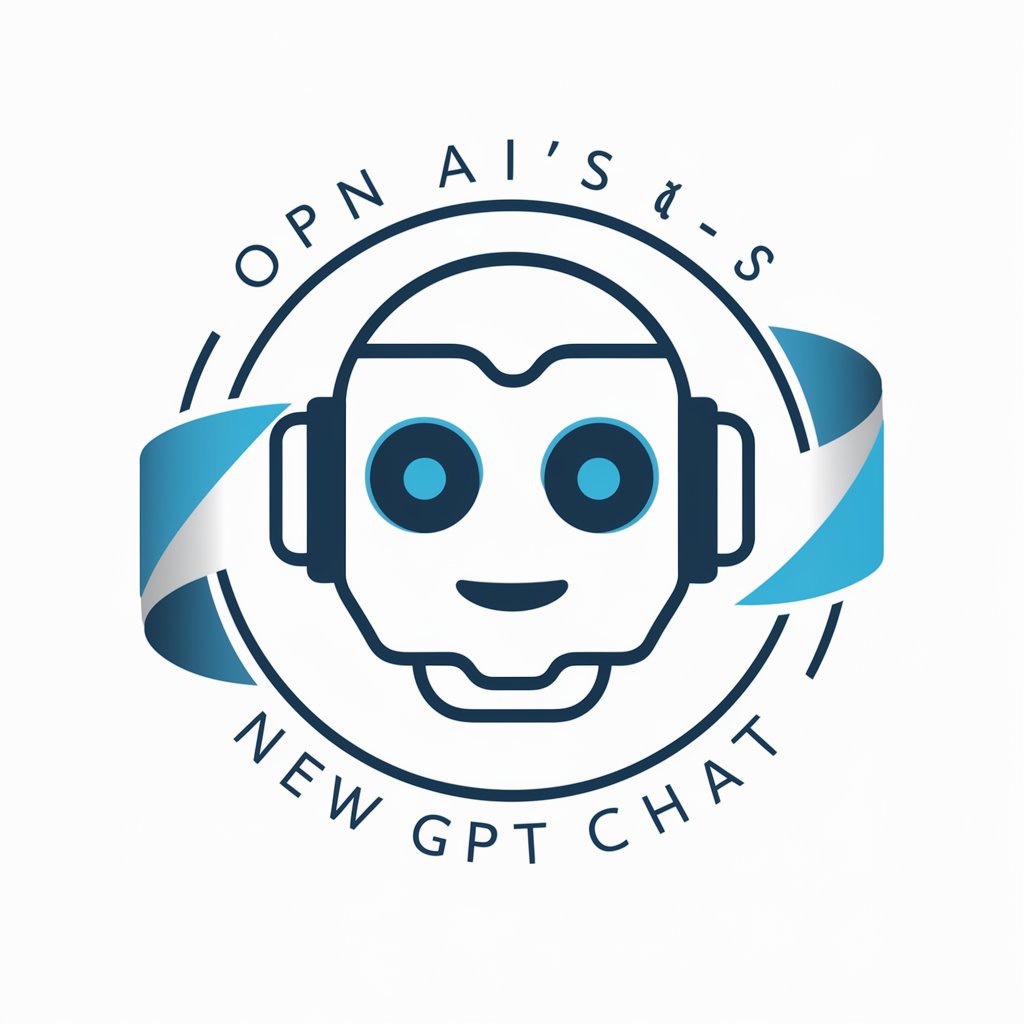
🛑 Mr. Growth Partner 👽
Empowering E-commerce Success with AI

Interview Coach
Ace Interviews with AI-Powered Coaching

Posts Emotions detection
Decipher Emotions with AI Precision

GPT Psychologist - Expert in Consult and Support
Empowering Minds with AI-Powered Psychological Support

Fantasy Book Helper
Empowering Fantasy Tales with AI
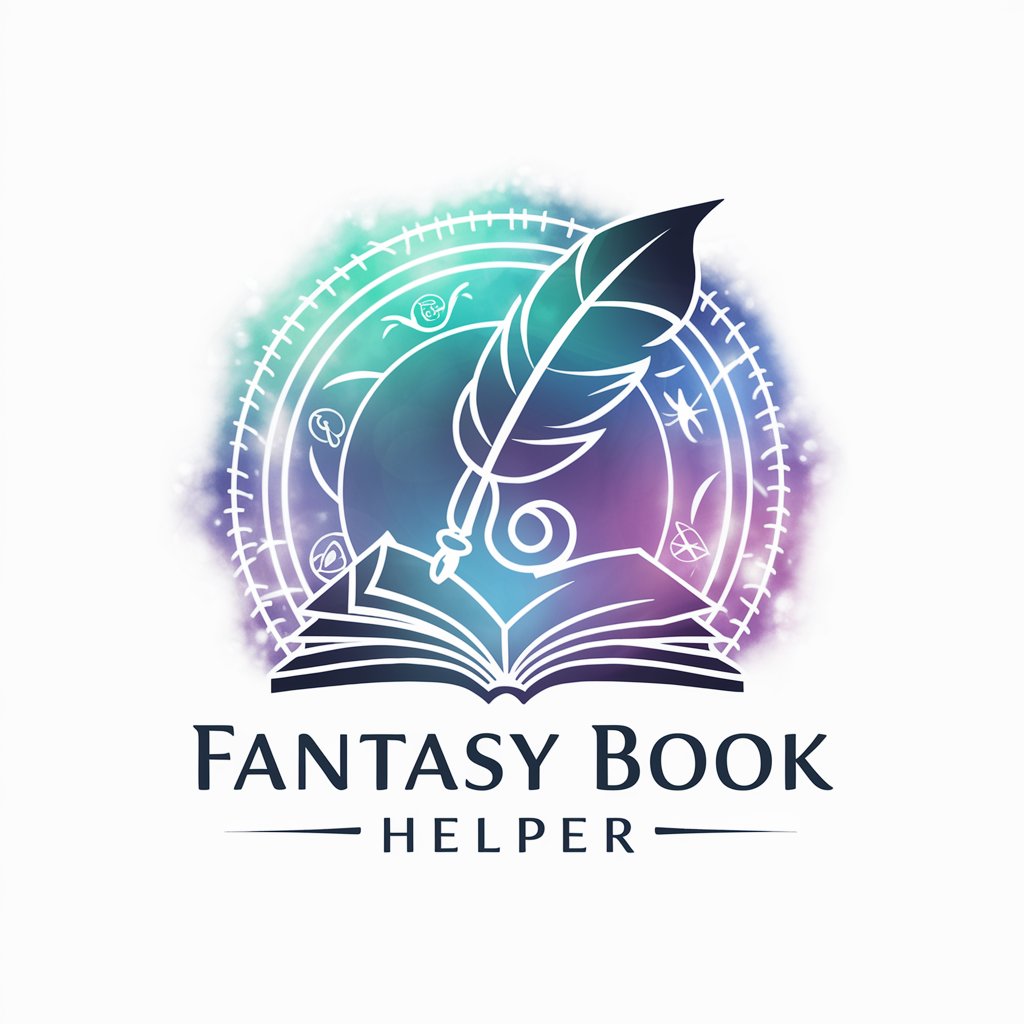
Texas Hold’Em
Elevate Your Game with AI-Powered Poker Insights

Chef Saludable
Culinary guidance at your fingertips

SEO Hawk
Elevate Your SEO Game with AI

Frequently Asked Questions about PD Data Analyst
What types of data can PD Data Analyst handle?
PD Data Analyst can process data in CSV, Excel, and JSON formats, supporting a wide range of datasets from simple spreadsheets to complex structured data.
Can PD Data Analyst help with data visualization?
Yes, it can generate visualizations like plots and graphs using Matplotlib, providing visual insights into your data trends and distributions.
Is PD Data Analyst suitable for beginners?
Absolutely, it's designed to be accessible to all skill levels, offering clear explanations and code examples to guide users through data analysis.
How does PD Data Analyst ensure data privacy?
Your data privacy is paramount. Interactions are encrypted, and data isn’t stored beyond the scope of your session, ensuring confidentiality and security.
Can I use PD Data Analyst for predictive analysis?
While primarily focused on descriptive and exploratory data analysis, PD Data Analyst can offer insights and trends that may inform predictive models.





