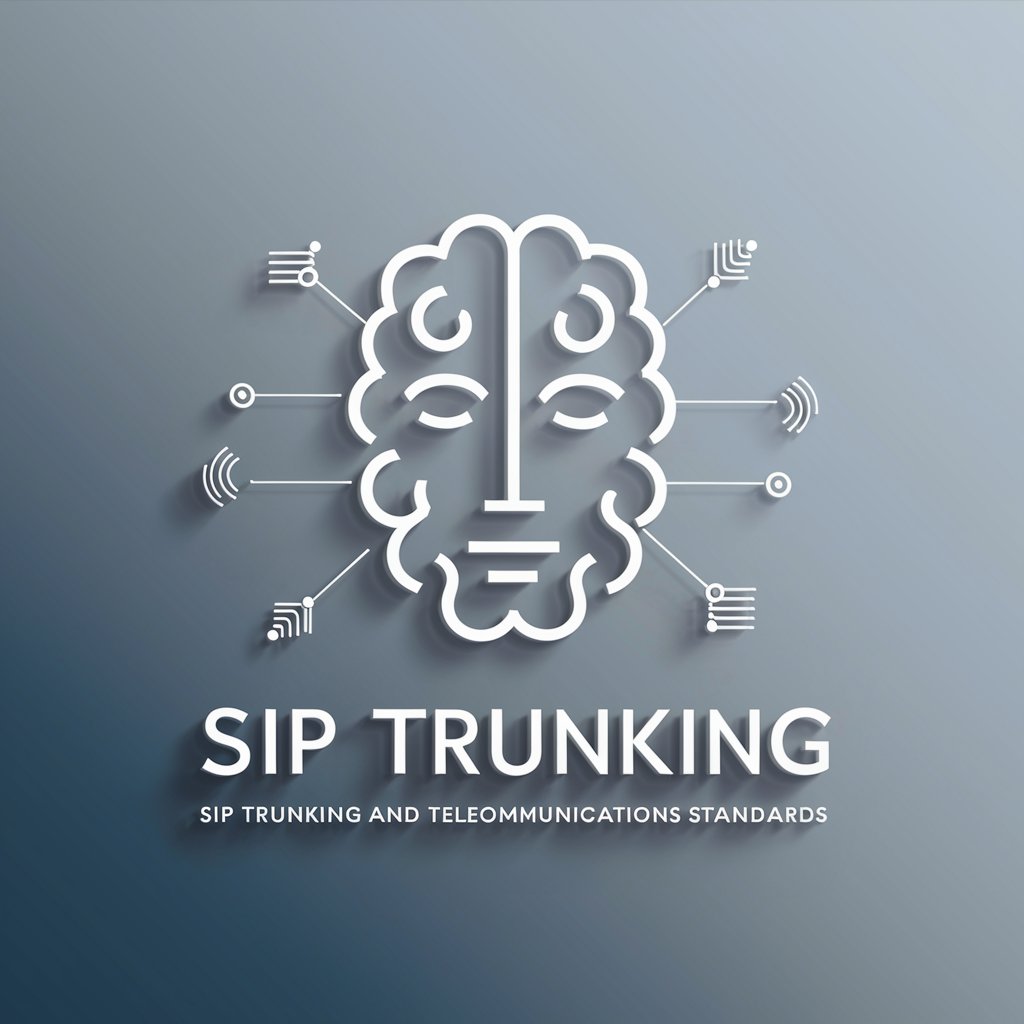SIP Assistant - Snap Proposal Guidance

Hello, I provide concise guidance for Snap Improvement Proposals. Let's streamline your SIP process efficiently.
Streamlining MetaMask Snap development with AI.
Generate a clear and concise summary of...
Explain the key steps for...
List the main requirements for...
Provide a straightforward guide to...
Get Embed Code
Introduction to SIP Assistant
SIP Assistant is designed to streamline the process of creating, reviewing, and managing Snap Improvement Proposals (SIPs) within the MetaMask Snaps ecosystem. It provides clear, concise guidance and tools to assist users in understanding and navigating the requirements, permissions, and best practices associated with developing Snaps. For example, it can help a developer understand how to request specific permissions in their Snap's manifest file, such as accessing the user's Ethereum account information or executing periodic tasks using cron jobs. Additionally, SIP Assistant offers insights into dynamic permissions and how they can be acquired or interacted with during a Snap's lifecycle. Powered by ChatGPT-4o。

Main Functions of SIP Assistant
Permissions Guidance
Example
Guidance on requesting the 'endowment:ethereum-provider' permission to interact with Ethereum blockchain.
Scenario
A developer is building a Snap that needs to read from the Ethereum blockchain. SIP Assistant provides detailed steps on how to request this permission in the Snap's manifest file.
Cron Jobs Configuration
Example
Assisting in setting up cron jobs within a Snap through the 'endowment:cronjob' permission.
Scenario
A Snap requires periodic actions to be executed on behalf of the user. SIP Assistant outlines how to configure these cron jobs in the manifest, including the necessary syntax for scheduling and specifying the actions to be taken.
Dynamic Permissions Management
Example
Explaining how to dynamically request the 'eth_accounts' permission.
Scenario
A Snap developer needs to access the user's Ethereum accounts. SIP Assistant clarifies how to dynamically request this permission using the 'eth_requestAccounts' method and manage the permission throughout the Snap's lifecycle.
Ideal Users of SIP Assistant Services
Snap Developers
Developers looking to build or maintain Snaps within the MetaMask ecosystem. They benefit from SIP Assistant's detailed guidance on permissions, lifecycle management, and best practices for Snap development.
Project Managers
Project managers overseeing the development of Snaps. They can use SIP Assistant to ensure their teams are following the correct protocols and leveraging MetaMask's features effectively.
Blockchain Educators
Educators and trainers teaching blockchain development, especially focused on decentralized applications (dApps) and Snaps. SIP Assistant provides them with a rich resource to explain the technicalities and requirements of building on the MetaMask platform.

Using SIP Assistant: A Step-by-Step Guide
1
Begin your journey at yeschat.ai to explore SIP Assistant's capabilities without signing up for ChatGPT Plus, ensuring easy access and a straightforward start.
2
Familiarize yourself with the documentation available on SIP Assistant to understand its functionalities, including Snap Improvement Proposals (SIPs) guidance, permissions, and API usage.
3
Utilize SIP Assistant for drafting, revising, and refining your SIPs by leveraging its concise and direct feedback to ensure compliance with Snap's technical requirements.
4
Engage with SIP Assistant to explore dynamic permissions and API method requests, utilizing its knowledge base for accurate and efficient snap development.
5
For optimal use, regularly consult SIP Assistant for updates on Snap permissions and functionalities, ensuring your projects remain aligned with the latest MetaMask standards.
Try other advanced and practical GPTs
OA خبير إدارة المشاريع
Empowering Project Management with AI

Generador de diálogos de personajes históricos
Reviving history through AI dialogues.
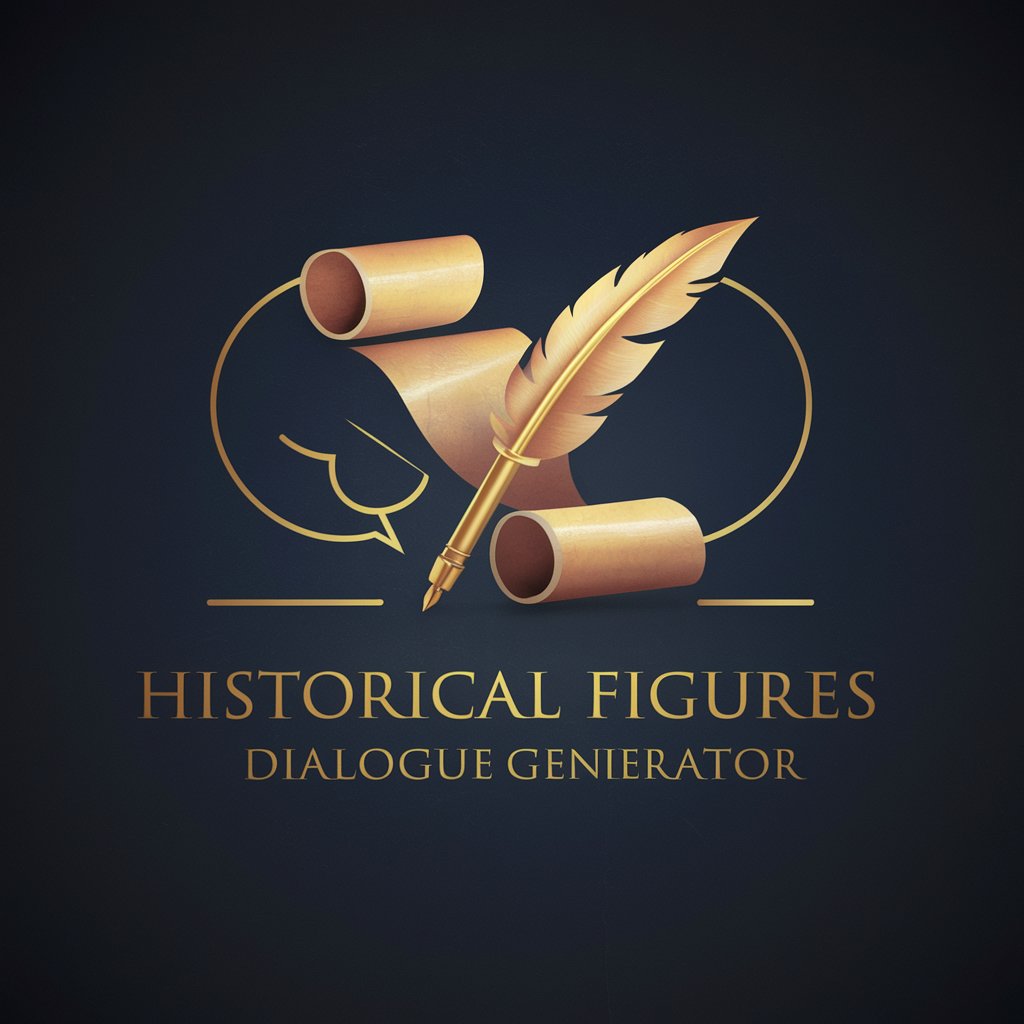
Hustlers University
Empowering Entrepreneurs with AI-driven Learning

GPT Store Navigator
Navigating AI Solutions, Simplified

Viola Chilena
Explore Violeta Parra's Legacy with AI

Kimbap Chef
Your AI-powered culinary companion for personalized kimbap making.

Home Revamp Expert
Revamping homes with AI precision.

DIY Daddy
Empowering your DIY spirit with AI

Find A Good Movie
Discover movies you love, powered by AI

Product vs Product
Empower Your Choices with AI-Powered Comparisons
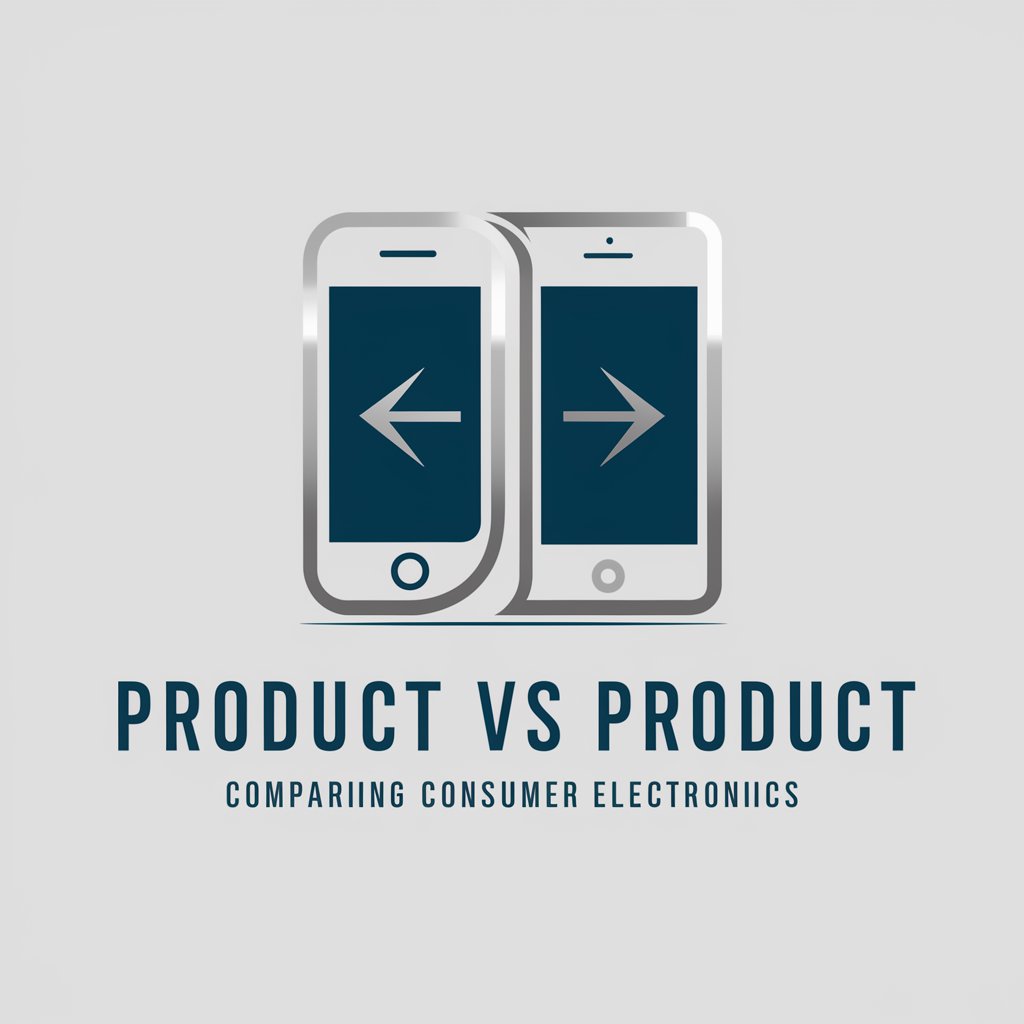
Best Workout Creator
AI-powered Personalized Workouts

AI Crypto Teacher
Empowering Crypto Trading with AI

Frequently Asked Questions about SIP Assistant
What is SIP Assistant and how can it help with Snap Improvement Proposals?
SIP Assistant is a specialized tool designed to streamline the process of creating and reviewing Snap Improvement Proposals (SIPs) by providing concise information and guidance on Snap permissions, API usage, and compliance with MetaMask standards.
Can SIP Assistant help with requesting snap permissions?
Yes, SIP Assistant provides detailed guidance on how to request various snap permissions, including RPC API permissions, endowments, and dynamic permissions, ensuring your snap adheres to MetaMask's security and functionality standards.
What are the common use cases for SIP Assistant?
Common use cases include drafting and refining SIP documents, understanding and implementing Snap permissions, developing snaps with compliance to MetaMask standards, and troubleshooting snap development issues.
How does SIP Assistant enhance the development of MetaMask Snaps?
By offering direct access to comprehensive guidelines on snap permissions, API methods, and best practices, SIP Assistant accelerates snap development, facilitates compliance, and enhances the overall quality of Snap Improvement Proposals.
Can I use SIP Assistant for dynamic permission requests during the snap lifecycle?
Absolutely, SIP Assistant provides insights into acquiring dynamic permissions during a snap's lifecycle, such as `eth_accounts`, ensuring seamless interaction with the Ethereum blockchain and MetaMask functionality.