CodeCraft Portfolio Builder - Custom Portfolio Creation

Welcome to CodeCraft Portfolio Builder, your tool for crafting stunning web portfolios.
Craft Your Digital Identity with AI
Generate a responsive portfolio website with...
Create an interactive homepage featuring...
Design a clean, modern layout for a portfolio showcasing...
Develop an SEO-optimized personal website that includes...
Get Embed Code
Introduction to CodeCraft Portfolio Builder
CodeCraft Portfolio Builder (CPB) is a specialized tool designed to aid users in creating highly customized, professional-grade portfolio websites with ease. Its core mission is to simplify the web development process, ensuring that users can build attractive, functional, and responsive websites without needing deep technical expertise. CPB achieves this through an interactive process that gathers user requirements related to website style, content, and functionality. From these inputs, it generates clean, well-commented HTML, CSS, and JavaScript code that adheres to web standards, ensures responsive design across devices, and complies with accessibility guidelines. An example scenario where CPB shines is for a freelance photographer who wants to showcase their portfolio online. The photographer specifies their style preferences, desired website structure, and features like a gallery, contact form, and SEO optimization. CPB then produces a tailored website codebase, offers a live preview for iterative refinement, and guides the user through deploying their site to a web host. Powered by ChatGPT-4o。

Main Functions of CodeCraft Portfolio Builder
Customized Website Generation
Example
Generating a portfolio website for a graphic designer that features a dynamic gallery, about page, and a contact form.
Scenario
A graphic designer needs a website to display their work portfolio, introduce themselves, and provide a means for potential clients to contact them. CPB collects the designer's preferences and requirements, then generates a website codebase with a custom gallery for their artwork, an engaging about page, and a functional contact form, all while ensuring the site is mobile-responsive and accessible.
SEO Optimization
Example
Enhancing a website's visibility in search engine results through meta tags, alt text for images, and structured data.
Scenario
An aspiring author wants their portfolio website to rank higher in search engine results to attract more readers and publishers. CPB integrates SEO best practices into their website's code, including optimized meta tags, descriptive alt text for images, and structured data, making the site more discoverable online.
Live Preview and Iterative Refinements
Example
Offering a real-time website preview to adjust design elements and content before finalizing.
Scenario
A web developer creating their portfolio site wants to experiment with different layouts and content arrangements. CPB provides a live preview feature, allowing the developer to see changes in real-time and make iterative adjustments for the best presentation.
Ideal Users of CodeCraft Portfolio Builder Services
Freelancers and Independent Professionals
Freelancers, such as writers, designers, and photographers, benefit greatly from using CPB services to create compelling online portfolios that showcase their work and attract potential clients. The ease of use and customization options make it an ideal solution for individuals looking to establish a professional online presence without extensive web development skills.
Students and Recent Graduates
Students and recent graduates looking to enter the job market can use CPB to create professional portfolio websites that highlight their projects, internships, and academic achievements. This user group benefits from CPB's ability to create visually appealing and informative websites that can help them stand out to employers in their job search.
Small Businesses
Small businesses seeking to establish or enhance their online presence can utilize CPB to create websites that showcase their products or services, share their brand story, and connect with customers. CPB's customization and optimization features support small businesses in creating unique, effective websites that can drive engagement and sales.

How to Use CodeCraft Portfolio Builder
Start Your Journey
Navigate to yeschat.ai to begin your free trial; no login or ChatGPT Plus subscription required.
Define Your Vision
Specify your portfolio's desired style, content, and functionality through an interactive questionnaire.
Customize Your Design
Utilize the generated code templates and tailor them to your preferences, incorporating your personal or professional content.
Preview and Refine
Review the live preview of your website, making iterative refinements to perfect your online presence.
Deploy Your Portfolio
Follow the integrated deployment guide to publish your portfolio to the web, ensuring it's accessible and SEO-optimized.
Try other advanced and practical GPTs
SimpliTech Tutor
Empowering your tech journey with AI.

Product Manager Simulator
Sharpen Your PM Skills with AI

Analista de estrategias de ego y emociones
Decipher emotions, counter manipulation with AI

English Tutor
Empower your English with AI

Adventure Day with kids in the city
AI-powered family adventure planner.

Daily World News
Stay informed with AI-powered global news

FinanceWizard
Empowering Financial Decisions with AI

Legis Expert Eleitoral
AI-powered Brazilian electoral law expertise at your fingertips.

Calfsensus
Empower Your Governance and Blockchain Journey

Ask Dr. King
Emulate MLK's wisdom with AI

Vintner Scholar
Master Wine with AI-Powered Guidance
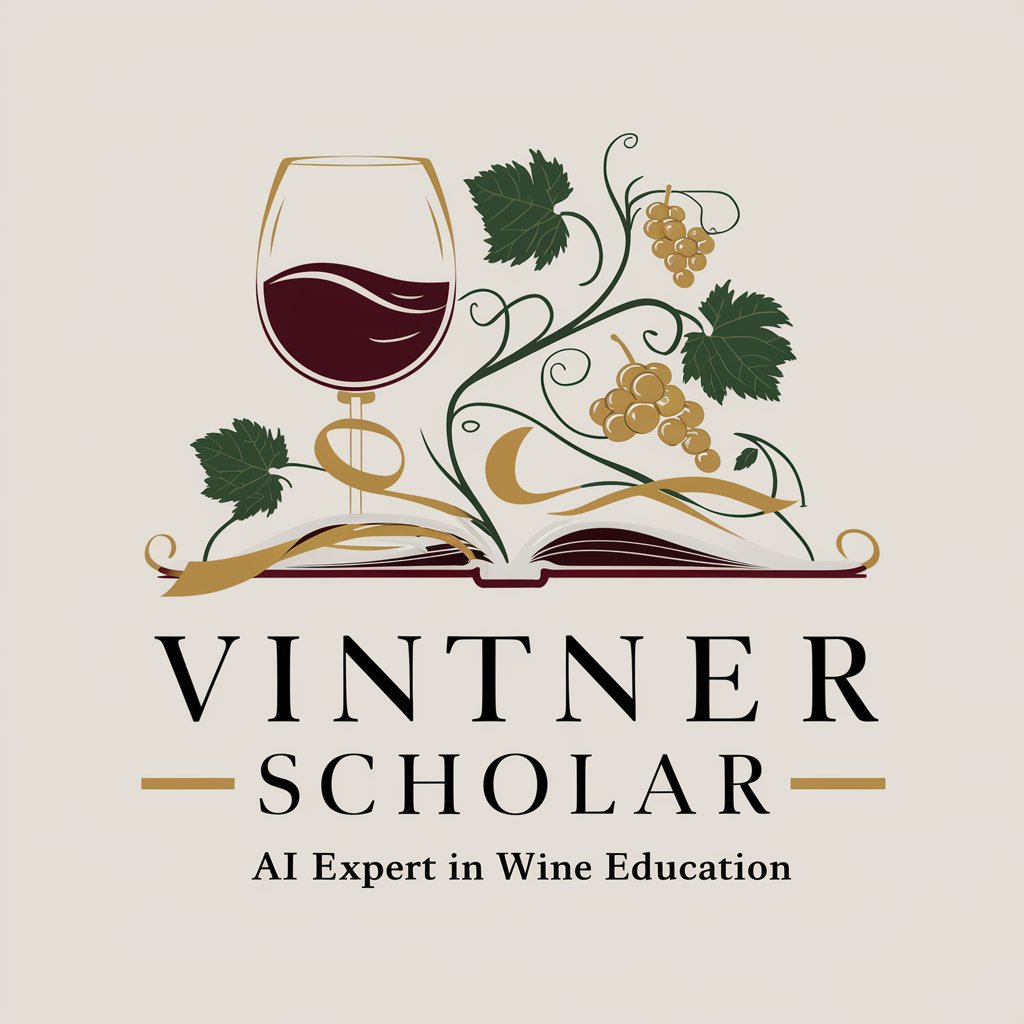
Foresight Facilitator
Envisioning Futures with AI-Powered Insights

Frequently Asked Questions about CodeCraft Portfolio Builder
What makes CodeCraft Portfolio Builder unique?
CodeCraft offers AI-driven customization, ensuring your portfolio not only stands out with unique designs but also adheres to web standards and SEO practices.
Can I use CodeCraft Portfolio Builder without coding experience?
Absolutely! CodeCraft is designed for users of all skill levels, offering intuitive interfaces and step-by-step guidance throughout the website creation process.
How does the AI-powered feature enhance my portfolio?
The AI analyzes your content and design preferences, suggesting optimizations for better performance, accessibility, and user engagement.
Is my personal information safe with CodeCraft?
Yes, data privacy and security are paramount at CodeCraft. Your information is securely handled and never shared without your consent.
Can I integrate other web development tools with CodeCraft?
Yes, CodeCraft is designed to be compatible with various web development tools and platforms, making it versatile and adaptable to your workflow.
