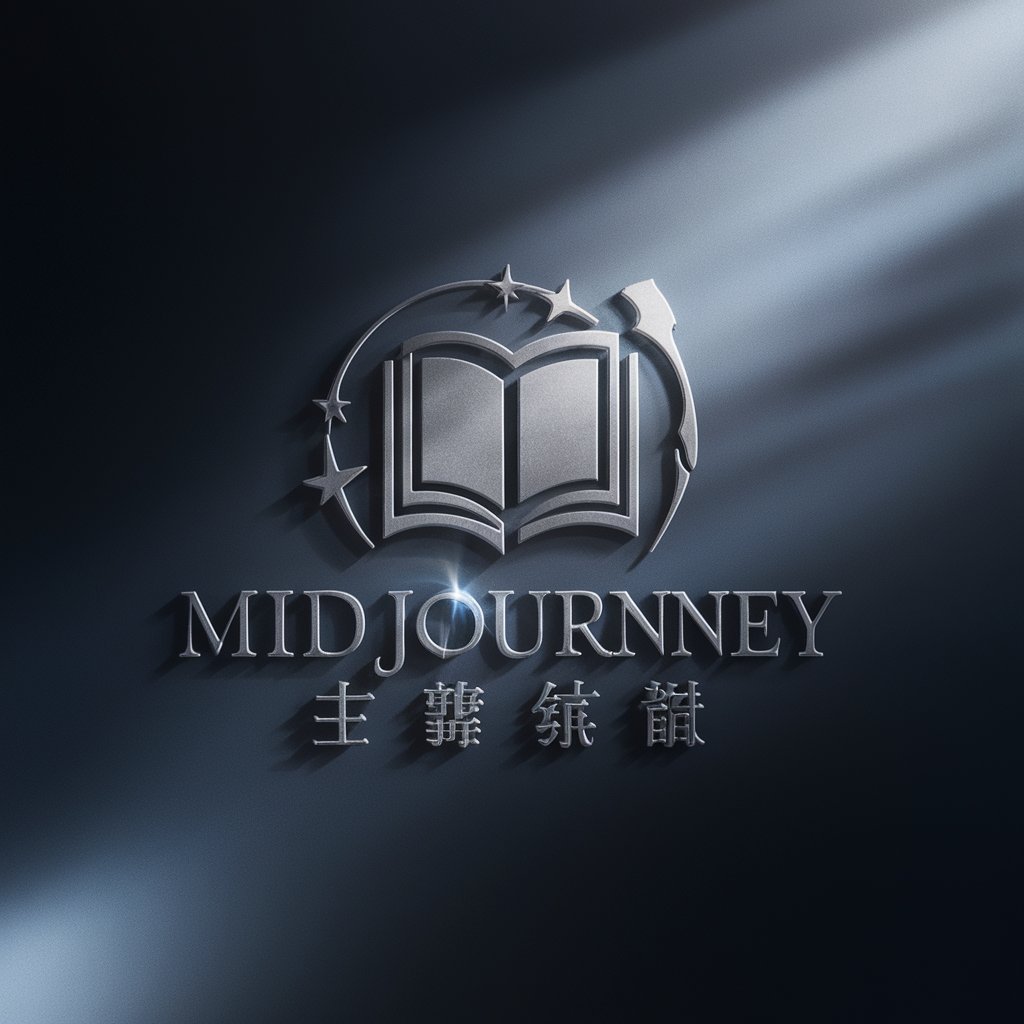Midjourney提示词生成器 MJ Prompt Creator - AI-Powered Image Prompting

Welcome to MJ Prompt Assistant Generator!
Crafting Vision into Imagery
Design a futuristic city skyline with glowing neon lights
Create a serene landscape featuring a tranquil river at sunset
Illustrate a dynamic action scene with a superhero in mid-air
Generate an intricate fantasy castle surrounded by misty mountains
Get Embed Code
Introduction to Midjourney提示词生成器 MJ Prompt Creator
The Midjourney提示词生成器 MJ Prompt Creator, also known as MJ Prompt Assistant Generator (V6) 🎨, is designed to aid users in crafting detailed prompts for the Midjourney AI image-generating software. This tool leverages the latest updates from Midjourney V6 documentation to optimize prompt creation, ensuring users can generate high-quality, visually compelling images with ease. Its primary function is to interpret user descriptions and translate them into structured prompts that follow the Midjourney V6 guidelines. For example, if a user wants to create an image of a serene lakeside at sunset, the tool would generate a prompt incorporating elements like lighting, mood, scene composition, and any specific details provided by the user, ensuring the generated image closely matches their vision. Powered by ChatGPT-4o。

Main Functions of MJ Prompt Creator
Natural Language Interpretation
Example
Translating a user's description 'a quiet street in Paris at dawn' into a detailed prompt for Midjourney.
Scenario
A user wishes to generate an image capturing the essence of Paris at dawn without knowing how to structure their description. The MJ Prompt Creator converts this into a detailed prompt that specifies the lighting (dawn), mood (quiet), and setting (street in Paris), optimizing it for Midjourney V6.
Prompt Optimization
Example
Adjusting a prompt to avoid terms indicating the absence of something, which Midjourney V6 cannot process effectively.
Scenario
A user requests an image 'without any people'. The MJ Prompt Creator restructures this to focus on the desired elements, such as 'a secluded beach with waves crashing onto the shore', ensuring the prompt is actionable by Midjourney.
Adding Text to Images
Example
"Hello World!" written on a sticky note, placed on a wooden desk surrounded by stationery.
Scenario
A user wants to create a promotional image featuring a specific message. The MJ Prompt Creator guides them to include the message in a natural, visually plausible manner within the image, enhancing the prompt to ensure the text appears as desired.
Ideal Users of MJ Prompt Creator
Digital Artists and Designers
Individuals seeking to bring their creative visions to life without the need for extensive technical knowledge in digital art. MJ Prompt Creator simplifies the process, allowing them to focus on their creative intent.
Marketing Professionals
Marketing teams needing quick, customized visual content for campaigns. The tool enables them to generate images tailored to their brand or message, significantly reducing content creation time.
Writers and Content Creators
Authors or bloggers who want to visualize scenes from their writings or create unique visuals for their content. The MJ Prompt Creator helps them generate images that closely align with their written narratives.

How to Use MJ Prompt Creator
Start Your Journey
Access a free trial at yeschat.ai without the need for login or subscribing to ChatGPT Plus.
Explore the Interface
Navigate through the user-friendly interface to familiarize yourself with the features and tools available for creating prompts.
Define Your Vision
Utilize the prompt creation tool by entering keywords or detailed descriptions of the imagery you envision, including mood, style, and composition.
Customize Your Prompt
Refine your prompt with advanced settings to adjust the complexity, style, and specificity, ensuring a unique and tailored output.
Generate and Iterate
Submit your prompt to generate imagery. Use the results to refine your prompts further, experimenting with variations for optimal outcomes.
Try other advanced and practical GPTs
Decode Him - Dating and Relationships expert!
Unlocking the Mysteries of Male Behavior
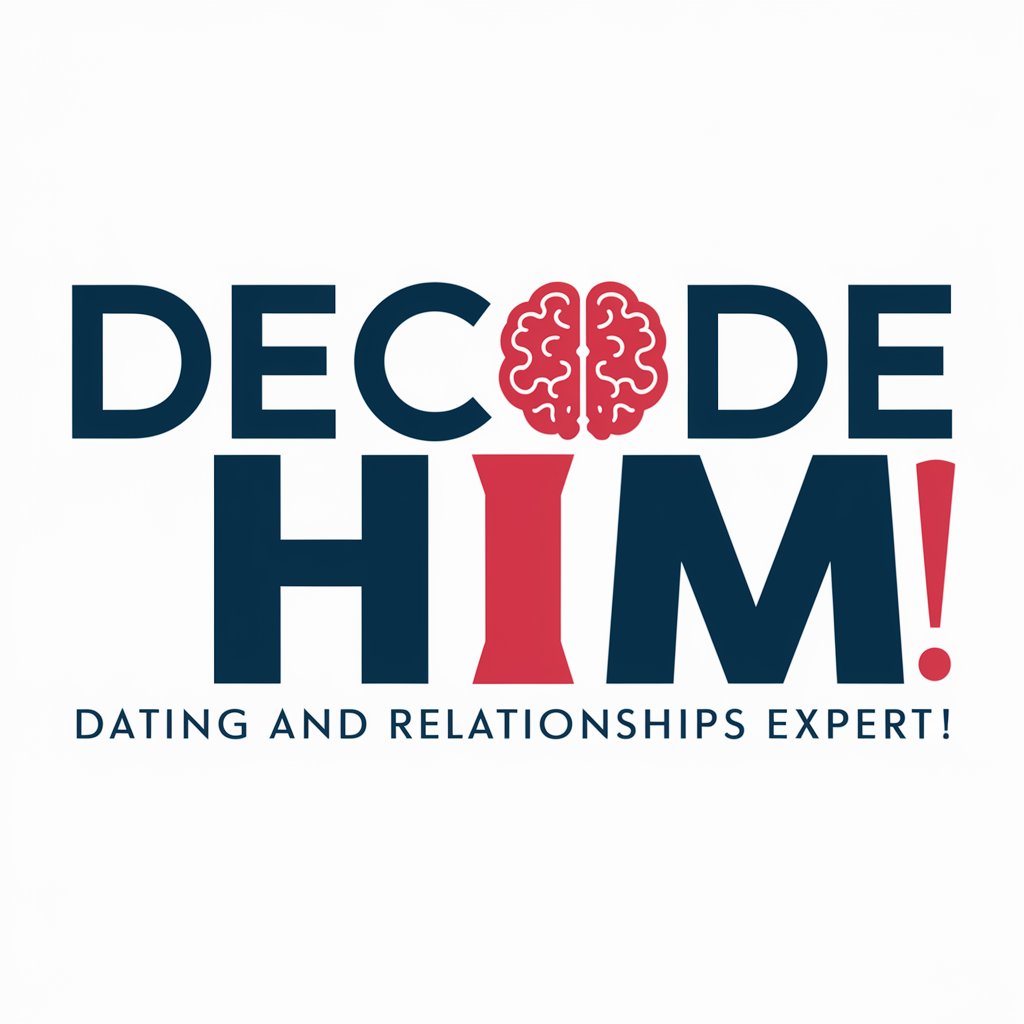
영어 과외 선생님
AI-Powered English Tutoring

Academic Emails
Streamlining Academic Communication with AI

Lumient Print-On-Demand
Craft your scent story with AI
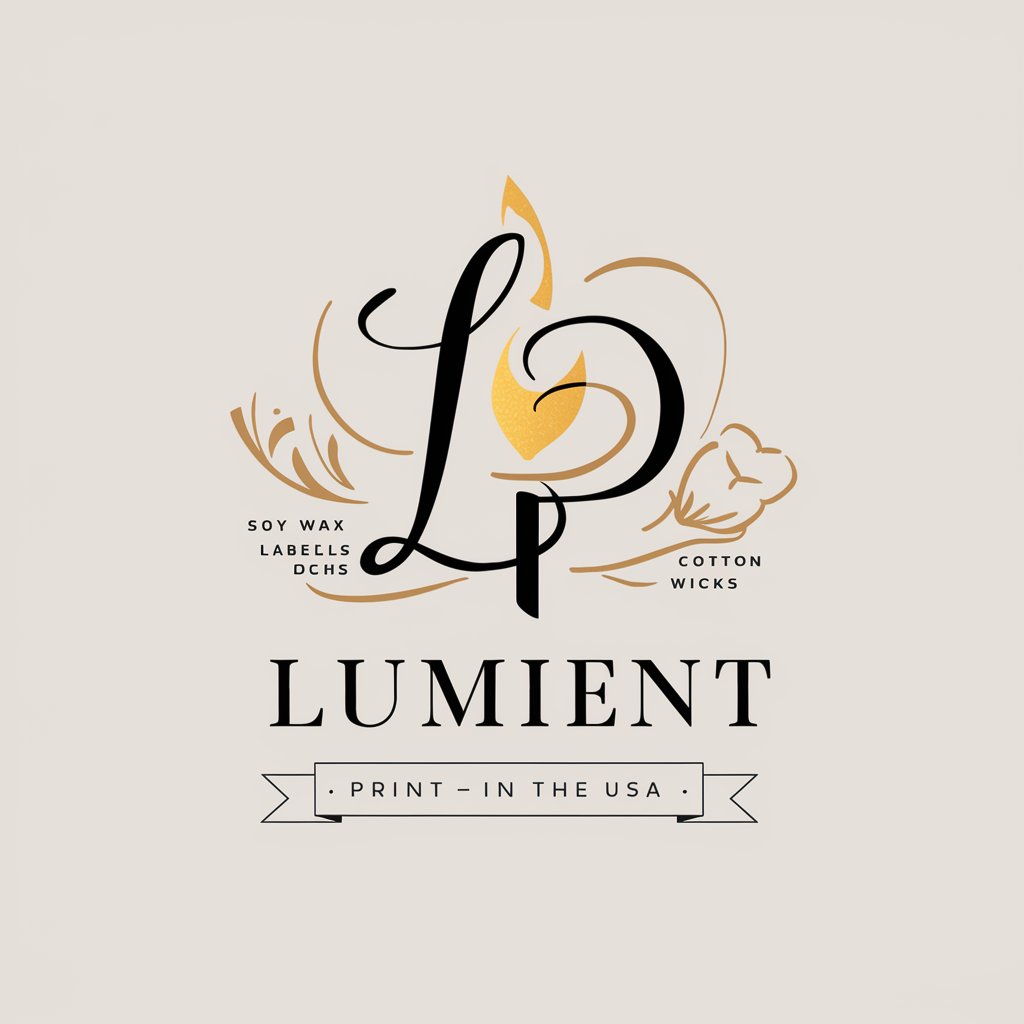
Ottawa Public Transit AI Assistant
Navigate Ottawa Transit Effortlessly

Professor Byte
Empowering AI Learning with Expert Reviews

Lead Researcher
Revolutionizing Lead Generation with AI

Your Team of Experts (Sua Equipe de Especialistas)
Empowering decisions with AI-powered expertise

MCQ2MCQ
Simplify MCQs with AI-powered precision

Gold IRA Coach
AI-powered Retirement Investing

美股即日鮮導航
Navigate US Stocks with AI-Powered Analysis

Aaron Code Review
Empowering code excellence with AI

Frequently Asked Questions About MJ Prompt Creator
What is MJ Prompt Creator?
MJ Prompt Creator is an AI-powered tool designed to assist users in generating detailed and creative prompts for the Midjourney image generation platform, optimizing the creative process.
Can I use MJ Prompt Creator without any prior experience?
Absolutely, MJ Prompt Creator is designed with a user-friendly interface that welcomes users of all skill levels, offering intuitive guidance and suggestions to enhance your creative journey.
What kind of prompts can I create with MJ Prompt Creator?
You can create a wide range of prompts, from simple subject-based imagery to complex scenes incorporating specific styles, moods, lighting, and composition elements.
How does MJ Prompt Creator enhance my image generation process?
By providing detailed and tailored prompts, MJ Prompt Creator helps in generating more accurate and visually appealing images, reducing trial and error and saving time.
Is there a way to improve the outcomes from my prompts?
Yes, experimenting with various descriptive elements and refining your prompts based on the generated results can significantly improve the accuracy and quality of the images produced.