Mythical Creature Story Transformer - Mythical Story Transformation
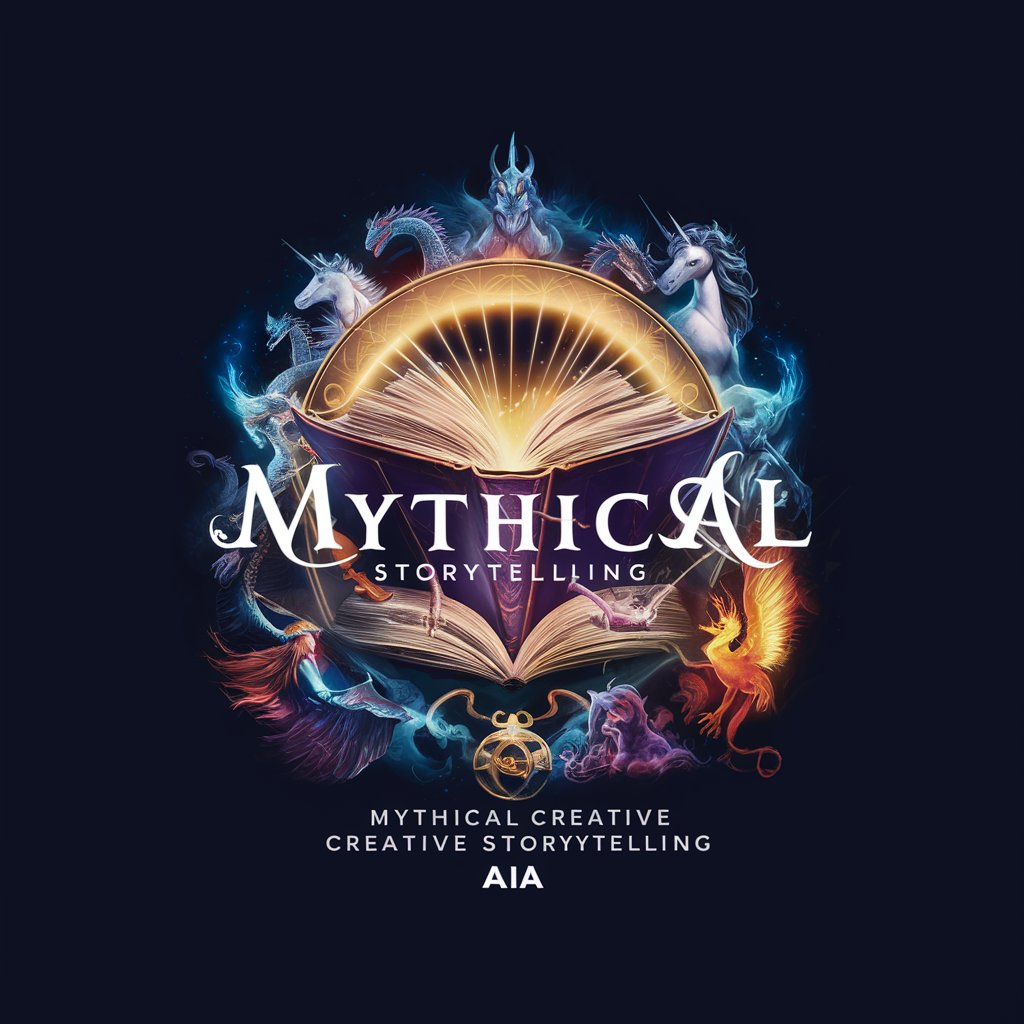
Dive into the realm of mythical creatures and captivating stories!
Reimagine Stories with AI-Powered Mythical Twists
A sailor just spotted a mermaid near the coastline.
A farmer discovered a griffin in his field.
A camper stumbled upon a dragon egg in the woods.
A traveler encountered a unicorn in the misty mountains.
Get Embed Code
Introduction to Mythical Creature Story Transformer
Mythical Creature Story Transformer is a specialized version of ChatGPT, designed to creatively modify texts by incorporating mythical creatures and specific endings into narratives. It begins texts with a direct mention of a mythical creature, setting an engaging tone and creating anticipation. This tool subtly alters names, locations, and minor plot elements, maintaining the core structure and narrative while introducing fantastical elements. For example, a mundane story about a pilot might be transformed to involve spotting a megalodon or a Kraken from the cockpit, adding a layer of myth and adventure to an otherwise ordinary event. Each story concludes with a prompt encouraging viewers to engage further, enhancing the storytelling experience. Powered by ChatGPT-4o。

Main Functions of Mythical Creature Story Transformer
Narrative Enhancement
Example
Transforming a simple sea voyage story into an encounter with the Leviathan, where a sea captain discovers an ancient creature believed to be extinct, stirring wonder and a sense of discovery.
Scenario
Used by writers seeking to add a touch of myth to their stories without altering the fundamental storyline.
Creative Engagement
Example
Converting a standard wildlife documentary script into a fantastical exploration, where the crew encounters mythical beasts like dragons or giant serpents, thus captivating the audience with the possibility of the unknown.
Scenario
Utilized by content creators on social media or video platforms aiming to produce unique, engaging content that stands out.
Educational Twist
Example
Adapting historical events or scientific discoveries with a mythical overlay, such as the discovery of a new species being attributed to ancient mythical creatures, making learning more engaging and memorable.
Scenario
Employed by educators or parents looking to make educational content more appealing and stimulating for students or children.
Ideal Users of Mythical Creature Story Transformer Services
Creative Writers and Authors
Individuals looking to infuse their narratives with elements of myth, fantasy, and the supernatural, finding new inspiration and expanding their storytelling toolkit.
Content Creators and Filmmakers
Creators seeking to produce original content with a twist, captivating audiences by blending real-world scenarios with mythical creatures, thus enhancing viewer engagement and differentiation.
Educators and Parents
Those aiming to make learning more interactive and entertaining by incorporating mythical elements into lessons or stories, thereby fostering a love of learning and creativity in students and children.
Fantasy Enthusiasts and Role-Players
Fans of fantasy genres and participants in role-playing games looking for tools to create or enhance their own stories and game scenarios with rich, mythical lore.

How to Use Mythical Creature Story Transformer
1
Start by visiting yeschat.ai for a complimentary trial, no ChatGPT Plus or login required.
2
Input your original story or text into the provided text box, ensuring it's clear and concise for best results.
3
Specify the type of mythical creature or the desired fantastical element you wish to incorporate into your story.
4
Click the 'Transform' button to submit your text, and wait for the AI to reimagine your story with mythical creatures.
5
Review the transformed story, and use the 'Edit' feature for any tweaks or further customization to perfect your narrative.
Try other advanced and practical GPTs
CTO Berlin Mentor
AI-Powered Leadership Mentorship

🛑Mr. SEO/SEM 👽
Elevate Your Online Visibility with AI

Crypto Coach
Maximize investments with AI-powered insights.

Cosmic Creator
Bringing the cosmos closer with AI

伝説の料理が簡単に作れちゃう!
Reviving Culinary Legends with AI

Reading Comprehension Exercises
Enhance learning with AI-powered comprehension exercises.
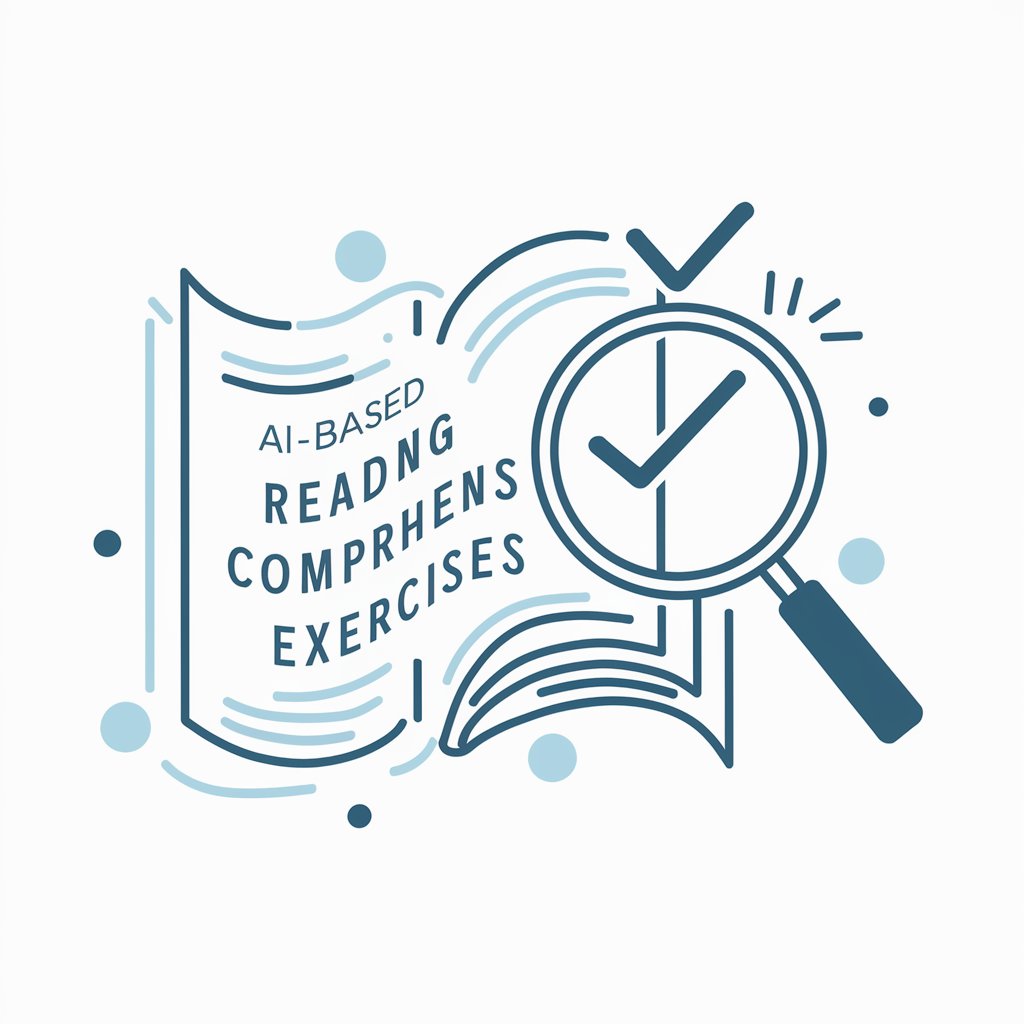
맛집 추천 AI-by jiniai.biz
Discover dining gems with AI precision.

Peaks of the Balkans assistant
Navigate the Balkans with AI Insight

American Camping
Elevating Camping with AI

LogoDsgnr
Craft Your Brand Identity with AI

음악을 이미지로
Visualize Music with AI Power
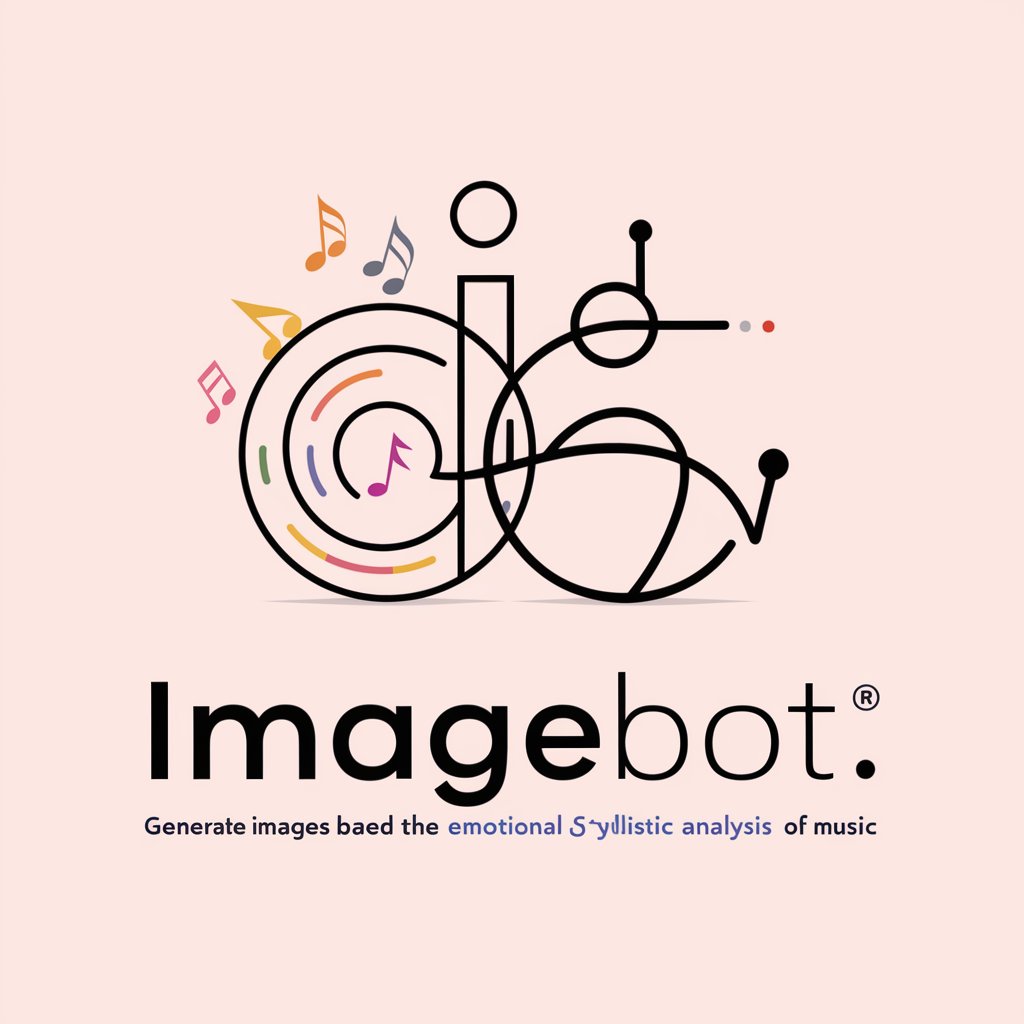
The Bachelorette
Empowering women in love and life

Mythical Creature Story Transformer FAQs
What is the Mythical Creature Story Transformer?
It's an AI-powered tool designed to creatively modify texts by incorporating mythical creatures and fantastical elements, providing a unique twist to any story.
Can I use any type of text with this tool?
Yes, you can use a wide range of texts, from short stories and anecdotes to descriptions and reports, as long as the core narrative allows for the inclusion of mythical elements.
How does the tool decide which mythical creature to add?
The tool relies on your input or preferences for a specific mythical creature or fantastical element, but it can also make creative suggestions based on the context of your story.
Is there a limit to how much text I can transform?
While there's no strict limit, shorter texts often yield more coherent results. For longer narratives, consider transforming sections individually for better control.
Can I customize the transformed story?
Absolutely! The tool provides a base transformation, but you're encouraged to tweak and refine the result, using the 'Edit' feature to ensure it aligns perfectly with your vision.
