
음악을 이미지로 - Music-Driven Image Creation
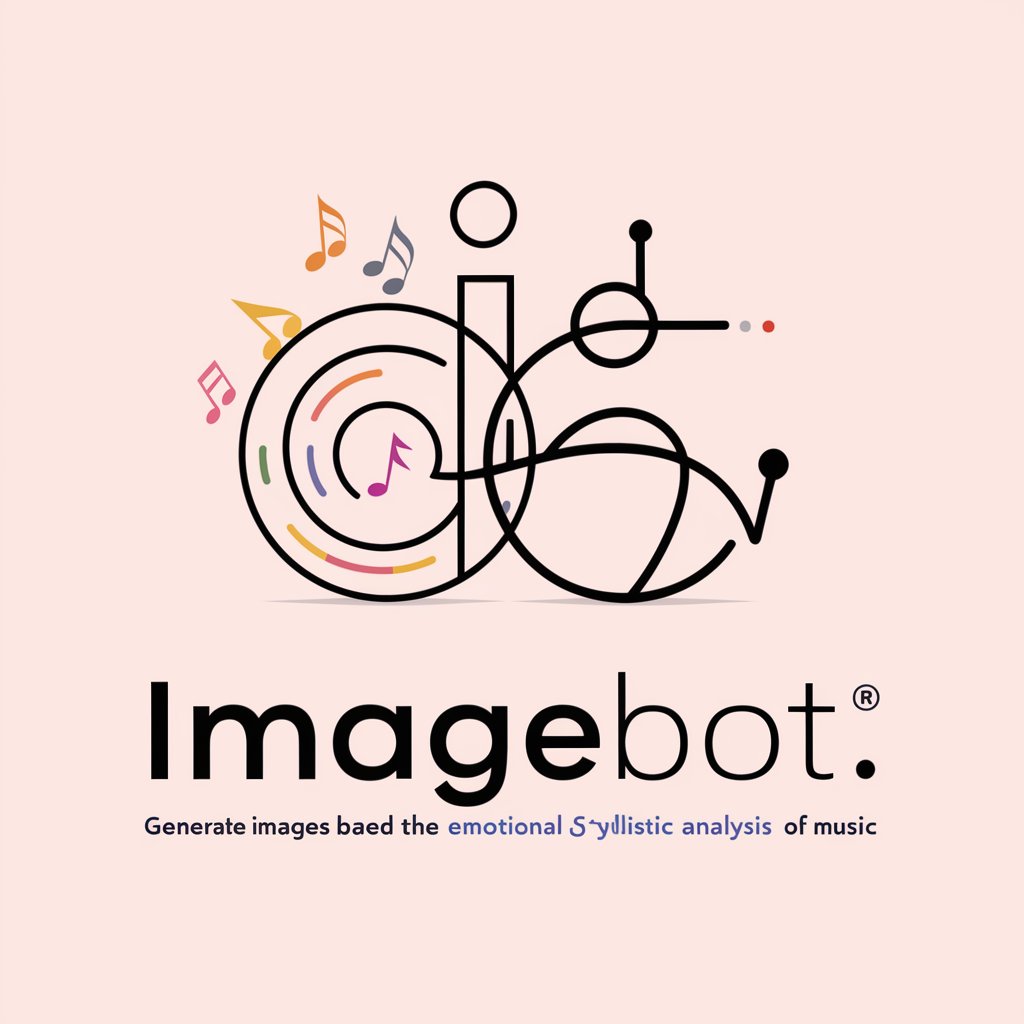
Welcome to Imagebot, where your music becomes visual art.
Visualize Music with AI Power
Generate an image that visually represents the emotions conveyed by a sad piano piece.
Create a visual story that matches the upbeat rhythm of a pop song.
Design an image that reflects the calm and serene atmosphere of a classical melody.
Produce a vibrant and energetic image inspired by a high-tempo electronic track.
Get Embed Code
Understanding 'Music to Image' Transformation
The 'Music to Image' transformation, as embodied by Imagebot, is a cutting-edge AI-driven process designed to translate the emotional and stylistic aspects of music into visual representations. This innovative approach analyzes the rhythm, melody, and harmony of music to identify its emotional characteristics, such as joy, anger, or sadness. The primary purpose of this function is to provide users with a personalized visual experience that aligns with the emotional journey and storytelling of the music they are connected to. For instance, if a user uploads a piece of music that embodies sadness, Imagebot could generate an image with cool tones, depicting scenes like a rainy window or a lone tree, symbolizing solitude and melancholy. Powered by ChatGPT-4o。

Key Functions of 'Music to Image' Services
Emotional Analysis
Example
Analyzing a melancholic piano piece to generate a visual with cool tones and somber imagery.
Scenario
When a user uploads a sad song, Imagebot discerns the underlying emotions and crafts an image that visually represents these feelings, like a desolate landscape under a stormy sky.
User Customization
Example
Allowing users to adjust the generated image's color palette or add specific elements like stars or clouds.
Scenario
After receiving an image that captures the essence of their uploaded music, users can tweak the visual aspects to better align with their personal vision, such as darkening the colors or adding a moon to enhance the nocturnal ambiance.
Theme and Palette Suggestions
Example
Providing suggested themes and color palettes based on the analyzed music.
Scenario
For an upbeat and joyful song, Imagebot might suggest bright and vibrant colors, prompting the user to select from a range of optimistic and lively themes for the image creation.
Ideal Users of 'Music to Image' Services
Musicians and Composers
Artists seeking to visualize their music for album covers, social media, or promotional materials. The service helps to create a visual brand that resonates with their sound.
Music Producers and Marketers
Professionals looking to create engaging content that visually represents the music they are promoting. This can enhance marketing campaigns and help audiences connect with the music on a deeper level.
Music Enthusiasts
Individuals who enjoy personalizing their music experience by creating visuals that reflect their interpretation and emotional response to songs. This adds a new dimension to their music enjoyment and sharing.

Using Music to Generate Images
Start your journey
Initiate your experience by accessing yeschat.ai for a complimentary trial, bypassing the need for both login and ChatGPT Plus.
Upload your music
Select and upload your chosen music track. Ensure the file is in a supported format for optimal analysis and outcome.
Define your vision
Describe your desired theme or emotion you wish to capture in the image, complementing your music's mood.
Customize your request
Utilize available customization options to refine your image's aesthetics, including color schemes and artistic styles.
Receive and refine
Review the generated image and request adjustments if needed to perfectly align with your musical inspiration.
Try other advanced and practical GPTs
LogoDsgnr
Craft Your Brand Identity with AI

American Camping
Elevating Camping with AI

Peaks of the Balkans assistant
Navigate the Balkans with AI Insight

맛집 추천 AI-by jiniai.biz
Discover dining gems with AI precision.

Mythical Creature Story Transformer
Reimagine Stories with AI-Powered Mythical Twists
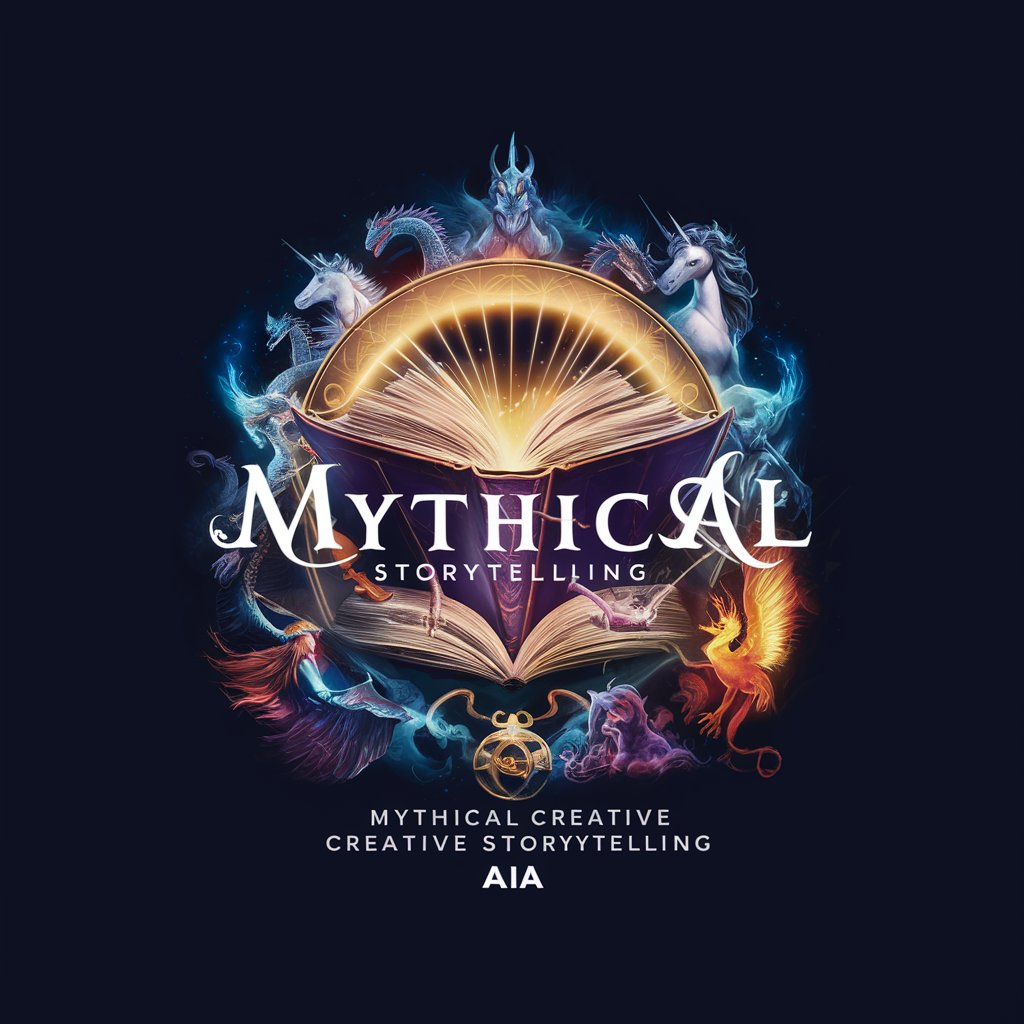
CTO Berlin Mentor
AI-Powered Leadership Mentorship

The Bachelorette
Empowering women in love and life

Writing Assistant
Elevate Your Writing with AI

Cyrano
Express Love Eloquently with AI

GPT Fit Trainer
Your AI-Powered Fitness Companion

Lucky1337 Game
Hit the lucky 1337 with AI

QuickConvert AI
Transforming Files with AI Precision

FAQs on Transforming Music into Images
What types of music files can I upload?
The tool supports a wide range of music file formats, including MP3, WAV, and AAC, ensuring compatibility with most music tracks.
How does the AI understand my music?
Our AI analyzes your music's tempo, rhythm, and melody to extract emotional cues, which then guide the image generation process.
Can I influence the style of the generated image?
Absolutely, you can specify desired styles, themes, and colors to guide the AI in creating an image that matches your vision.
What if the generated image doesn't match my expectations?
You can request adjustments or provide more specific guidance to refine the image until it aligns with your musical expression.
Is there a limit to how many images I can generate?
While there's no strict limit, we encourage thoughtful use to ensure quality and personalized outcomes for each music track.





