
QuickConvert AI - File Conversion & OCR

Welcome to QuickConvert AI, your expert in file conversion and OCR.
Transforming Files with AI Precision
Convert my PDF to a Word document with OCR text extraction.
Extract text from these scanned images and convert to an editable format.
Batch process these files for conversion to a single PDF.
Convert this zip file of documents to individual text files with OCR.
Get Embed Code
Overview of QuickConvert AI
QuickConvert AI is designed as an advanced file conversion tool with integrated OCR (Optical Character Recognition) capabilities, primarily focusing on transforming various file types, including PDFs, into different formats. The core objective of QuickConvert AI is to streamline the conversion process, making it more efficient and user-friendly. It leverages sophisticated algorithms to handle a wide range of file types and utilizes OCR technology to extract text from images and scanned documents accurately. This service is particularly beneficial in scenarios where users need to convert documents for editing, archival, or data extraction purposes. For example, converting a scanned document into an editable Word file or extracting text from an image for further analysis. Powered by ChatGPT-4o。

Core Functions and Applications
File Conversion
Example
Converting a PDF to a Word document for editing.
Scenario
A user uploads a PDF file that contains valuable information for a research project. QuickConvert AI converts this PDF into a Word document, enabling the user to easily edit and incorporate the content into their project.
OCR Text Extraction
Example
Extracting text from a scanned image for digital archiving.
Scenario
A library seeks to digitize its historical archives. They upload scanned images of old documents, and QuickConvert AI extracts the text, facilitating digital storage and searchability.
Batch Processing
Example
Converting multiple reports from Word to PDF for distribution.
Scenario
A business needs to distribute its annual reports to stakeholders in a universally accessible format. They use QuickConvert AI to convert all Word documents to PDFs simultaneously, ensuring a quick and uniform distribution process.
Target User Groups
Professionals and Businesses
Individuals and organizations that frequently deal with document management, including conversion and digital archiving. They benefit from QuickConvert AI's efficiency and accuracy in processing various file formats, aiding in seamless document handling and information dissemination.
Educational Institutions and Researchers
Educators, students, and researchers who need to convert and digitize educational materials or research documents. QuickConvert AI facilitates easy access to and sharing of information, making it invaluable for academic purposes.
Libraries and Archivists
Entities looking to digitize archives and make them accessible to the public or for internal use. QuickConvert AI's OCR functionality is particularly beneficial for converting scanned documents into searchable and editable formats, enhancing the value of archival materials.

How to Use QuickConvert AI
1
Visit yeschat.ai for a complimentary trial, no registration or ChatGPT Plus required.
2
Select the 'Upload Files' button to choose the files you wish to convert. QuickConvert AI accepts a wide range of file types, including PDFs, images, and documents.
3
Specify the desired output format for your files. QuickConvert AI supports various formats, ensuring flexibility in your conversion needs.
4
Click 'Convert' to initiate the conversion process. Our advanced OCR technology will accurately extract text from images and scanned documents.
5
Download the converted files directly from the interface once the process is complete. For batch conversions, files may be downloaded individually or in a zipped folder.
Try other advanced and practical GPTs
Lucky1337 Game
Hit the lucky 1337 with AI

GPT Fit Trainer
Your AI-Powered Fitness Companion

Cyrano
Express Love Eloquently with AI

Writing Assistant
Elevate Your Writing with AI

The Bachelorette
Empowering women in love and life

음악을 이미지로
Visualize Music with AI Power
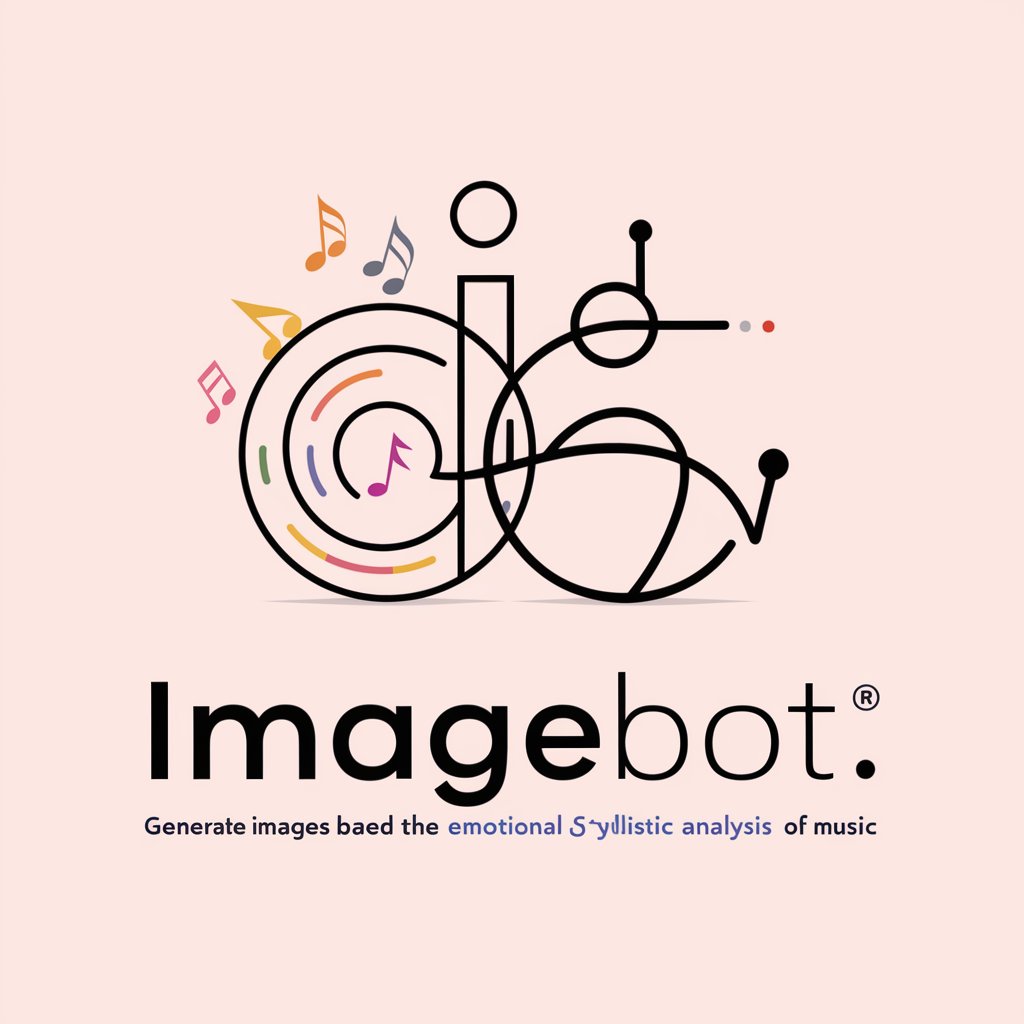
Prompt Tutor
Master AI Interactions with Guided Learning

改变世界的创造家
Unlock Creativity with AI-Powered Innovation

🎸 Instrument Inventor lv5.3
Craft Your Unique Instrument with AI

Hadox Agent
Empowering Executives with AI-driven Insights

Spam Slayer
Empowering Email Safety with AI

불 타는 캔들
Illuminate Your Investments with AI

Frequently Asked Questions about QuickConvert AI
What file types can QuickConvert AI process?
QuickConvert AI is versatile, handling PDFs, images (JPEG, PNG), Word documents, Excel spreadsheets, and more, utilizing OCR for text extraction from images and scanned documents.
Is there a limit to the number of files I can convert at once?
While QuickConvert AI efficiently processes multiple files in a single batch, the maximum number of files per upload may be subject to system limitations, which are clearly communicated to ensure a smooth user experience.
How does QuickConvert AI handle privacy and data security?
Data security is paramount. Uploaded files are processed with stringent security measures and are automatically deleted from our servers after conversion, ensuring your information remains private.
Can QuickConvert AI extract text from a scanned document?
Yes, thanks to OCR technology, QuickConvert AI can accurately extract text from scanned documents and images, making it ideal for digitizing printed materials.
How long does the conversion process take?
The conversion time may vary depending on the file size and the complexity of the content. However, QuickConvert AI is designed for efficiency, typically completing tasks within minutes.





