Pixel Art Transformer - Image to Pixel Art

Welcome! Let's create some stunning pixel art.
Transform images into pixel art with AI.
Transform this image into 8-bit pixel art with a low resolution and cool temperature.
Create pixel art from this photo, using a medium resolution and neutral tones.
Convert this picture into high-resolution pixel art with warm colors.
Generate 8-bit pixel art from this image with low pixelation and a cool color palette.
Get Embed Code
Introduction to Pixel Art Transformer
Pixel Art Transformer is a specialized tool designed to convert traditional images into 8-bit pixel art, a style reminiscent of early video game graphics. It leverages advanced algorithms to simplify and reinterpret uploaded images into pixelated versions, offering users the ability to customize the output through resolution and temperature settings. The resolution setting adjusts the pixel density, allowing for a range from highly detailed (high resolution) to very abstract (low resolution) pixel art. The temperature setting modifies the color palette, giving the images a cooler or warmer tone based on user preference. This tool is ideal for creating unique avatars, game graphics, or simply for nostalgic recreation of photos in a retro style. An example scenario might involve converting a landscape photo into pixel art with a low resolution and cool temperature, resulting in a stylized version that captures the original's essence with a distinct, chilly, game-like atmosphere. Powered by ChatGPT-4o。

Main Functions of Pixel Art Transformer
Image Pixelation
Example
Transforming a portrait into pixel art.
Scenario
A user uploads a digital photo of their pet and selects a medium resolution with a neutral temperature. The output is a charming, game-ready version of the pet, perfect for use as a profile picture or in a custom video game.
Temperature Adjustment
Example
Adjusting the color tone of pixel art.
Scenario
An artist uploads a concept art piece and chooses high resolution with a warm temperature setting. The result is a detailed pixel art version of the concept that has a cozy, inviting color scheme, ideal for the artist's digital portfolio or to inspire a pixel-based project.
Custom Resolution Settings
Example
Creating pixel art for different uses.
Scenario
A game developer needs various sprites for a game. They upload character designs and select different resolutions for each, creating a range of sprites from background characters (low resolution) to main characters (high resolution), ensuring visual hierarchy and attention to detail in the game's pixel art style.
Ideal Users of Pixel Art Transformer Services
Digital Artists and Designers
This group benefits from the ability to quickly create pixelated versions of their artwork for use in digital portfolios, games, or as part of mixed-media projects. The tool's custom settings allow for artistic flexibility and exploration of a retro aesthetic.
Video Game Developers
Indie game developers, especially those working on retro-style games, can use Pixel Art Transformer to convert concept art into pixel art or create placeholder graphics during the development process. The customizable resolution and temperature settings enable developers to maintain a consistent style across their games.
Social Media Users and Content Creators
Individuals looking to stand out on social media platforms or in digital content can use Pixel Art Transformer to create unique avatars, profile pictures, and visual content. The nostalgic appeal of pixel art can help engage audiences and add a personal touch to digital presences.

How to Use Pixel Art Transformer
1
Access a free trial at yeschat.ai without the need for login or a ChatGPT Plus subscription.
2
Upload the image you wish to transform into 8-bit pixel art.
3
Select your desired resolution (low, medium, high) to determine the degree of pixelation.
4
Choose a temperature setting (cool, neutral, warm) to adjust the color tones of your pixel art.
5
Submit your preferences and wait for the Pixel Art Transformer to process and deliver your customized pixel art image.
Try other advanced and practical GPTs
Math GPT Tutor
AI-Powered Math Learning Companion

KS Real Estate Agent
Empowering Real Estate Decisions with AI

架空の深海生物探し🐟
Dive into Imagination, Powered by AI

Lexideck Sarcophagi and Saucers RPG
Blending Mythology with Sci-Fi RPG

Προσωπικός Καθηγητής Κινεζικών (Μανδαρινικά)
Empower your Mandarin journey with AI

TuteurPersoAI
Empowering your learning journey with AI

Projeção Astral (Projeciologia) - Prof. Itamar
Exploring Consciousness Beyond the Physical
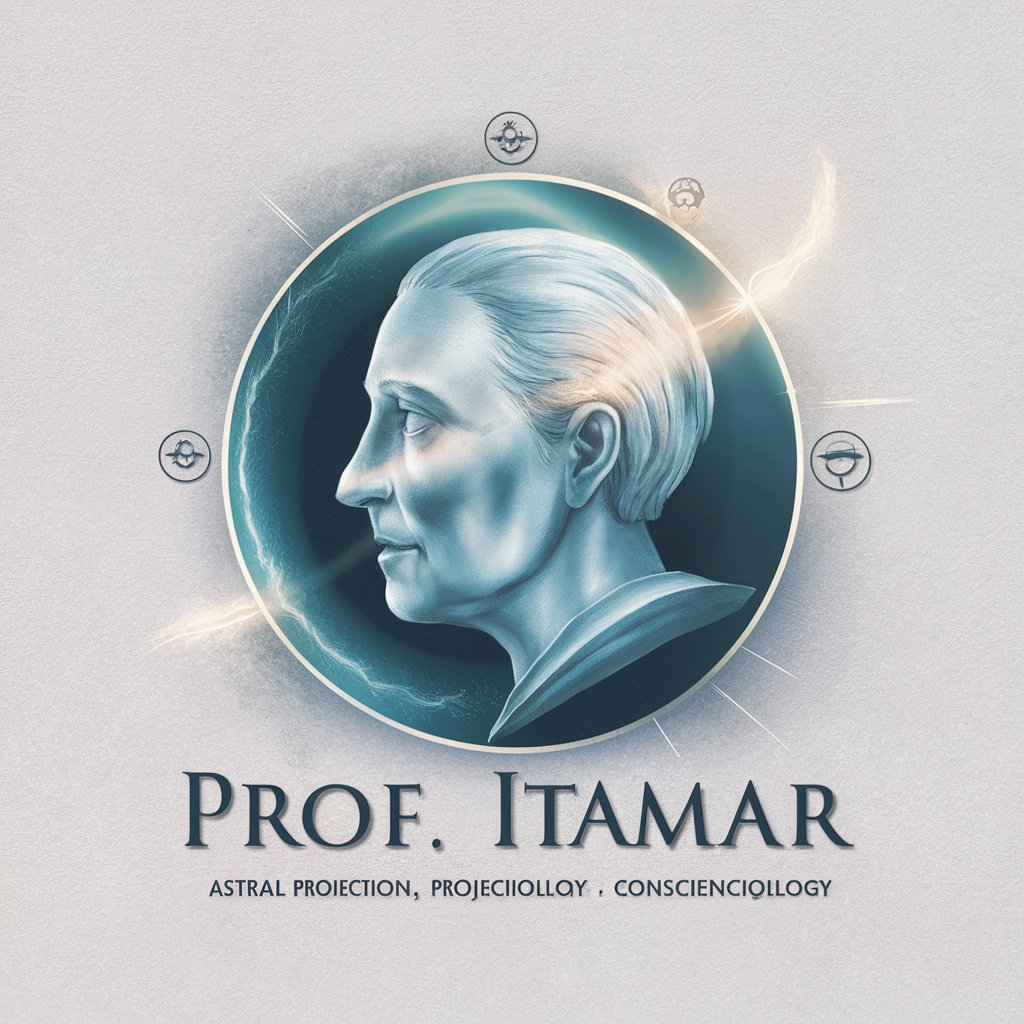
Image to Music
Transforming visuals into symphonies with AI

SEO Strategy
AI-Powered SEO Insights and Strategies

Top Cocktails Recipes
Craft cocktails with AI precision.

100-Word Story Creator
Empowering concise, creative storytelling.

Art-X: MJ v6 Art Prompt Creator
Empower creativity with AI-powered art prompts.

Pixel Art Transformer FAQs
What is Pixel Art Transformer?
Pixel Art Transformer is a tool that converts uploaded images into 8-bit pixel art, offering customizable resolution and temperature settings.
How can I adjust the pixelation level in my image?
You can adjust the pixelation level by selecting a resolution size: low, medium, or high, where low means more pixelation and high means less.
What does the temperature setting do?
The temperature setting adjusts the color tones of your pixel art. 'Cool' adds blue tones, 'neutral' maintains the original tones, and 'warm' adds red or yellow tones.
Can I use Pixel Art Transformer without signing up?
Yes, you can use Pixel Art Transformer for a free trial on yeschat.ai without needing to login or subscribe to ChatGPT Plus.
What are some common use cases for Pixel Art Transformer?
Common use cases include creating pixel art for games, digital art projects, website graphics, and social media content.
