Image to Music - Image-to-Music Conversion

Welcome! Transform your images into music with us.
Transforming visuals into symphonies with AI
Describe an image that evokes a serene and calming musical score.
Provide details of a vibrant image and the kind of energetic music it would inspire.
Imagine a monochromatic image and explain the deep, resonant music it would translate to.
Outline the visual elements of an abstract painting and the corresponding musical score it would produce.
Get Embed Code
Introduction to Image to Music
Image to Music is a pioneering tool designed to bridge the gap between visual experiences and musical expression, particularly for the visually impaired. It converts visual elements from images into detailed music scores, allowing users to 'hear' images. This conversion involves analyzing colors, shapes, and the overall mood of an image, then translating these elements into musical notes and compositions. For instance, bright colors might be converted into higher notes on the staff, while darker shades translate to lower notes, providing a musical representation of the visual composition. The mood of the image influences the tempo and dynamics of the score, with vibrant scenes leading to lively, upbeat compositions, and calmer images resulting in softer, slower music. This innovative approach enables visually impaired individuals to experience and appreciate images in a new and unique way, fostering an inclusive understanding and enjoyment of visual art through sound. Powered by ChatGPT-4o。

Main Functions of Image to Music
Color to Note Conversion
Example
In a brightly colored image of a sunrise, vibrant oranges and yellows are translated into high-pitched notes, creating a musical piece that rises in intensity, mirroring the sun's ascent.
Scenario
This function is used when converting the warm hues of a sunrise image into a corresponding music score, capturing the essence of the scene through sound.
Shape and Composition Analysis
Example
The curves and lines of a mountain landscape are interpreted as variations in musical rhythm and melody, with each mountain peak represented by a distinct musical phrase.
Scenario
When analyzing an image of mountains, this function translates the visual peaks and valleys into a dynamic musical composition that reflects the landscape's contours.
Mood Interpretation
Example
A serene image of a lake at dusk, with cool blues and soft shadows, is transformed into a tranquil, slow-paced melody, embodying the calmness of the scene.
Scenario
This function applies to creating a music score from a calm, peaceful image, translating its tranquility into a soothing auditory experience.
Ideal Users of Image to Music Services
Visually Impaired Individuals
People who are blind or have low vision stand to benefit significantly from Image to Music services. By converting visual elements of images into music scores, it offers them a unique way to experience and enjoy visual content, enhancing their understanding and appreciation of art and imagery through auditory means.
Artists and Musicians
Creative professionals looking for innovative ways to blend visual art with music can use Image to Music to inspire new compositions or performances. This tool offers a novel approach to conceptualizing and experiencing art, encouraging cross-disciplinary creativity and experimentation.
Educators and Therapists
Professionals in education and therapy who work with visually impaired clients or those seeking innovative sensory integration techniques might find Image to Music an invaluable resource. It provides an alternative medium for exploration and expression, potentially aiding in cognitive development, emotional processing, and sensory stimulation.

How to Use Image to Music
Start Your Journey
Visit yeschat.ai to access Image to Music for a complimentary trial, no signup or ChatGPT Plus required.
Select Your Image
Upload an image that you wish to convert into a music score. Ensure the image is clear and has distinguishable colors and shapes for a more accurate musical representation.
Review Image Details
Optionally, provide a description of the mood, elements, or specific features you would like the music score to emphasize, to help tailor the musical interpretation.
Generate Music Score
Click 'Generate' to convert your image into a music score. The AI analyzes the image's composition, colors, and mood to create a unique piece of music.
Download and Enjoy
Download the generated music score in a standard music notation format. You can then play it or share it with others to convey the visual essence of the original image through music.
Try other advanced and practical GPTs
Projeção Astral (Projeciologia) - Prof. Itamar
Exploring Consciousness Beyond the Physical
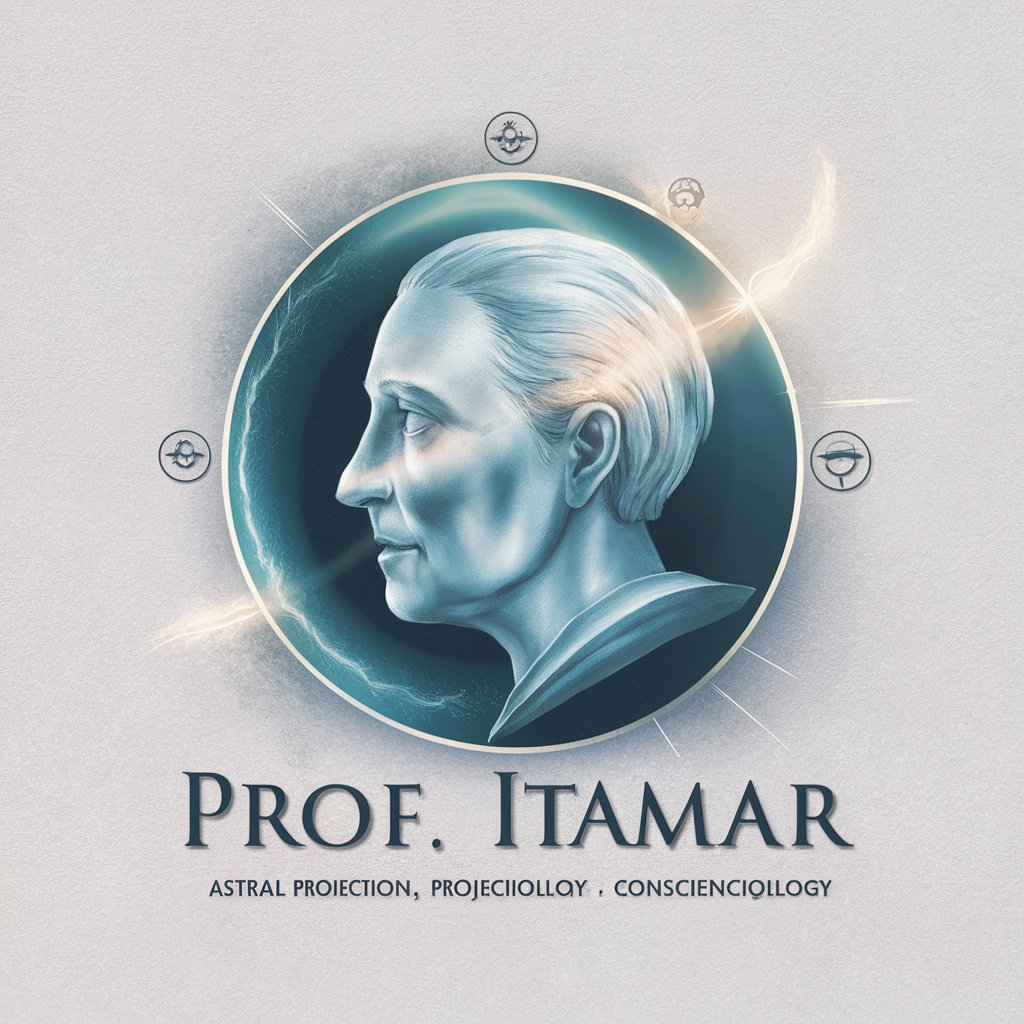
Pixel Art Transformer
Transform images into pixel art with AI.

Math GPT Tutor
AI-Powered Math Learning Companion

KS Real Estate Agent
Empowering Real Estate Decisions with AI

架空の深海生物探し🐟
Dive into Imagination, Powered by AI

Lexideck Sarcophagi and Saucers RPG
Blending Mythology with Sci-Fi RPG

SEO Strategy
AI-Powered SEO Insights and Strategies

Top Cocktails Recipes
Craft cocktails with AI precision.

100-Word Story Creator
Empowering concise, creative storytelling.

Art-X: MJ v6 Art Prompt Creator
Empower creativity with AI-powered art prompts.

Reversal Prompt GPT
Turning Images into Creative Text

Ben's JS Debugger
AI-powered JavaScript Debugging
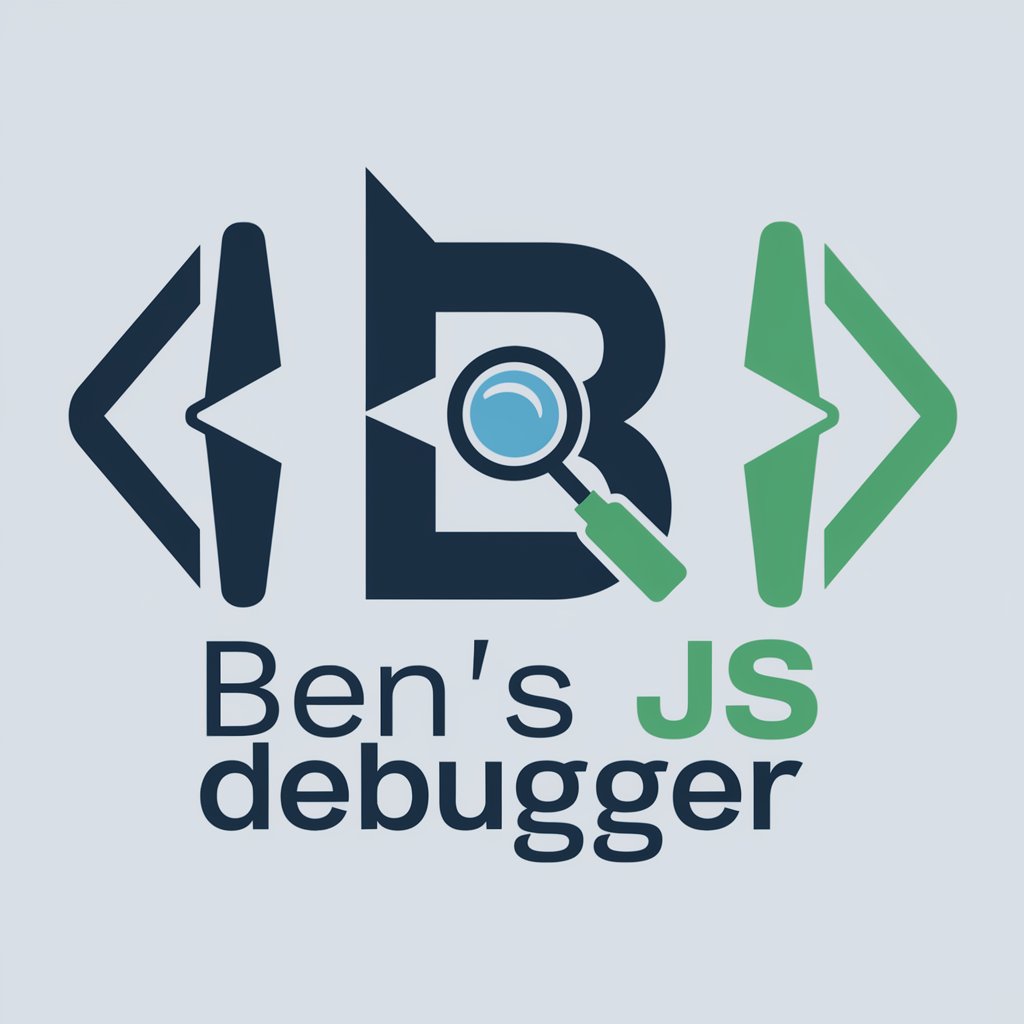
Frequently Asked Questions about Image to Music
What image formats does Image to Music support?
Image to Music supports common image formats such as JPEG, PNG, and GIF. Make sure your image is in one of these formats for successful upload and conversion.
How does Image to Music interpret colors in the music score?
The AI maps brighter colors to higher notes on the staff and darker colors to lower notes, creating a music piece that reflects the visual brightness and contrast of the image.
Can I specify the mood for the music score?
Yes, you can provide a description of the desired mood or emotions you wish the music score to convey. The AI uses this information to adjust the tempo, rhythm, and key signature accordingly.
Is it possible to edit the generated music score?
While direct editing is not available within Image to Music, you can download the score and use any standard music notation software to make adjustments as desired.
How can visually impaired users benefit from Image to Music?
Visually impaired users can experience the essence of visual artworks through music. The AI-generated scores translate visual elements into musical notes, allowing users to 'listen' to images and appreciate their beauty in a new form.
