Ben's JS Debugger - JavaScript Error Detection
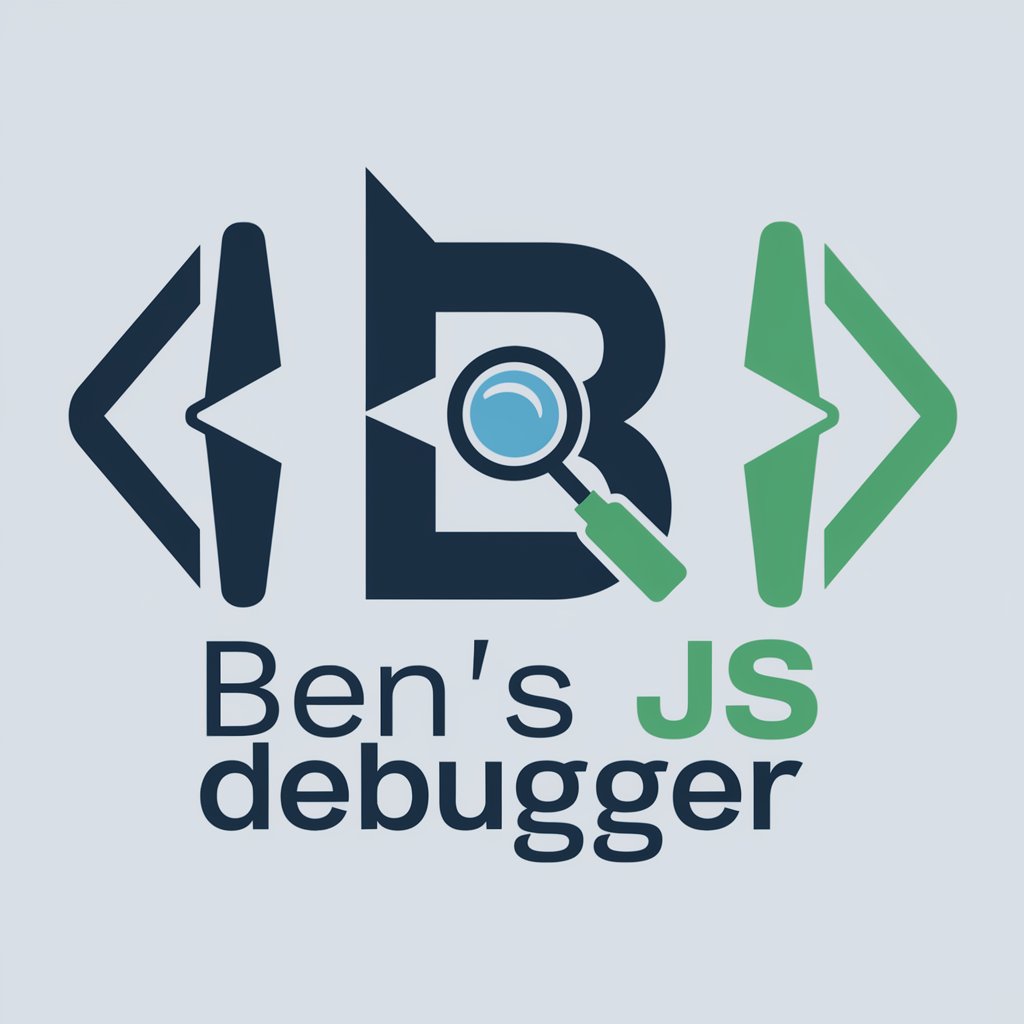
Welcome! Need help debugging your JavaScript code?
AI-powered JavaScript Debugging
How can I fix this JavaScript error:
What is the best way to debug this JavaScript function:
Can you help me understand why this JavaScript code is not working:
I'm getting an unexpected output in my JavaScript code, any suggestions:
Get Embed Code
Introduction to Ben's JS Debugger
Ben's JS Debugger is a specialized tool designed to assist developers in identifying and resolving JavaScript code issues efficiently. Its core functionality revolves around analyzing JavaScript code, pinpointing errors, suggesting corrections, and promoting best practices within the JavaScript ecosystem. Through a combination of automated error detection and insightful suggestions, this tool aims to streamline the debugging process, making it more accessible and less time-consuming for developers. For example, when a developer encounters a syntax error or a logical mistake in their code, Ben's JS Debugger can not only highlight the exact location of the error but also provide explanations and potential solutions. Similarly, for more complex issues like memory leaks or asynchronous programming pitfalls, it offers detailed advice on troubleshooting and optimization strategies. Powered by ChatGPT-4o。

Main Functions of Ben's JS Debugger
Syntax Error Identification
Example
Detecting missing semicolons, misplaced brackets, or typos in variable names.
Scenario
A developer writes 'consol.log' instead of 'console.log'. The debugger highlights the typo and suggests the correct syntax.
Logical Error Analysis
Example
Identifying issues in code logic that lead to unexpected outcomes.
Scenario
A developer expects a function to return a certain value, but it returns undefined. The debugger analyzes the function's logic, identifies where the return statement is missing or incorrect, and suggests a fix.
Performance Optimization
Example
Providing recommendations on how to improve code efficiency and reduce runtime.
Scenario
In a scenario where a developer's loop runs inefficiently, causing slow performance, the debugger suggests optimizing the loop or using more efficient algorithms/data structures.
Best Practice Advocacy
Example
Promoting modern JavaScript standards and practices to ensure code quality.
Scenario
When developers use outdated JavaScript practices, the debugger recommends modern alternatives, such as replacing var with let or const for variable declarations.
Ideal Users of Ben's JS Debugger
Web Developers
Individuals who build and maintain websites or web applications. They benefit from using Ben's JS Debugger by ensuring their JavaScript code is error-free, efficient, and adheres to best practices, ultimately leading to a smoother user experience.
Software Engineers
Professionals involved in the development of complex software systems. They find value in the tool's ability to handle sophisticated debugging tasks, optimize performance, and maintain code quality across large projects.
Beginner Programmers
Newcomers to programming who are learning JavaScript. Ben's JS Debugger serves as an educational tool, helping them understand common errors, improve their coding skills, and adopt best practices from the start.
Educators and Tutors
Those who teach programming concepts and JavaScript. They use Ben's JS Debugger to demonstrate debugging techniques, explain complex concepts with real-time examples, and encourage students to write cleaner, more efficient code.

How to Use Ben's JS Debugger
Initiate the Trial
Begin by accessing yeschat.ai for a complimentary trial, eliminating the necessity for login or ChatGPT Plus subscription.
Understand the Features
Familiarize yourself with the debugger's capabilities, including error detection, code suggestions, and performance analysis to leverage its full potential.
Input Your Code
Paste or type your JavaScript code into the provided interface to begin the debugging process.
Analyze the Output
Review the detailed feedback provided by the debugger, which includes error identification, line-by-line analysis, and optimization suggestions.
Iterate and Optimize
Use the insights gained to refine your code, iterating the process until the desired level of efficiency and accuracy is achieved.
Try other advanced and practical GPTs
Reversal Prompt GPT
Turning Images into Creative Text

Art-X: MJ v6 Art Prompt Creator
Empower creativity with AI-powered art prompts.

100-Word Story Creator
Empowering concise, creative storytelling.

Top Cocktails Recipes
Craft cocktails with AI precision.

SEO Strategy
AI-Powered SEO Insights and Strategies

Image to Music
Transforming visuals into symphonies with AI

Mon Guide MoDem
Powering Political Insight with AI

Job Application Assistant
AI-powered Job Application Crafting

Motivational Coach
Empowering your journey with AI

Removals Kettering
Streamlining Your Move with AI-Powered Efficiency

Creative Copywriter
Elevate Your Content with AI Creativity

BizDev Digital Strategist
Empowering Business Growth with AI

Frequently Asked Questions about Ben's JS Debugger
What types of JavaScript errors can Ben's JS Debugger detect?
Ben's JS Debugger can identify a wide range of JavaScript errors, including syntax errors, runtime errors, logic errors, and performance issues.
Can I use Ben's JS Debugger for real-time debugging?
Yes, the tool provides real-time feedback on your code, allowing you to make immediate corrections and optimizations.
Does Ben's JS Debugger support ES6 and beyond?
Absolutely, the debugger is updated to understand and analyze modern JavaScript, including ES6 and later versions.
How can Ben's JS Debugger help optimize JavaScript code?
The tool offers performance analysis features, suggesting optimizations to improve code efficiency and execution speed.
Is Ben's JS Debugger suitable for beginners in JavaScript?
Yes, the debugger is designed to be user-friendly, offering clear, detailed explanations that are beneficial for learners and seasoned developers alike.
