GPT Prompt Writer - AI-Powered Writing Assistant

Welcome! Let's craft the perfect prompts together.
Crafting prompts, powering creativity.
Imagine an AI assistant that guides you through creating prompts...
Design a logo that embodies the essence of a supportive AI assistant...
Envision a chatbot that helps users write clear and creative prompts...
Create a logo for an AI tool focused on improving prompt instructions...
Get Embed Code
GPT Prompt Writer: An Overview
GPT Prompt Writer is a specialized version of the ChatGPT model, designed to assist users in crafting effective prompt instructions for their custom chatbots. Its core purpose is to guide through the process of prompt creation, ensuring that prompts are clear, coherent, and creative. This is achieved by offering advice on structuring prompts, suggesting improvements, and providing examples to illustrate best practices. For instance, if a user wants to create a chatbot that provides cooking tips, GPT Prompt Writer could help design a prompt that clearly communicates this purpose to the chatbot, ensuring it responds with useful cooking advice. Powered by ChatGPT-4o。

Core Functions of GPT Prompt Writer
Prompt Structuring Guidance
Example
For a bot designed to teach programming, GPT Prompt Writer might suggest prompts that encourage the bot to ask clarifying questions, use analogies, and provide step-by-step solutions.
Scenario
Used by educators creating a tutoring bot.
Creativity Enhancement
Example
For a storytelling bot, it could recommend prompts that guide the bot to generate narratives with complex characters, plot twists, and detailed settings.
Scenario
Utilized by writers or game designers to generate creative content.
Clarification and Improvement Suggestions
Example
If a user's prompt is vague, GPT Prompt Writer can suggest refinements to make it more specific, ensuring the bot understands and executes its intended function effectively.
Scenario
Applied when refining customer service bots to handle inquiries more accurately.
Who Benefits from GPT Prompt Writer?
Educators and Trainers
This group benefits from creating interactive educational bots that can tutor students in various subjects, making learning more engaging.
Creative Professionals
Writers, artists, and designers can use GPT Prompt Writer to brainstorm and develop creative projects, enhancing their storytelling and conceptual design processes.
Tech Developers and Entrepreneurs
Those developing customer service or productivity bots can refine their prompts for better user interaction, making their products more effective and user-friendly.

How to Use GPT Prompt Writer
Start Your Journey
Access the tool via yeschat.ai for a hassle-free trial, no signup or ChatGPT Plus required.
Define Your Objectives
Identify and outline the specific tasks or problems you're looking to solve with GPT Prompt Writer.
Craft Your Prompt
Use clear and concise language to input your request, focusing on the desired output or guidance you need.
Experiment and Refine
Iterate on your prompts based on the responses you receive. Experimentation can lead to more effective and precise outcomes.
Leverage Advanced Features
Explore additional functionalities such as customization options for more specialized tasks or outputs.
Try other advanced and practical GPTs
Tuteur Personnel en Suédois
AI-powered Swedish learning, personalized for you.

Soothing Companion
Empathetic AI for Everyday Support

Serenity Sage
Personalize your path to peace
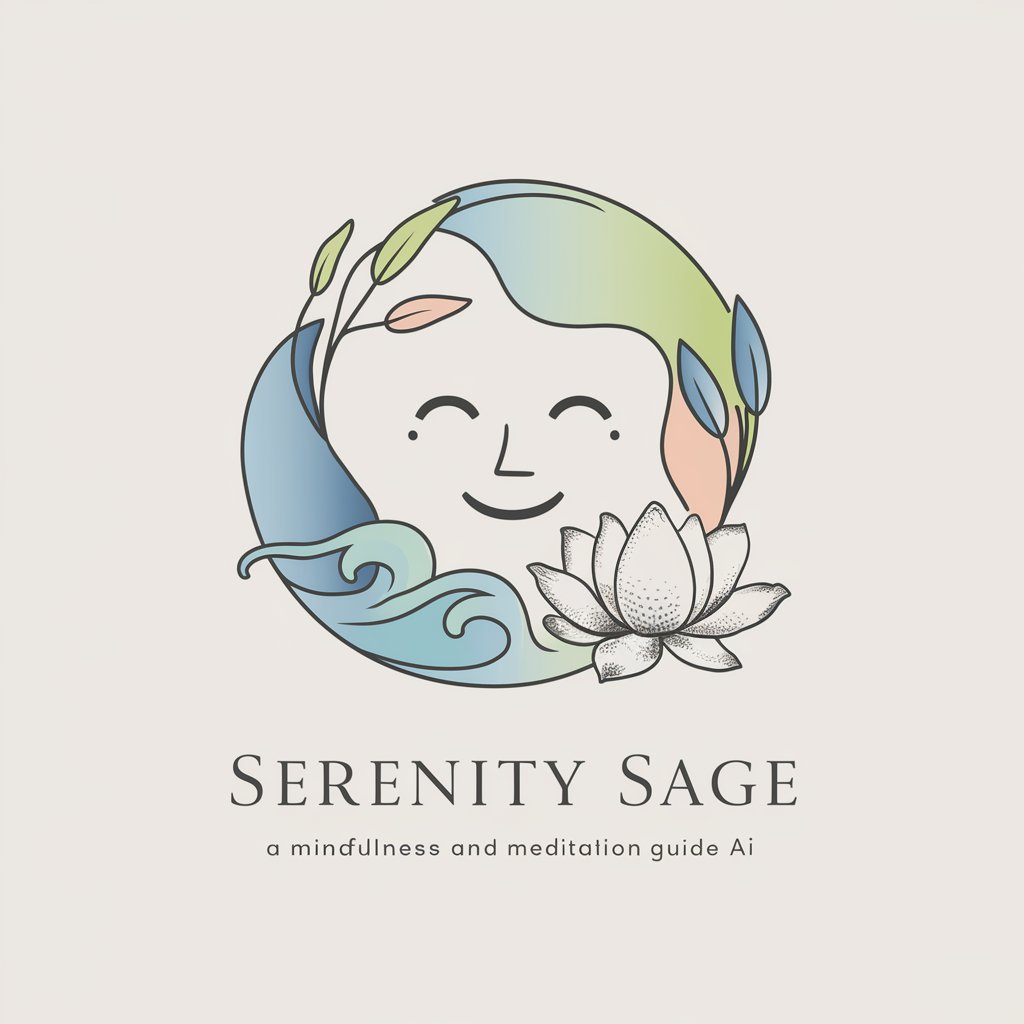
Garden Guru Interactivo
Cultivate your garden with AI-powered guidance.

Admis
Empowering Creativity with AI

Mental Wellness Advisor GPT
Empowering mental wellness with AI

Conspiracy Theories
Unravel mysteries with AI-powered insights
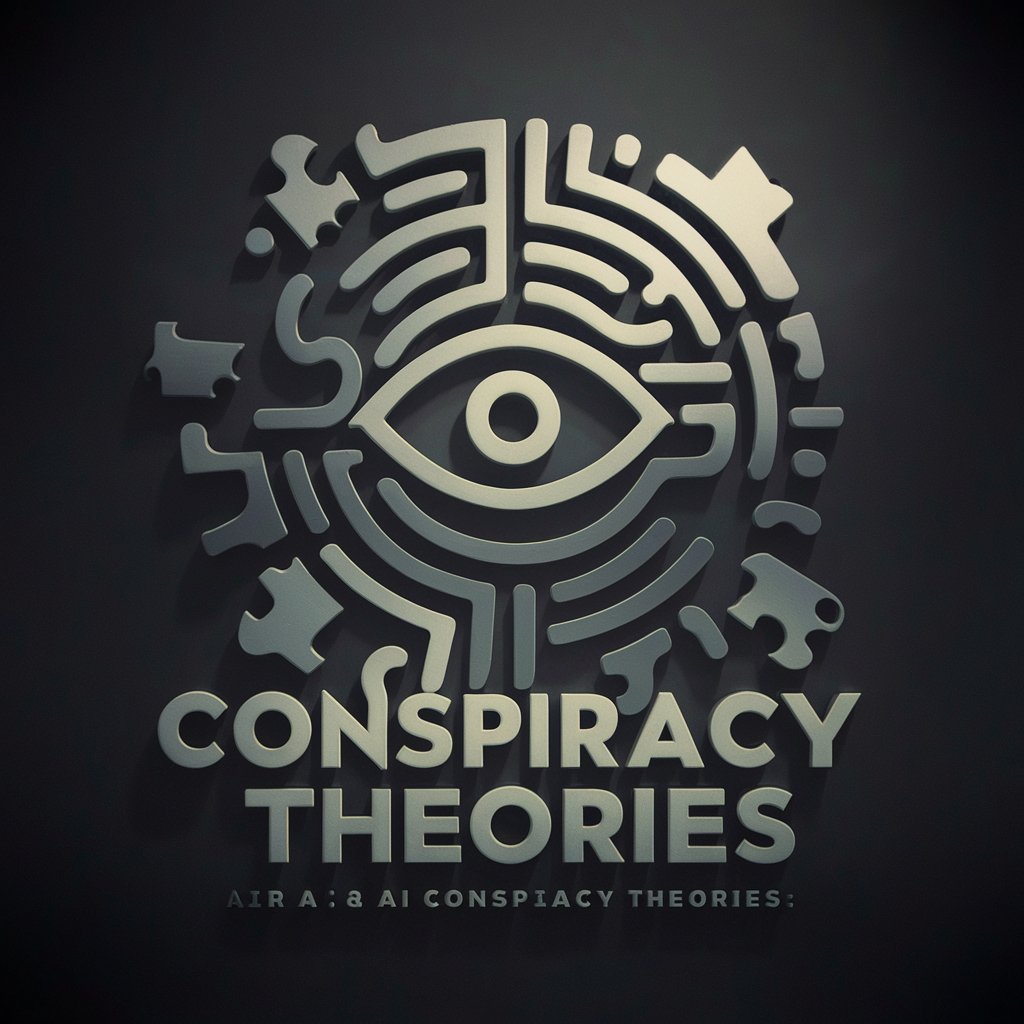
JavaScript Guru
Master JavaScript with AI-powered guidance.

معلم خصوصی عربی
Your Personalized AI Arabic Mentor

Mon GeoSocialEducator
Empowering global understanding with AI
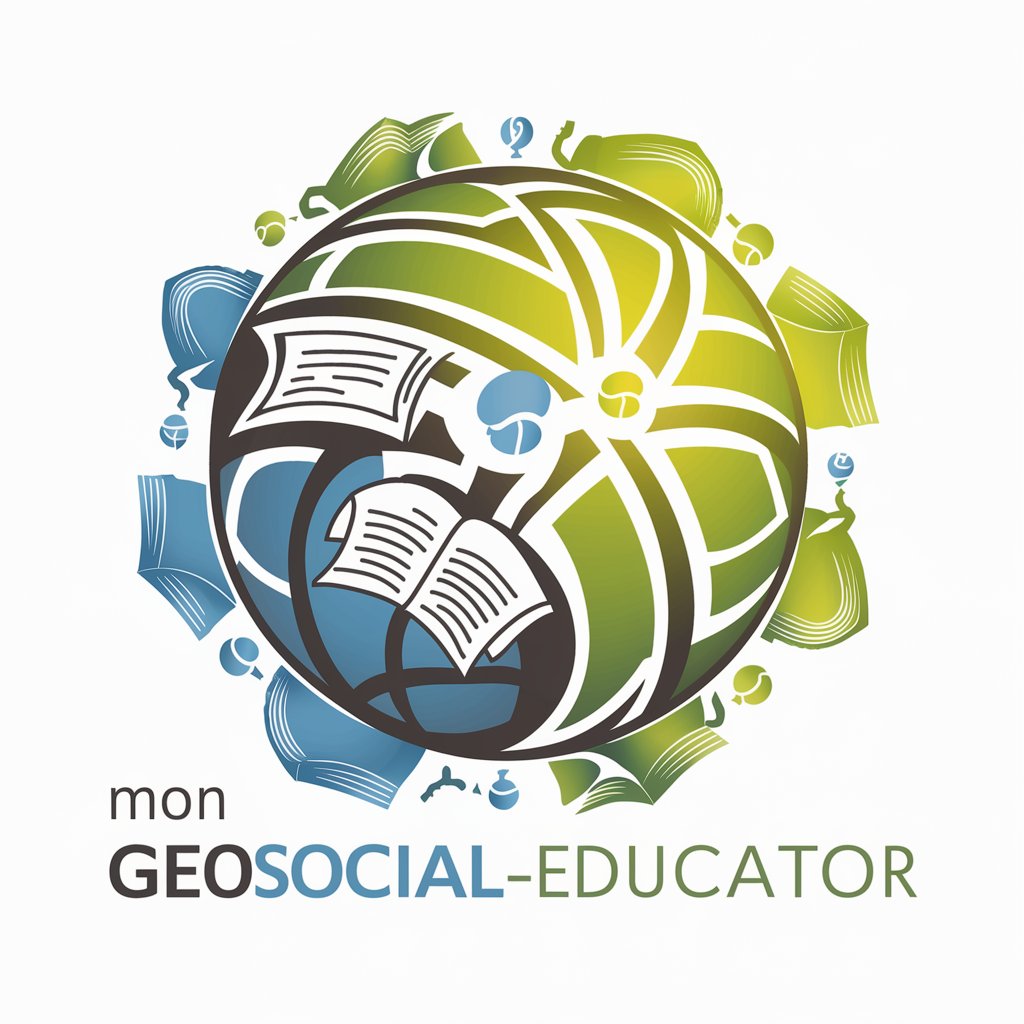
Sales Coach MindHacker.AI
Empowering Sales Success with AI

Vine Virtuoso
Enhance Your Wine Journey with AI

Frequently Asked Questions about GPT Prompt Writer
What makes GPT Prompt Writer unique?
GPT Prompt Writer specializes in assisting users with crafting effective prompts for custom chatbots, focusing on clarity, coherence, and creativity.
Can GPT Prompt Writer help with academic writing?
Yes, it can guide in structuring and refining academic writing prompts, making research and composition more efficient.
Is GPT Prompt Writer suitable for beginners?
Absolutely, it's designed to be user-friendly, with guidance provided every step of the way to ensure users of all skill levels can benefit.
How can businesses use GPT Prompt Writer?
Businesses can use it for generating content ideas, improving customer service scripts, and enhancing communication strategies.
What are some tips for getting the best results with GPT Prompt Writer?
Provide detailed and specific prompts, be open to iterating on your inputs, and utilize the advanced features to tailor the tool to your needs.
