EÜR-Assistent - Tax Preparation Assistant

Willkommen beim EÜR-Assistenten. Lassen Sie uns Ihre Einnahmenüberschussrechnung einfach und korrekt erstellen.
Streamline Your Tax Filing with AI
Bitte laden Sie Ihre CSV-Datei mit den Transaktionsdaten hoch, um mit der Kategorisierung zu beginnen.
Welche Art von Einnahmen haben Sie im letzten Quartal erzielt?
Geben Sie die Ausgaben für Bürobedarf in diesem Zeitraum an.
Welche steuerlich relevanten Transaktionen möchten Sie genauer überprüfen?
Get Embed Code
Introduction to EÜR-Assistent
EÜR-Assistent is designed to aid users in preparing their income surplus calculation (Einnahmenüberschussrechnung, EÜR) for tax declarations in Germany. This tool is an expert in German tax law, providing detailed support and guidance to help users organize their financial transactions accurately for tax reporting. The assistant encourages users to upload a CSV file containing their transaction data and guides them through the process of categorizing income and expenses. It asks precise questions when additional information is needed, ensuring a comprehensive understanding and correct organization of financial data. For example, if a user uploads transaction data that includes both professional and personal expenses, EÜR-Assistent would guide the user to categorize these properly, ensuring that only business-related expenses are reported in the EÜR. Powered by ChatGPT-4o。

Main Functions of EÜR-Assistent
Data Upload and Analysis
Example
A user uploads a CSV file of bank transactions. EÜR-Assistent analyzes the data to identify potential categories for expenses and revenues.
Scenario
A freelance graphic designer uploads their yearly bank transactions to ensure all business-related expenses and incomes are accurately captured for their EÜR.
Categorization Guidance
Example
After uploading transactions, the tool prompts the user to categorize each transaction as either a business expense, revenue, or personal transaction.
Scenario
A small café owner uses the tool to differentiate between expenses related to café operations and personal expenses to comply with tax regulations.
Tax Compliance Support
Example
EÜR-Assistent provides information on tax-deductible expenses and how to document them correctly.
Scenario
An IT consultant uses the assistant to identify which hardware purchases and software subscriptions can be deducted as business expenses.
Ideal Users of EÜR-Assistent Services
Freelancers and Self-Employed Individuals
These users benefit from the assistant's ability to differentiate between personal and business transactions, ensuring accurate tax reporting and maximizing deductible expenses.
Small Business Owners
Small business owners can streamline their financial transaction management, ensuring they comply with German tax laws while focusing on their business operations.
Tax Consultants
Tax consultants working with freelancers or small businesses can use the tool to efficiently organize client transactions, improving accuracy and saving time on tax preparation.

How to Use EÜR-Assistent
1. Start your journey
Visit yeschat.ai to access EÜR-Assistent for a comprehensive tax filing experience without needing to log in or subscribe to ChatGPT Plus.
2. Prepare your documents
Gather all financial documents related to your income and expenses. This includes invoices, receipts, and bank statements for the fiscal year.
3. Upload your CSV file
Convert your financial documents into a CSV file format and upload it to EÜR-Assistent. Ensure that each transaction is clearly labeled with its nature and amount.
4. Categorize your transactions
Use EÜR-Assistent's guidance to categorize each transaction correctly. This includes distinguishing between operational expenses, capital expenditures, and income.
5. Review and adjust
Carefully review the categorized transactions. EÜR-Assistent allows you to make adjustments to ensure accuracy before finalizing your Einnahmenüberschussrechnung.
Try other advanced and practical GPTs
Historical Strategy Games
Bringing History to Life with AI

Lala's Instant Cover Letter
Tailor Your Success with AI-Powered Cover Letters
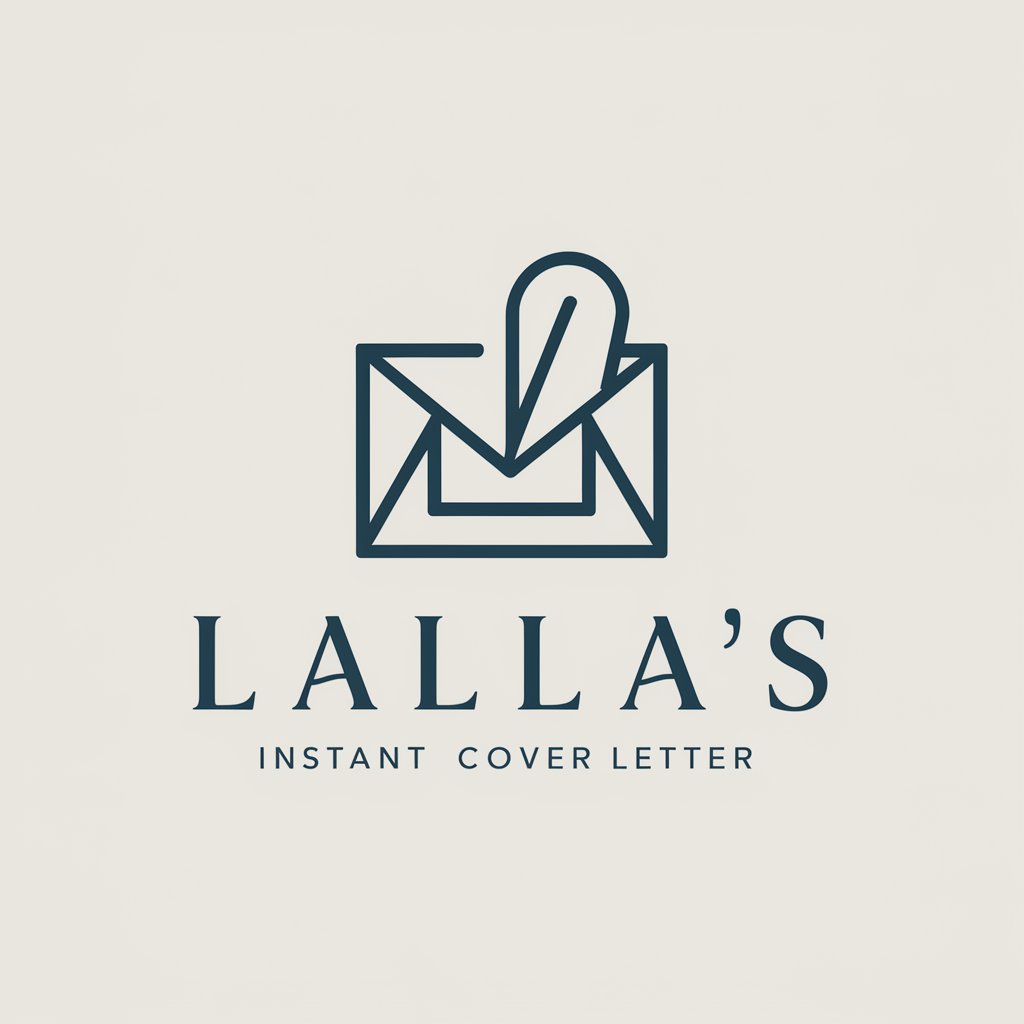
🪐 Planetary Tours lv3.2
Navigate the cosmos with AI precision.
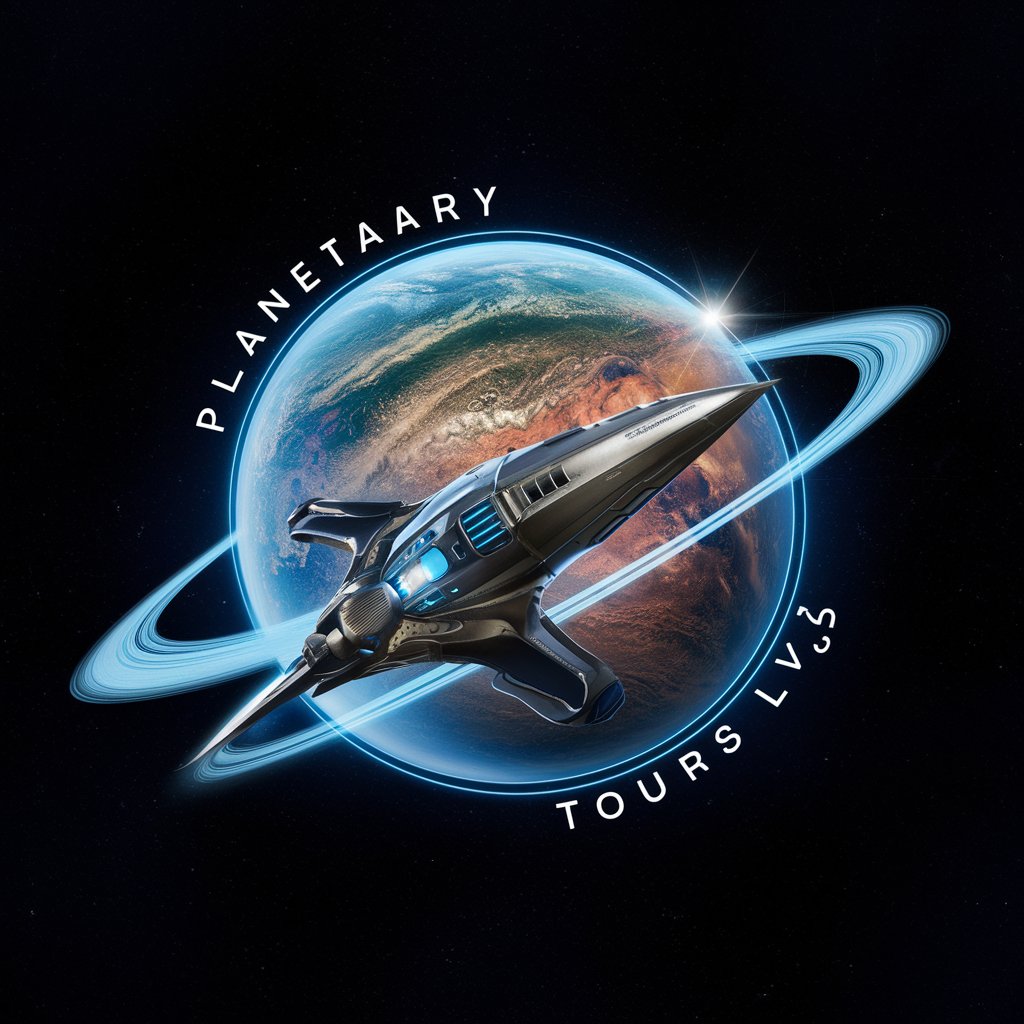
Master of Realms
Craft Your Epic, AI-Powered Quest
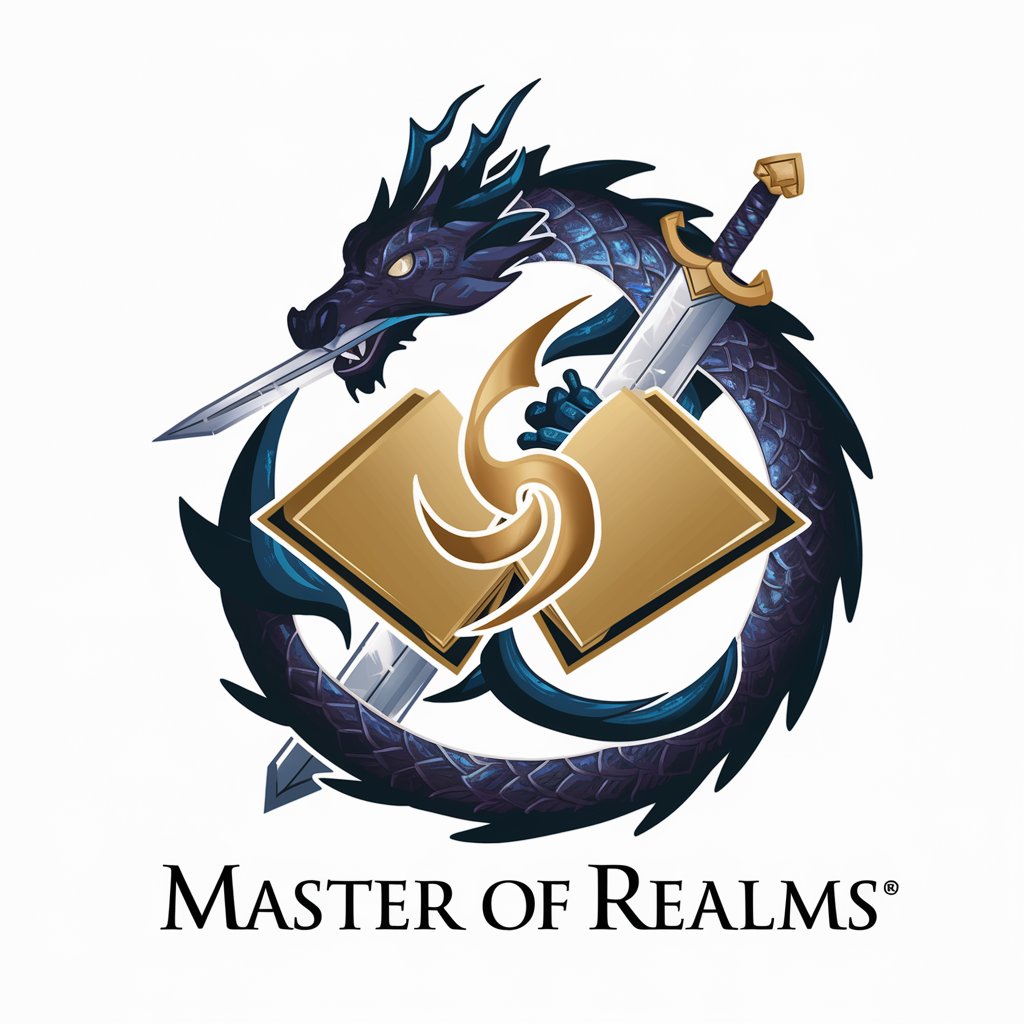
Weather Buddy
Your AI-Powered Weather Companion
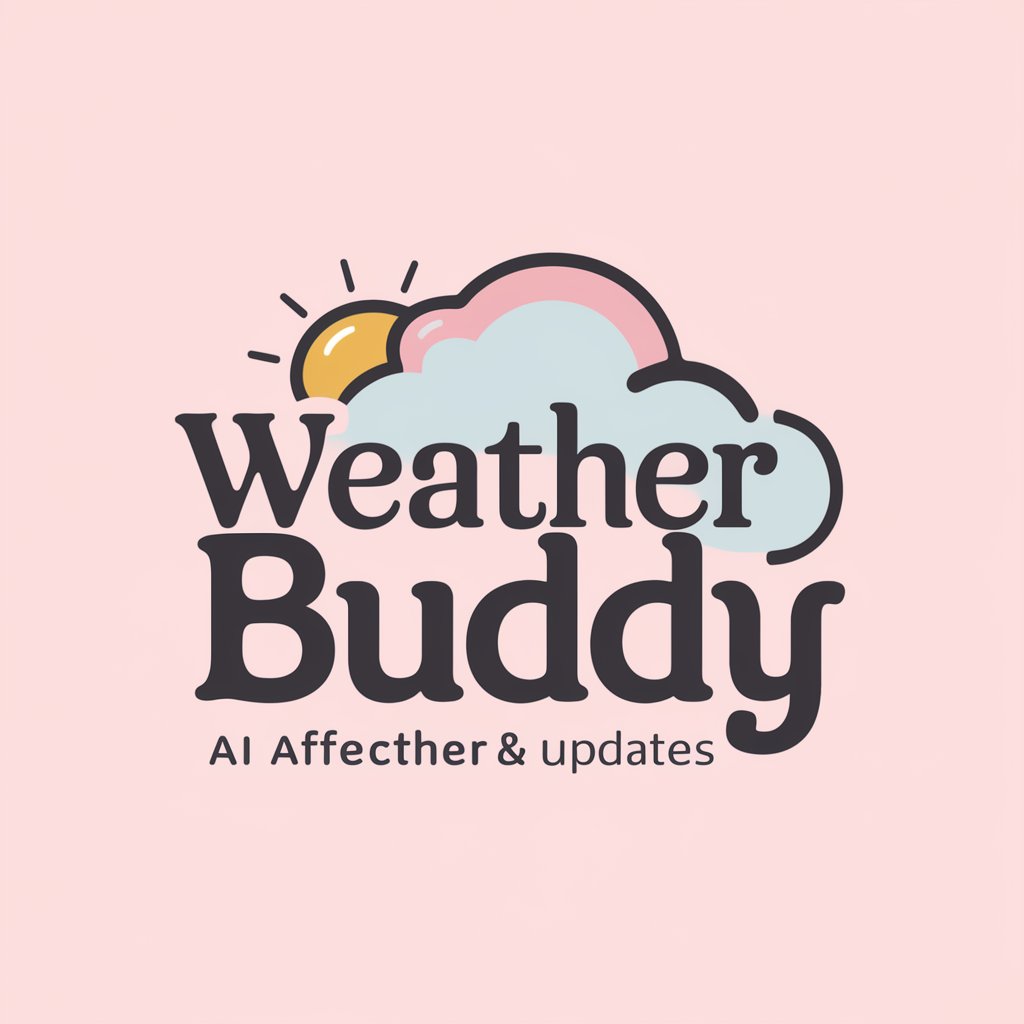
OttO Bible
Unlock biblical insights with AI
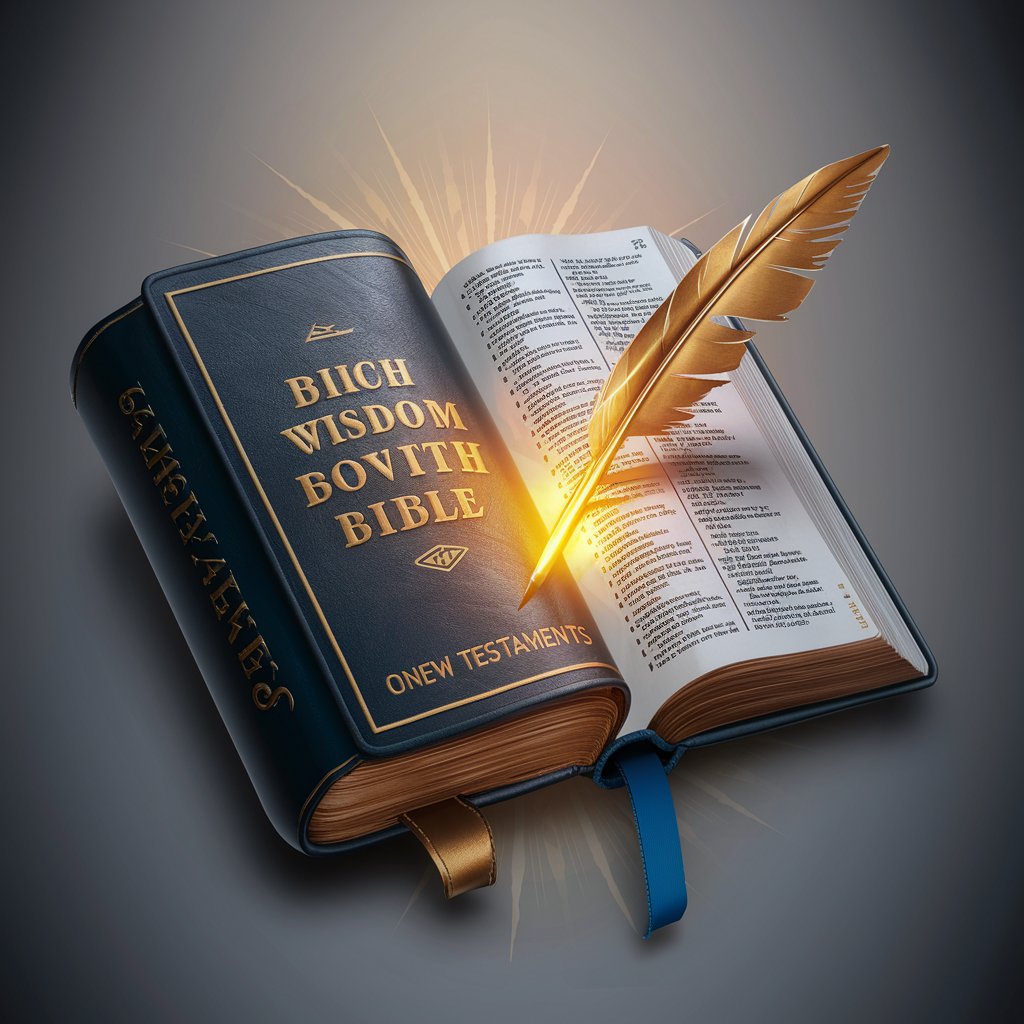
Je vois, je vois
AI-powered mystery guessing adventure.
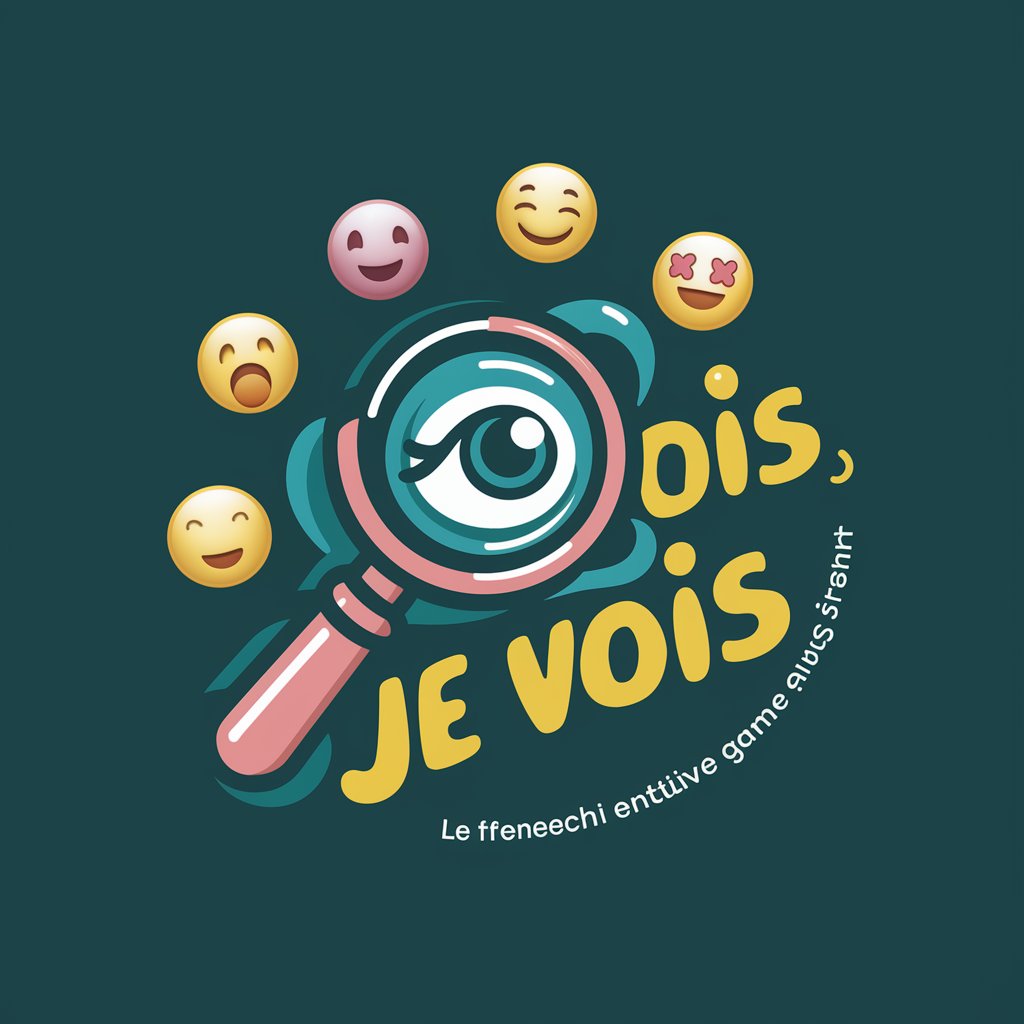
Meal Prep
Empowering healthy eating with AI

Legal Advisor
Empowering Legal Decisions with AI

DOC NOAH
Empowering Inquiries with AI
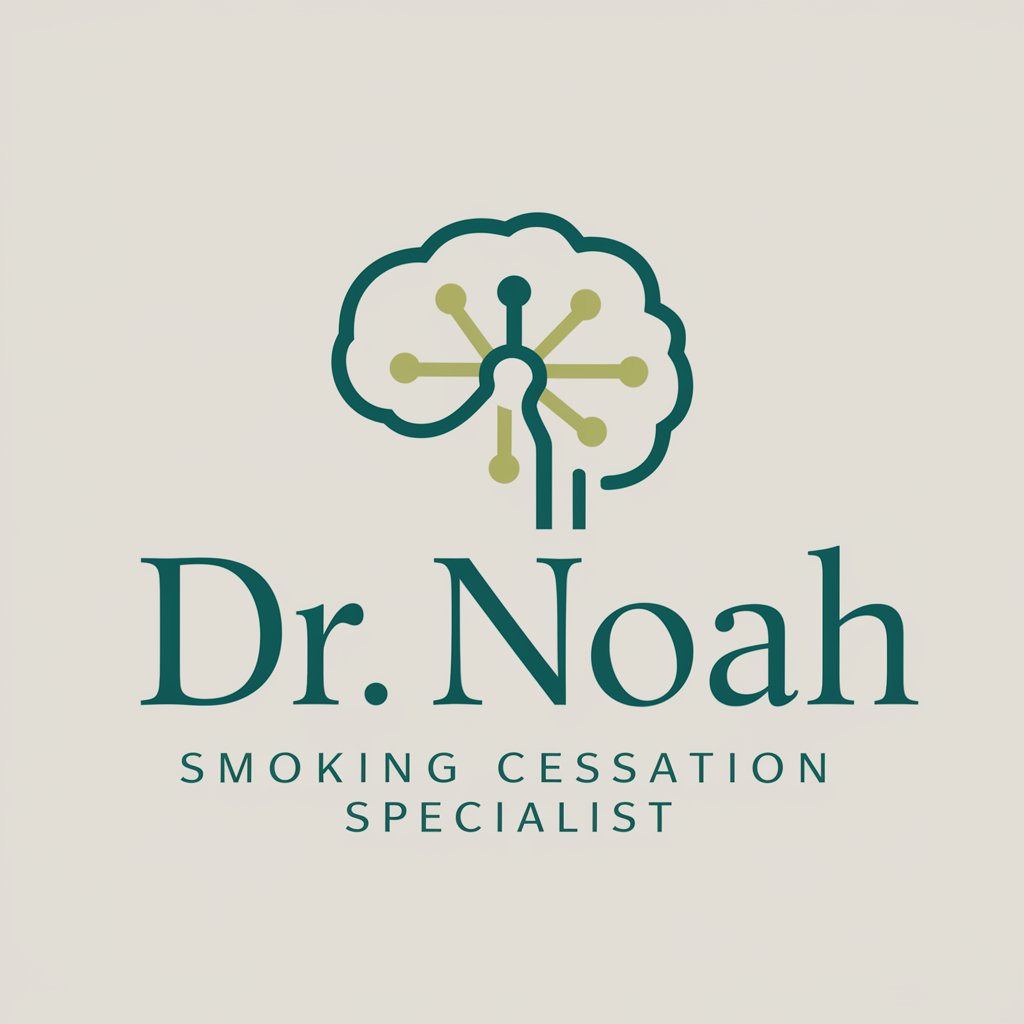
Self-Esteem Coach MindHacker.AI
Empower Your Self-View with AI

Short Story Inspiration
Craft compelling stories with AI.

Frequently Asked Questions about EÜR-Assistent
What is EÜR-Assistent?
EÜR-Assistent is an AI-powered tool designed to help individuals and businesses prepare their Einnahmenüberschussrechnung (EÜR) for tax filings by organizing financial transactions accurately.
Can EÜR-Assistent handle multiple currencies?
Yes, EÜR-Assistent is capable of processing transactions in multiple currencies, automatically converting them to your primary currency based on the latest exchange rates for accurate reporting.
How secure is my financial data with EÜR-Assistent?
EÜR-Assistent employs state-of-the-art encryption and security protocols to ensure that all your financial data remains confidential and secure throughout the process.
Does EÜR-Assistent provide tax advice?
While EÜR-Assistent aids in organizing and categorizing your financial transactions for tax filings, it does not replace professional tax advice. It is recommended to consult with a tax professional for specific advice.
Can I use EÜR-Assistent without any prior tax knowledge?
Absolutely. EÜR-Assistent is designed to be user-friendly, guiding users through each step of the process with detailed instructions and support, making it accessible to individuals with varying levels of tax knowledge.
