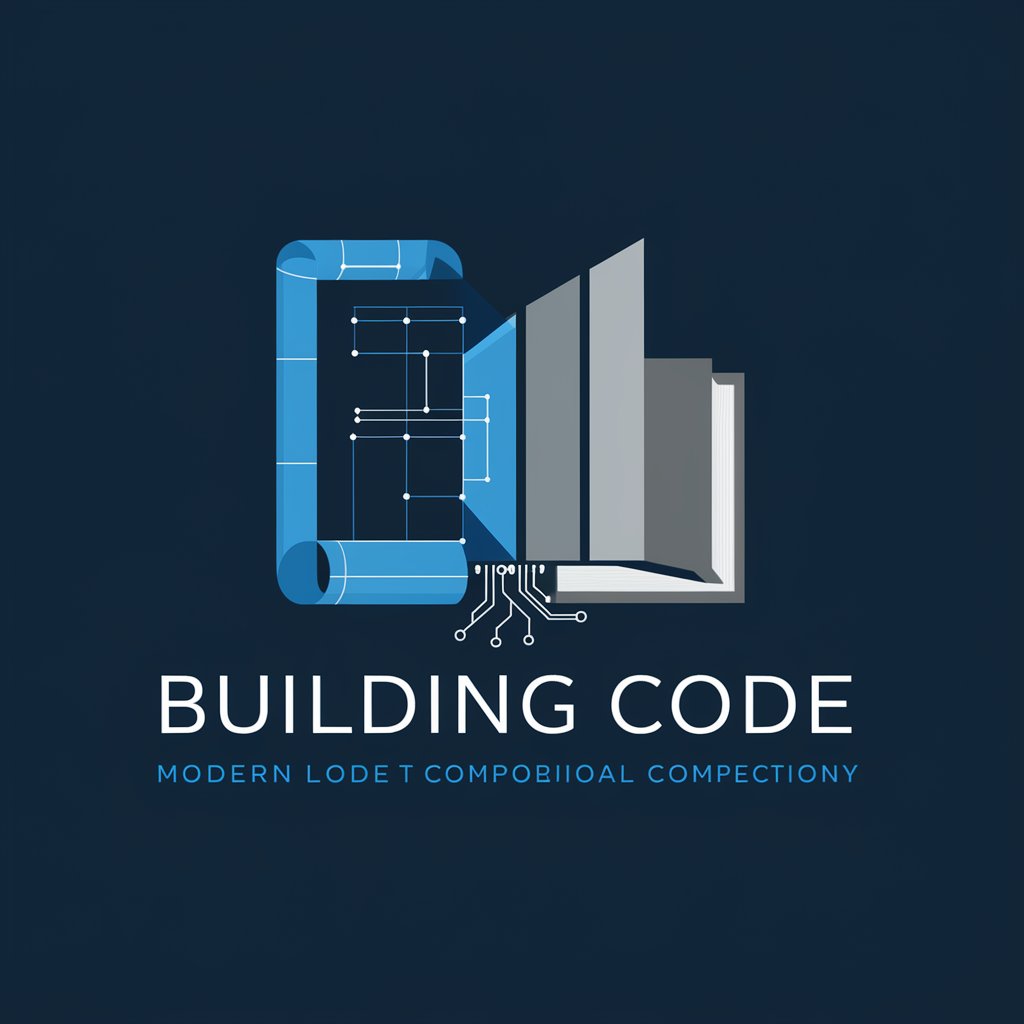Construction Drawing GPT - Construction Drawing Insight

Hi there! Ready to dive into the world of construction drawings?
Empowering Construction Knowledge with AI
Can you explain the basics of creating a site plan?
What are the essential elements in a construction drawing?
How do I detail wall sections in architectural drawings?
What are the common symbols used in electrical plans?
Get Embed Code
Overview of Construction Drawing GPT
Construction Drawing GPT is designed as an educational and consultative tool tailored for individuals and professionals involved in architecture and construction. Its core purpose is to demystify the complexities surrounding construction drawings and architectural plans. By breaking down intricate concepts into understandable terms, it aids users in grasping the essentials of creating, interpreting, and utilizing construction drawings effectively. For instance, a user unfamiliar with the symbols and notations used in architectural drawings might seek guidance from Construction Drawing GPT. The tool would then provide a detailed explanation of common symbols, their meanings, and how they are applied in real-world plans, enhancing the user's ability to understand and work with construction documents. Powered by ChatGPT-4o。

Core Functions of Construction Drawing GPT
Educational Explanations
Example
Explaining architectural symbols and drafting techniques.
Scenario
A student of architecture struggles to understand the various symbols used in electrical plans. Construction Drawing GPT offers a comprehensive guide, detailing each symbol's appearance, meaning, and application, thus improving the student's ability to interpret and create such plans.
Practical Advice
Example
Guidance on best practices for creating effective construction drawings.
Scenario
An aspiring architect is preparing their first set of construction drawings for a residential project. They consult Construction Drawing GPT for advice on layout, scale, and detail level. The GPT provides tips on organizing drawings, selecting appropriate scales for different elements, and ensuring clarity and precision, significantly enhancing the quality of the final drawings.
Troubleshooting Common Issues
Example
Addressing common mistakes and how to avoid them in construction drawings.
Scenario
A construction manager notices recurring errors in the construction drawings, leading to misunderstandings on site. By consulting Construction Drawing GPT, they learn about typical pitfalls in drawing presentations, such as unclear scale annotations or mislabeled sections, and receive advice on standard practices to avoid these errors, streamlining on-site execution.
Target User Groups for Construction Drawing GPT
Architecture and Engineering Students
Students engaged in architecture, civil engineering, or related fields will find Construction Drawing GPT invaluable for enhancing their understanding of technical drawings, learning industry-standard practices, and mastering the skills needed for their academic and future professional projects.
Professional Architects and Engineers
Experienced professionals can use Construction Drawing GPT as a refresher tool to stay updated with the latest trends in construction drawings, troubleshoot common issues, and streamline their design processes, ensuring efficiency and accuracy in their work.
Construction Managers and Contractors
This group will benefit from Construction Drawing GPT by gaining insights into reading and interpreting construction drawings accurately, which is crucial for effective project management, resource allocation, and avoiding costly construction errors.

How to Use Construction Drawing GPT
1
Visit yeschat.ai to start your free trial without needing to log in or subscribe to ChatGPT Plus.
2
Familiarize yourself with the interface. Begin by entering a query related to construction drawing or architecture in the provided text box.
3
Specify the nature of your request. Whether you need help with understanding a concept, creating a construction drawing, or advice on materials, make sure to detail your question.
4
Review the generated response. Construction Drawing GPT will provide comprehensive, informative advice tailored to your query.
5
For further clarification or additional questions, feel free to continue the conversation. The tool is designed to handle follow-up queries to ensure you receive all the information you need.
Try other advanced and practical GPTs
EncoderGPT
Empowering Encoding Solutions with AI
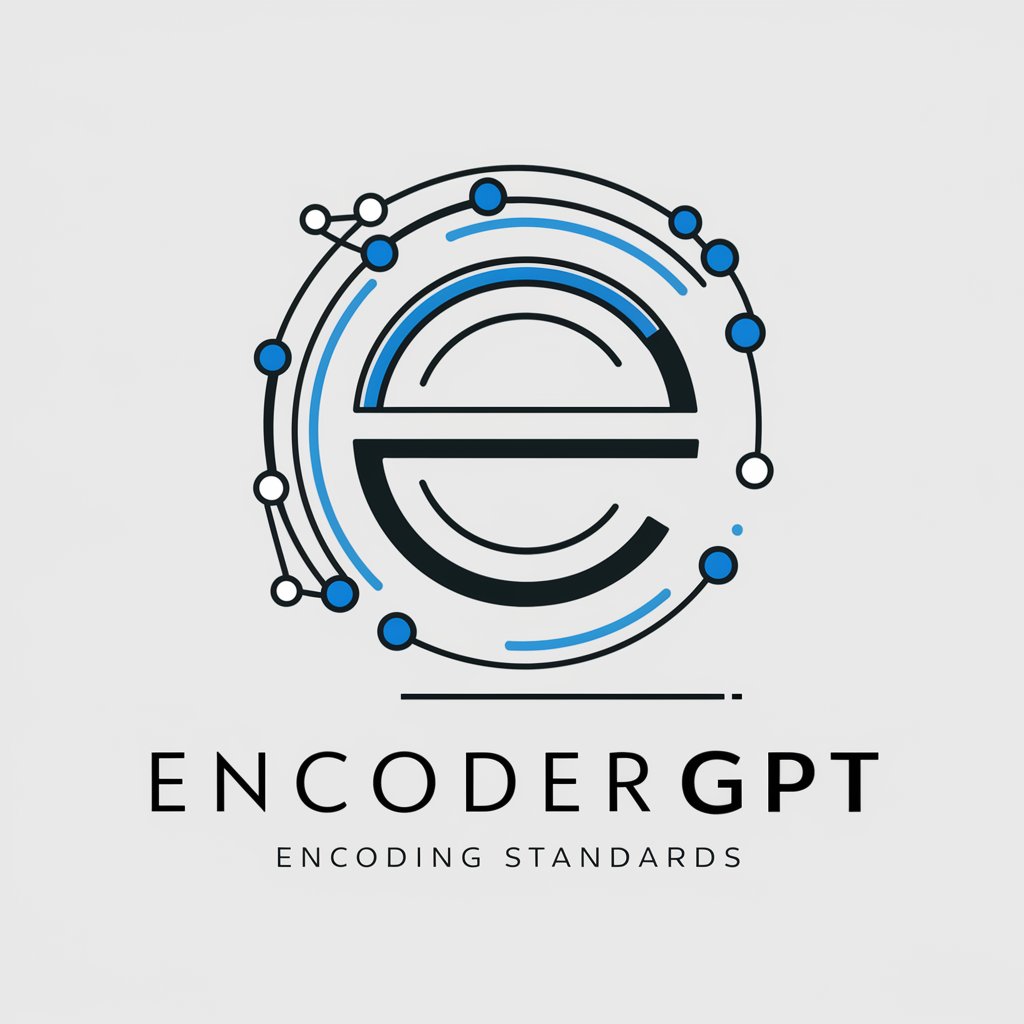
Nephrology Navigator (Adult)
Empowering Nephrology Care with AI

Web Design Pricing Calculator
Optimize your pricing with AI-powered insights.

Dragon Ball GPT
Unlock the secrets of the Dragon Ball universe.

1-click Motivation Booster
Empower Your Day with AI-Driven Motivation

DAN - Pro Builder Minecrafters
Elevate your Minecraft builds with AI-powered guidance.

Vector Icon Generator
Empowering brand identity with AI-driven icons

Parenting 101
Empowering parents with AI-driven advice

Metafiction Maven
Unleash Your Metafiction Potential

부동산GPT
Empowering Auction Decisions with AI

Secret Agent 008 - story telling
Uncover the hidden truths behind world mysteries.

Professor de català / Catalan Professor
Empowering Catalan communication with AI
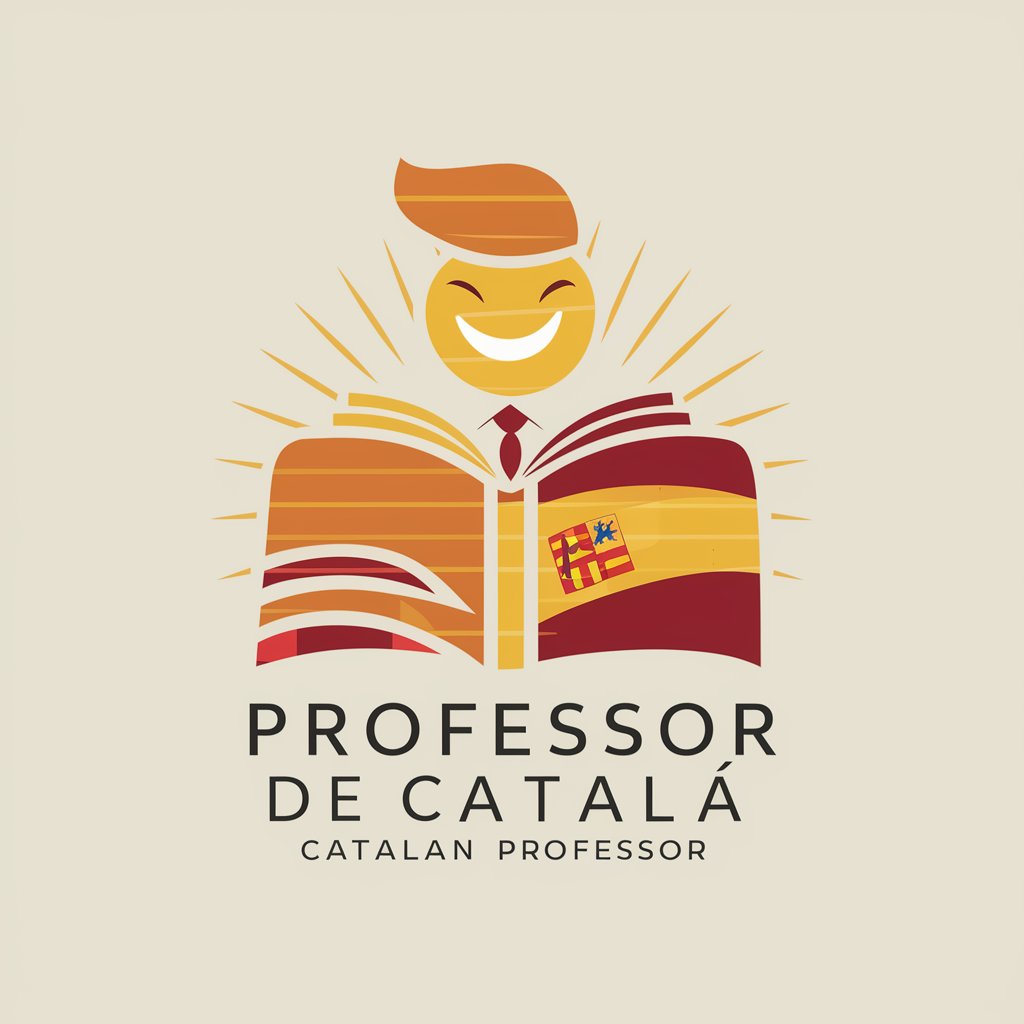
Frequently Asked Questions About Construction Drawing GPT
What is Construction Drawing GPT?
Construction Drawing GPT is an AI-powered tool designed to offer educational explanations, practical advice, and guidance for creating construction drawings, tailored for architecture and construction learners.
Can Construction Drawing GPT replace professional architects or engineers?
No, while it provides informative and detailed advice on construction drawings, it cannot replace the expertise and judgment of professional architects or engineers.
How accurate is the information provided by Construction Drawing GPT?
The tool aims to provide highly accurate and up-to-date information based on current construction standards and practices. However, users should verify critical information with professional sources.
Can Construction Drawing GPT help with construction regulations and codes?
Yes, it can provide guidance on general construction regulations and codes, but users should consult local authorities or professionals for specific regulations applicable to their area.
How can I optimize my use of Construction Drawing GPT for learning purposes?
To optimize learning, engage with the tool by asking specific, detailed questions. Explore a variety of topics within construction and architecture to gain a broad understanding of the field.