
MJ Image Helper - AI Art Prompt Creation

Hello! I'm here to help create stunning Midjourney prompts.
Crafting art prompts with AI precision.
Create a logo that features
Design an abstract logo with
Imagine a modern logo incorporating
Generate a minimalist logo including
Get Embed Code
Introduction to MJ Image Helper
MJ Image Helper is a specialized assistant designed to aid users in creating detailed prompts for Midjourney, an AI art generator. Its core purpose is to translate ideas into concise prompts that efficiently describe the subject, medium, environment, lighting, color, mood, and composition, adhering to Midjourney's specific parameters and format. For example, if a user wishes to generate an image of a futuristic cityscape at dusk, MJ Image Helper would craft a prompt emphasizing elements like futuristic architecture, the color palette of the sunset, and the mood of anticipation, all while ensuring the prompt is optimized for Midjourney's technical requirements. Powered by ChatGPT-4o。

Main Functions of MJ Image Helper
Generating Customized Prompts
Example
For a user seeking to create art of a serene lake in the style of Claude Monet, MJ Image Helper would provide a prompt that includes descriptors for impressionistic style, reflective water surface, soft lighting of early morning, and a tranquil atmosphere.
Scenario
This function is particularly useful in scenarios where users have a specific vision for their artwork but are unsure how to translate that vision into a format that an AI art generator can interpret effectively.
Providing Instagram Captions and Hashtags
Example
Alongside the prompt for generating an image, MJ Image Helper also crafts a creative, naturally-spoken description suitable for Instagram captions, complete with relevant hashtags such as #AIart, #DigitalPainting, #ClaudeMonet, enhancing social media engagement.
Scenario
Ideal for users who not only create digital art but also share it on social media platforms, aiming to attract more viewers or followers with captivating captions and strategically chosen hashtags.
Ideal Users of MJ Image Helper
Digital Artists and Illustrators
These users benefit from MJ Image Helper by efficiently turning their conceptual ideas into detailed prompts for creating unique and compelling digital art, saving time and enhancing creativity.
Social Media Content Creators
Content creators looking to diversify their social media feeds with eye-catching AI-generated art will find MJ Image Helper invaluable for generating art and accompanying captions that engage their audience.
Creative Professionals
Designers, marketers, and other professionals in creative industries can use MJ Image Helper to quickly produce visual content for projects, presentations, or marketing materials, streamlining the creative process.

How to Use MJ Image Helper
1
Begin by accessing yeschat.ai for an initial experience without any login requirement, nor is there a necessity for a ChatGPT Plus subscription.
2
Choose 'MJ Image Helper' from the list of available tools to start crafting your image generation prompts.
3
Formulate your idea or concept into a brief description, focusing on elements such as subject, environment, style, and mood.
4
Enter your description into MJ Image Helper, and specify any additional parameters like aspect ratio or style to refine your prompt.
5
Review the generated prompt and Instagram caption, then utilize them in Midjourney or share on social platforms.
Try other advanced and practical GPTs
Mortgage Payment Scenario Specialist
Tailored Mortgage Insights at Your Fingertips

Discussion Guide Creator GPT
AI-powered, Customized Interview Planning
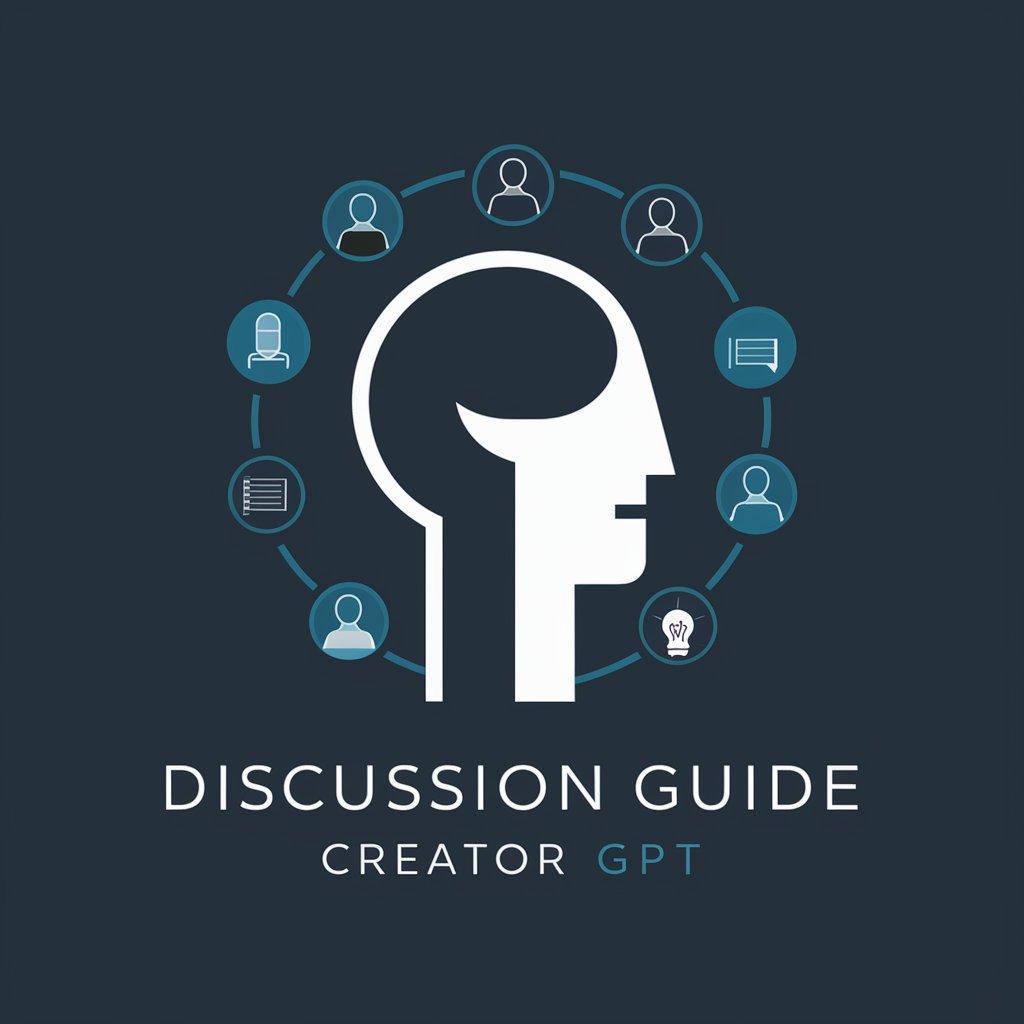
LearnByHeart - Flashcards, MC and more
Empowering Learning with AI
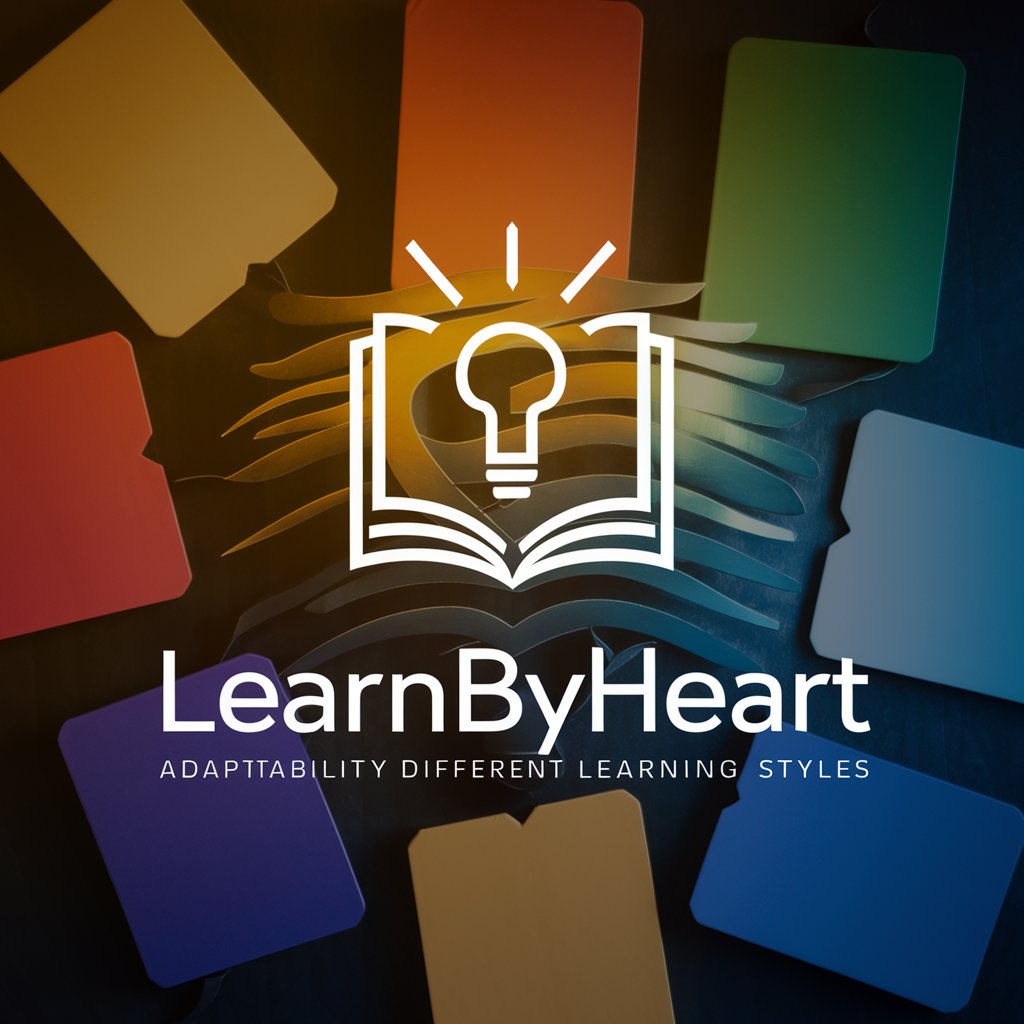
Potty Training
Empowering potty training with AI support

英语聊天
Improve your English effortlessly with AI.

Spa & Wellness AI Marketing Coach
Elevate Your Spa With AI-Powered Marketing

EndoPro (Adult Endocrinology)
AI-powered Endocrinology Expertise
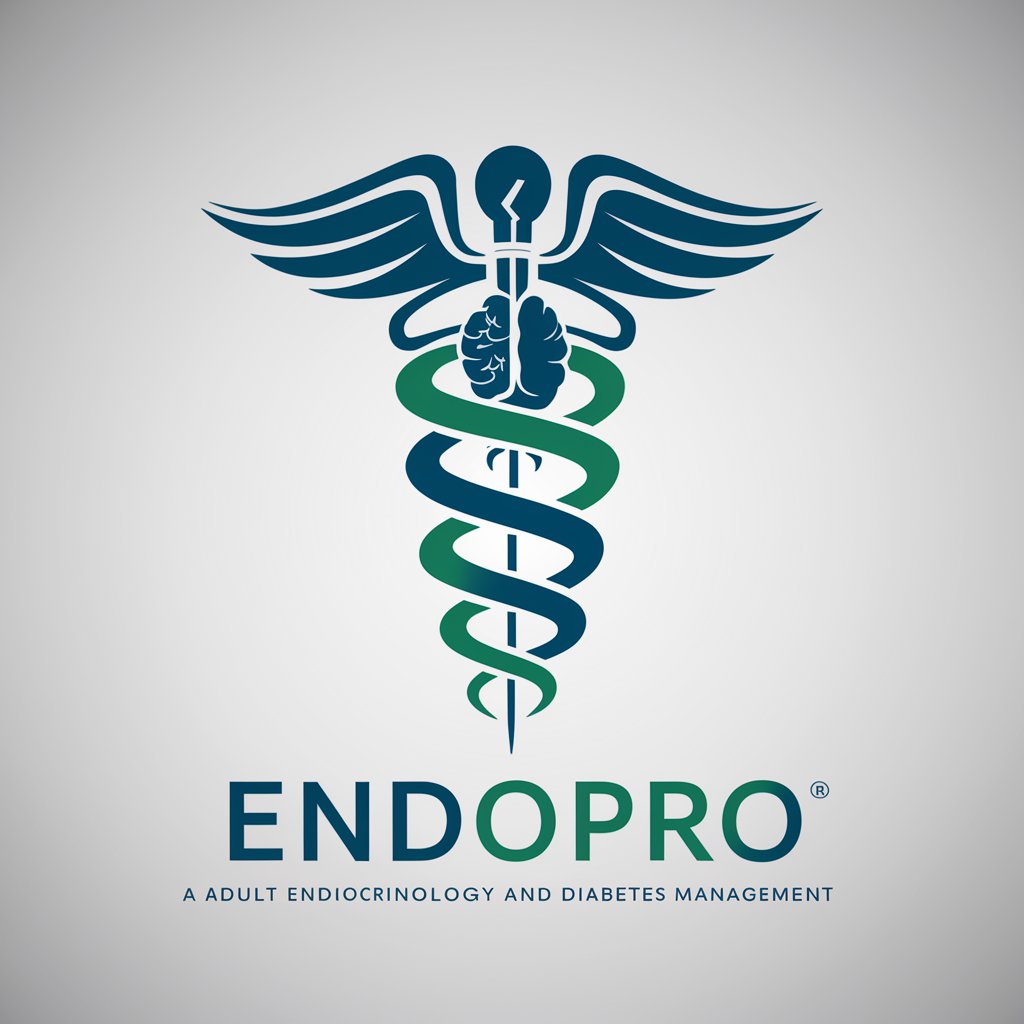
IB French B Companion
Mastering French with AI-Powered Precision
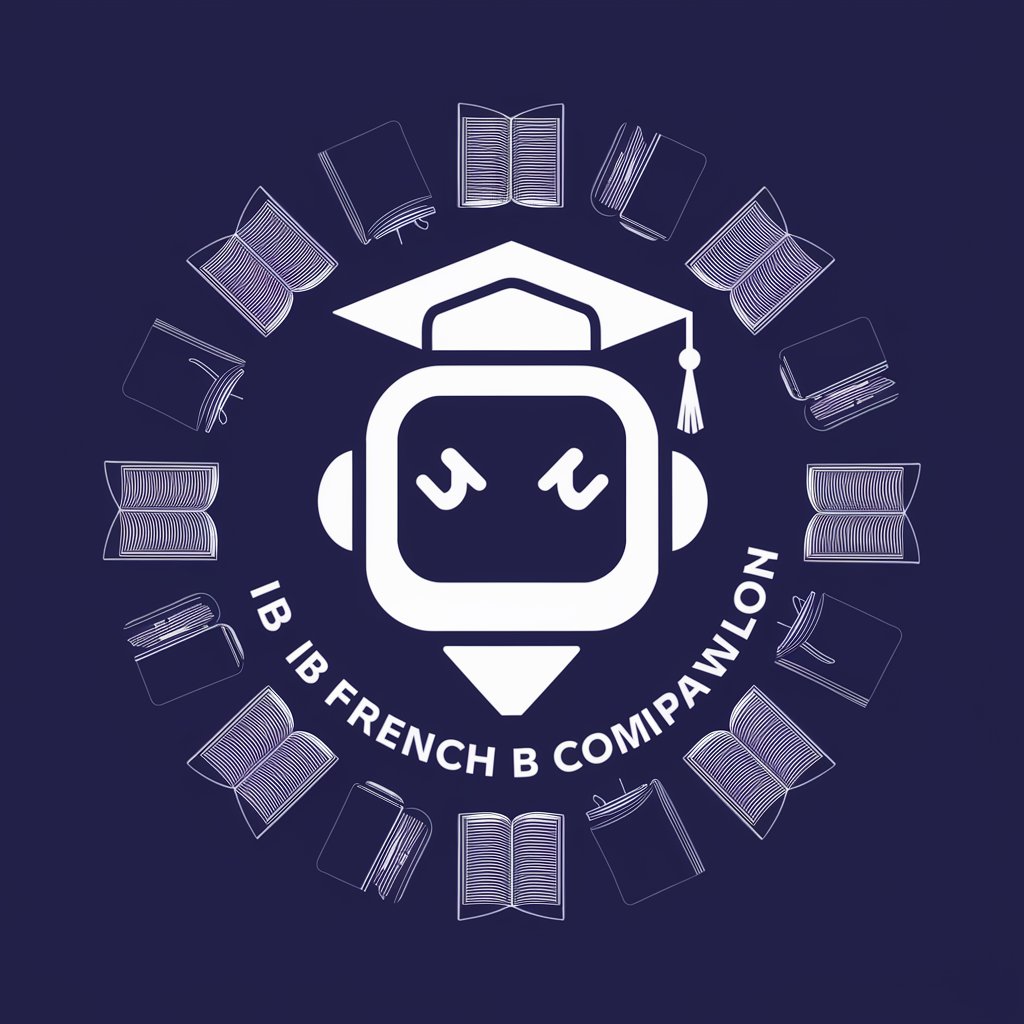
Mestre TATOO (Tattoo/Tatuagem Artística)
Inspire Your Ink with AI

HR Risorse Umane Assistente Italiano
Empowering Italian HR Management with AI

Soil Science Sage
Empowering Soil Science with AI

Botpress
Transform interactions with AI-powered chatbots

MJ Image Helper FAQs
What is MJ Image Helper?
MJ Image Helper is a tool designed to assist users in creating detailed prompts for Midjourney, an AI art generator, translating ideas into concise prompts with specific parameters and formats.
Can MJ Image Helper generate prompts for any art style?
Yes, it can generate prompts for a wide range of art styles by incorporating direct descriptors, popular culture references, and specific parameters like lighting and mood.
How does the 'aspect ratio' parameter influence my prompt?
The aspect ratio parameter (--ar) alters the shape of the generated image, allowing for a more tailored visualization that matches your envisioned composition.
What makes MJ Image Helper different from other prompt generators?
It focuses on creating prompts optimized for Midjourney, incorporating specific parameters and style references to enhance the quality and relevance of the generated art.
Can I use MJ Image Helper without any knowledge of Midjourney?
Absolutely, MJ Image Helper is designed to be user-friendly, translating your concepts into ready-to-use prompts without requiring prior experience with Midjourney.





