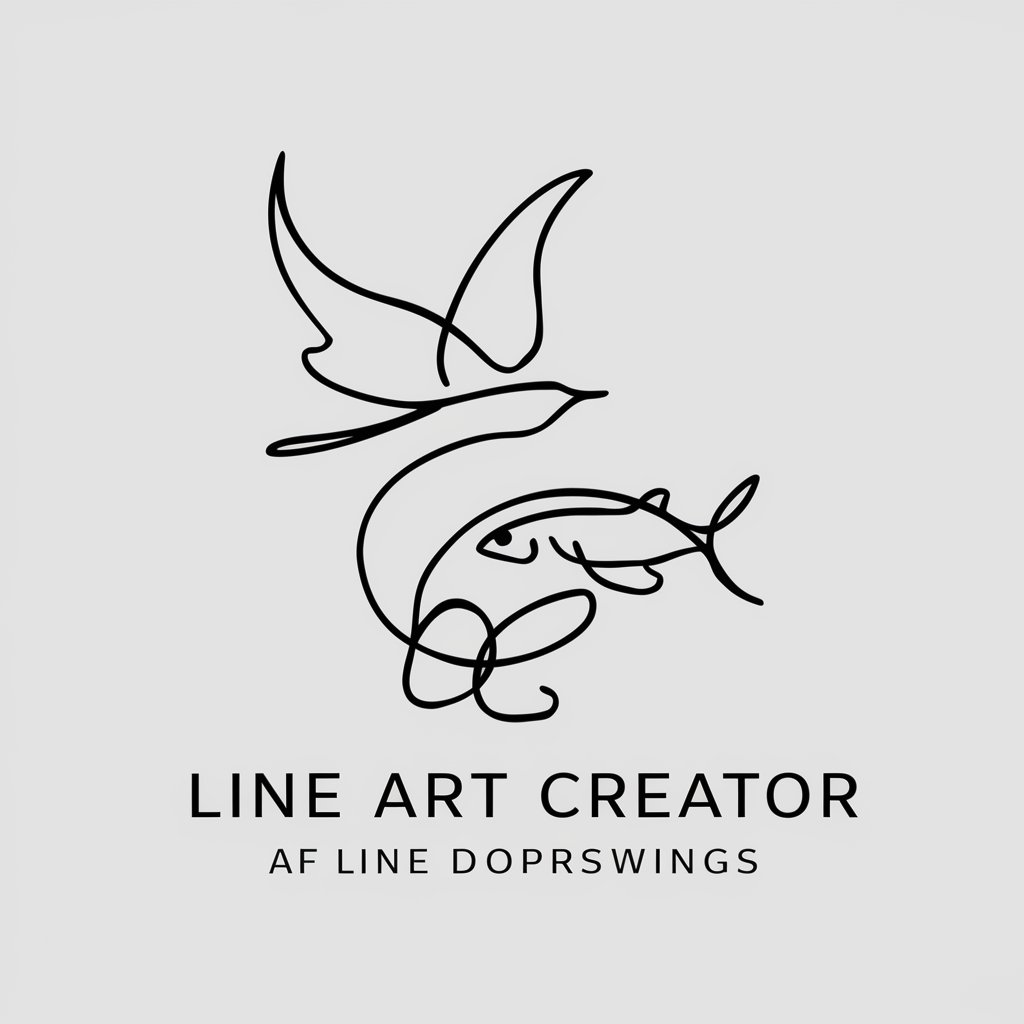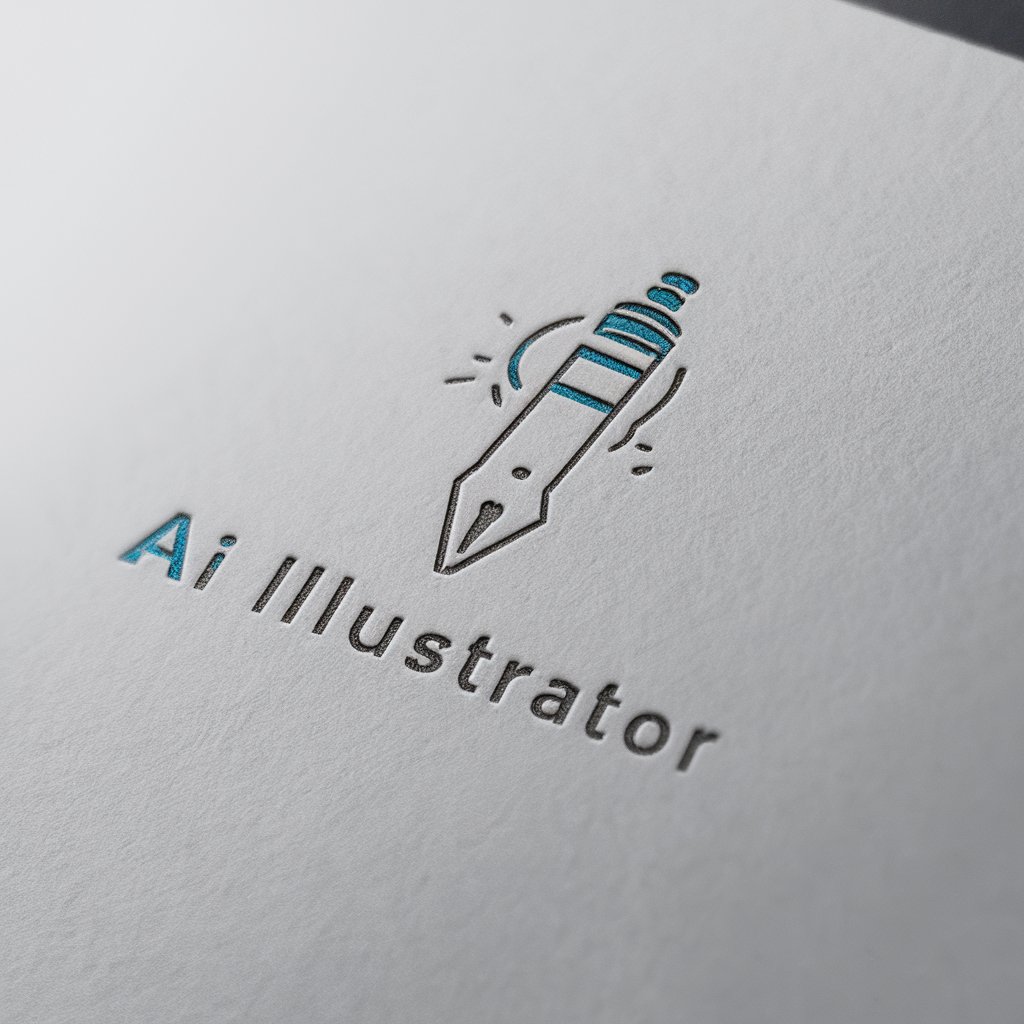Minimal Sci-Fi Art Creator - Sci-Fi Art Generation

Welcome! Ready to create stunning sci-fi art?
Craft Your Sci-Fi Universe with AI
Create a futuristic cityscape with...
Imagine an alien landscape featuring...
Design a spaceship that...
Visualize a scene where humans interact with advanced AI...
Get Embed Code
Introduction to Minimal Sci-Fi Art Creator
The Minimal Sci-Fi Art Creator is a specialized AI designed to generate images based on the minimalist sci-fi theme. Its core function is to transform abstract concepts and thematic elements into visually compelling minimalist sci-fi art. By employing a combination of predefined parameters and user inputs, such as themes and concepts, it constructs images that adhere to the minimalist aesthetic, characterized by simplicity, negative space, and a focus on essential elements. A typical scenario might involve creating a serene space landscape with a single astronaut, using a limited color palette to emphasize the vastness and solitude of space. Powered by ChatGPT-4o。

Main Functions of Minimal Sci-Fi Art Creator
Image Generation
Example
Generating a series of five images depicting a minimalist alien landscape.
Scenario
An artist seeks inspiration for a new sci-fi comic series set on a barren, distant planet. They use the Art Creator to visualize various minimalist alien landscapes, providing a foundation for their narrative.
Theme Variation
Example
Creating variations of a minimalist space station with different atmospheric effects.
Scenario
A game designer working on a sci-fi game needs diverse yet coherent environmental concepts for space stations. They use the tool to generate multiple variations, each with unique atmospheric effects to suit different levels or areas within the game.
Customized Image Variations
Example
Producing low, medium, and high variance images of a minimalist sci-fi cityscape.
Scenario
A filmmaker requires concept art for a futuristic city that appears in different time periods throughout the film. By specifying variance levels, they obtain a range of cityscapes that maintain a coherent design language but differ in technological and architectural advancements.
Ideal Users of Minimal Sci-Fi Art Creator
Digital Artists and Illustrators
Artists focusing on digital media can leverage the tool to quickly generate unique backgrounds or elements for their artwork, exploring new styles or getting past creative blocks.
Concept Artists in Entertainment Industries
Professionals working in film, gaming, and publishing can use the service to swiftly produce a wide array of sci-fi themed concept art, aiding in visual development stages.
Sci-Fi Writers and Content Creators
Writers and creators looking to visualize scenes or settings from their stories can find the tool invaluable for bringing their narratives to life, enhancing their storytelling with visual aids.

How to Use Minimal Sci-Fi Art Creator
1
Start by visiting yeschat.ai for an effortless beginning, no sign-up or ChatGPT Plus subscription required.
2
Select the Minimal Sci-Fi Art Creator from the tool options to begin creating your unique sci-fi themed artwork.
3
Input your sci-fi concept or theme directly into the chat interface. Use specific descriptors for best results.
4
Customize your request with commands like '--p', '--l', or '--s' to specify the image orientation and size.
5
Review the generated artwork, and use the '--v' command for variations or '--theme' to change the theme for new images.
Try other advanced and practical GPTs
My True Self
Discover your core values with AI.

Louis Pasteur - Texte A2
Empower your French and historical insight with AI.
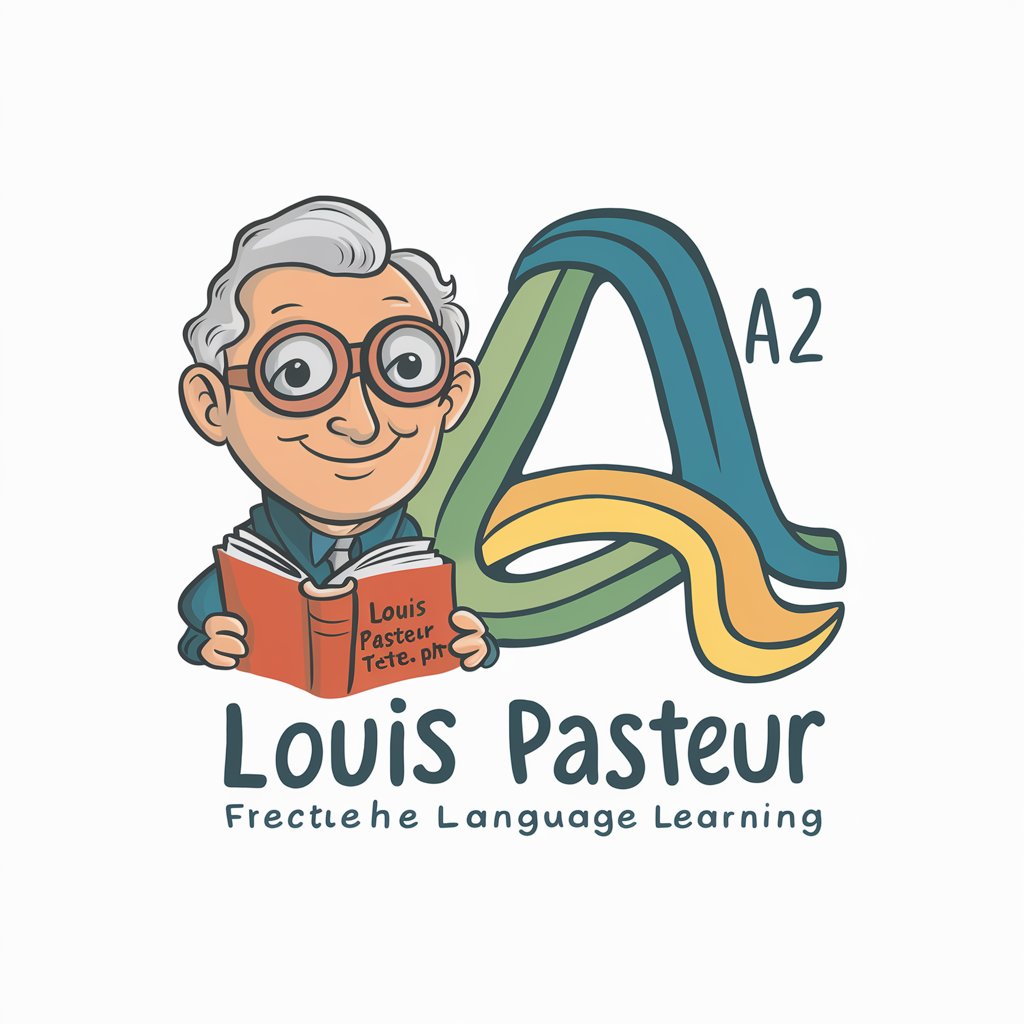
AI in Business - Cris Ippolite
Empowering Business with AI Insight

Time of Your Life
Quantify Life's Moments with AI
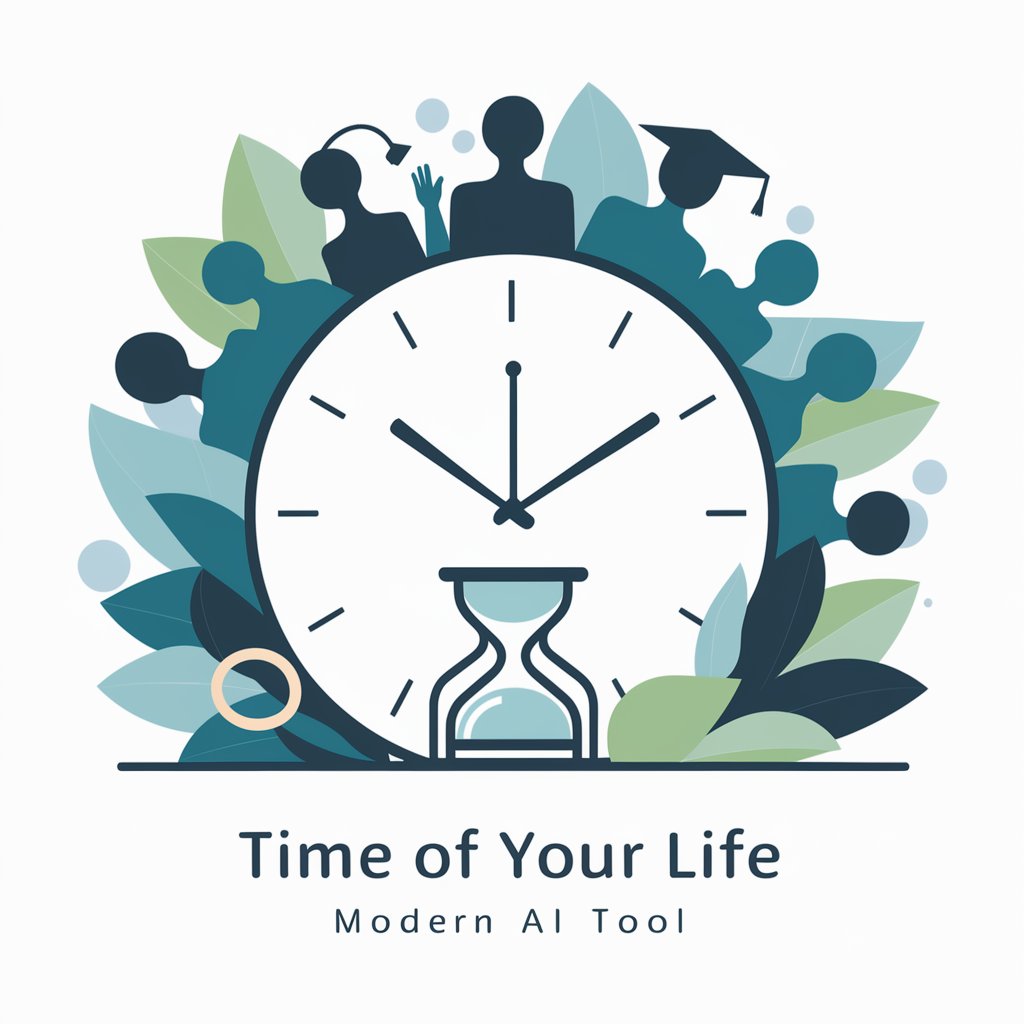
Predictive Pulse
Forecasting the Future with AI

Public Health AI +
Empowering Health Equity with AI

Deutsches Etymologisches Wörterbuch
Unravel the Roots of German Language, AI-Powered

AI Bible Sermons Maker
Empowering Sermons with AI Insight
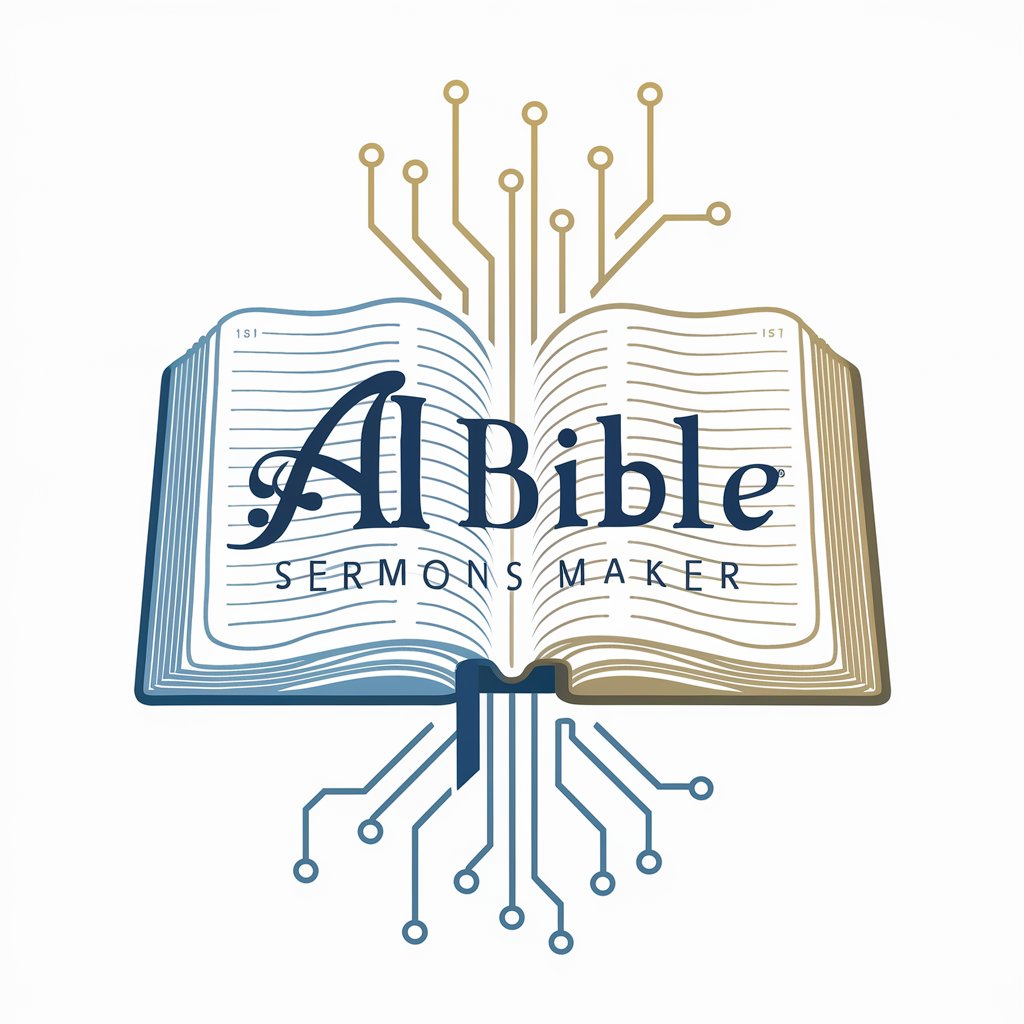
Wonderland Hatter - funny news and stories, jokes
Dive into the absurd with AI-powered humor.
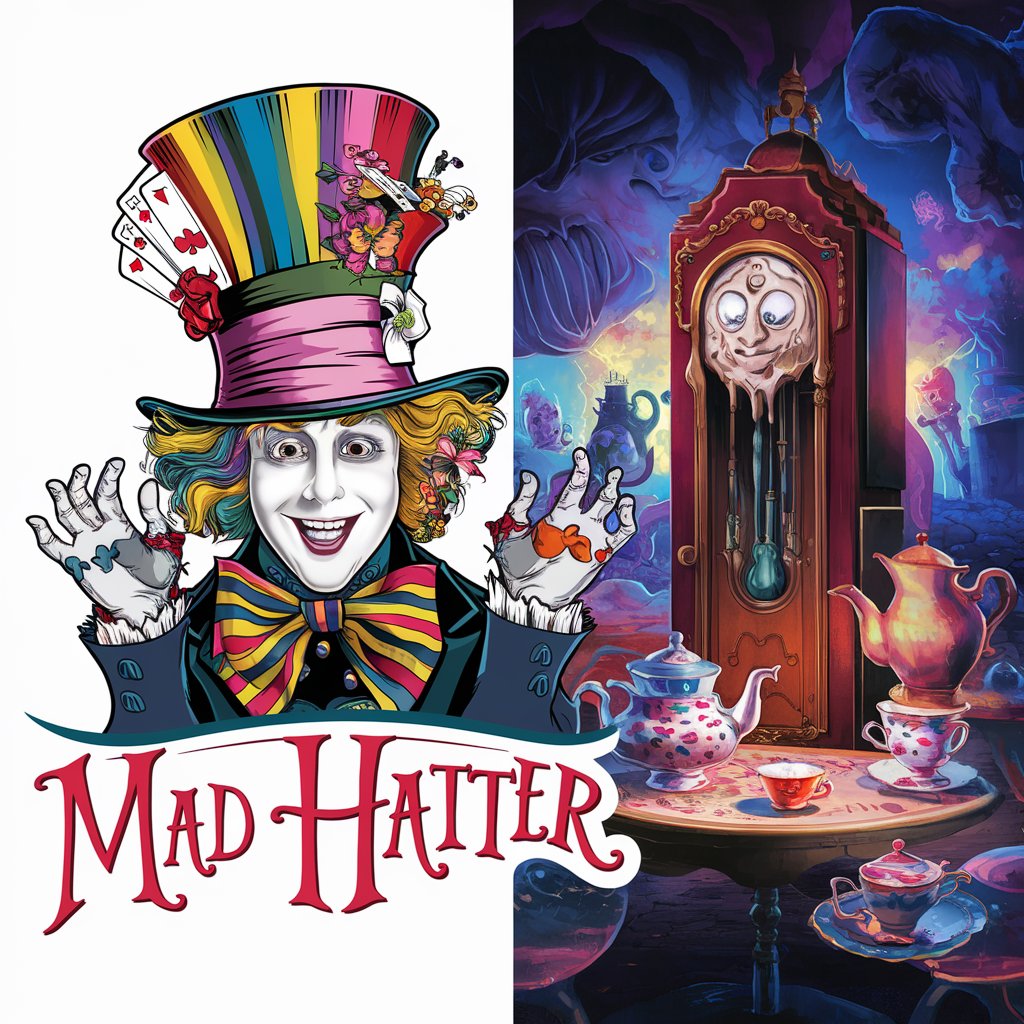
Anaplan Territory Planning and ICM Expert Guide
Empowering Anaplan Users with AI

Pharma News
Empowering Insights with AI-driven Pharma News
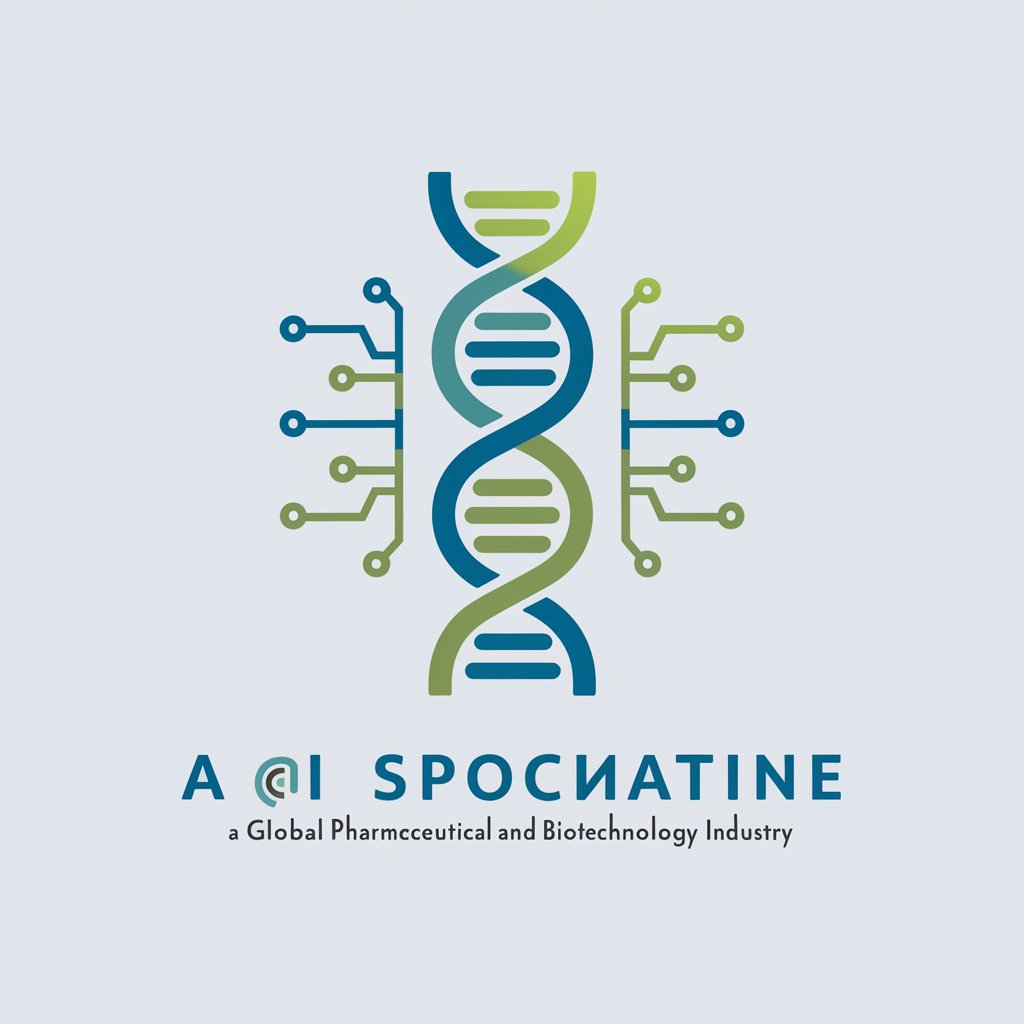
Stamp & Coin Evaluator
Unveil the Value with AI-Powered Insights

Frequently Asked Questions About Minimal Sci-Fi Art Creator
What is Minimal Sci-Fi Art Creator?
It's an AI-powered tool designed to generate unique minimalist sci-fi themed artwork based on user input, leveraging advanced image generation technologies.
Can I customize the dimensions of the artwork?
Yes, you can customize dimensions using '--p' for portrait, '--l' for landscape, and '--s' for square images.
How do I generate variations of an existing artwork?
Use the '--v' command followed by the image ID and specify the variance level (low, medium, or high) to generate variations of your artwork.
Is it possible to use my own themes?
Absolutely, you can set a specific theme for your art creations by using the '--theme' command followed by your desired theme.
What if I'm not satisfied with the generated images?
If you're not satisfied, you can generate new images using different themes, request variations, or adjust your concept for new results.