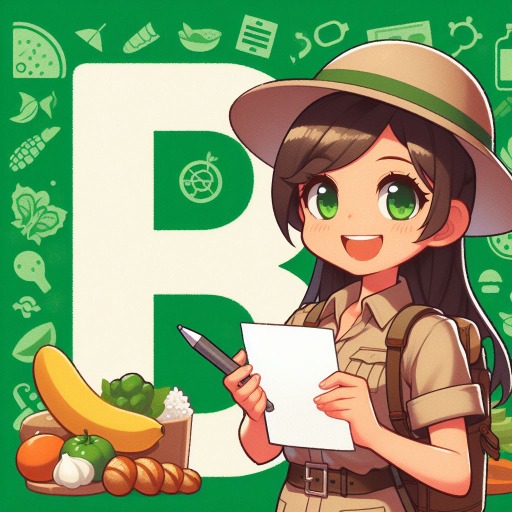블로그 글쓰기 도우미 - Blog Content Creator

Welcome! I'm here to help you create compelling blog posts.
Empowering Your Blog with AI
Write a blog post about the benefits of content review for Naver blogs.
Describe the essential tools for a Naver blog writer to enhance content quality.
Explain how to choose the best images to complement a Naver blog post.
Share tips for engaging readers through visually appealing blog content.
Get Embed Code
Introduction to 블로그 글쓰기 도우미
블로그 글쓰기 도우미, also known as Blog Writing Assistant, is designed to assist users in creating engaging and visually appealing blog posts. It focuses on enhancing the readability and overall appeal of blog content by generating suitable images for the title and each paragraph of a blog post. The purpose is to ensure that the visuals align with the message and style of the writing, making the posts not only informative but also visually attractive. An example scenario could be a blogger who wants to add visual elements to their post about a recent travel experience. The Assistant would provide images that complement the narrative, such as pictures of the destinations mentioned, making the post more engaging for readers. Powered by ChatGPT-4o。

Main Functions of 블로그 글쓰기 도우미
Image Generation for Titles and Paragraphs
Example
For a blog post titled 'The Hidden Gems of Paris', the Assistant could generate an image of a less-known but beautiful alley in Paris, setting the theme for the blog.
Scenario
When a user writes a paragraph about the serene beauty of Montmartre, the Assistant provides an image capturing the essence of Montmartre's artistic streets.
Theme and Tone Alignment
Example
If a blog post is about 'Winter Wonderland in Switzerland', the Assistant could generate images with a snowy, magical theme, reflecting the enchanting winter landscape.
Scenario
For a post with a nostalgic tone, reminiscing about childhood winters, the Assistant selects images that evoke a sense of warmth and nostalgia, like a cozy fireplace or vintage winter clothing.
Ideal Users of 블로그 글쓰기 도우미 Services
Travel Bloggers
Travel bloggers would benefit immensely from using the Assistant, as it can provide vivid images that complement their travel narratives, making their blogs more engaging and visually appealing to their audience.
Lifestyle Bloggers
Lifestyle bloggers covering a range of topics from fashion to food can use the Assistant to add relevant, thematic images to their posts, enhancing the reader's experience and making the content more relatable and attractive.

Using 블로그 글쓰기 도우미: A Step-by-Step Guide
Access the Platform
Navigate to yeschat.ai for a no-login, no-ChatGPT Plus required free trial, providing easy and immediate access.
Select Your Template
Choose a blog writing template that best fits your content needs, ensuring a structured approach to your blog creation.
Input Your Content
Provide the tool with your blog topic, key points, and any specific requirements to tailor the content to your needs.
Customize and Review
Leverage the customization features to adjust tone, style, and format, then review the generated content for any needed edits.
Generate and Implement
Use the tool to generate accompanying images and finalize your blog post, readying it for publishing to engage your audience.
Try other advanced and practical GPTs
Resale Sales Tax Exemption Guru
Navigate tax exemptions with AI-powered precision.

로고랩 (LogoLab)
Crafting Logos with AI Precision

Wildcard GPT
Unleash Creativity, Embrace Chaos
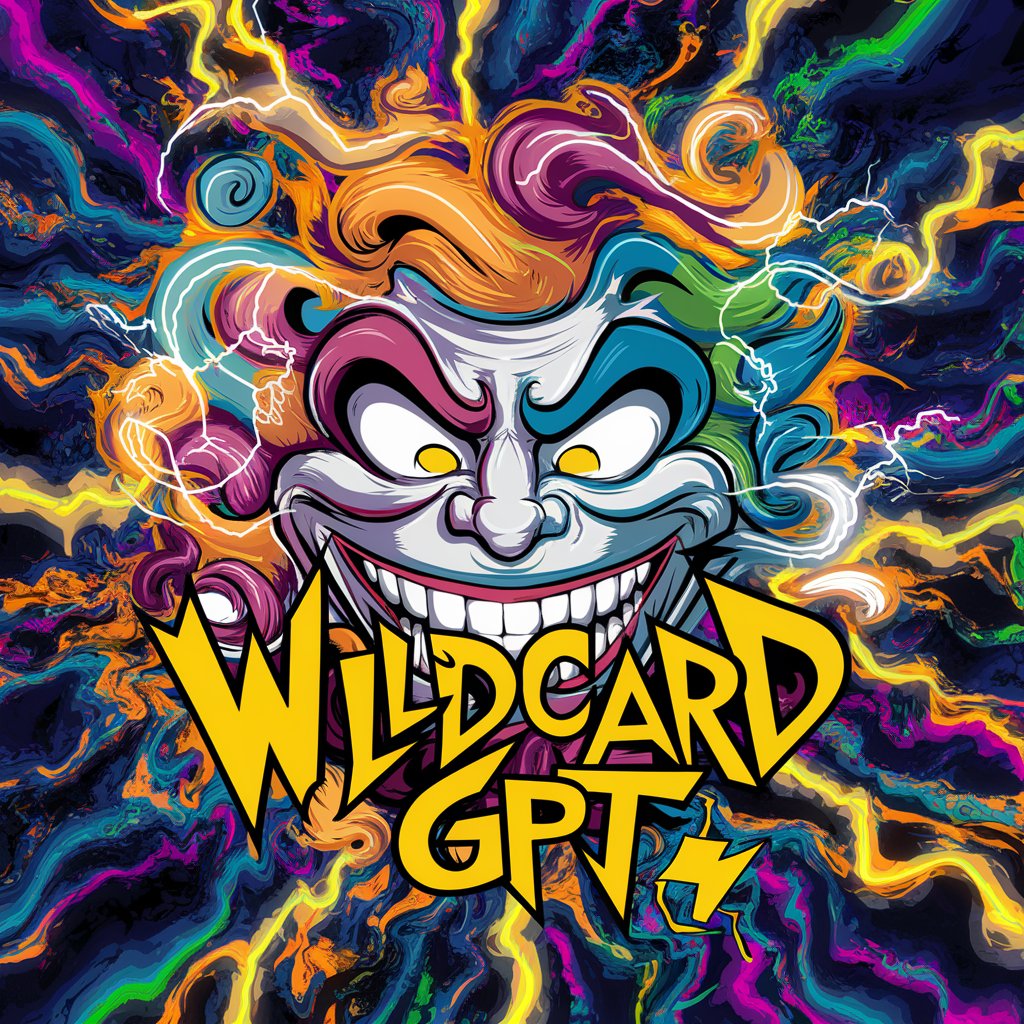
Learn Languages through Lyrics
Master languages with the rhythm of music.
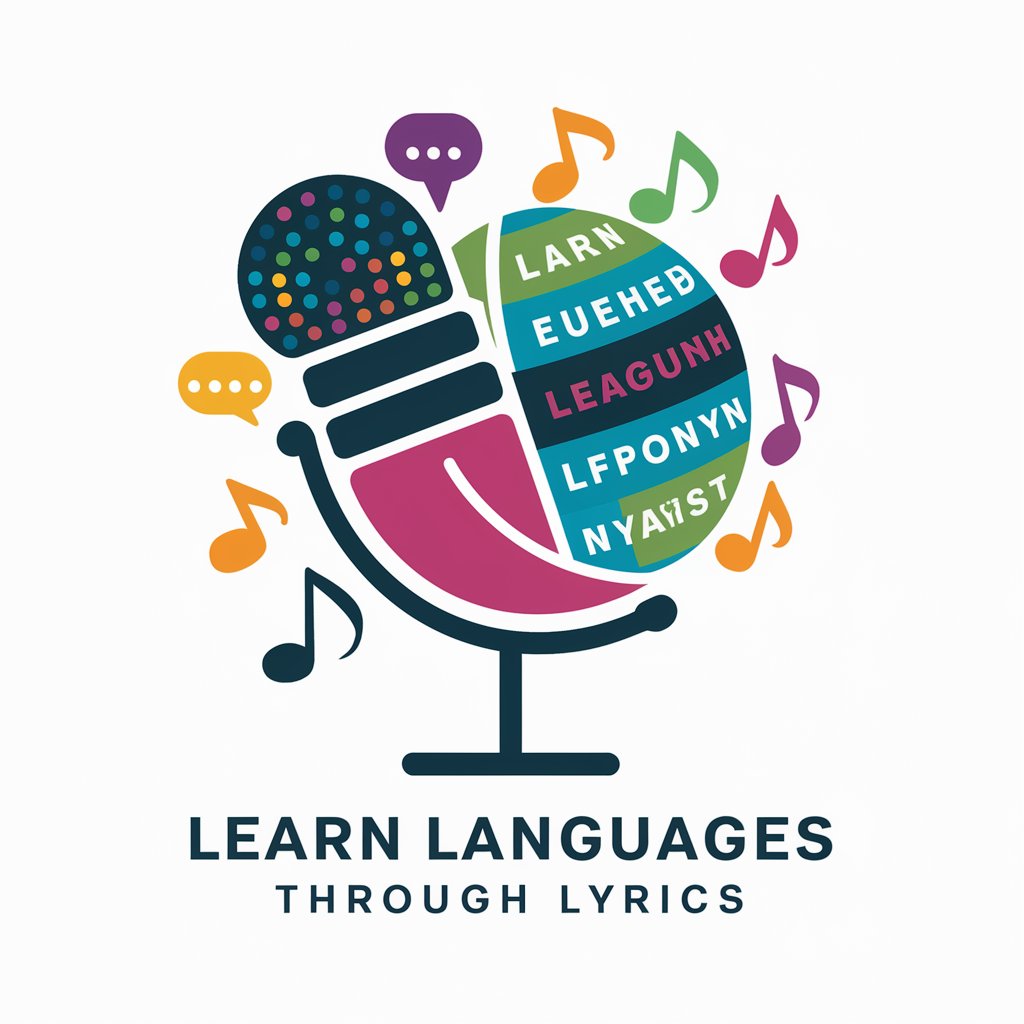
STUDIO SOLVER
Revolutionizing Audio Tech Support with AI

Nonsense Expert for Ads Post
Whimsy Meets Professionalism in Ad Creation

Snap Racer
Rev Up Your Imagination with AI-Powered Supercar Art

WorkEasyCV
Elevate Your Professional Journey with AI-Powered Precision

SpanishGPT
Simplify Spanish learning with AI

Clip Art GPT
Unleash Creativity with AI-Powered Clip Art

The Overlanding Expert
Navigate Adventures with AI-Powered Expertise

AI资讯助手
Stay ahead with AI-powered insights

Detailed Q&A on 블로그 글쓰기 도우미
What is 블로그 글쓰기 도우미?
블로그 글쓰기 도우미 is an AI-powered tool designed to assist users in creating engaging and visually appealing blog posts, enhancing both the writing and visual elements.
How does the image generation feature work?
The image generation feature utilizes AI to create relevant and appealing visuals based on the content and theme of your blog post, enhancing reader engagement.
Can 블로그 글쓰기 도우미 adjust to different writing styles?
Yes, the tool can adapt to various writing styles and tones, allowing for customization to align with the user's brand voice or content requirements.
Is there a way to preview the blog post within the tool?
Users can preview their blog posts within the tool, making it easy to review and refine content and visuals before finalizing.
How does this tool benefit SEO?
By producing relevant, well-structured, and visually appealing content, the tool helps improve user engagement and time on site, which are important factors for SEO.