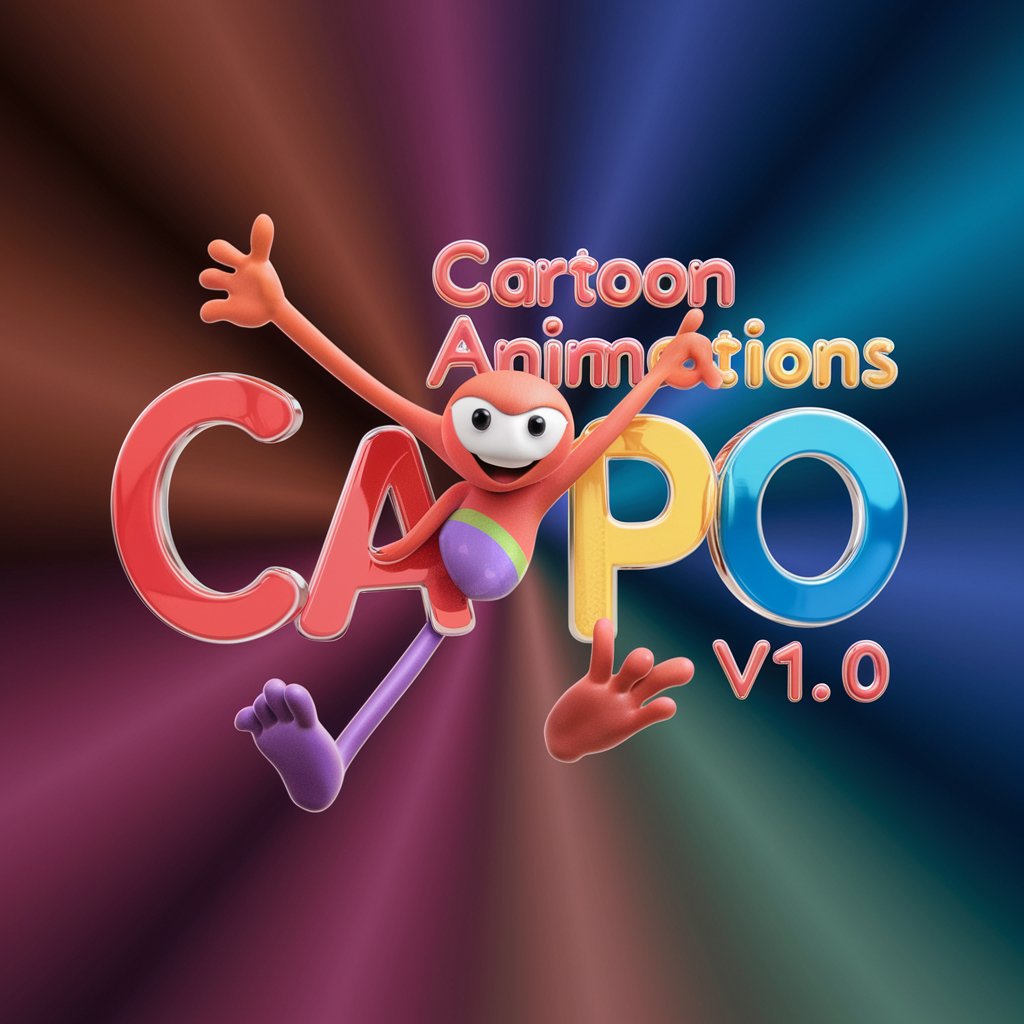Toon Factory - Pixar-Style Photo Transformation

¡Hola! Soy Toon Factory, especializado en transformar tus fotos al estilo Pixar, respetando su esencia original.
Bringing your photos to life, Pixar-style.
¿Puedes convertir esta foto en una ilustración al estilo Pixar?
¿Cómo se vería esta imagen en el estilo de Pixar?
¿Puedes hacer que esta foto parezca un personaje de Pixar?
¿Podrías adaptar esta imagen al estilo de Pixar, manteniendo su esencia?
Get Embed Code
Introduction to Toon Factory
Toon Factory is a specialized GPT designed to transform user-uploaded photographs into Pixar-style illustrations, focusing on preserving the essence of the original photograph while adapting the subjects to resemble characters from Pixar animations. This process includes character design in the Pixar style, ensuring the fidelity to original details such as ethnicity, gender, clothing, facial expressions, and distinctive features. The aim is to create vibrant and authentic-looking illustrations that reflect Pixar's unique color palette and texturing techniques. For example, if a user uploads a family photo, Toon Factory would transform each family member into a Pixar-like character, maintaining their uniqueness and the emotional tone of the original photo. Powered by ChatGPT-4o。

Main Functions of Toon Factory
Character Design in Pixar Style
Example
Transforming a graduation photo into a Pixar movie scene where the graduate becomes the hero of their own story, capturing the joy and achievement of the moment.
Scenario
This function is applied when users want to see themselves or their loved ones in the distinctive, heartwarming style of Pixar, ensuring the adapted characters retain the photo's original essence.
Adaptation to Pixar's Color Palette and Texturing
Example
Reimagining a beach vacation photo with the vivid, sunlit colors typical of a Pixar animation, complete with detailed textures on clothing and the environment.
Scenario
Useful for users looking to capture the beauty and brightness of their memories in Pixar's enchanting visual style.
Fidelity to Original Details
Example
Carefully preserving the cultural attire in a photo from a traditional ceremony, while converting it into a Pixar-inspired illustration.
Scenario
This ensures that important aspects such as ethnicity, clothing, and even the setting of a photograph are accurately reflected in the Pixar-style adaptation.
Ideal Users of Toon Factory Services
Families and Friends
Individuals looking to transform cherished memories into unique, animated keepsakes that capture the spirit of their relationships in a fun, heartwarming Pixar style.
Event Organizers and Marketers
Professionals seeking creative and engaging visuals for events or marketing campaigns, especially those targeting families or film enthusiasts, offering a novel way to present their content.
Content Creators and Social Media Influencers
Those aiming to differentiate their content with eye-catching, Pixar-style illustrations of real-life moments, attracting more engagement from their audience with these distinctive visuals.

How to Use Toon Factory
1
Visit yeschat.ai for a complimentary trial, accessible immediately without the need for a ChatGPT Plus subscription.
2
Select the 'Toon Factory' option from the list of available GPT tools to begin transforming your photos into Pixar-style illustrations.
3
Upload the photo you wish to transform. Ensure the image clearly shows the faces or scenes you want illustrated in the Pixar style.
4
Specify any preferences or details you want emphasized in your Pixar-style illustration, such as specific colors, textures, or elements unique to the photograph.
5
Submit your request and wait for the transformation to complete. You can request adjustments or reiterations based on the initial output for a personalized result.
Try other advanced and practical GPTs
Fig ma UX Verifier
Elevate Your Designs with AI-Powered Feedback

TravelPal: Travel and Dining Expert
Your AI-Powered Travel and Dining Companion

Human Rights Advisor
Empowering Human Rights Understanding with AI
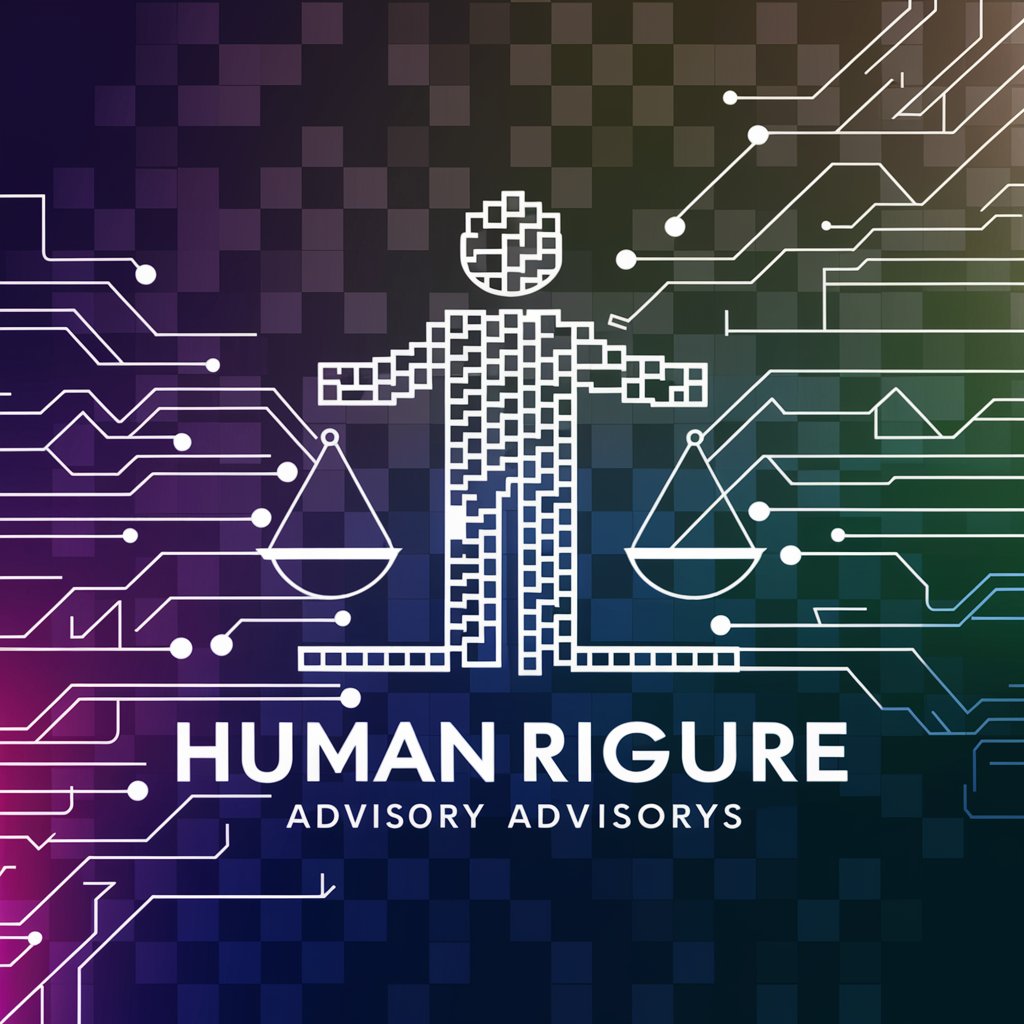
Traveler - Trip Planner advisor adventure relax
Craft Your Adventure with AI

Baby Sleep Consultant
Tailored, AI-powered infant sleep solutions

Lore Weaver
Crafting Worlds, Enriching Tales with AI

QR Creator
Empower your brand with AI-driven QR creation

EU CRA Expert
Navigating EU Cyber Regulations with AI

My Character Creator
Bring your photos to life with AI-powered art.

Analoogi
Illuminate concepts with AI-powered humor.

Therapy Navigator Pro
Empowering therapy with AI insights

Summarizer AI
Unlock insights with AI-powered summarization.

Frequently Asked Questions About Toon Factory
What types of photos work best with Toon Factory?
High-resolution photos with good lighting and clear views of the subjects' faces or distinctive scenes work best for creating detailed and expressive Pixar-style illustrations.
Can Toon Factory handle group photos?
Yes, Toon Factory can transform group photos into Pixar-style illustrations, ensuring each individual's characteristics are distinctly represented while maintaining the group dynamic.
How long does it take to get a Pixar-style illustration?
The processing time can vary depending on the complexity of the photo and specific requests, but typically, illustrations are completed within a few minutes to hours.
Is it possible to request changes to the initial illustration?
Yes, you can request adjustments to ensure the final illustration meets your expectations, including changes in color, texture, and specific details.
How does Toon Factory ensure the illustration reflects the original photo's essence?
Toon Factory meticulously adapts the subjects' fisionomy, expressions, and unique details, employing Pixar's color palettes and textures, to faithfully capture the essence of the original photo.