
QR Creator - Advanced QR Customization

Welcome to QR Code Maker Pro, your gateway to creative QR code solutions!
Empower your brand with AI-driven QR creation
Create a versatile QR code that integrates with social media platforms...
Design a gradient-themed QR code with advanced customization options...
Generate an animated QR code suitable for marketing purposes...
Develop a QR code that highlights accessibility features and ease of use...
Get Embed Code
Introduction to QR Creator
QR Creator is a sophisticated tool designed to generate QR codes with enhanced customization and integration capabilities. It aims to bridge the gap between digital information and physical access, allowing users to encode URLs, text, contact information, and more into QR codes. Its interface is user-friendly, featuring drag-and-drop functionality for adding logos and a live preview option. QR Creator stands out by offering advanced customization options like different shapes for QR codes, gradient color schemes, and animated QR options. It integrates seamlessly with social media, cloud storage, and productivity tools for direct sharing and easy data management. Additionally, it includes an educational section with tutorials on creative uses and best practices, accessibility features for wider inclusivity, and a feedback system to foster community engagement and continuous improvement. Example scenarios include creating a QR code for a restaurant menu that customers can scan to view on their phones, or a business embedding a QR code in a presentation to direct clients to their website. Powered by ChatGPT-4o。

Main Functions of QR Creator
Customizable QR Code Design
Example
Creating a QR code with a company logo in the center and a gradient color scheme.
Scenario
A business wants to align the QR code's appearance with its brand identity for a marketing campaign, enhancing brand recognition.
Integration with Social Media and Cloud Storage
Example
Directly sharing a QR code to Twitter or saving it to Google Drive.
Scenario
A social media manager generates a QR code for an upcoming event and shares it on social media platforms and stores it online for easy access and distribution.
Animated QR Options
Example
Generating an animated QR code that cycles through different colors or patterns.
Scenario
An event organizer uses an animated QR code in promotional materials to grab attention and provide information in a unique, engaging way.
Accessibility Features
Example
Screen reader compatibility and high-contrast modes for QR code generation and viewing.
Scenario
Ensuring that individuals with visual impairments can also use QR Creator effectively, making the tool inclusive for all users.
Ideal Users of QR Creator Services
Businesses and Marketers
For promotional campaigns, branding, and providing customers with easy access to their websites, social media, or promotional content. QR Creator's customization options help maintain brand consistency.
Event Organizers
To distribute information about events, ticketing, or location details efficiently. Animated QR codes can be used in marketing materials to stand out.
Educators and Trainers
To share educational resources or training materials. QR codes can link to additional online resources, making them easily accessible during presentations or in educational settings.
Individuals for Personal Use
For sharing personal contact information, social media profiles, or for creative projects. QR Creator’s ease of use and advanced features cater to personal customization needs.

How to Use QR Creator
Start Your Free Trial
Begin by visiting yeschat.ai to start your free trial without needing to log in or have a ChatGPT Plus subscription.
Choose Your QR Type
Select the type of QR code you wish to create, such as URL, Wi-Fi, text, email, or social media profiles, to suit your specific needs.
Customize Your Design
Utilize advanced customization options like shapes, colors, and the addition of logos to make your QR code stand out and align with your branding.
Preview and Adjust
Use the live preview feature to see your QR code in real-time. Adjust any design elements as needed to ensure it meets your expectations.
Download and Share
Once satisfied, download your customized QR code and share it directly via integrated social media, cloud storage, or productivity tools.
Try other advanced and practical GPTs
Toon Factory
Bringing your photos to life, Pixar-style.

Fig ma UX Verifier
Elevate Your Designs with AI-Powered Feedback

TravelPal: Travel and Dining Expert
Your AI-Powered Travel and Dining Companion

Human Rights Advisor
Empowering Human Rights Understanding with AI
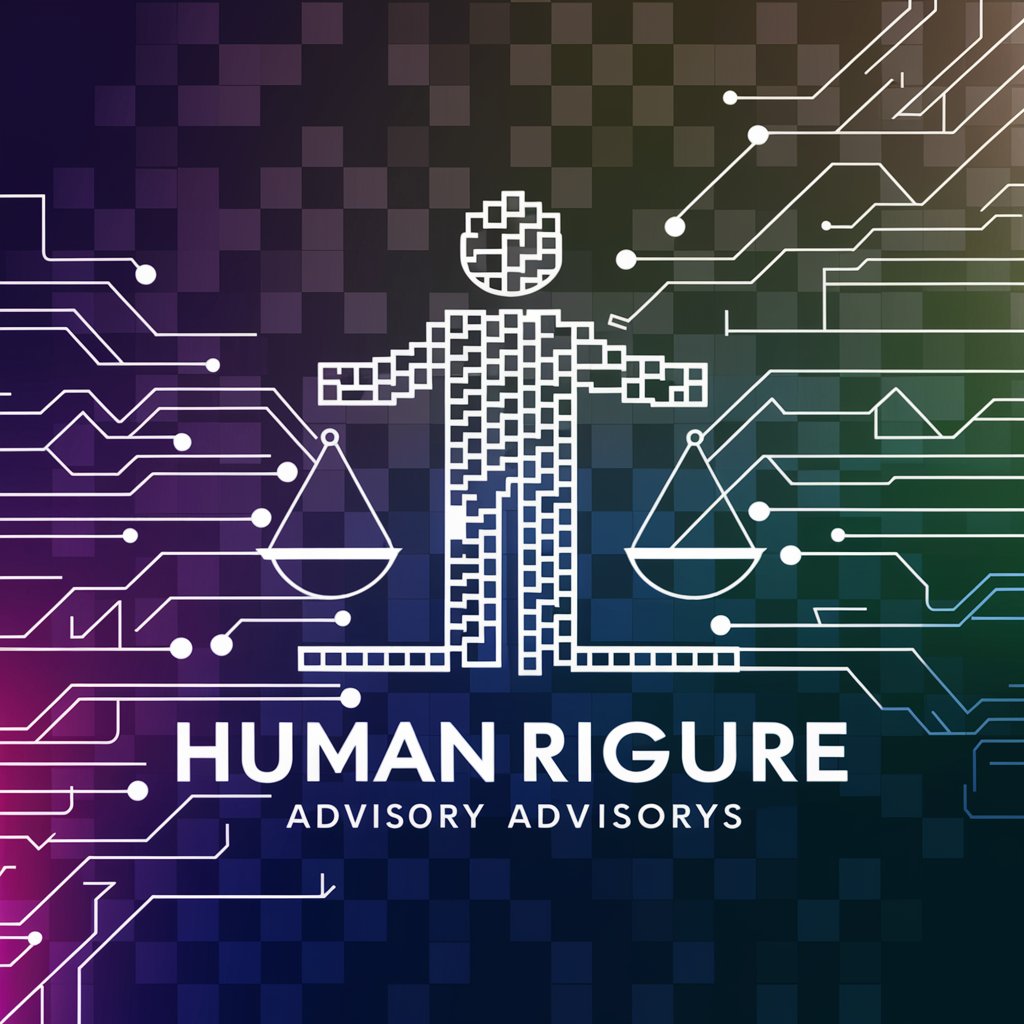
Traveler - Trip Planner advisor adventure relax
Craft Your Adventure with AI

Baby Sleep Consultant
Tailored, AI-powered infant sleep solutions

EU CRA Expert
Navigating EU Cyber Regulations with AI

My Character Creator
Bring your photos to life with AI-powered art.

Analoogi
Illuminate concepts with AI-powered humor.

Therapy Navigator Pro
Empowering therapy with AI insights

Summarizer AI
Unlock insights with AI-powered summarization.

RLX Sticker Studio
Unleash creativity with AI-powered design

QR Creator FAQs
Can I add a logo to my QR code?
Yes, QR Creator allows you to add a logo to your QR code. Drag and drop your logo in the designated area to incorporate it into your QR design for enhanced brand visibility.
What types of QR codes can I create?
You can create various types of QR codes, including URL, Wi-Fi, text, email, and social media profiles, catering to diverse needs and use cases.
How do I customize the appearance of my QR code?
You can customize your QR code by choosing from different shapes, applying gradient color schemes, and even creating animated QR options for a unique appearance.
Can I see how my QR code looks before finalizing?
Absolutely! The live preview feature enables you to view your QR code as you customize it, allowing for real-time adjustments before finalizing your design.
Is QR Creator accessible for users with disabilities?
Yes, QR Creator is designed with accessibility in mind, featuring screen reader compatibility and high-contrast modes to ensure it's usable by everyone.






