
Logo Wizard - AI-Powered Logo Design

Welcome to Logo Wizard, where AI meets creativity!
Crafting Your Identity with AI
Design a logo that merges creativity and technology for a cutting-edge AI design tool.
Create a modern, professional logo for an AI-driven custom logo generator called 'Logo Wizard'.
Develop a sleek and innovative logo for an advanced AI tool specializing in logo creation.
Craft a logo that represents the fusion of AI and artistic design for 'Logo Wizard'.
Get Embed Code
Introduction to Logo Wizard
Logo Wizard is an advanced AI-powered tool designed for creating and refining logo designs. It integrates capabilities like analyzing uploaded sketches, understanding typed prompts, and continuously updating itself with the latest design trends. A notable feature is its ability to blend inputs from sketches and text prompts to generate custom logos. For example, a user might upload a rough sketch of an apple and request a modern, minimalistic design. Logo Wizard interprets the sketch, applies the requested style, and creates several logo variations, showcasing how it seamlessly merges human creativity with AI efficiency. Powered by ChatGPT-4o。

Main Functions of Logo Wizard
Image Processing and Analysis
Example
A client uploads a sketch of a mountain. Logo Wizard analyzes the sketch, recognizing its elements and style.
Scenario
The client receives a refined, professional version of their sketch, adapted into a compelling logo.
Textual Prompt Interpretation
Example
A startup asks for a logo that embodies 'innovation and technology' with a 'futuristic vibe'.
Scenario
Logo Wizard generates a series of logos with sleek, modern designs, incorporating abstract tech-inspired elements.
Continuous Style Updating
Example
Logo Wizard regularly scrapes the web for emerging logo design trends.
Scenario
It then updates its database, ensuring the logos it produces are trendy and relevant.
Creative and Unique Style Generation
Example
Combining elements of vintage and digital art styles as per a client's request.
Scenario
Logo Wizard creates a unique logo that blends these styles in a visually appealing way.
Interactive Design Process
Example
A client iteratively refines their logo by providing feedback on initial designs.
Scenario
Through this interaction, Logo Wizard tailors the logo more closely to the client's vision.
Ideal Users of Logo Wizard
Startup Companies
Startups often need unique, memorable logos but may lack the resources for a full-scale design team. Logo Wizard offers a cost-effective, efficient solution for creating their brand identity.
Freelance Designers
Freelancers can use Logo Wizard as an assistant tool to generate initial design concepts, which they can then refine and personalize for their clients.
Small to Medium Business Owners
These users often require quick, professional logos without the hefty price tag of bespoke design services. Logo Wizard can provide high-quality designs with minimal effort on their part.
Marketing Agencies
Agencies can leverage Logo Wizard to streamline their design process, offering clients a broader range of options and styles with less time investment.
Educational Institutions
Students and teachers in graphic design and related fields can use Logo Wizard for educational purposes, exploring the intersection of AI and creative design.

How to Use Logo Wizard
Begin Free Trial
Access Logo Wizard's innovative design capabilities by visiting yeschat.ai; enjoy a hassle-free start with no need for login or ChatGPT Plus.
Upload Sketch/Image
Provide a clear sketch or image of your desired logo. Ensure it's high-resolution for accurate interpretation.
Enter Design Details
Provide specific design requirements, including color preferences, themes, and any text you want included in the logo.
Review Drafts
Evaluate initial logo drafts generated by Logo Wizard. Use the feedback feature to make adjustments or request changes.
Finalize and Download
Once satisfied with the design, finalize your logo. Download it in your preferred format for immediate use or future reference.
Try other advanced and practical GPTs
The Doctor
Empowering your health journey with AI

Kunst Generator
Empowering creativity with AI.

Kunst generator
Empower Your Creativity with AI
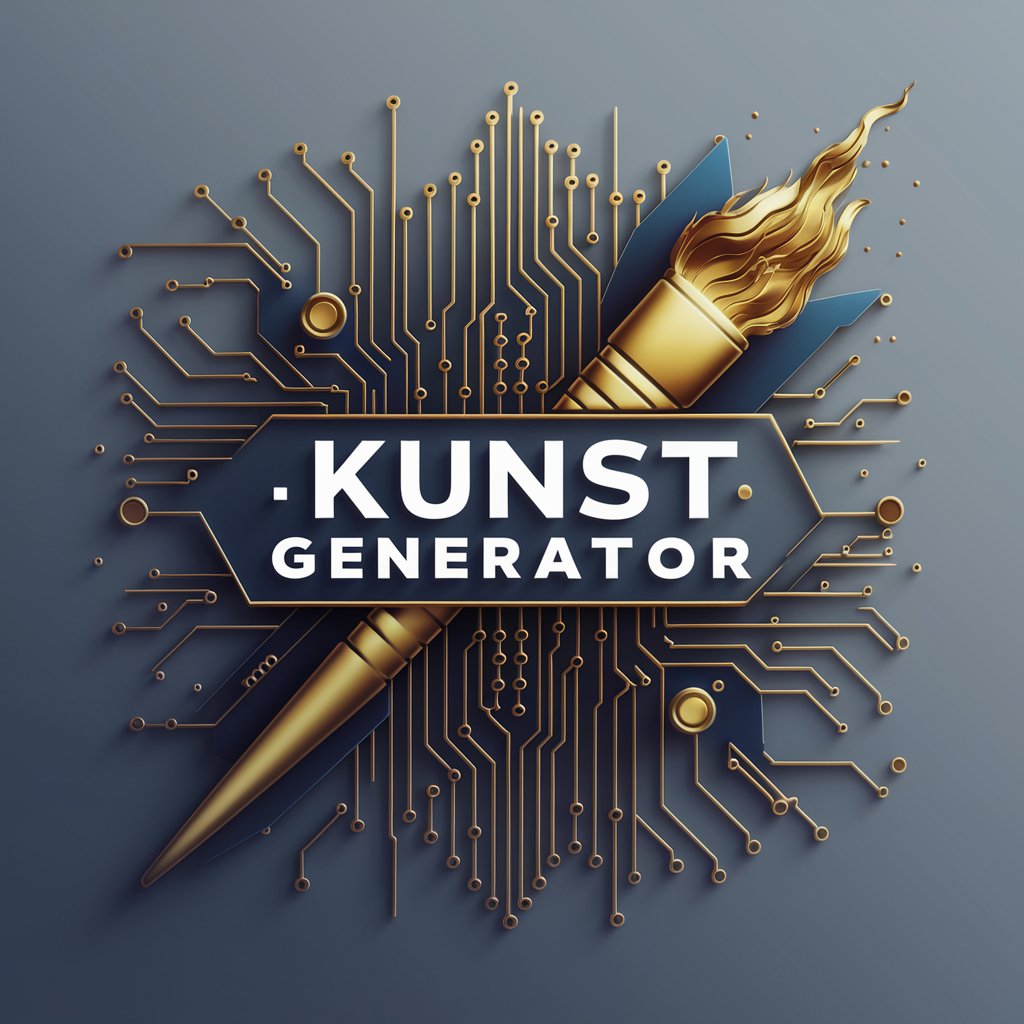
EA Creator
Automate Your Trading with AI

NanoTech Mentor
Empowering Nanotech Innovation with AI

Motivational Muse
Empower your journey with AI inspiration.

Lecture Generator
Empowering Education with AI

Adventure Game
Embark on AI-powered fantasy quests.

Sleep Better
Enhancing sleep with AI-powered personalization.

Writing Partner
Your AI-powered writing buddy.

myNettopia Director
Elevating Film Creation with AI

Bass Mind
Unleash your bass potential with AI

FAQs about Logo Wizard
What makes Logo Wizard unique compared to other logo design tools?
Logo Wizard blends AI creativity with user input, offering personalized, high-quality designs based on real-time feedback and continuous learning from the latest design trends.
Can I use Logo Wizard if I have no design experience?
Absolutely, Logo Wizard is designed to be user-friendly for individuals at all skill levels. The tool guides you through the process, making logo design accessible to everyone.
How does Logo Wizard handle copyright issues?
Logo Wizard incorporates copyright filters to avoid using protected elements. However, users are encouraged to conduct their own due diligence to ensure the final design doesn't infringe on existing copyrights.
What formats can I download my finished logo in?
You can download your logo in various formats, including PNG, JPG, SVG, and PDF, catering to different usage needs from web to print.
Is there a limit to how many revisions I can make to my logo?
While Logo Wizard aims to provide satisfaction at every step, certain packages may limit the number of revisions. Be sure to clarify your plan details for a seamless design experience.





