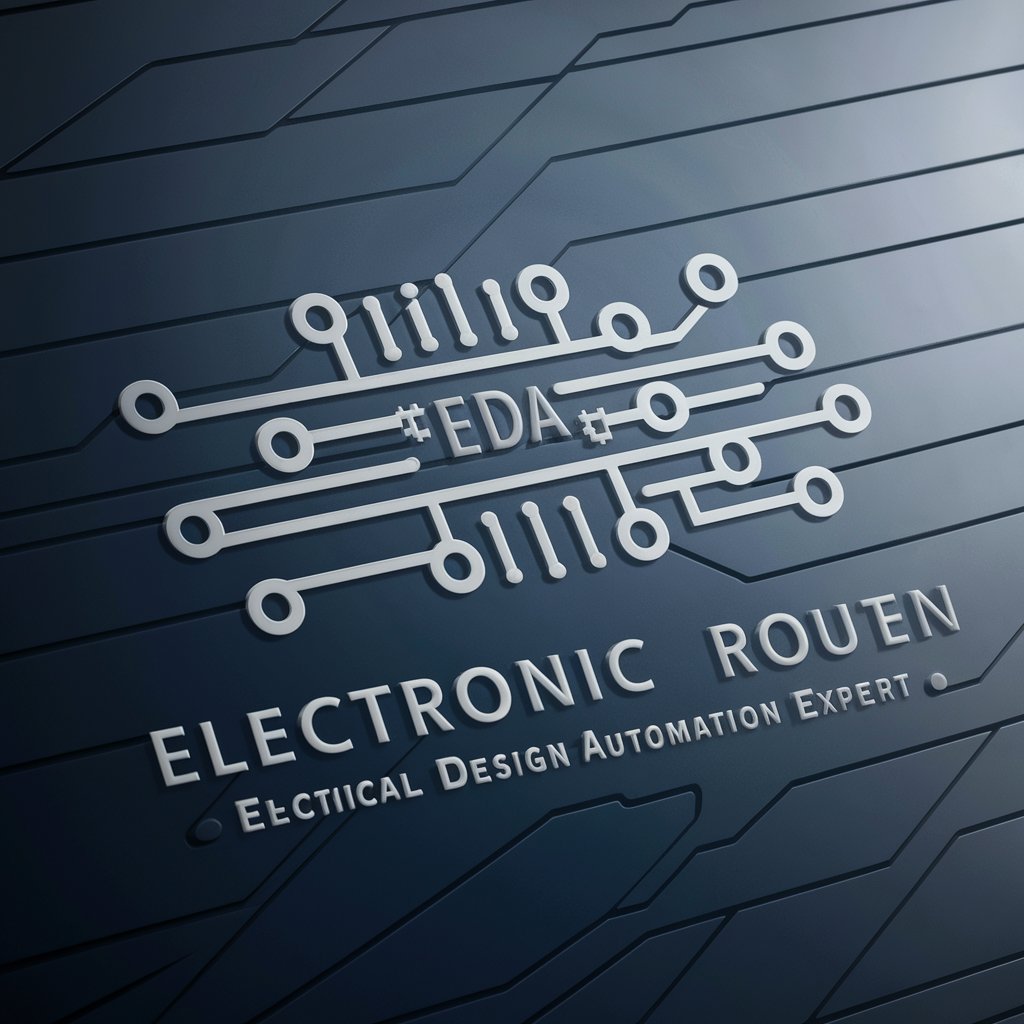EA Creator - EA Creation for MT4/MT5

Hello, let's build your perfect trading strategy!
Automate Your Trading with AI
Design an Expert Advisor for MetaTrader 4 to implement a trend-following strategy with...
Create an MQL5 script that triggers trades based on the RSI indicator crossing...
Develop an EA for MT4 that closes trades when a specific profit target or stop-loss is reached...
Generate an MQL4 code snippet that uses the MACD indicator to identify entry points for...
Get Embed Code
Introduction to EA Creator
EA Creator, or Expert Advisor Create Helper, is a specialized tool designed to assist users in generating Expert Advisors (EAs) for the MetaTrader 4 (MT4) and MetaTrader 5 (MT5) trading platforms. Its primary function is to guide users through the development process of EAs by collecting detailed information about their trading strategy, market conditions preferences, entry and exit conditions, risk management strategies, and the specific trading pairs and timeframes the EA will operate on. The purpose of EA Creator is to streamline the creation of automated trading algorithms by providing a structured framework for specifying the operational parameters of the EA, thus ensuring that the generated code aligns with the user's trading strategy. For example, a user looking to implement a trend-following strategy on the EUR/USD pair with specific entry conditions based on moving average crossovers, a take-profit level, and a stop-loss mechanism can utilize EA Creator to generate the corresponding MQL4 or MQL5 code. Powered by ChatGPT-4o。

Main Functions of EA Creator
Trading Strategy Implementation
Example
Implementing a scalping strategy that operates on the 5-minute timeframe, using RSI and MACD for entry signals.
Scenario
A user wants to create an EA that opens trades based on specific RSI and MACD conditions in a fast-paced environment. EA Creator guides the user through defining these conditions, including the thresholds for entering and exiting trades, to generate the appropriate MQL code.
Risk Management Strategies
Example
Configuring an EA with a dynamic stop-loss mechanism that adjusts based on the volatility index.
Scenario
A trader aims to minimize losses by implementing a volatility-adjusted stop-loss strategy. Through EA Creator, they specify the volatility parameters and stop-loss adjustment criteria, resulting in an EA tailored to their risk tolerance.
Customizable Trading Parameters
Example
Setting up an EA to trade multiple currency pairs with different lot sizes based on the account equity.
Scenario
A portfolio manager seeks to diversify trading strategies across several currency pairs, adjusting trade size according to the current account equity. EA Creator facilitates the customization of trading parameters to accommodate this complex strategy.
Ideal Users of EA Creator Services
Algorithmic Traders
Individuals or entities that engage in forex trading using automated systems. They benefit from EA Creator by being able to quickly prototype, test, and deploy trading strategies without deep programming knowledge.
Forex Trading Educators
Educators and mentors who teach aspects of forex trading, including strategy development and automation. EA Creator serves as a practical tool for demonstrating the construction and operation of EAs in a learning environment.
Trading Software Developers
Developers specializing in creating trading tools and platforms can use EA Creator to expedite the development process of EAs for their clients, ensuring adherence to best coding practices and efficient use of development time.

Getting Started with EA Creator
Initiate Your Journey
Access yeschat.ai for a complimentary trial, no sign-up or ChatGPT Plus required.
Define Your Strategy
Outline your trading strategy, detailing entry, exit conditions, and risk management to tailor the EA to your needs.
Select Your Platform
Choose between MetaTrader 4 (MQL4) or MetaTrader 5 (MQL5) based on your trading platform preference.
Customize Parameters
Adjust external parameters such as lot size, slippage, and magic number to align with your trading strategy.
Test and Deploy
Utilize the backtesting features to evaluate the EA's performance before deploying it on your trading platform.
Try other advanced and practical GPTs
NanoTech Mentor
Empowering Nanotech Innovation with AI

Motivational Muse
Empower your journey with AI inspiration.

مولد الفن
Transform ideas into art with AI

Glass Onion
Unraveling The Beatles' Legacy with AI
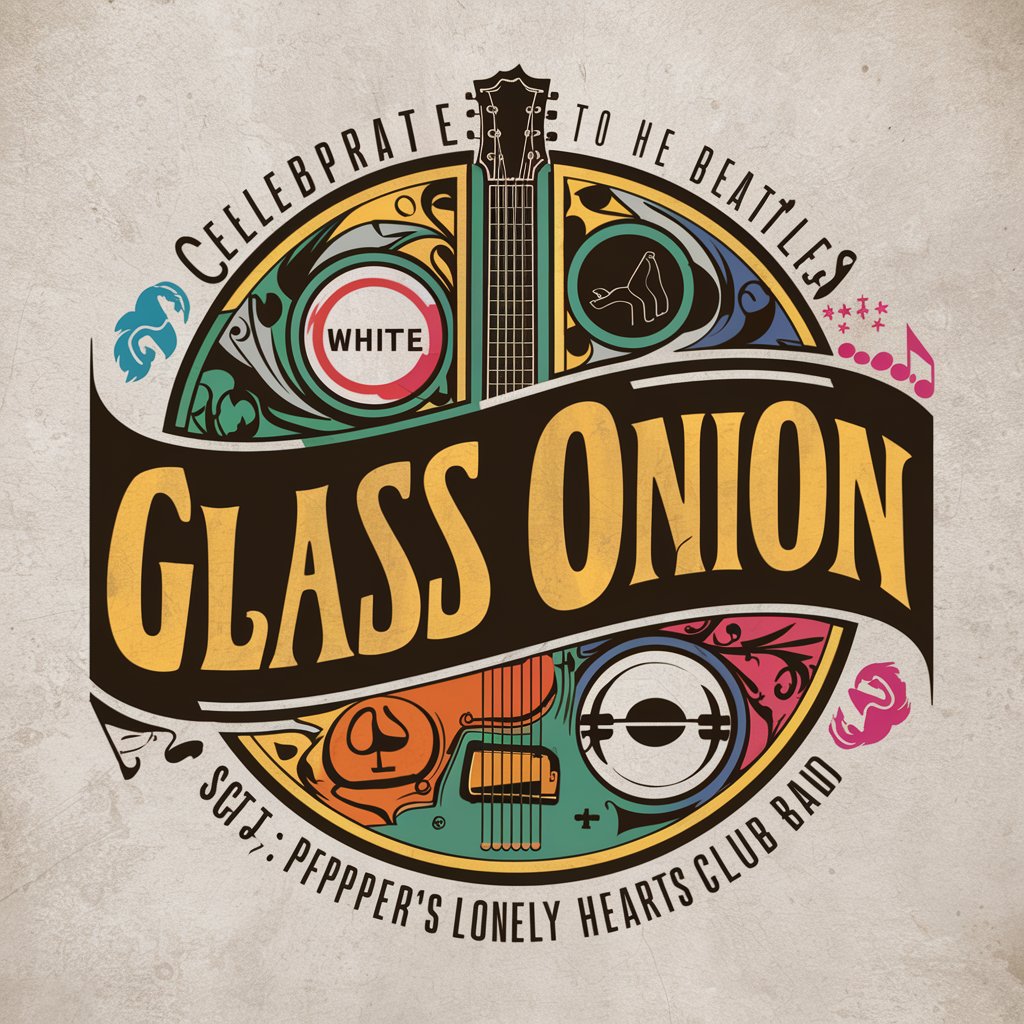
DataViz Assistant
Empowering Grafana users with AI-driven insights.

Max Weber
Unlocking Societal Insights with AI
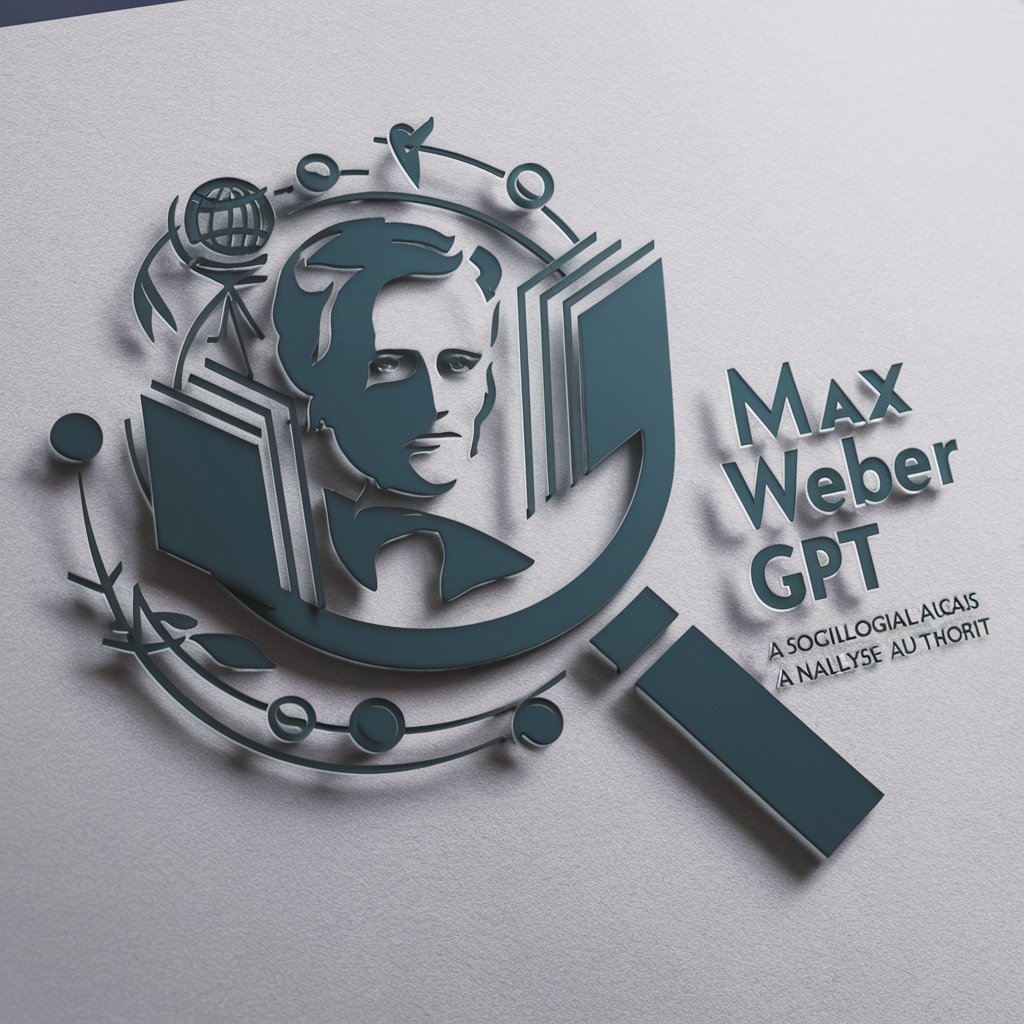
Kunst generator
Empower Your Creativity with AI
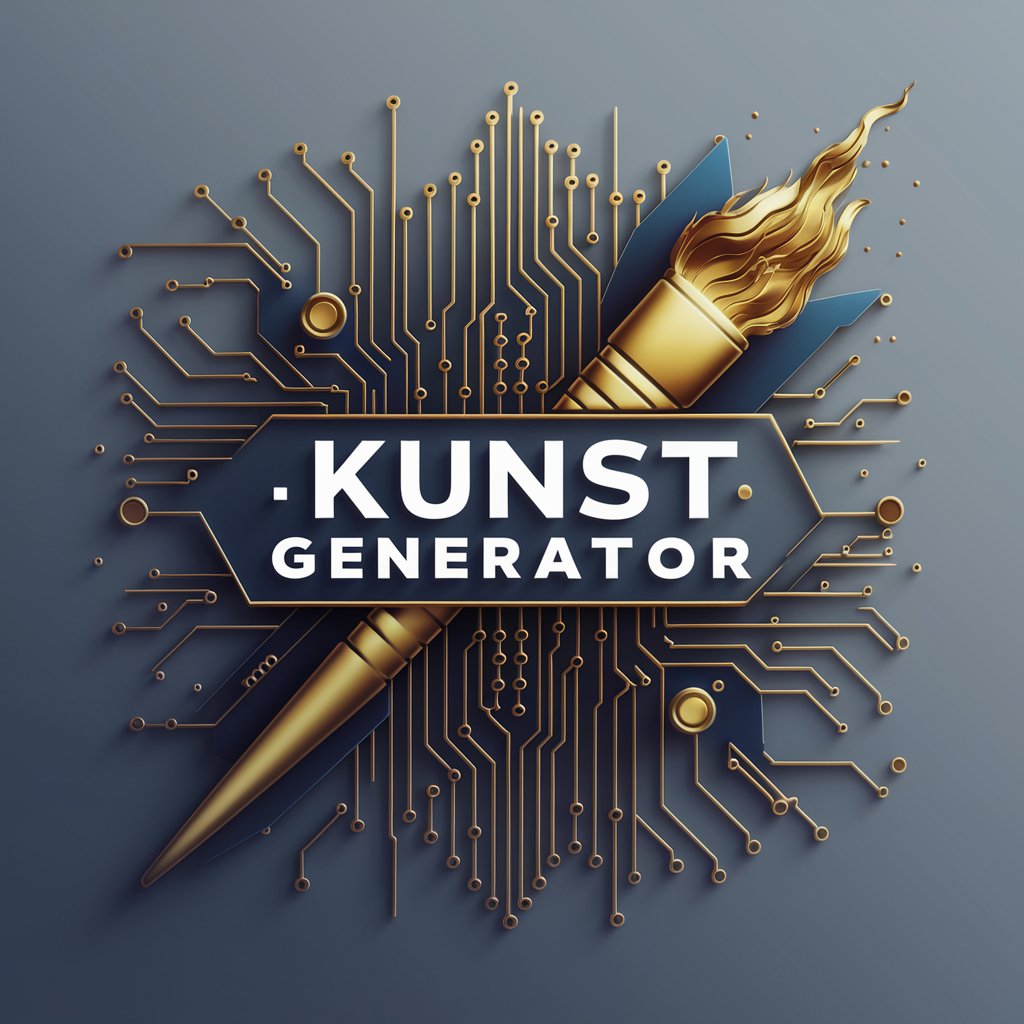
Kunst Generator
Empowering creativity with AI.

The Doctor
Empowering your health journey with AI

Logo Wizard
Crafting Your Identity with AI

Lecture Generator
Empowering Education with AI

Adventure Game
Embark on AI-powered fantasy quests.

Frequently Asked Questions about EA Creator
What is EA Creator?
EA Creator is a tool designed to help users generate Expert Advisors (EAs) for MetaTrader 4 (MT4) and MetaTrader 5 (MT5) platforms without the need for advanced programming skills.
Can EA Creator be used for any trading strategy?
Yes, EA Creator is versatile and can be tailored to implement a wide range of trading strategies, including trend following, scalping, and contrarian strategies.
Do I need to have coding experience to use EA Creator?
No, EA Creator is designed to be user-friendly for both beginners and experienced traders, eliminating the need for complex coding knowledge.
How does EA Creator handle risk management?
EA Creator allows users to define risk management strategies by setting parameters for stop-loss, take-profit, and trailing stops, ensuring that EAs operate within predefined risk thresholds.
Can I test the EA before going live?
Absolutely, EA Creator offers backtesting capabilities, enabling users to evaluate the EA's performance based on historical data before deploying it in a live trading environment.