DataViz Assistant - Grafana Visualization Aid

Welcome! How can I assist you with your Grafana needs today?
Empowering Grafana users with AI-driven insights.
How can I integrate Grafana with my existing data sources?
What are some best practices for designing effective Grafana dashboards?
Can you guide me through the process of installing Grafana?
How do I troubleshoot common issues in Grafana?
Get Embed Code
Overview of DataViz Assistant
DataViz Assistant is a specialized AI tool designed to assist users with Grafana, a leading open-source platform for monitoring and observability. With a focus on data visualization, the assistant serves as an educational and operational guide, helping users navigate Grafana's complexities. Its purpose is to simplify Grafana's installation, configuration, and dashboard design processes, offering troubleshooting support, integration tips, and performance optimization strategies. For example, a user seeking to create a dynamic dashboard for network monitoring will find step-by-step guidance on setting up data sources, choosing the right visualization panels, and customizing metrics for real-time analysis. This assistance ensures users can effectively leverage Grafana's capabilities for their specific needs. Powered by ChatGPT-4o。

Core Functions of DataViz Assistant
Installation Guidance
Example
Explaining the prerequisites for Grafana installation and detailing the steps for different operating systems.
Scenario
A new user wants to install Grafana on a Linux server but isn't sure where to start. DataViz Assistant provides a detailed walkthrough of the installation process, including dependency management and service configuration.
Dashboard Design
Example
Guiding users through the creation of visually compelling and informative dashboards, utilizing Grafana's diverse panel options.
Scenario
An operations manager needs to create a dashboard that monitors application performance metrics across multiple environments. DataViz Assistant suggests the best panels for displaying time-series data, configuring alerts, and ensuring the dashboard is accessible to the team.
Troubleshooting Support
Example
Offering solutions to common and complex issues encountered by Grafana users.
Scenario
A user encounters a data source connection error. DataViz Assistant helps diagnose the issue, suggesting checks on network settings, authentication details, and data source compatibility, ensuring the connection is successfully reestablished.
Integration Tips
Example
Providing advice on integrating Grafana with various data sources and third-party tools for enhanced monitoring capabilities.
Scenario
A company wants to integrate Grafana with Prometheus and Loki for comprehensive monitoring of their Kubernetes clusters. DataViz Assistant offers step-by-step guidance on setting up the integration, including configuration of data sources and queries for optimal use.
Performance Optimization
Example
Suggesting best practices for optimizing Grafana performance, especially in high-availability setups.
Scenario
An IT department notices slow dashboard load times during peak usage. DataViz Assistant advises on optimizing queries, dashboard design, and Grafana server settings to improve performance and user experience.
Target User Groups for DataViz Assistant
IT Professionals
System administrators, network engineers, and DevOps personnel who require real-time monitoring and data visualization solutions. They benefit from streamlined installation, configuration, and customization guidance to effectively monitor their infrastructure.
Data Analysts and Scientists
Individuals focused on data analysis and modeling, who leverage Grafana for visualizing complex datasets and gaining insights. They benefit from advanced dashboard design and data integration support, facilitating deeper analysis.
Project Managers and Team Leads
Leaders overseeing projects that involve significant data monitoring and analysis components. They benefit from the ability to quickly set up, understand, and use Grafana dashboards to track project metrics, team performance, and operational health.

How to Use DataViz Assistant
Start Your Journey
Begin by visiting yeschat.ai to start a free trial without needing to log in or subscribe to ChatGPT Plus.
Define Your Goals
Clarify your objectives with DataViz Assistant, whether it's for dashboard creation, data analysis, or Grafana troubleshooting.
Interact Intuitively
Engage with the Assistant by describing your Grafana challenges or objectives, using specific examples or queries for precise assistance.
Apply Suggestions
Implement the advice and solutions provided by DataViz Assistant in your Grafana environment to optimize your data visualization projects.
Provide Feedback
Enhance your experience by sharing feedback on the assistance received, enabling continuous improvement of the DataViz Assistant.
Try other advanced and practical GPTs
Max Weber
Unlocking Societal Insights with AI
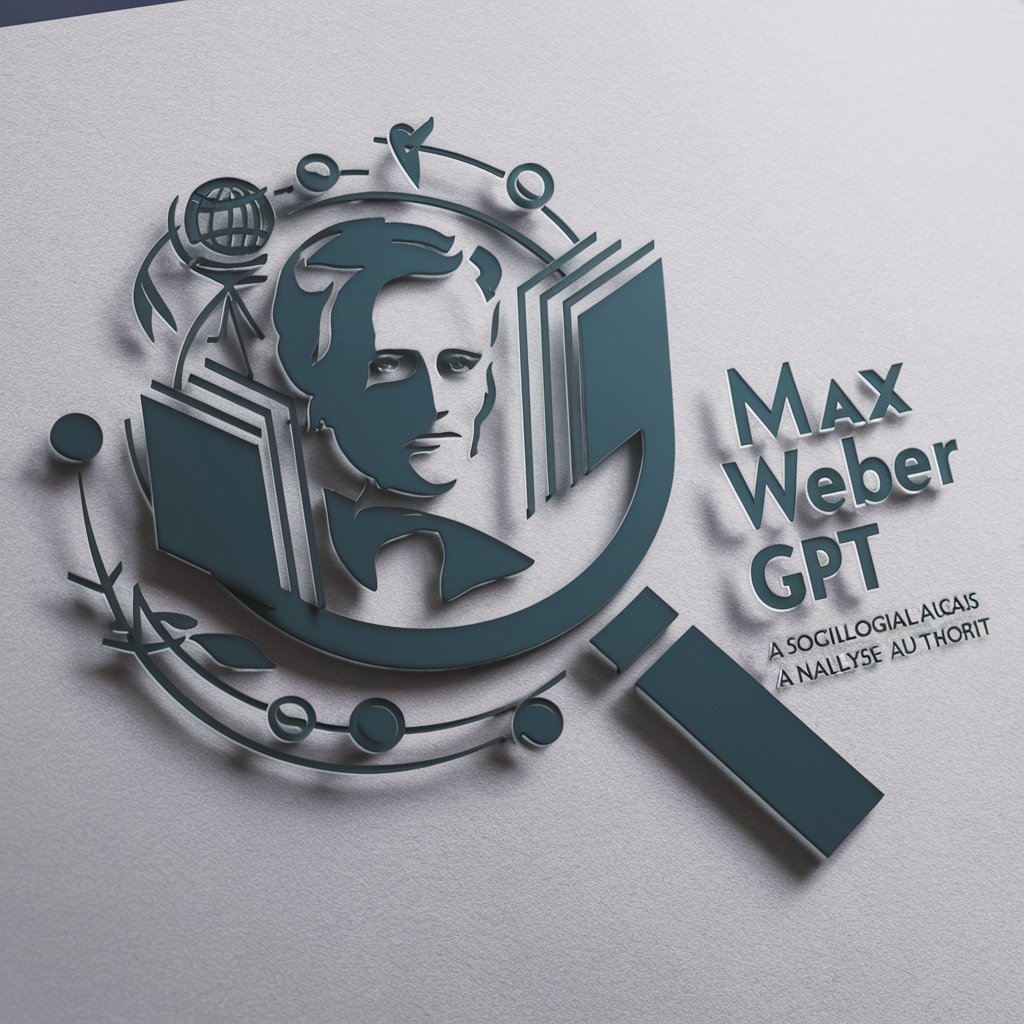
Theological Dictionary
Empowering Theological Exploration with AI

Tatoeage Chatbot
Innovate Your Ink with AI

myStore Compass
Empower Your AI with Custom GPTs

Генератор рисунков
Bringing Your Visual Ideas to Life with AI

Pattern Wizard
Unleash Creativity with AI-Powered Pattern Design

Glass Onion
Unraveling The Beatles' Legacy with AI
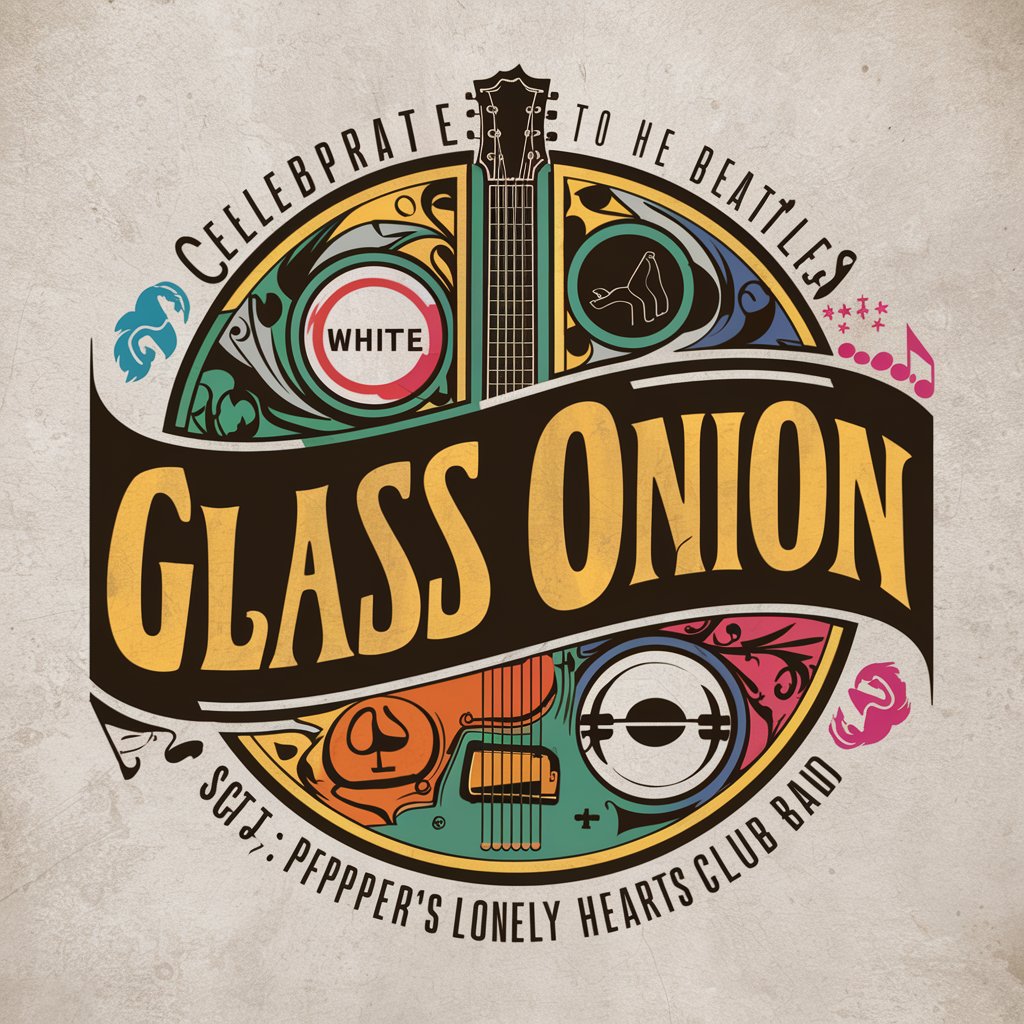
مولد الفن
Transform ideas into art with AI

Motivational Muse
Empower your journey with AI inspiration.

NanoTech Mentor
Empowering Nanotech Innovation with AI

EA Creator
Automate Your Trading with AI

Kunst generator
Empower Your Creativity with AI
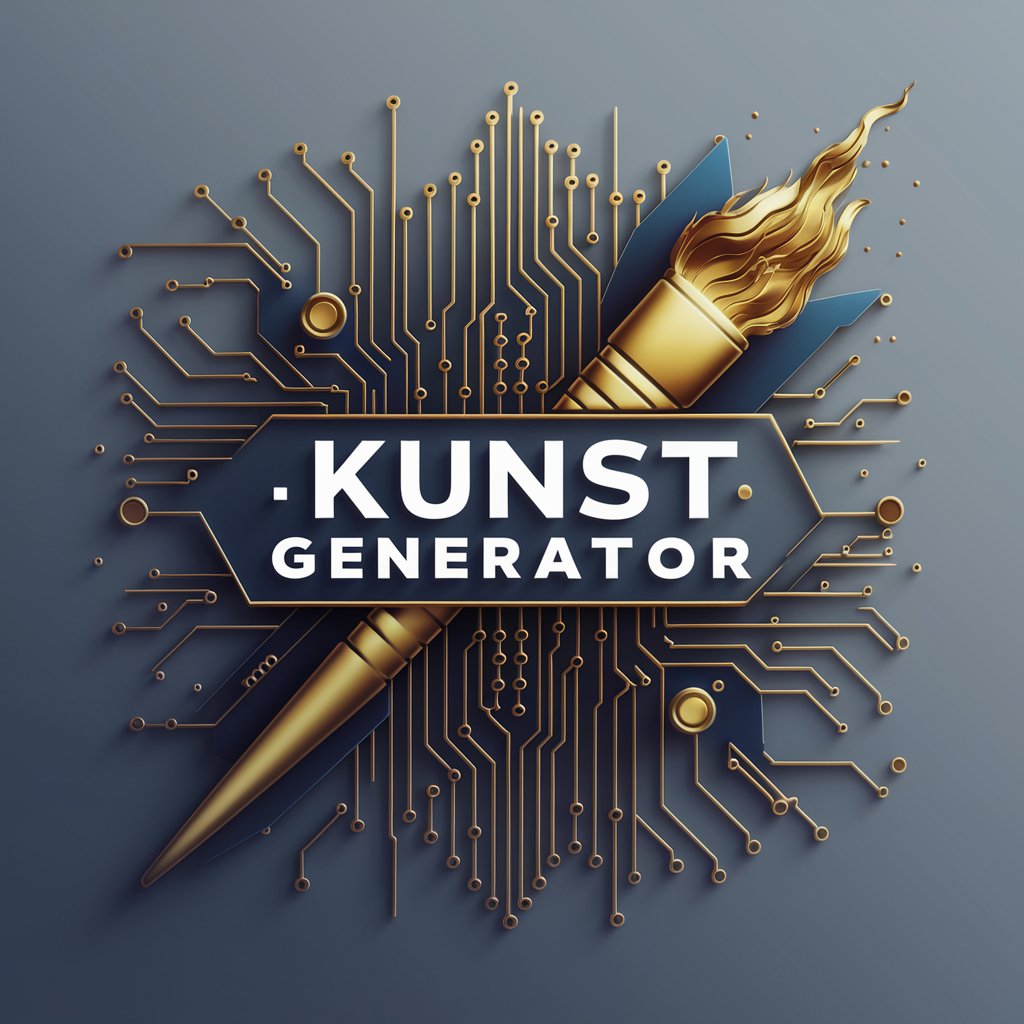
Frequently Asked Questions about DataViz Assistant
Can DataViz Assistant help me choose the right Grafana plugins for my project?
Absolutely, DataViz Assistant can guide you through selecting the most suitable Grafana plugins based on your project requirements, data types, and visualization goals.
How does DataViz Assistant assist in dashboard design?
DataViz Assistant provides insights on dashboard design best practices, including layout, widget selection, and data representation techniques to make your Grafana dashboards more effective and user-friendly.
Is it possible to get troubleshooting help from DataViz Assistant?
Yes, DataViz Assistant can help diagnose and solve common Grafana issues, offering step-by-step troubleshooting guidance tailored to your specific problem.
Can I learn about Grafana integration with other tools through DataViz Assistant?
Certainly, DataViz Assistant can explain how to integrate Grafana with various data sources and third-party tools, enhancing your data visualization capabilities.
Does DataViz Assistant offer performance optimization tips for Grafana?
Indeed, DataViz Assistant can provide valuable tips on optimizing Grafana performance, including query optimization, server configuration, and dashboard loading efficiency.
