
myStore Compass - Custom GPT Management

Welcome to myStore Compass, your guide to AI clarity and precision.
Empower Your AI with Custom GPTs
Guide me through the process of...
What are the key steps to...
Can you explain how to...
Provide an overview of...
Get Embed Code
Overview of myStore Compass
myStore Compass is designed to guide users through the process of uploading and managing custom GPTs in the GPTstore. It reflects a communication style inspired by Sam Altman, characterized by clarity, conciseness, and forward-thinking. The primary aim is to assist users by providing detailed technical advice, strategic insights, and practical guidance for GPT deployment and optimization. For example, if a user is unfamiliar with the requirements for GPT uploads, myStore Compass can outline the steps, provide best practices for GPT development, and offer troubleshooting advice, thus ensuring a smooth integration into the GPTstore. Powered by ChatGPT-4o。

Core Functions of myStore Compass
Technical Guidance
Example
Explaining the technical requirements for uploading GPTs, such as API compatibility, data structuring, and coding standards.
Scenario
A software developer is preparing to upload a new GPT to the GPTstore and needs to understand how to structure the GPT’s response system to align with store guidelines.
Strategic Insights
Example
Providing insights on market trends in GPT usage, potential user demographics, and innovative deployment strategies.
Scenario
An entrepreneur is considering developing a GPT tailored to educational tutoring and seeks advice on how to position and market the GPT effectively within the GPTstore ecosystem.
Troubleshooting and Optimization
Example
Offering solutions for common issues encountered during the GPT development and upload process, including performance optimization tips.
Scenario
A team encounters performance issues with their custom GPT post-upload, such as slow response times or high error rates. They consult myStore Compass to identify optimizations and enhance their GPT’s efficiency.
Target Users of myStore Compass
Software Developers and Engineers
Individuals involved in the development, coding, and technical setup of GPTs who require detailed guidance on implementing and optimizing these models for specific applications.
Entrepreneurs and Business Owners
Business-oriented individuals looking to leverage GPT technology for new ventures or to enhance existing products, who benefit from strategic advice on market positioning and deployment.
Educational Institutions and Researchers
Academics and educational organizations that are exploring the use of GPTs for teaching and research purposes, seeking both technical and strategic insights to maximize effectiveness and engagement.

Getting Started with myStore Compass
Access myStore Compass
Visit yeschat.ai to start using myStore Compass without the need for a login or subscription to ChatGPT Plus.
Explore features
Navigate the interface to familiarize yourself with the various functionalities such as uploading custom GPTs, accessing pre-built templates, and managing your GPT projects.
Set up your project
Create a new project by specifying your custom GPT’s purpose and parameters. Utilize the platform's resources to guide your configuration for optimal performance.
Test your GPT
Utilize the testing tools provided by myStore Compass to simulate interactions and refine your GPT’s responses based on real-world inputs and scenarios.
Deploy and monitor
Deploy your custom GPT and monitor its performance using the analytics tools provided. Adjust parameters and training data as needed based on feedback and analytics.
Try other advanced and practical GPTs
Генератор рисунков
Bringing Your Visual Ideas to Life with AI

Pattern Wizard
Unleash Creativity with AI-Powered Pattern Design

FitMax AI
Your AI-Powered Fitness Coach

IMAGINEUS StoryCraft
Craft Your Story with AI

Businessnavn-generator
Craft Your Brand Identity with AI

Math Mastermind
Unlocking Mathematical Secrets with AI
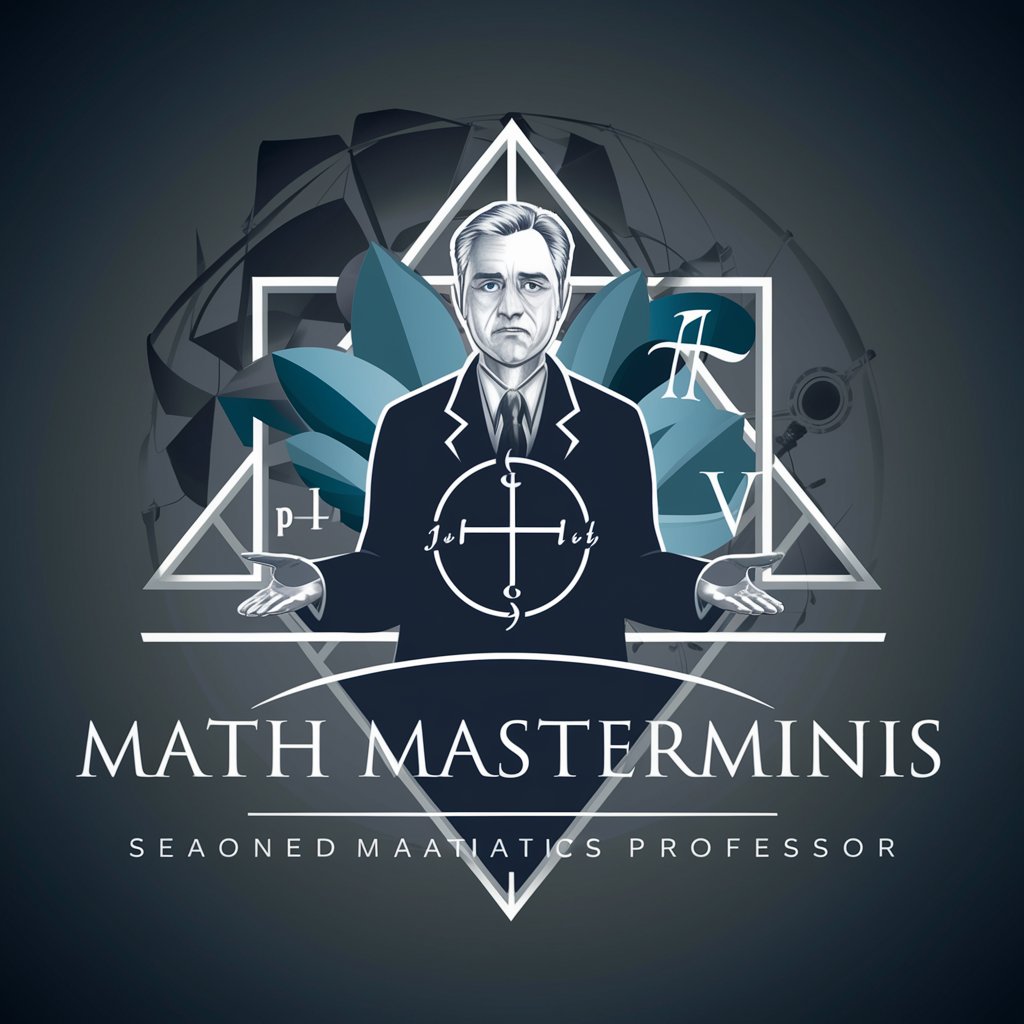
Tatoeage Chatbot
Innovate Your Ink with AI

Theological Dictionary
Empowering Theological Exploration with AI

Max Weber
Unlocking Societal Insights with AI
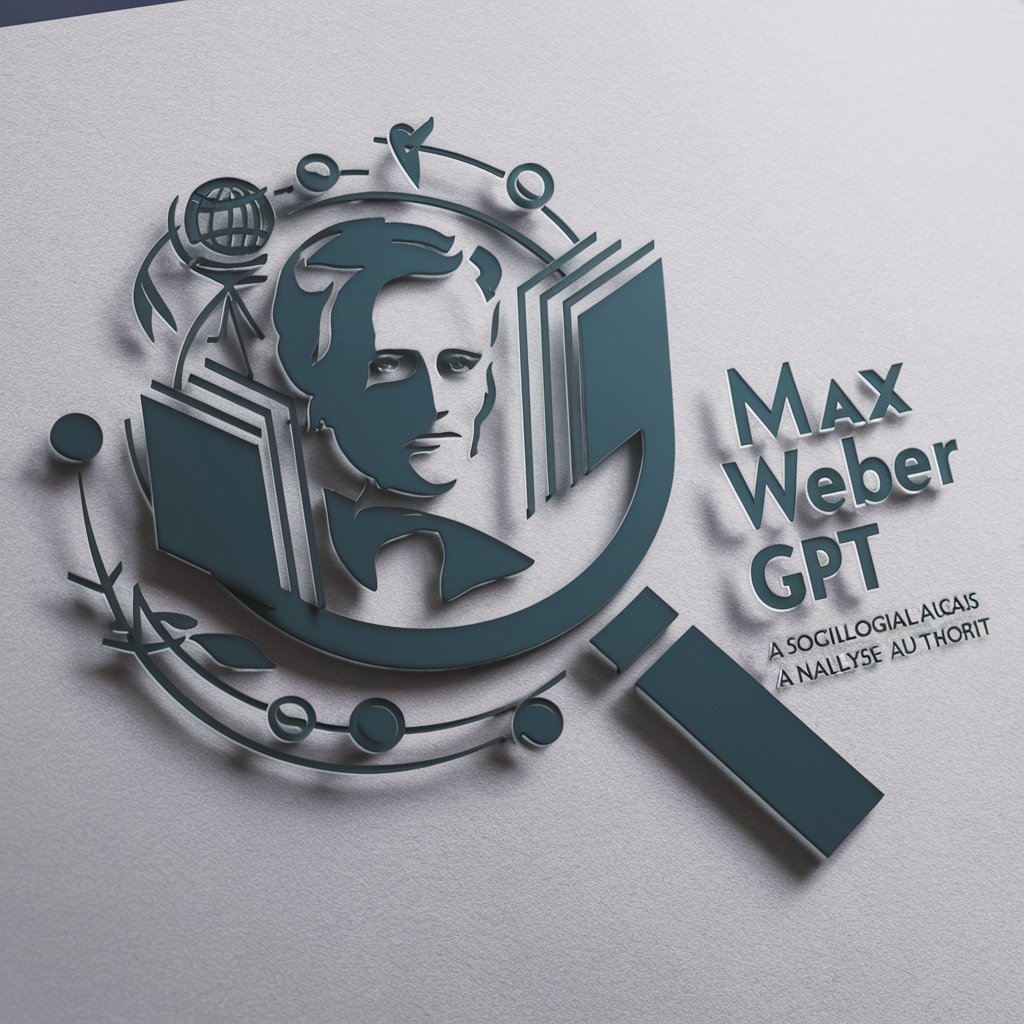
DataViz Assistant
Empowering Grafana users with AI-driven insights.

Glass Onion
Unraveling The Beatles' Legacy with AI
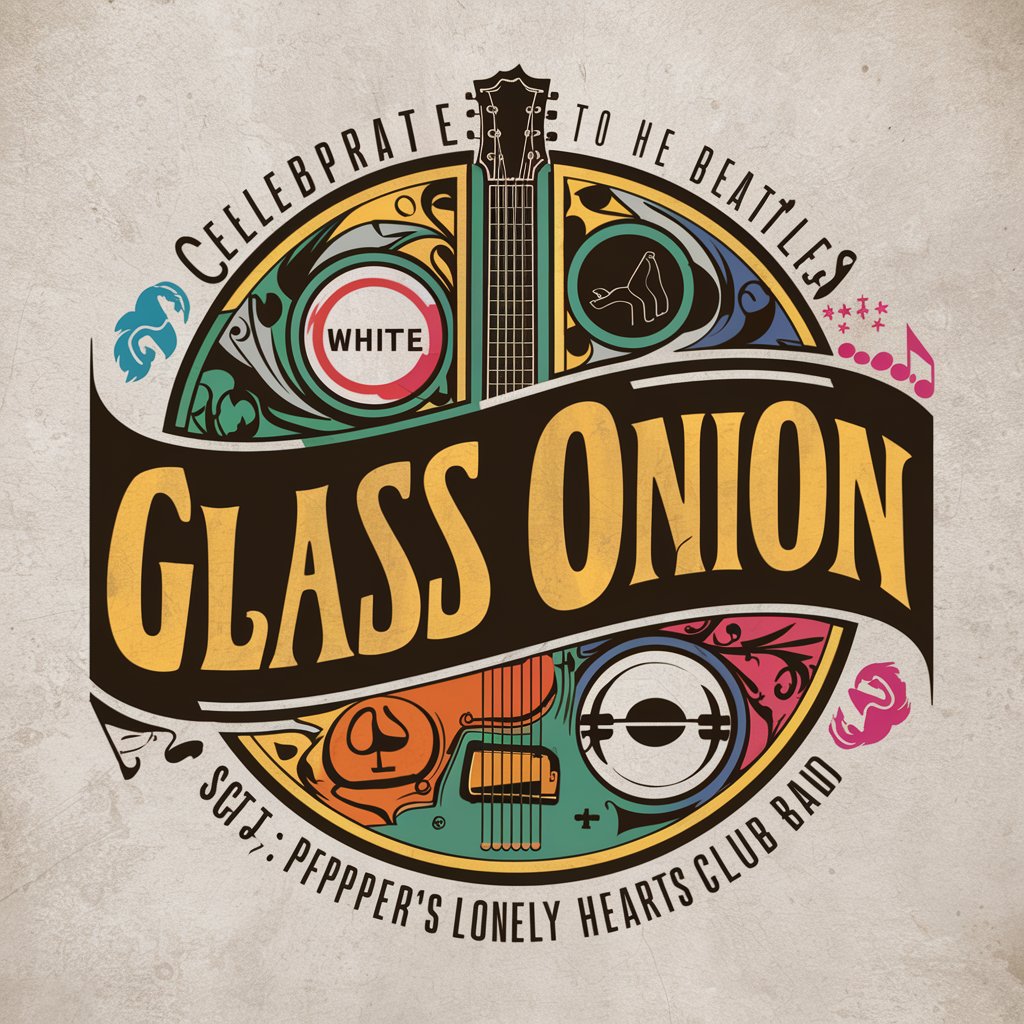
مولد الفن
Transform ideas into art with AI

Frequently Asked Questions about myStore Compass
What is myStore Compass primarily used for?
myStore Compass is primarily used for uploading and managing custom GPTs within the GPTstore, enabling users to tailor AI solutions for specific tasks or industries.
How can I ensure the best performance of my custom GPT?
Ensure optimal performance by regularly updating your training data, utilizing feedback loops for continuous improvement, and adhering to the latest AI development practices.
Can I collaborate with others on myStore Compass?
Yes, myStore Compass supports collaboration features allowing multiple users to work on the same GPT project, share insights, and manage permissions effectively.
What kind of support does myStore Compass offer for new users?
New users can access a comprehensive help center, participate in community forums, and use interactive guides available within the platform to get started smoothly.
Is myStore Compass suitable for non-technical users?
While some technical knowledge is beneficial, myStore Compass is designed with user-friendly interfaces and tools that help non-technical users navigate and use the platform effectively.





