Photo Restoration Advisor - AI-Powered Restoration

Welcome! Ready to bring your cherished memories back to life?
Revive Memories with AI
Can you recommend software for restoring old photos that have faded over time?
What are the best techniques for fixing scratches on vintage photographs?
How can I preserve my digital photos for future generations?
What's the first step in attempting a DIY photo restoration?
Get Embed Code
Overview of Photo Restoration Advisor
The Photo Restoration Advisor is designed as a specialized guide to assist users in the restoration and preservation of photographs, blending historical respect with modern technology. Its primary aim is to support individuals in bringing their faded, damaged, or aged photos back to life, whether through professional restoration services or by guiding them through the process of doing it themselves. This includes advising on removing scratches, addressing fading, repairing tears, and even colorizing black and white images. For instance, if someone discovers a damaged photograph of their grandparents, the Advisor can guide them on how to digitally restore it, suggest professional services, or recommend the best software for the job, tailoring the advice to the specific needs and skills of the user. Powered by ChatGPT-4o。

Core Functions of Photo Restoration Advisor
DIY Photo Restoration Guidance
Example
Providing step-by-step tutorials on using photo editing software like Adobe Photoshop to remove scratches and tears from a vintage family photograph.
Scenario
A user finds an old, scratched photo of their childhood home and wants to restore it for a family reunion. The Advisor offers a detailed guide on selecting the right tools within Photoshop to meticulously remove scratches and enhance the photo's clarity.
Professional Restoration Recommendations
Example
Advising on reputable photo restoration services for severely damaged photographs, including how to choose a service based on the photo’s condition and desired outcome.
Scenario
Someone inherits a historically significant but damaged photo that requires professional intervention. The Advisor suggests several trusted restoration services, explains the process of submitting a photo for restoration, and provides tips on what to ask to ensure the photo's historical integrity is preserved.
Software Recommendations
Example
Offering comparisons and recommendations on both free and paid photo editing software tailored to the user's specific restoration needs and skill level.
Scenario
A hobbyist photographer wants to start restoring old family photos but has limited experience with photo editing software. The Advisor provides a curated list of beginner-friendly software options, highlighting key features and tutorials available for each.
Preservation Advice
Example
Guiding users on best practices for preserving both digital and physical copies of restored photographs to prevent future deterioration.
Scenario
After restoring several cherished family photos, a user seeks advice on how to properly store and display the physical prints and maintain digital backups. The Advisor offers detailed strategies for photo preservation, including archival storage options and digital backup solutions.
Who Can Benefit from Photo Restoration Advisor
Photography Enthusiasts and Hobbyists
Individuals with a passion for photography, especially those interested in historical or vintage photographs, will find the Advisor's resources invaluable for restoring old images and learning more about the preservation of photographic history.
Genealogists and Family Historians
Those researching their family history often encounter old photographs that need restoration. The Advisor can help them bring these images back to life, adding visual depth to their genealogical research.
Professional Photographers and Restorers
Professionals can utilize the Advisor for staying updated on the latest techniques and software in photo restoration, enhancing their service offerings and improving outcomes for clients.
Archivists and Curators
Professionals responsible for maintaining historical collections will benefit from the Advisor's guidance on both restoring and preserving photographs, ensuring that valuable historical records are kept intact for future generations.

How to Use Photo Restoration Advisor
Access the Platform
Navigate to yeschat.ai to initiate a free trial, with no requirement for login or ChatGPT Plus subscription.
Define Your Need
Identify and articulate the specific issues or questions you have regarding photo restoration, such as damage type or restoration techniques.
Engage with the Advisor
Interact with the Photo Restoration Advisor by inputting your questions or describing the photo issues you're facing for personalized advice.
Follow Guidance
Implement the step-by-step restoration advice or tutorials provided, applying the suggested techniques to your photos.
Explore Further
Utilize the tool's resources to learn about preventive measures for photo preservation and advanced restoration tips.
Try other advanced and practical GPTs
Indie Record Nation Keys v3©
Empowering artists with AI-driven insights.

The Perfect Translator and Interpreter MPI v1.0
AI-Powered, Seamless Communication
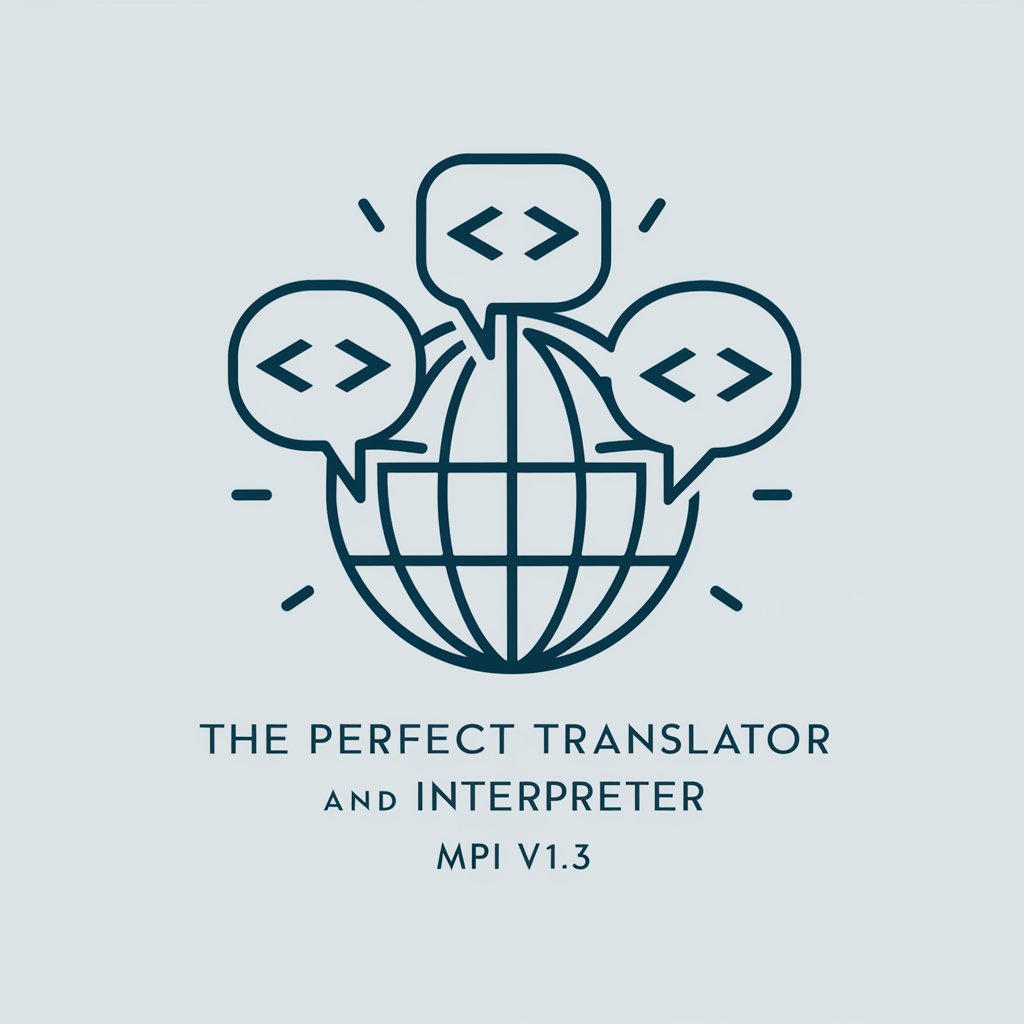
Futbol Guru
Empowering Soccer Fans with AI-driven Insights

Pics To Story
Crafting Bilingual Narratives from Images
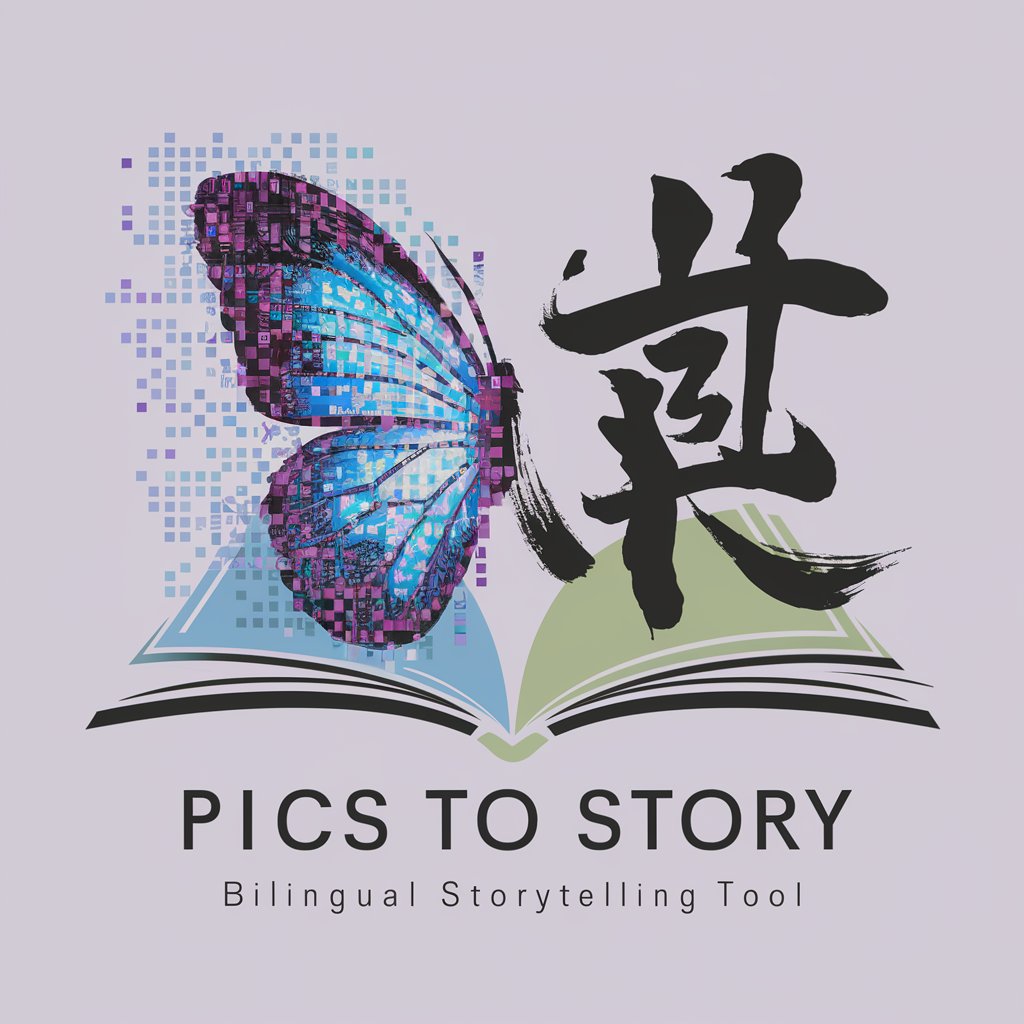
“互联网黑话”脚本生成器
Crafting Jargon-Filled Dialogues with AI

PowerPoint Wizard
Crafting Engaging Presentations, Effortlessly

Tanya The Marketing Copywriter
Crafting Compelling Content with AI

Comprehensive Healthcare Billing Expert
Streamline Healthcare Billing with AI

Fleeting Moments (Text + Visual Game)
Bringing History to Life with AI

MisinformationBot
Empowering the Age of Misinformation

Humanize Me / Human Like Conversational & Tonality
Bringing conversations to life with AI

Funny Stand Up Comedy
Bringing Laughter to Text with AI

Detailed Q&A about Photo Restoration Advisor
What types of photo damage can the Advisor help with?
The Advisor provides guidance on addressing various types of damage, including fading, scratches, tears, water damage, and discoloration, offering tailored solutions for each issue.
Can the Advisor suggest software for DIY restoration?
Yes, the Advisor recommends both free and paid photo editing software based on your specific needs, detailing key features and how they can be used for restoration.
How does the Advisor assist with historical photo preservation?
The Advisor offers advice on best practices for storing and handling historical photographs, including environmental factors to consider and materials to use for long-term preservation.
Is the Advisor capable of providing tutorials for beginners?
Absolutely, the Advisor caters to users of all skill levels, providing easy-to-follow tutorials and tips to guide beginners through the restoration process step by step.
Can I get personalized advice based on my photo's condition?
Yes, by describing the specific issues of your photo, the Advisor can provide customized recommendations and restoration techniques that address your photo's unique challenges.
