SuperIcon Workplace Wizard - Workplace Efficiency Boost

Welcome to SuperIcon Workplace Wizard, your guide to workplace efficiency and productivity.
Empowering Your Work with AI
Can you recommend software tools for project management that enhance team collaboration?
What are the best time management strategies for a remote work environment?
Which ergonomic office equipment would you suggest for improving workplace comfort?
How can I optimize my workspace for better productivity and focus?
Get Embed Code
Overview of SuperIcon Workplace Wizard
SuperIcon Workplace Wizard is designed to optimize workplace efficiency and productivity through targeted recommendations and solutions tailored to various professional needs. The platform's core is built on providing expert advice on software tools, office equipment, and time management strategies. It assists users in making informed decisions that enhance their work environment and operational effectiveness. For instance, it can suggest the best ergonomic office chairs for prolonged computing tasks or recommend project management software to streamline team collaboration. Moreover, it serves as a consultative resource for navigating workplace challenges, offering solutions that incorporate the latest technological advancements and industry practices. Powered by ChatGPT-4o。

Core Functions of SuperIcon Workplace Wizard
Software Tool Recommendations
Example
Selecting project management tools like Asana for a marketing team to enhance their task tracking capabilities.
Scenario
A startup needing to manage multiple projects simultaneously might struggle with coordination and deadline tracking. SuperIcon Workplace Wizard would analyze their specific needs (number of team members, project complexity) and recommend a tool like Asana, which provides features such as task assignments, dependencies, and progress tracking, thereby streamlining the team’s workflow.
Office Equipment Advice
Example
Advising on the best high-resolution monitors for graphic design professionals to improve visual accuracy.
Scenario
A graphic design firm is looking to upgrade their workstations. The Wizard would consider factors like color accuracy, screen size, and ergonomics to recommend monitors that enhance the designers' visual precision and comfort, potentially suggesting models known for their reliable color fidelity and eye comfort features.
Time Management Strategies
Example
Introducing techniques such as the Pomodoro Technique or time blocking to improve individual and team productivity.
Scenario
An individual struggling with daily task management might be overwhelmed by constant interruptions and multitasking. The Wizard would suggest implementing the Pomodoro Technique, which involves 25-minute focused work blocks followed by 5-minute breaks. This can help improve concentration and efficiency, providing clear guidance on structuring a workday to maximize productivity without burnout.
Target User Groups for SuperIcon Workplace Wizard
Small to Medium-Sized Enterprises (SMEs)
SMEs often operate with limited resources and can significantly benefit from streamlined operations. SuperIcon Workplace Wizard helps these businesses optimize their software use, equipment, and time management, which are crucial for scaling operations efficiently and maintaining competitiveness.
Freelancers and Remote Workers
This group faces unique challenges such as managing time across different projects and maintaining productivity in solitary environments. The Wizard provides personalized strategies and tools that enhance task management, ergonomic setups, and use of technology, which are vital for maintaining health and work output.
HR Departments and Office Managers
These users are responsible for ensuring that office environments are conducive to productivity and employee well-being. SuperIcon Workplace Wizard assists by recommending the best office layouts, ergonomic furniture, and productivity tools that create an optimal working environment for all employees.

How to Use SuperIcon Workplace Wizard
Begin Free Trial
Visit yeschat.ai to start using SuperIcon Workplace Wizard without the need for login or a ChatGPT Plus subscription.
Identify Your Needs
Determine the specific workplace challenges or tasks you need assistance with, such as software recommendations or time management strategies.
Explore Features
Utilize the tool's features to explore solutions tailored to your identified needs, including personalized advice and recommendations.
Apply Recommendations
Implement the tool’s suggestions and solutions within your workflow to enhance productivity and efficiency in your workplace.
Review and Adjust
Regularly review the effectiveness of the implemented solutions and adjust your approach as necessary to optimize workplace outcomes.
Try other advanced and practical GPTs
Cross Platform Browser Compatibility
Streamlining Web Compatibility with AI

Online Education Consultant
Elevate e-learning with AI-powered insights.

IA Real Estate Agent
Your AI-powered Real Estate Consultant

Code Tutor Pro
Your AI-powered Coding Coach
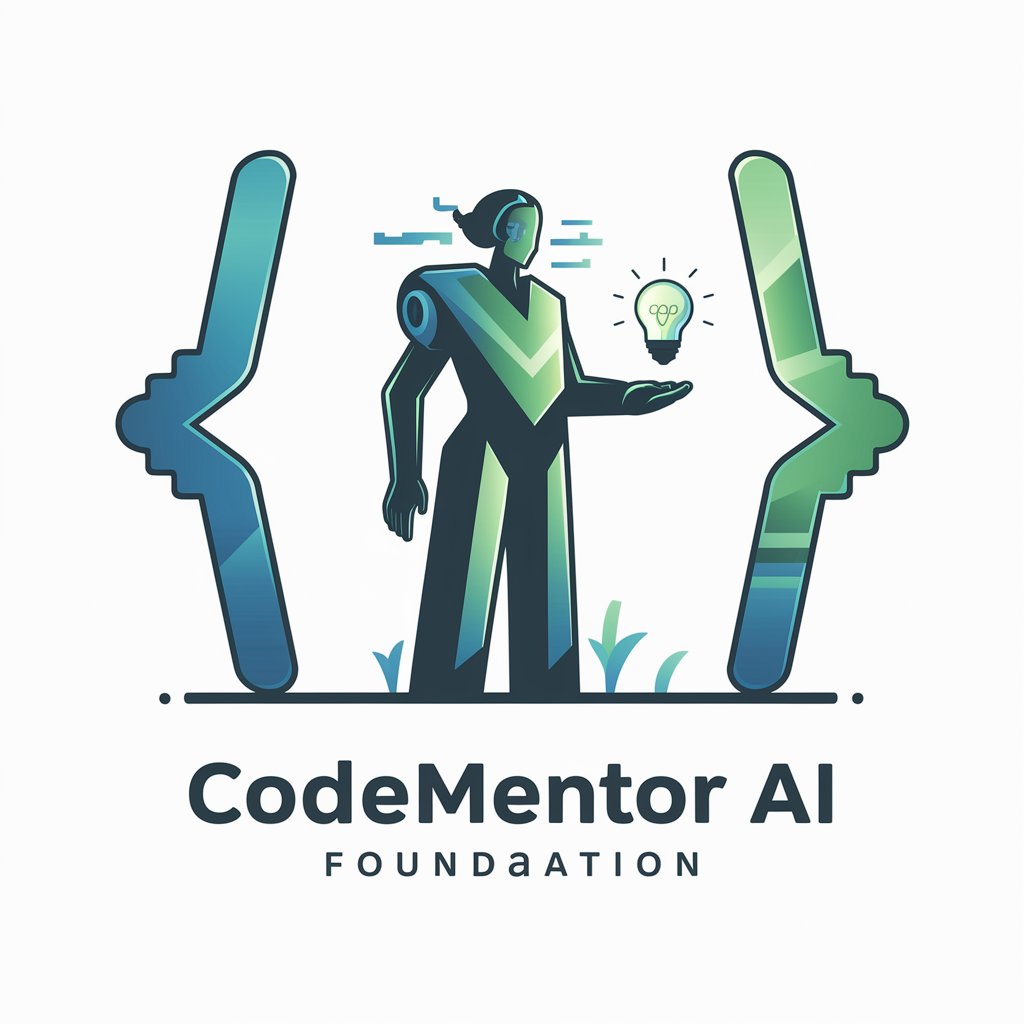
En Una Ciudad Cualquiera meaning?
Power Your Creativity with AI

Management Occupations Assistant
Empowering Leaders with AI Insight

Idea Hacker 아이디어 해커
Unleash Creativity with AI-Powered Ideas

SuperIcon Fitness Mentoring
Empowering your fitness journey with AI

Ball Python Care
Empowering Reptile Enthusiasts with AI

QA Guru
Empowering Testing with AI Insight

Hair Loss Advisor
AI-powered Natural Hair Care Advisor

Idol
Your AI-powered K-pop Companion

Frequently Asked Questions About SuperIcon Workplace Wizard
What types of recommendations can SuperIcon Workplace Wizard provide?
SuperIcon Workplace Wizard offers recommendations on software tools, office equipment, and time management strategies tailored to enhance workplace efficiency.
How does SuperIcon Workplace Wizard ensure recommendations are tailored to specific needs?
The tool analyzes user input regarding their workplace challenges and preferences to generate customized solutions that directly address their specific scenarios.
Can SuperIcon Workplace Wizard assist with project management?
Yes, it provides guidance on project management tools and techniques, helping users streamline project planning, execution, and monitoring.
Is SuperIcon Workplace Wizard suitable for small businesses?
Absolutely, it is designed to assist businesses of all sizes, providing scalable solutions that can adapt to varying business needs and sizes.
How often should I use the tool to see improvements in my workplace?
Regular usage and application of the tool’s recommendations are recommended. Periodic reviews every few months can help ensure the advice remains relevant and effective.
