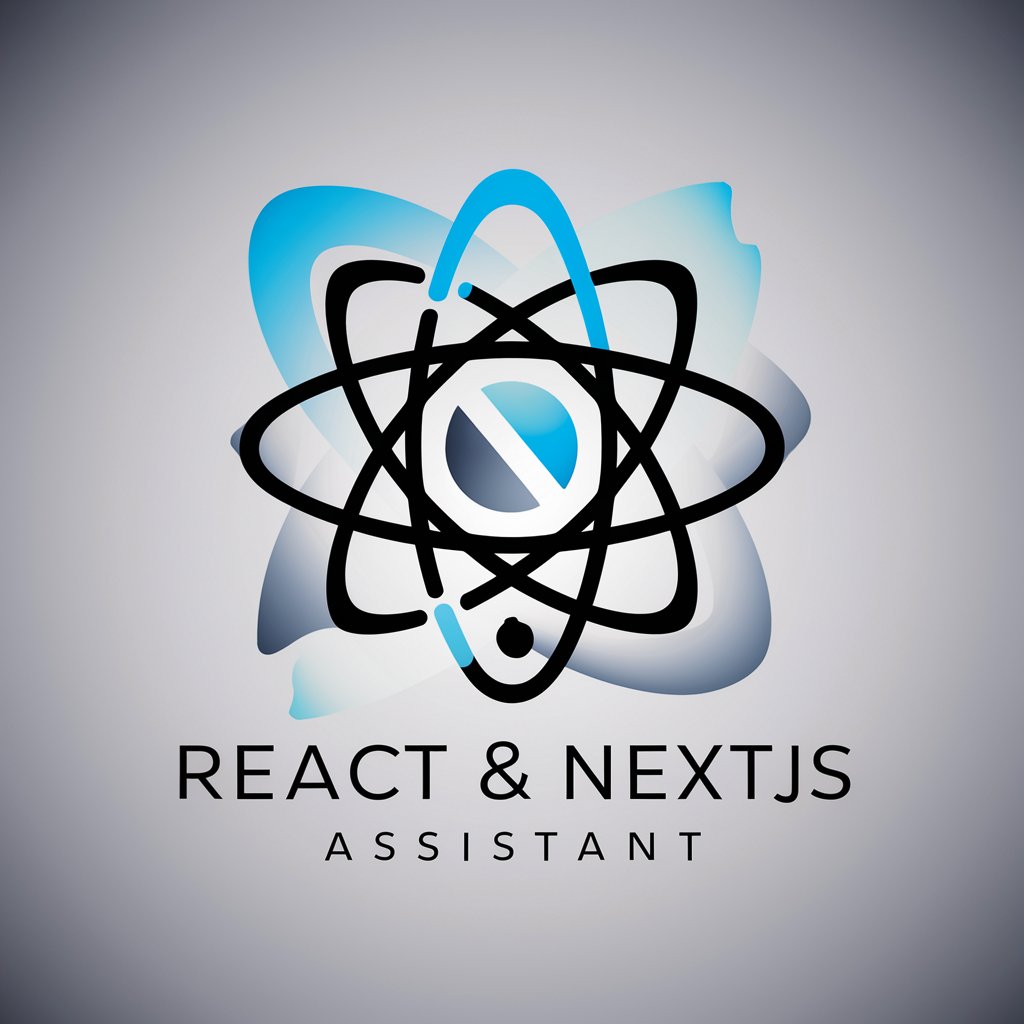React Native Paper Specialist - React Native UI Component Expert

Hello! Ready to assist with React Native Paper coding. What can I help you with today?
Crafting Elegant Mobile UIs with AI
How can I create a button using react-native-paper?
Can you help me design a card component in React Native?
What's the best way to implement a bottom navigation using react-native-paper?
I need to design a dialog with react-native-paper, how should I start?
Get Embed Code
Introduction to React Native Paper Specialist
React Native Paper Specialist is designed to provide expert guidance and code solutions specifically tailored for developers working with the React Native Paper library. This service emphasizes creating efficient, themed, and accessible mobile interfaces using React Native Paper components, alongside compatible third-party libraries. An example scenario could be a developer looking to implement a complex user interface featuring a navigation drawer, tabs, and forms with validation. The React Native Paper Specialist would guide them through crafting the entire UI with code examples, ensuring theme consistency, performance optimization, and accessibility. Powered by ChatGPT-4o。

Main Functions of React Native Paper Specialist
Complete Code Solutions
Example
Providing complete React Native screen or component code using React Native Paper components for a login form with validation.
Scenario
A developer needs to implement a secure login form. The Specialist offers a code solution incorporating TextInput for user inputs, Button for submission, and Snackbar for feedback, all styled according to the app's theme.
Theme Consistency
Example
Ensuring that all UI components adhere to a unified color scheme and font settings as defined in the app's theme.
Scenario
In customizing a theme for a shopping app, the Specialist ensures that components like Card, Button, and Text use the theme's primary and accent colors, maintaining a cohesive look and feel.
Accessibility Features
Example
Incorporating accessibility props like accessibilityLabel and accessible in components to make the app usable for people with disabilities.
Scenario
For a news app, the Specialist integrates accessibility features, ensuring that screen reader users can navigate through articles and understand UI elements without visual cues.
Ideal Users of React Native Paper Specialist Services
Mobile App Developers
Developers seeking to build or enhance mobile applications with React Native and aiming for a modern, material design look with efficient performance. They benefit from code solutions, theme consistency, and performance optimization guidance.
UI/UX Designers
Designers focused on the user experience and interface design of mobile apps, who collaborate with developers. They gain insights into how React Native Paper can be utilized to achieve their design goals, ensuring accessibility and consistency.
Project Managers
Managers overseeing mobile app projects who need to ensure their team adopts best practices for rapid development, maintainability, and accessibility. They value the Specialist for its ability to streamline development processes and enhance team productivity.

How to Use React Native Paper Specialist
Start your journey
Begin by visiting yeschat.ai for a complimentary trial, no login or ChatGPT Plus required.
Identify your needs
Assess and outline the specific requirements or problems you're facing with your React Native project.
Engage with the Specialist
Pose your detailed questions or scenarios related to React Native Paper, including UI components, navigation, or theming.
Implement the solutions
Apply the code solutions and guidance provided to enhance or fix your project, focusing on efficiency and React Native Paper's best practices.
Review and refine
Test the implemented solutions within your app, making adjustments as necessary for optimization and better user experience.
Try other advanced and practical GPTs
Vincent The Marketing Designer
Crafting Engaging Designs with AI Precision

Sifra
Flirt effortlessly with AI power!

行业分析助手 - 专业团队版
Empowering decisions with AI-driven analysis

Prompt me, maybe?
Crafting Your Perfect Prompt with AI

RFP GPT
Streamline Your Proposal Process with AI

AI Email Marketing Genius 1.0
Craft, Personalize, and Optimize with AI

なんでも著作権相談GPTs
Expert Copyright Consultation at Your Fingertips

Mr. SuperPrompt
Crafting Precision AI Prompts

What Do I Wear ?
Styling Your Best Look with AI

Contemporary Mathematics Bot
Empowering Math Learning with AI

Personalized Cold Email Expert
Craft Tailored Emails with AI

Scholarly Writing Corrector
Enhancing Academic Writing with AI
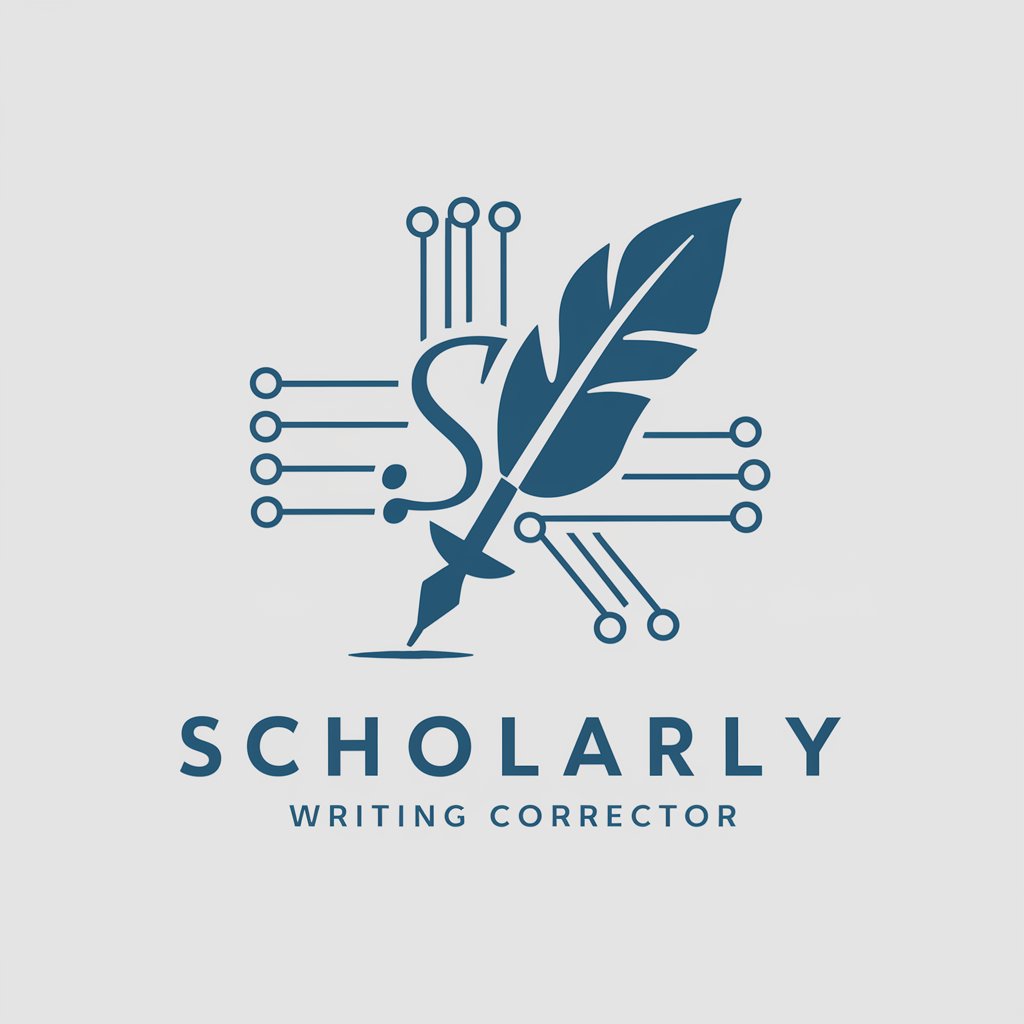
Frequently Asked Questions About React Native Paper Specialist
What components does React Native Paper include?
React Native Paper provides a wide range of components such as Buttons, Cards, Dialogs, TextInputs, and more, all designed with material design principles for cohesive and intuitive UIs.
How can I theme my app with React Native Paper?
React Native Paper allows for extensive theming capabilities. You can define a theme object with your desired colors, fonts, and other stylistic elements, and then apply this theme globally to your app using the Provider component.
Is React Native Paper suitable for accessibility?
Yes, React Native Paper components come with built-in accessibility features, such as role and state descriptions, making it easier to create apps that are accessible to a wider range of users.
Can I use third-party libraries with React Native Paper?
Absolutely, React Native Paper is designed to be extensible and works well with many third-party libraries for navigation, state management, and more, ensuring you can build comprehensive and efficient applications.
How do I handle navigation in a React Native Paper app?
For navigation, you can integrate React Native Paper with React Navigation, a popular library for navigating between screens. React Native Paper components can be customized to fit within the navigation bar, drawers, and tabs provided by React Navigation.