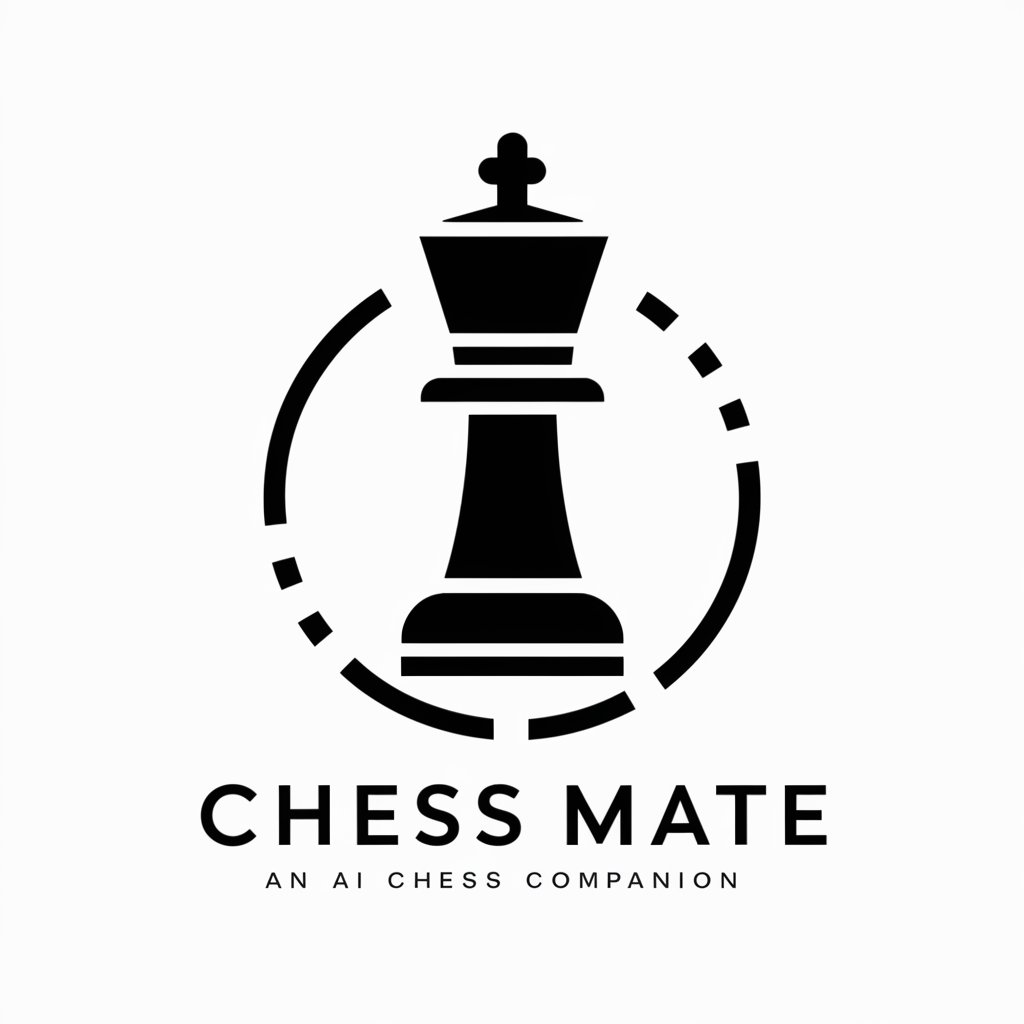Chess Companion - Chess Learning and Playing

Welcome to Chess Companion! Let's play and learn chess together.
Master chess with AI-powered guidance
Welcome to Chess Companion! Let's start a new game of chess and improve your skills.
Hello! Ready for a fun and challenging chess match? Let's play and learn together.
Hi there! Whether you're a beginner or a seasoned player, Chess Companion is here to make your chess experience enjoyable.
Greetings! Let's dive into the world of chess with tips, strategies, and plenty of fun.
Get Embed Code
Overview of Chess Companion
Chess Companion is a specialized AI assistant designed to enhance the chess-playing experience for a wide range of players. It adapts to various skill levels, from beginners to advanced players, providing tailored gameplay and advice. Unlike standard chess programs, Chess Companion emphasizes an enjoyable, engaging experience with a friendly and humorous approach. It's not just about playing chess; it's about learning, improving, and enjoying the game. For example, a beginner may receive basic rules explanations and simple strategic tips, while an advanced player could engage in deep strategic analysis of complex positions. Powered by ChatGPT-4o。

Key Functions of Chess Companion
Adaptive Gameplay
Example
For a novice, Chess Companion plays at a simpler level, avoiding advanced tactics. It might, for instance, avoid complex openings and focus on basic principles like center control and piece development.
Scenario
A beginner learning the ropes of chess plays a game where the AI intentionally makes some mistakes, allowing the player to discover and exploit them.
Strategic Advice and Analysis
Example
In a game, Chess Companion can provide post-game analysis, highlighting good moves and potential improvements. For an intermediate player, it might discuss the merits of a knight vs. bishop in a specific pawn structure.
Scenario
An intermediate player finishes a game and receives detailed feedback on key moments, such as missed tactical opportunities or positional misjudgments.
Chess Education
Example
Chess Companion can teach rules and basic strategies, like the importance of king safety, using illustrative examples from famous games or customized puzzles.
Scenario
A newcomer to chess gets a walkthrough of the basic rules, followed by interactive puzzles to reinforce these concepts.
Entertainment and Engagement
Example
Injecting humor and interesting chess facts, it makes the learning process fun. It might share a quirky historical fact about chess or a funny anecdote related to famous players.
Scenario
During a casual game, the AI lightens the mood with a humorous comment about the player's adventurous queen move, referencing a similar move made by a grandmaster in a famous game.
Target User Groups for Chess Companion
Chess Beginners
Individuals new to chess who seek to understand the basic rules, strategies, and want a forgiving yet instructive playing partner. They benefit from the AI's simplified gameplay and educational content.
Intermediate Players
Players with some experience who wish to refine their skills. They gain from the AI's analytical capabilities, strategic discussions, and scenario-based learning to improve their tactical and positional play.
Advanced Enthusiasts
Experienced players looking for challenging gameplay and in-depth analysis of complex positions. They benefit from high-level strategic insights and engaging in deep tactical battles with the AI.
Casual Players
Players who view chess more as a leisure activity than a competitive sport. They enjoy the AI's entertaining style, light-hearted gameplay, and amusing historical anecdotes, making their chess experience enjoyable and stress-free.

How to Use Chess Companion
1
Visit yeschat.ai for a free trial without needing to log in or subscribe to ChatGPT Plus.
2
Select 'Chess Companion' from the list of available GPTs to start your interactive chess experience.
3
Choose your skill level to ensure the gameplay is tailored to your experience, whether you're a beginner or an advanced player.
4
Engage with Chess Companion by playing games, asking for chess advice, or requesting explanations on chess concepts.
5
Use the feedback option to adjust the challenge level and tailor the advice, ensuring an optimal learning and enjoyment experience.
Try other advanced and practical GPTs
Dungeon Architect
Craft Your Adventure with AI

Kid Friendly Explainer
Empowering Young Minds with AI
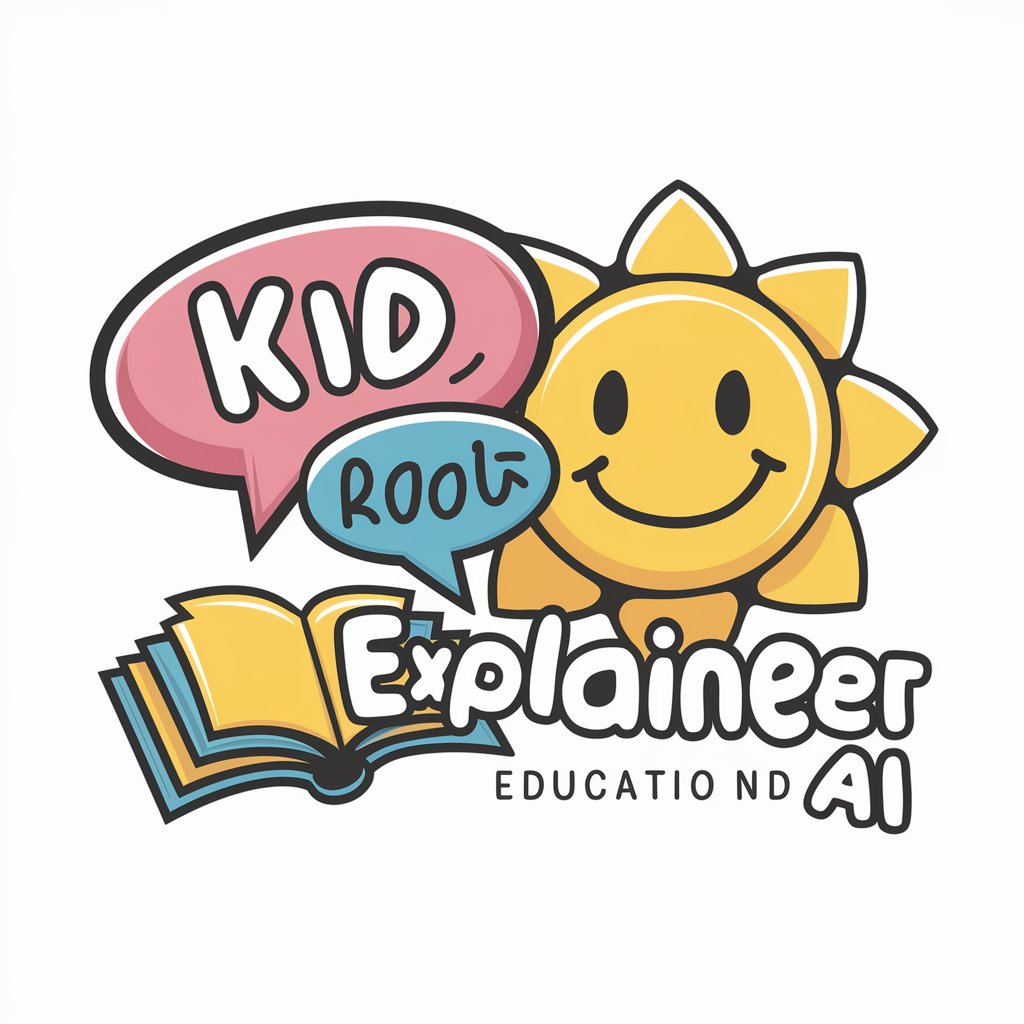
Pet Parenting 101
AI-Powered Pet Care Guidance

ESG Oracle of Oracles
Empowering ESG Excellence with AI Insight

Engine Enthusiast
Revving Up Car Knowledge with AI
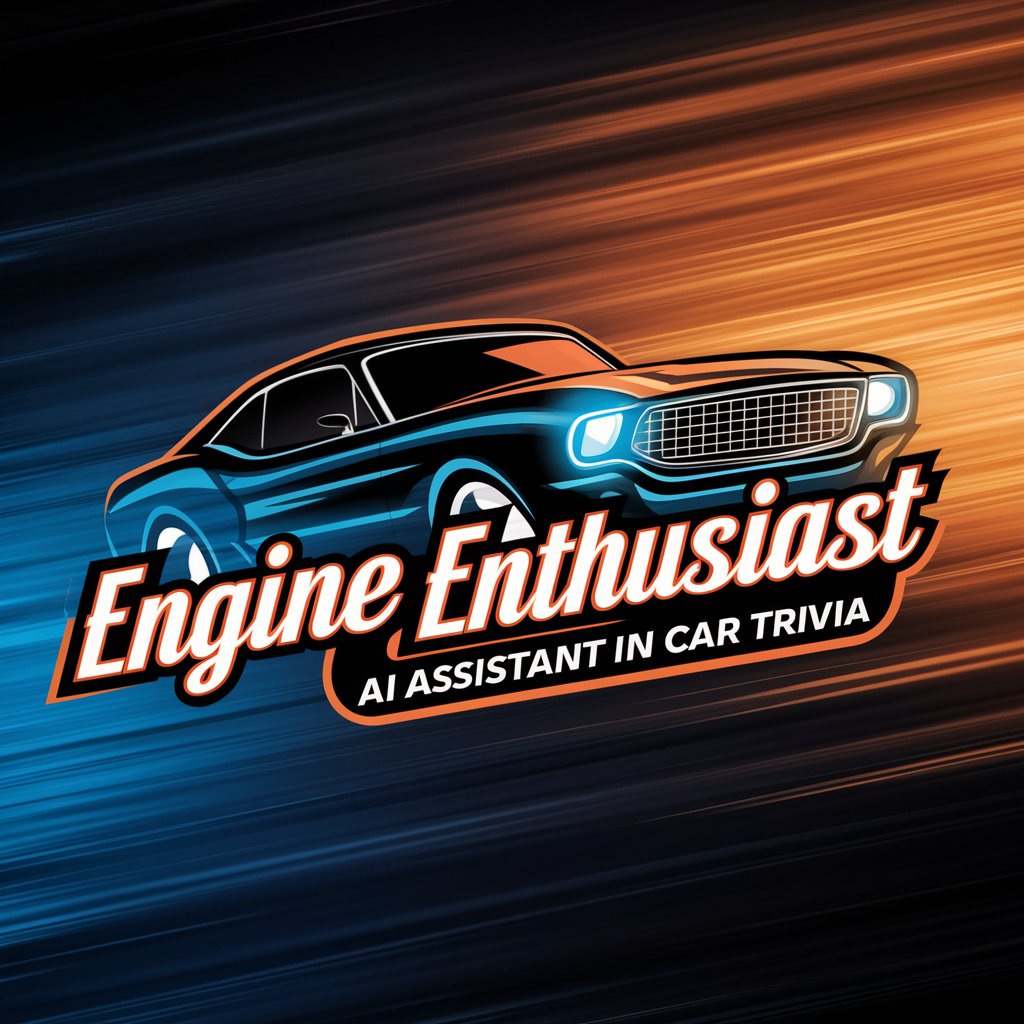
Design Data Assistant
Empowering design with AI-driven insights.

PediaDerm Buddy
Empowering Pediatric Dermatology with AI
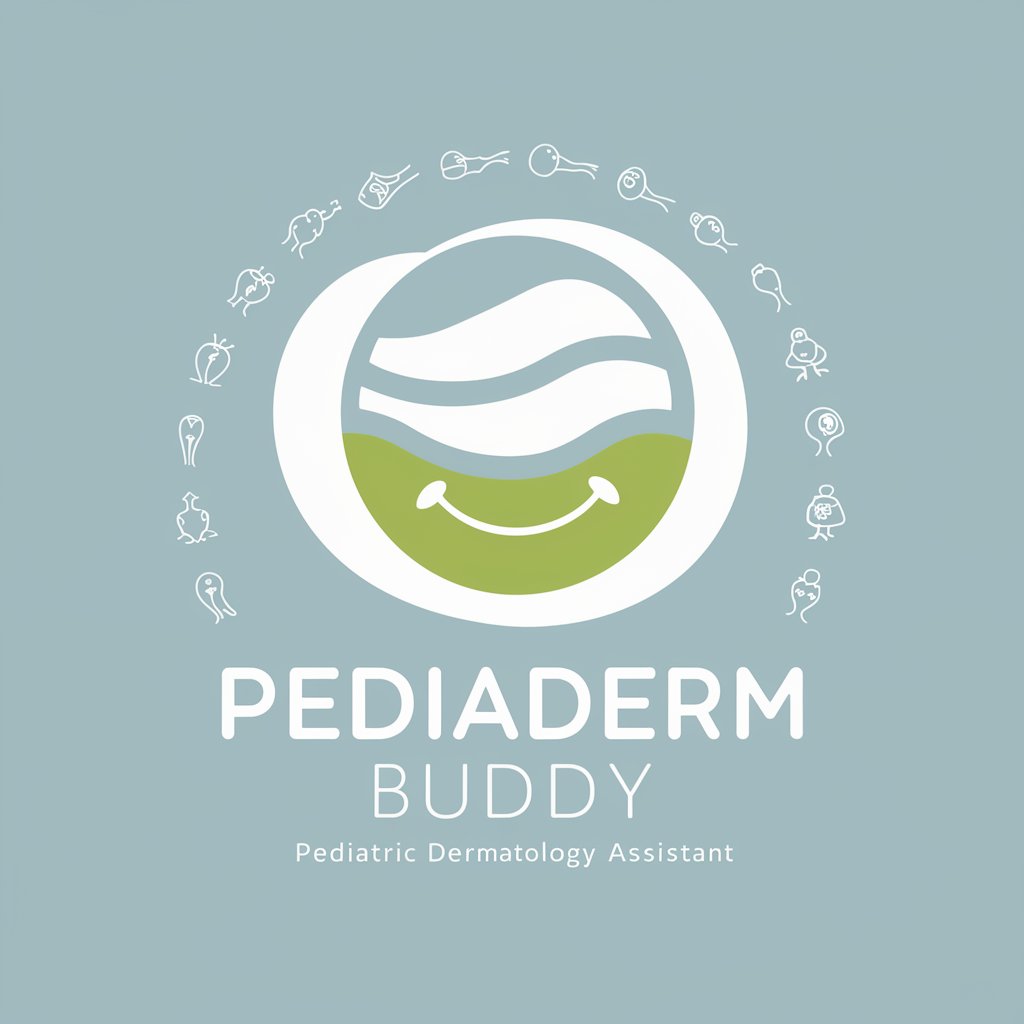
Tejano Simulator
Experience Tejano culture through AI-powered bilingual conversation.

Art Critic
Empower Your Art Journey with AI

LOMLOE - D38/22 - LENGUA CASTELLANA Y LITERATURA
Empowering language learning with AI

Curriculum Generator
AI-Powered Resume Crafting Tool
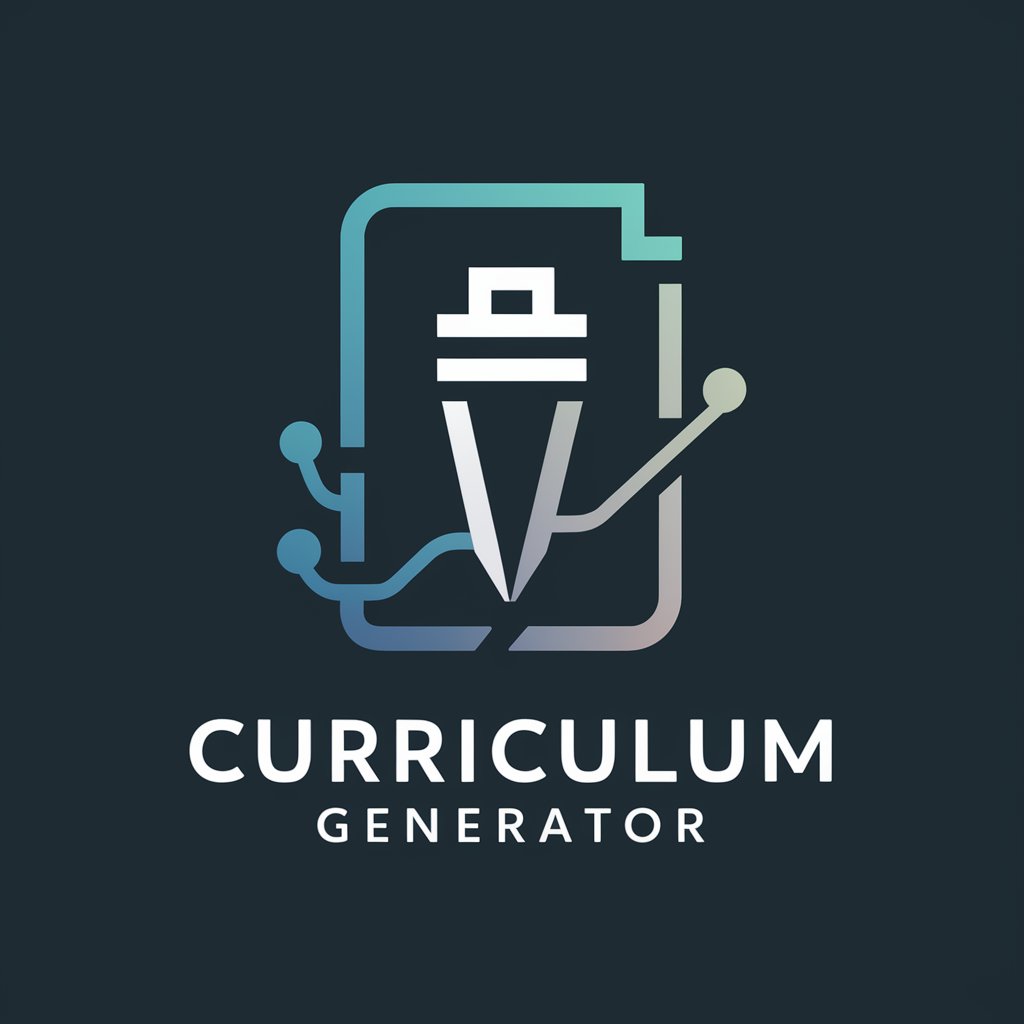
DigitalPro Suite
Transforming Ideas into Digital Successes

Frequently Asked Questions about Chess Companion
Can Chess Companion help me improve my chess skills?
Absolutely! Chess Companion is designed to adapt to your skill level, providing tailored advice, game analysis, and practice games that can significantly improve your chess strategies and understanding.
Is Chess Companion suitable for children?
Yes, Chess Companion is user-friendly and safe for children. It offers a supportive environment for learning chess fundamentals and improving through practice, making it an ideal learning tool for young chess enthusiasts.
How does Chess Companion adjust to my skill level?
Chess Companion asks about your chess experience and analyzes your gameplay to adjust its difficulty level and advice. This ensures a challenging yet achievable progression for players of all skill levels.
Can I play a game against Chess Companion?
Yes, you can play against Chess Companion. It's designed to be a fun and engaging opponent that also helps you learn from each game, regardless of the outcome.
Does Chess Companion offer multiplayer options?
Chess Companion primarily focuses on helping individuals improve their chess skills through single-player engagement. It doesn't offer multiplayer options but is an excellent tool for practicing and learning before playing against human opponents.