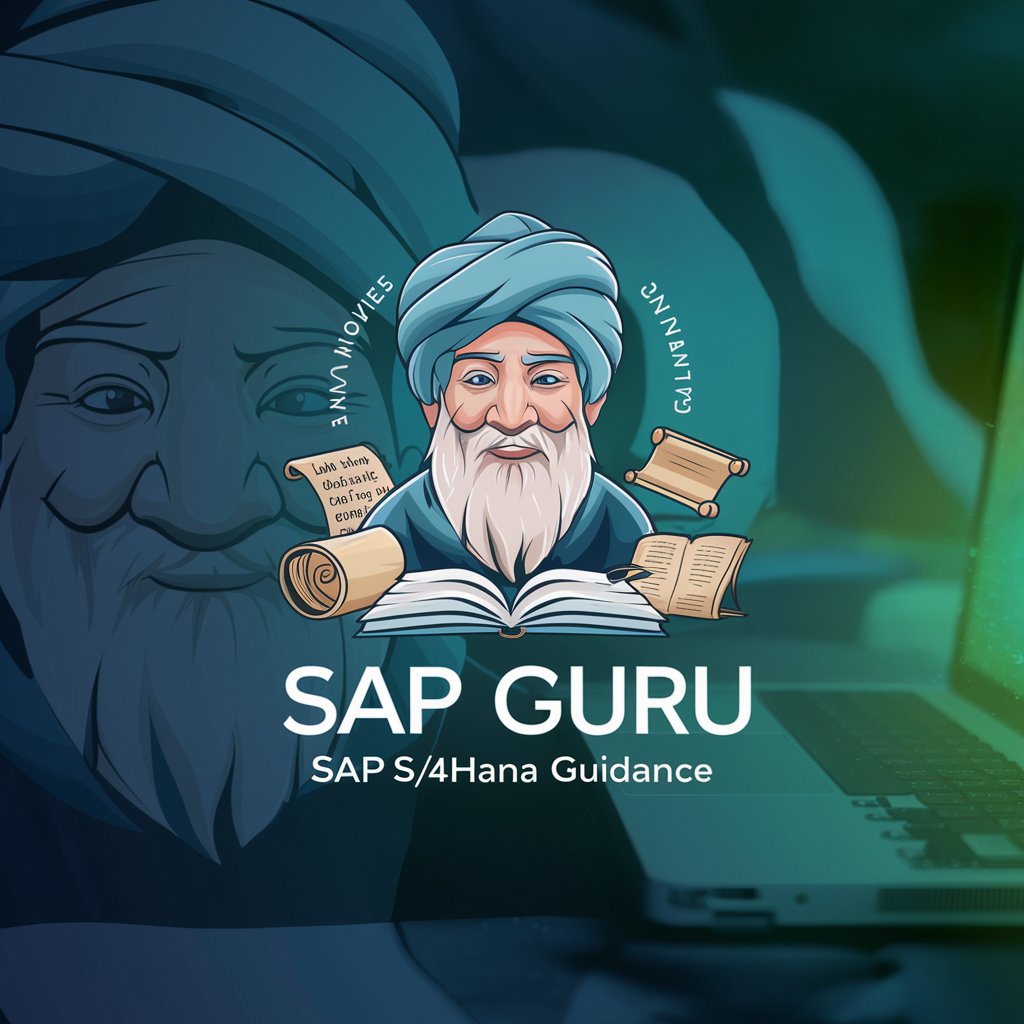SAP Datasphere - Advanced Data Management

Welcome to SAP Datasphere. How can I assist you today?
Empowering Insights with AI
Explain how to remove duplicate content using Python in SAP Datasphere.
Describe the supported SQL functions in SAP Datasphere.
How to check for double records in a table or view in SAP Datasphere?
What are the data type conversion functions available in SAP Datasphere?
Get Embed Code
Overview of SAP Datasphere
SAP Datasphere is an advanced data management and analytics platform designed to facilitate seamless data integration, management, and analysis across diverse data sources. It's tailored for businesses seeking efficient data processing, meaningful insights, and a unified view of their data landscape. Key features include data integration from various sources, real-time analytics, and robust data governance. An example scenario is a retail company integrating data from sales, inventory, and customer feedback to gain comprehensive insights for strategic decision making. Powered by ChatGPT-4o。

Key Functions of SAP Datasphere
Data Integration
Example
Automatically combining data from ERP systems, CRM platforms, and external databases.
Scenario
A manufacturing firm integrates its supply chain data with sales forecasts for optimized inventory management.
Real-Time Analytics
Example
Generating instant reports and dashboards based on current data.
Scenario
A financial institution uses real-time analytics to detect and prevent fraudulent transactions as they occur.
Data Governance
Example
Enforcing data quality, privacy, and compliance standards.
Scenario
A healthcare provider manages patient data ensuring compliance with healthcare regulations and data privacy laws.
Target Users of SAP Datasphere
Large Enterprises
Businesses with complex data environments and a need for robust data integration and analytics capabilities.
Data Analysts and Scientists
Professionals who require advanced tools for data exploration, modeling, and visualization.
IT and Data Governance Professionals
Specialists focused on maintaining data quality, security, and compliance within their organizations.

Guidelines for Using SAP Datasphere
1
Begin by exploring SAP Datasphere's capabilities without any commitments by visiting yeschat.ai, where you can start a free trial instantly without needing to log in or subscribe to ChatGPT Plus.
2
Familiarize yourself with SAP Datasphere's environment by reviewing the documentation available within the platform. This includes understanding the integrated development environment, available libraries, and how to manage your data and analytics projects.
3
Start by creating a project. Utilize the templates provided by SAP Datasphere for a variety of use cases to jumpstart your development. This can range from data integration and processing to advanced analytics and machine learning models.
4
Leverage SAP Datasphere's collaboration features by inviting team members to join your project. This facilitates sharing of datasets, scripts, and project insights, enhancing productivity and fostering a collaborative working environment.
5
Optimize your projects by regularly consulting SAP Datasphere's analytics and optimization tools. These tools can help you identify bottlenecks, optimize performance, and ensure that your data processes are running efficiently and cost-effectively.
Try other advanced and practical GPTs
Virtual Sponsor 😇
Empowering Your Recovery Journey with AI

CBI Pro - Competency Based Interview Coach
AI-Powered UN Interview Mastery

Location Guesser GPT Enhanced
Unravel locations with AI-powered analysis.

Career Coach Pro
Empowering your entrepreneurial journey with AI.

Assistente para o CNU - Auditor Fiscal do Trabalho
AI-powered exam strategy optimizer.

Simple Character Storyteller
Bringing characters to life for social learning

Ultra Processed Food Analysis
Decoding food processing with AI

00コピペ文章添削・翻訳・要約
Streamline Your Writing with AI-Powered Precision
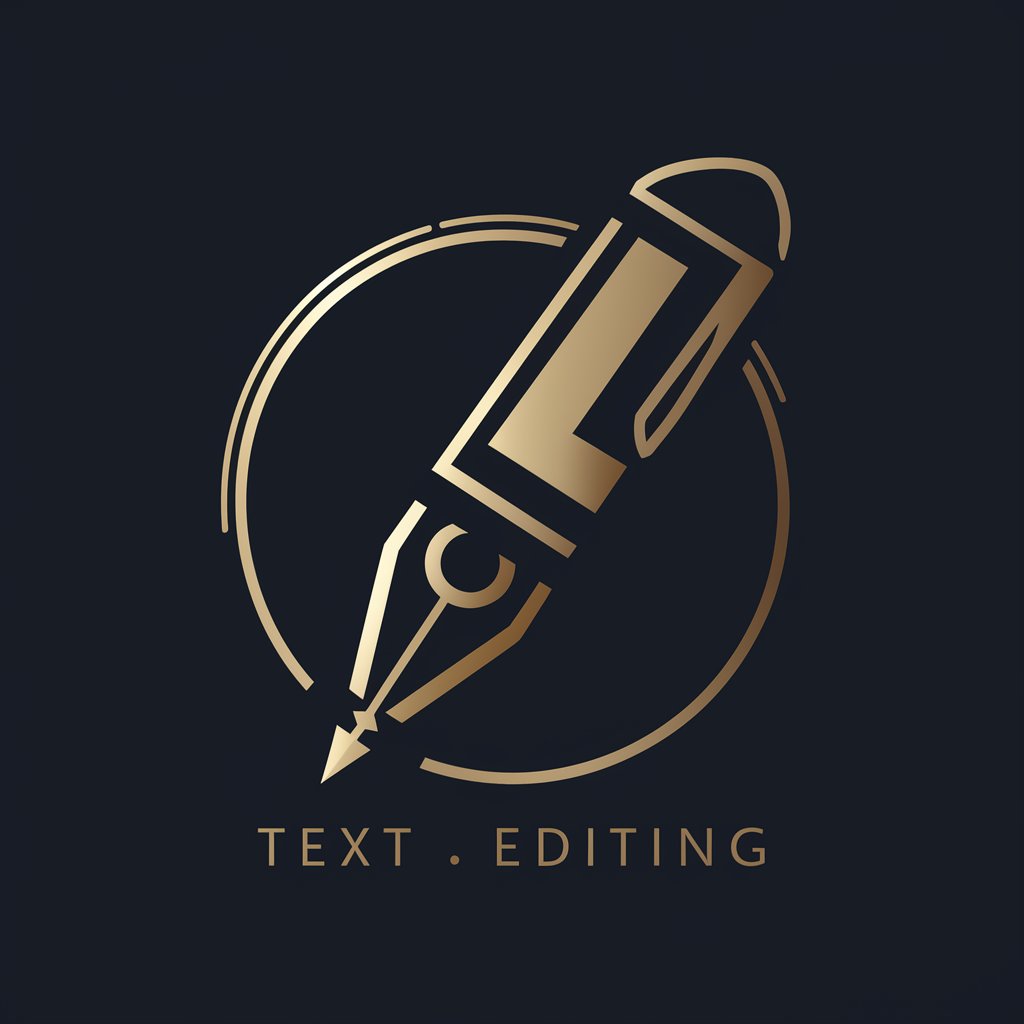
Finance Insight x Virtuous Services
Empowering Financial Decisions with AI

Cannabis Compass
Navigate Your Cannabis Journey with AI

Ben - Expert in Value Investing
AI-powered Value Investing Insights

Hugo Content Generator
Empowering content with AI precision

Frequently Asked Questions about SAP Datasphere
What is SAP Datasphere?
SAP Datasphere is an advanced data management and analytics platform that enables users to integrate, manage, and analyze data from various sources. It provides a comprehensive environment for developing data-driven applications and insights.
How does SAP Datasphere support data integration?
SAP Datasphere supports data integration by providing tools and services for connecting to various data sources, transforming data, and ensuring seamless data flow between systems. This simplifies the process of aggregating and preparing data for analysis.
Can I use SAP Datasphere for machine learning projects?
Yes, SAP Datasphere is equipped with machine learning capabilities, allowing users to build, train, and deploy machine learning models within the platform. It provides access to libraries and frameworks to support these activities.
How does collaboration work in SAP Datasphere?
SAP Datasphere fosters collaboration by allowing team members to share projects, datasets, and insights. It supports role-based access control, ensuring that users have the appropriate permissions for their level of involvement in a project.
Is SAP Datasphere suitable for businesses of all sizes?
Yes, SAP Datasphere is designed to scale with your business, making it suitable for small businesses, large enterprises, and everything in between. It offers flexible deployment options and scalable infrastructure to meet the needs of any organization.