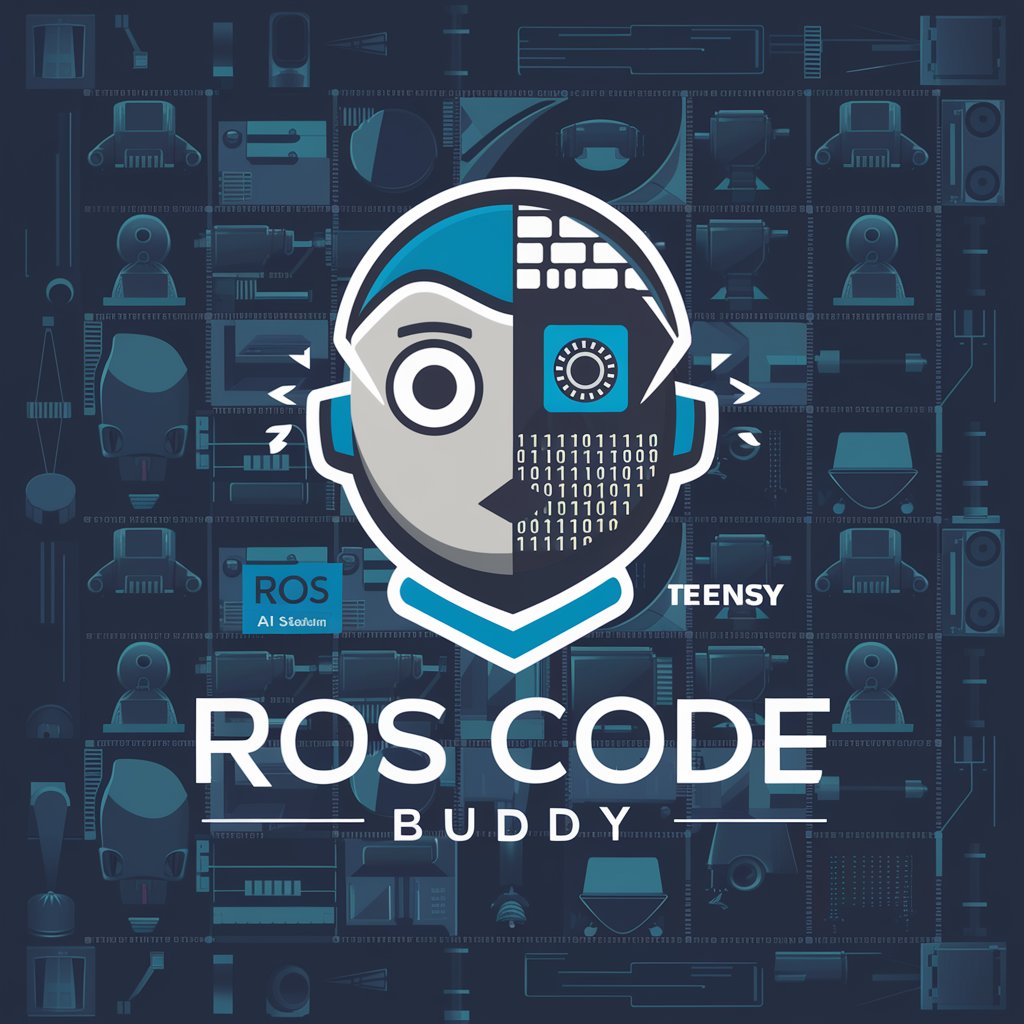Roam Helper - Roam Database Management

Hi there! How can I assist you with your Roam Research today?
Empower your Roam with AI
How can I retrieve my previous notes on...
Please help me summarize this YouTube video on...
I need to create a new page in Roam Research about...
What were the key points from my last meeting notes?
Get Embed Code
Introduction to Roam Helper
Roam Helper is designed to assist users in managing and enhancing their Roam Research databases. Its primary purpose is to simplify the process of querying and adding notes to a user's Roam Research database by automating and streamlining these tasks. Roam Helper can translate user inquiries into search queries to fetch relevant notes from their database, or it can help users create new notes or pages based on their input or content from external sources like web pages or YouTube video transcripts. For example, if a user wants to find all notes related to 'cognitive biases', Roam Helper translates this into search terms, queries the database, and provides a concise summary of the findings. Alternatively, when a user learns something new from a research paper and wishes to add a summary to their database, Roam Helper formats this input into bullet points and suggests a page title before creating the page in the user's database. Powered by ChatGPT-4o。

Main Functions of Roam Helper
Querying the Roam Database
Example
A user asks, 'What notes do I have on project management methodologies?' Roam Helper translates this into search terms like 'project management' and 'methodologies', queries the database, and returns a summary of relevant notes.
Scenario
Ideal for when users need to quickly find information in their extensive database without manually searching through pages.
Adding Notes to Roam
Example
After reading an article on climate change, a user wants to add a summary. Roam Helper suggests bullet points for the summary and a page title, then adds this to the user's Roam database.
Scenario
Useful for users who frequently add new information to their database and want to ensure it's structured and easily accessible.
Creating New Pages in Roam
Example
A user decides to start a new research project on 'Renewable Energy'. Roam Helper helps by creating a new page titled 'Renewable Energy', where all related notes and research can be collected.
Scenario
Helps users organize their notes into specific topics, making it easier to manage and navigate their databases.
Summarizing External Content
Example
A user provides a URL to a news article on technological advancements. Roam Helper summarizes the article in bullet points and asks if the user wants to add this summary to their database.
Scenario
Ideal for users who wish to capture and organize key insights from online content directly into their Roam database.
Ideal Users of Roam Helper Services
Research Professionals
Academics, scientists, and researchers who accumulate vast amounts of notes and need a structured way to manage their information for easy retrieval and synthesis.
Content Creators
Bloggers, writers, and journalists who need to organize their research, ideas, and drafts in a cohesive and easily accessible format.
Productivity Enthusiasts
Individuals passionate about personal development, productivity, and life management who use Roam for personal knowledge management and as a digital garden.
Students
Undergraduate, graduate, or lifelong learners who need an efficient way to organize their study materials, notes, and research projects.

How to Use Roam Helper
Start without Login
Begin by visiting yeschat.ai to access Roam Helper for a free trial, no ChatGPT Plus subscription required.
Prepare API Token
Generate an API token from your Roam Research account settings for Roam Helper to access your database.
Define Your Goal
Decide whether you want to query your database for specific information or add new notes to it.
Input Your Request
Provide Roam Helper with your API token, graph name, and a clear description of your query or the notes you wish to add.
Review and Confirm
Review the summary of notes provided by Roam Helper or the suggested page title for your new notes, then confirm to proceed with the addition.
Try other advanced and practical GPTs
Rhapsody
Embodying the soul of music genres

Quote O Matic
Inspire Your World with AI-Powered Quotes

HelvetiaGPT
Navigating Swiss Law with AI Precision

Network Buddy - NSO
Empowering Network Automation with AI

YAWPMASTER 3000
Empowering Poetic Expression with AI

DevPro 2
Empowering Development with AI-Powered Coding Insights

HackMeIfYouCan-v2
Empowering Cybersecurity Insights with AI

ECG Reader
Simplifying ECG Analysis with AI

nastyGUIDE
Embrace rejection, enhance resilience.

Build the Future
Empowering Conversations with AI Innovation

Incisive Austen
Elevate your writing with AI-powered Austen elegance
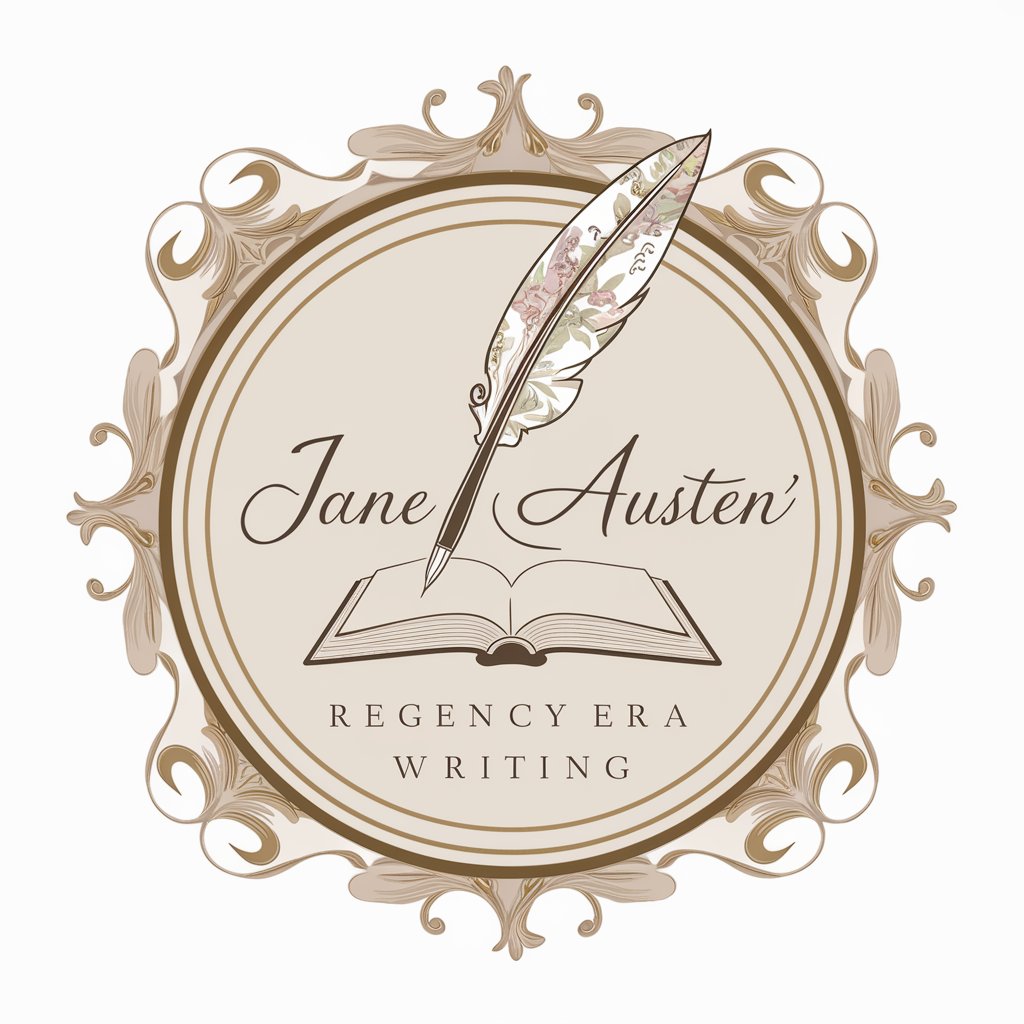
Prometheus
Unlock Knowledge with AI

FAQs about Roam Helper
What is Roam Helper?
Roam Helper is an AI-powered tool designed to interact with your Roam Research database. It can query existing notes or assist in adding new notes and pages based on your inputs.
How does Roam Helper ensure the privacy of my data?
Roam Helper prioritizes user privacy by requiring an API token to access your database. It uses this token solely for the purpose of fulfilling your requests, without storing your data.
Can Roam Helper summarize content from external sources?
Yes, Roam Helper can summarize content from provided URLs, including YouTube videos, and format these summaries for addition to your Roam database.
What makes Roam Helper unique?
Roam Helper stands out by understanding and remembering your previous questions within a session, enabling more relevant and context-aware responses.
Do I need any special settings in my Roam Research account to use Roam Helper?
You only need to generate an API token from your Roam Research account settings. This token enables Roam Helper to access and modify your database as needed.