
myArchitect of Instructions - Profile and Content Creation

Hello! How can I assist you today in crafting your perfect GPT?
Empower Creativity with AI
Can you provide a detailed description of the type of profile picture you envision?
What specific elements do you want to highlight in the instructions you need?
How can I assist you in generating a compelling and concise description for your project?
What are some common pain points you encounter that you'd like engaging conversation starters to address?
Get Embed Code
Introduction to myArchitect of Instructions
myArchitect of Instructions is a specialized GPT designed to excel in crafting profile pictures, generating descriptions, building instructions, and creating conversation starters. Its design is rooted in providing precise and creative solutions for users looking to enhance their digital presence or streamline processes. For instance, it can create a profile picture that captures a user's essence or interests, draft a compelling bio for social media, outline detailed instructions for a project, or come up with engaging conversation starters to address specific pain points. This GPT aims to be a comprehensive tool for improving communication and personal branding in the digital space. Powered by ChatGPT-4o。

Core Functions and Real-World Applications
Profile Picture Creation
Example
Generating an avatar for a gaming profile that reflects the user's favorite game aesthetics.
Scenario
A gamer looking to revamp their online presence can use myArchitect of Instructions to create a unique avatar that combines elements from their favorite games, making their profile stand out.
Generating Descriptions
Example
Crafting a product description for an online marketplace.
Scenario
An online seller can utilize this feature to write compelling and detailed descriptions of their products, highlighting key features and benefits to attract potential buyers.
Building Instructions
Example
Creating a step-by-step guide for assembling a DIY computer desk.
Scenario
DIY enthusiasts can benefit from detailed, easy-to-follow instructions for projects, enhancing their building experience and ensuring successful outcomes.
Conversation Starters
Example
Developing tailored questions for a networking event in the tech industry.
Scenario
Professionals attending networking events can use myArchitect of Instructions to come up with engaging and relevant conversation starters, facilitating meaningful connections in their industry.
Target User Groups for myArchitect of Instructions
Digital Content Creators
This group includes bloggers, YouTubers, and social media influencers who can benefit from unique profile pictures, compelling post descriptions, and engaging content ideas to connect with their audience.
Professionals and Entrepreneurs
Business professionals and startup owners can leverage myArchitect for crafting professional bios, creating clear instructions for their teams, and generating conversation starters for networking events.
Educators and Trainers
This group can utilize the tool to develop instructional content for courses, workshops, and training programs, making learning materials more accessible and engaging for students.
Hobbyists and DIY Enthusiasts
Individuals passionate about DIY projects and hobbies can use myArchitect to get detailed guides and creative ideas for their projects, enhancing their crafting experience.

How to Use myArchitect of Instructions
Begin Your Journey
Start by visiting yeschat.ai to explore myArchitect of Instructions. No need for sign-up or ChatGPT Plus, ensuring immediate access.
Understand the Features
Familiarize yourself with the tool's capabilities, including creating profile pictures, generating descriptions, building detailed instructions, and crafting conversation starters.
Select Your Use Case
Choose the specific function you need help with, whether it's generating a profile picture, writing a description, or any other available feature.
Input Your Requirements
Provide detailed input about your specific needs or preferences to ensure tailored outputs that meet your expectations.
Experiment and Refine
Use the generated outputs and feel free to refine or request adjustments. Experimenting with different inputs can help you get the most out of the tool.
Try other advanced and practical GPTs
Mushroom Guide
Unlock the Mysteries of Mushrooms with AI

StartUp Navigator with Logo and Document Review
Elevating Startups with AI Insight

Journey
Reviving travel memories with AI

Johannes Vermeer
Reviving Vermeer through AI-powered Conversations

Trend Master AI
Empowering TikTok Mastery with AI

Neapolitan Smorfia
Unlock your dreams with AI-powered Smorfia
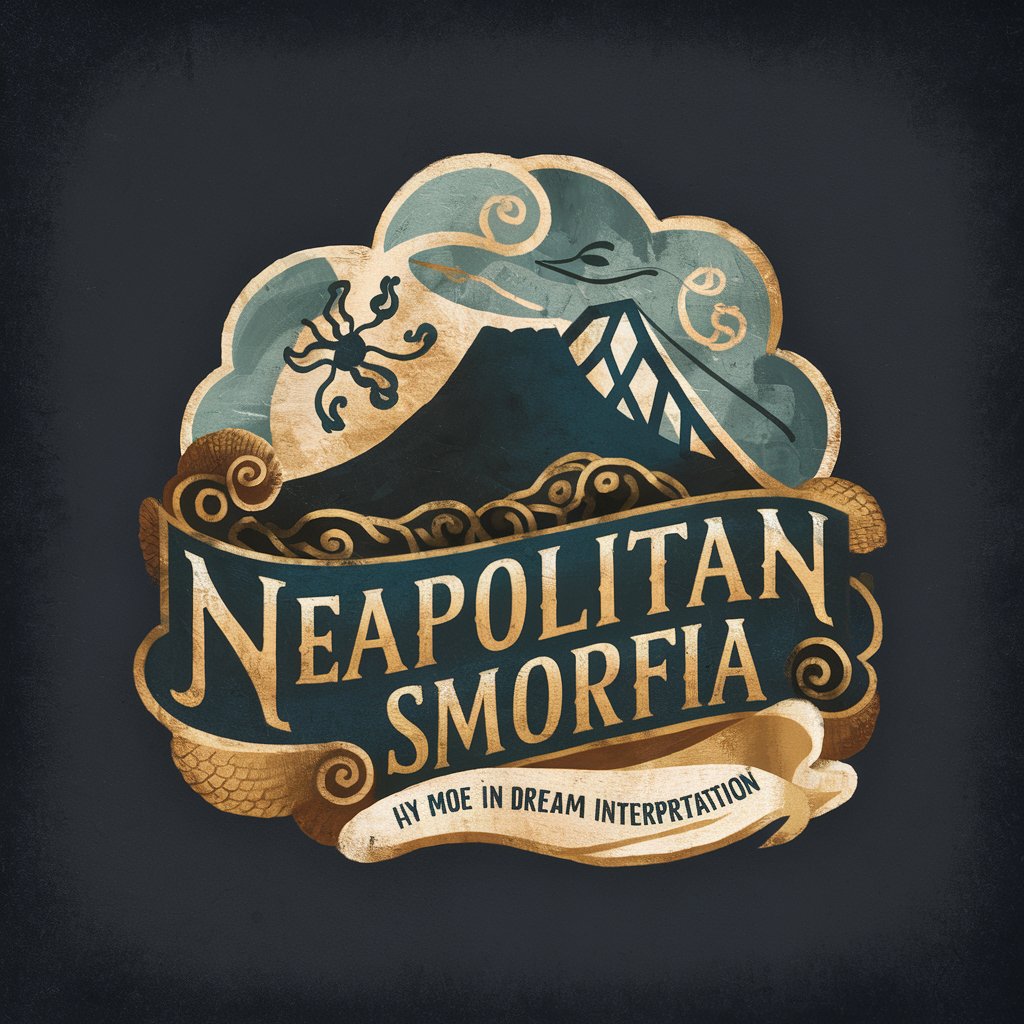
컬러마스터
Crafting Colors with AI

Teachers Plagiarism Checker
Ensuring Academic Integrity with AI

Banking
Demystifying banking with AI power.

ArchitextureAI
Building Dreams with AI

HC Helper | A Coding Assistant
AI-powered HyperCard scripting aid.

WordCraft Writer by Influnic
Elevate Your Content with AI

FAQs about myArchitect of Instructions
What makes myArchitect of Instructions unique?
This tool specializes in creating detailed profile pictures, generating concise and compelling descriptions, building clear instructions, and providing engaging conversation starters, all tailored to enhance GPT development and user experience.
Can myArchitect of Instructions help in academic writing?
Yes, it can assist in academic writing by providing clear and detailed instructions on structuring papers, generating topic-related descriptions, and even suggesting conversation starters for academic discussions.
Is myArchitect of Instructions suitable for professional settings?
Absolutely. Its ability to generate professional and concise descriptions, as well as clear instructions, makes it an ideal tool for various professional scenarios, including business presentations and corporate communication.
How can I improve the accuracy of outputs from myArchitect of Instructions?
Provide detailed and specific input regarding your needs and preferences. The more information you give, the more tailored and effective the outputs will be.
Can I use myArchitect of Instructions for creative projects?
Definitely. Its capabilities in creating unique profile pictures and generating creative descriptions make it an excellent tool for artists, writers, and anyone involved in creative projects.





