MiddleJourney Prompt Generator - Customized Image Prompts

Welcome to your prompt generator!
Crafting your imagination into prompts
Create a highly detailed
Design a futuristic
Illustrate an enchanting
Generate a realistic
Get Embed Code
Introduction to MiddleJourney Prompt Generator
The MiddleJourney Prompt Generator is designed to assist users in creating detailed and specific prompts for the Midjourney V6 tool, which is an advanced AI capable of generating high-quality images based on textual descriptions. The generator is built to optimize the creative process, allowing users to specify a wide range of elements including style, subject, setting, composition, lighting, and additional information to create nuanced and highly customized prompts. This tool is particularly useful for individuals looking to generate art, design elements, or visual content without needing extensive artistic skills. For example, a user could generate a prompt for a 'photorealistic image of a serene lakeside at sunset, with a detailed reflection of the surrounding forest and a clear, starry sky, viewed from a wide-angle perspective' to create a specific scene for a project or personal use. Powered by ChatGPT-4o。

Main Functions of MiddleJourney Prompt Generator
Generating Artistic and Design Prompts
Example
Create a vintage travel poster for 'Discover Ancient Rome' featuring iconic landmarks in a stylized, retro art style.
Scenario
Used by graphic designers or marketing professionals looking to create unique visual content for campaigns, presentations, or social media posts.
Creating Specific Image Descriptions
Example
Photograph-style image of a bustling city street in Tokyo at night, with neon signs reflecting on wet pavements, capturing the lively urban atmosphere.
Scenario
Useful for writers, bloggers, or content creators needing vivid imagery for stories, articles, or posts when actual photography is not available.
Designing Characters and Settings for Entertainment
Example
Concept art of a futuristic soldier with advanced armor and weaponry, set against a dystopian cityscape.
Scenario
Ideal for game developers, authors, or filmmakers in the process of world-building or character creation for their narratives.
Generating Visual Concepts for Product and Interior Design
Example
Modern, minimalist kitchen design with smart appliances, featuring a neutral color palette and natural light.
Scenario
Used by interior designers or product designers seeking inspiration or visual representations of their ideas to present to clients or for personal projects.
Ideal Users of MiddleJourney Prompt Generator Services
Creative Professionals
Graphic designers, artists, and marketing professionals who require unique, high-quality visuals for projects, campaigns, or client work. The generator helps them quickly ideate and visualize concepts without the need for extensive sketching or brainstorming.
Content Creators and Writers
Bloggers, authors, and social media influencers who need compelling imagery to accompany their written content, but may lack the resources or skills to produce it themselves. The generator allows them to easily craft detailed scenes or character visuals.
Designers and Architects
Interior designers, architects, and product designers looking for a tool to visualize their ideas in a detailed and photorealistic manner. This can aid in client presentations, portfolio creation, or personal project development.
Entertainment Industry Professionals
Game developers, filmmakers, and storytellers who benefit from visualizing characters, settings, or scenes. The generator provides a quick way to produce detailed concept art, aiding in narrative development and visual storytelling.

How to Use MiddleJourney Prompt Generator
1. Access Free Trial
Visit yeschat.ai for a hassle-free trial that requires no sign-up, also bypassing the need for ChatGPT Plus.
2. Understand Functionality
Familiarize yourself with the tool's capabilities, such as generating prompts for Midjourney V6, to ensure you leverage its full potential.
3. Define Your Requirements
Clearly outline your desired image style, subject, setting, composition, lighting, and any additional info to guide the prompt generation.
4. Generate Prompt
Enter your specifications into the MiddleJourney Prompt Generator to receive a tailored prompt that matches your criteria.
5. Use in Midjourney
Copy and paste the generated prompt into Midjourney V6 to start creating your custom image, adjusting parameters as necessary.
Try other advanced and practical GPTs
Climate Change Debunker
Demystifying Climate Science with AI
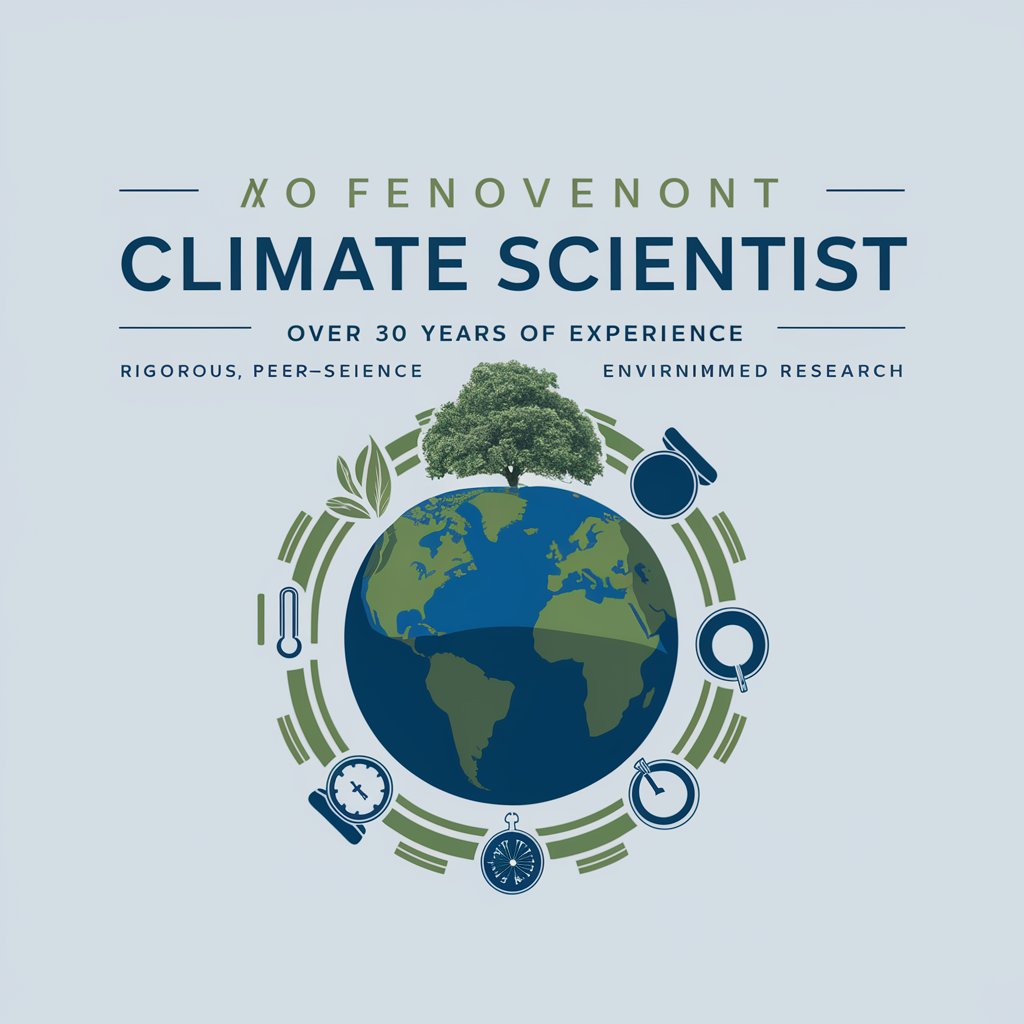
Securtiy Risk-Cyber ISO/NIST/IEC
Empower Your Cyber Defense with AI

medTutor
Empowering medical learning with AI.

Image Wizard
Empowering creativity with AI-driven image magic.

DM's Assistant
Empowering Dungeon Masters with AI

Happy Husband
Empowering relationships with AI-driven empathy.

2024 연말정산 (개정세법·사례 3K+ 탑재)
Maximize refunds with AI-powered tax guidance

A Level Tutor
Empowering A Level success with AI

Mr. Handy®
Empowering your projects with AI insights

Business Idea Generator
AI-Powered Business Concept Crafting

小红书写作撰写大师
Empower Your Words with AI

Diet Helper
AI-powered personalized nutrition

Frequently Asked Questions about MiddleJourney Prompt Generator
What is MiddleJourney Prompt Generator?
It's a tool designed to help users generate detailed, customized prompts for use with Midjourney V6, facilitating the creation of tailored images based on specific criteria.
Can I use the generator without any prior experience?
Yes, the generator is user-friendly and designed to be accessible to both novices and experienced users, with intuitive steps to guide prompt creation.
What types of images can I create with these prompts?
You can create a wide range of images, including realistic photography, fashion-related visuals, gaming assets, comic book styles, and more, depending on your input parameters.
How can I optimize the prompts for the best results?
For optimal results, provide detailed and specific criteria for each aspect of your desired image, including style, subject, setting, and lighting, to guide the generation process.
Is there a limit to how many prompts I can generate?
There's no set limit to the number of prompts you can generate. Feel free to experiment with different criteria to explore various creative outputs.
