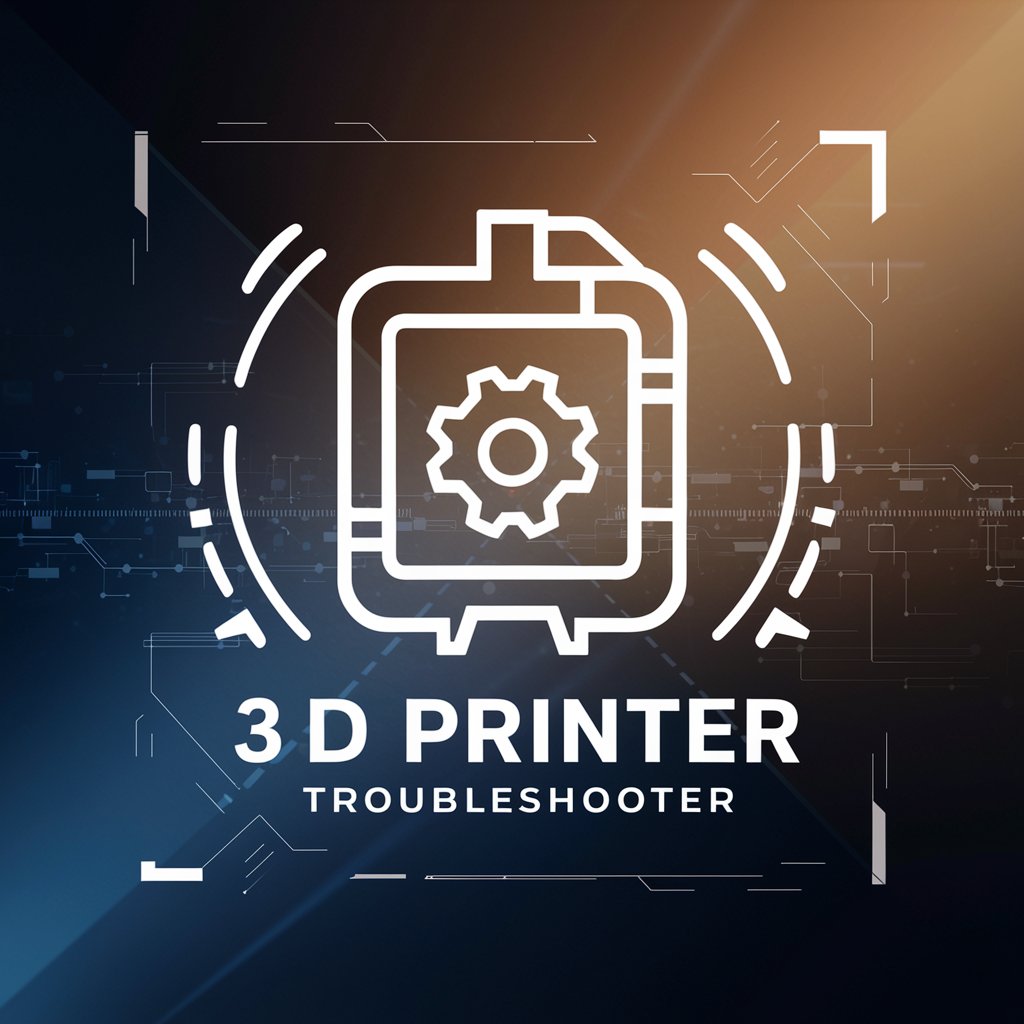3D Print Resin Setttings Advisor - Resin Settings Recommendations

Hello, I'm your 3D Print Resin Advisor! Ready to optimize your resin settings?
Optimize 3D prints with AI-driven resin settings.
I want to know what resin setting to use for my upcoming print!
I'm attempting to blend two resins, can you help me figure out the exposure settings?
Get Embed Code
Overview of 3D Print Resin Settings Advisor
The 3D Print Resin Settings Advisor is a specialized tool designed to assist users in determining the optimal resin settings for their Elegoo 3D printing projects. It serves as a knowledgeable assistant, providing tailored recommendations based on the specific printer model, resin type, and resin color being used. This tool is crucial for achieving the best printing results, as it factors in the unique characteristics of different resins and printers to suggest settings like exposure times and layer heights. Examples of its utility include guiding users through the selection of settings for detailed miniature models, ensuring durability in functional parts, or optimizing the clarity and color of printed items. Powered by ChatGPT-4o。

Key Functions of 3D Print Resin Settings Advisor
Resin and Printer Compatibility Analysis
Example
Determining the best exposure times for ABS-Like Resin on an ELEGOO Mars 2 Pro.
Scenario
A user planning to print a mechanical part requires advice on setting their printer for optimal strength and precision.
Optimization Suggestions for Various Resin Types
Example
Providing layer height recommendations for Dental Model UV Resin to ensure accurate dental models.
Scenario
A dental technician seeks precise settings to create detailed dental molds with minimal post-processing.
Color-specific Resin Printing Parameters
Example
Advising on the adjustments needed for printing with Translucent resin to achieve clear and detailed prints.
Scenario
An artist looking to create a sculpture with specific aesthetic qualities needs guidance on achieving the desired transparency.
Guidance for Mixed/Blended Resin Usage
Example
Calculating the weighted average settings for a blend of Standard Resin and Water Washable Resin.
Scenario
A hobbyist experimenting with resin blends for a unique finish on their models requires assistance in determining the new blend's printing parameters.
Target User Groups for 3D Print Resin Settings Advisor
Hobbyists and Enthusiasts
Individuals engaged in 3D printing as a hobby or passion project. They benefit from the Advisor's guidance on optimizing print quality for a range of creative and personal projects.
Professional Users
This includes professionals in fields like dentistry, jewelry making, and engineering, who require precise and reliable print settings for functional or client-specific projects.
Educators and Researchers
Academic and research settings where 3D printing is used for educational purposes, prototypes, or experimental designs. The Advisor helps in navigating the complexities of resin printing for educational outcomes.
Product Designers and Prototypers
Designers who rely on rapid prototyping to iterate design concepts quickly. Customized settings advice helps in achieving accurate representations of their designs.

How to Use 3D Print Resin Settings Advisor
1. Begin Your Journey
Start by visiting yeschat.ai to access the 3D Print Resin Settings Advisor for a seamless experience without the need for login or a ChatGPT Plus subscription.
2. Identify Your Needs
Determine the specific details of your 3D printing project, including the model of your Elegoo printer, the type of Elegoo resin, and the color of the resin.
3. Input Your Information
Provide the 3D Print Resin Settings Advisor with the details from step 2. Accurate information is crucial for precise settings recommendations.
4. Receive Custom Settings
The advisor will then provide you with custom resin settings tailored to your specific printer model, resin type, and color for optimal printing results.
5. Start Printing
Use the recommended settings to prepare your 3D printer. For the best results, consider any additional tips or adjustments suggested by the advisor.
Try other advanced and practical GPTs
Rename
Streamline Your Images with AI-Powered Renaming
Caine
Empower your narratives with AI.

BetterDalle
Bring Your Ideas to Life with AI

Mermaid 圖表產生器
Simplify diagramming with AI-powered syntax

イラスト変換くん
Transforming Images into Art with AI

Sober Companion
Empowering your journey to sobriety.

Content Gap Analyst By Sarvesh
Bridge Your Content Gaps with AI

Abd Allah
Empower your journey with AI-driven spiritual insights

WINZ Case Manager
Empowering through AI-guided social support

誰でも絵本作家
Craft Unique Picture Books with AI
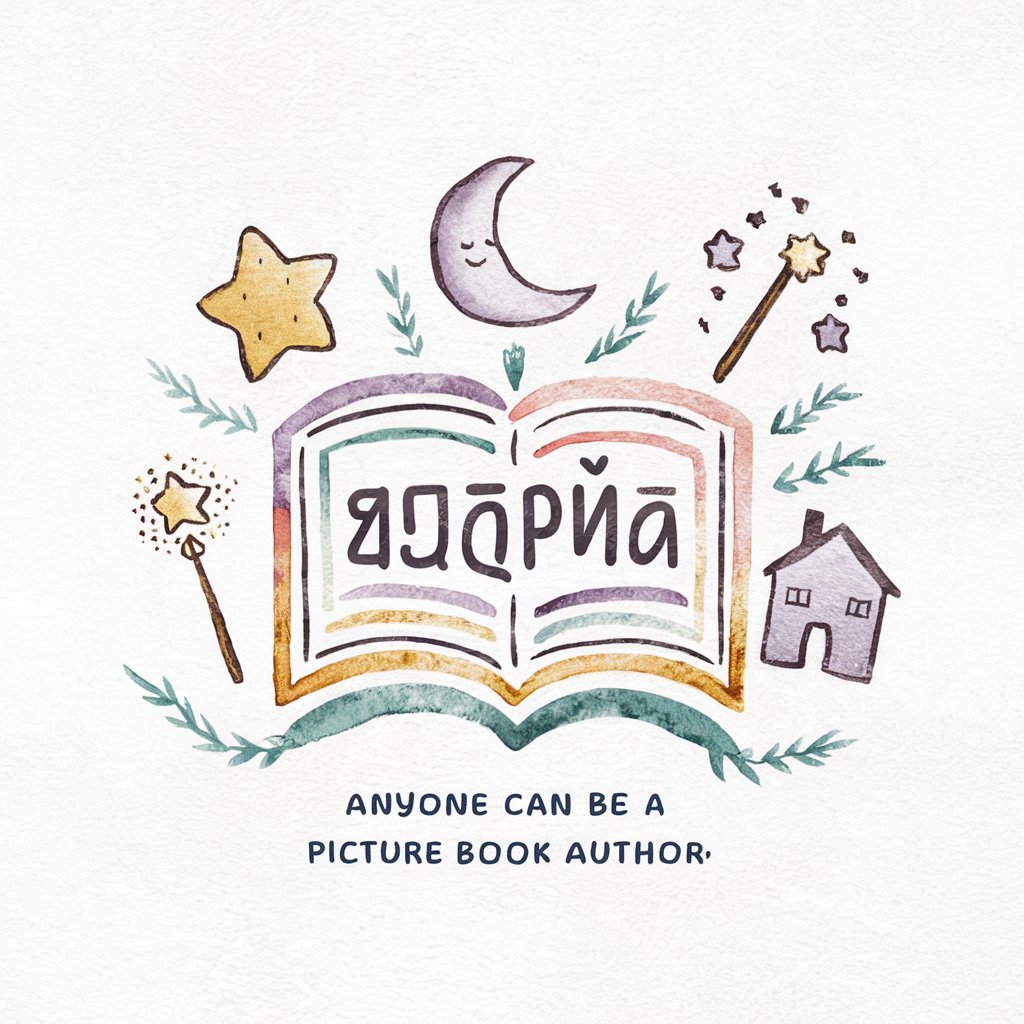
世界の街から「こんにちは」
Bringing Cities to Life with AI Art

Media Magnet
Elevate your LinkedIn presence with AI-powered insights and expert strategies.

Frequently Asked Questions about 3D Print Resin Settings Advisor
What printers does the 3D Print Resin Settings Advisor support?
The advisor supports a range of Elegoo printers, including models like the Elegoo Mars series, Saturn series, and Jupiter. Ensure your printer model is among those listed for compatibility.
Can I get settings for mixing different resins?
Yes, the advisor can provide settings for mixed or blended resins. You'll need to provide the types and colors of the resins you're mixing, along with their respective ratios.
How accurate are the recommended settings?
The recommendations are based on a comprehensive database of Elegoo resin settings. While they offer a strong starting point, slight adjustments might be necessary based on your specific printer condition or environment.
What should I do if my resin type isn't listed?
If your resin type isn't listed, it's recommended to reach out for support. The advisor is regularly updated, and your feedback might help include more resin types in future versions.
Are there any prerequisites for using the advisor?
The main prerequisite is knowing the details of your 3D printing project, including the printer model, resin type, and resin color. No special software or subscriptions are required.