Caricature Generator - AI-Powered Caricature Creation

Welcome! Let's turn your photo into a fun caricature!
Turn Photos into Caricatures with AI
Upload a photo with a clear view of the face, and I will create a caricature...
Share a picture where facial expressions are prominent, and I'll turn it into a fun caricature...
Provide an image of someone, and I'll generate a bright, pastel-toned caricature...
Submit a clear photo of a person, and I'll transform it into a detailed hand-drawn caricature...
Get Embed Code
Understanding Caricature Generator
Caricature Generator is a specialized tool designed to create caricatures from user-uploaded photos, focusing primarily on the people within the images. The core purpose of this tool is to transform regular photos into caricature art, emphasizing distinctive features in a creative, exaggerated manner. For example, if a user uploads a photo of a person with notably large eyes and a wide smile, the Caricature Generator will enhance these features artistically to produce a unique and engaging caricature. This not only provides a fun, artistic rendition of the subject but also highlights their most memorable features in a vivid, visually appealing style. Powered by ChatGPT-4o。

Key Functions of Caricature Generator
Facial Feature Analysis
Example
Analyzing and exaggerating a person's large eyes and prominent chin.
Scenario
When a user uploads a photo, the Caricature Generator identifies and accentuates key facial features. For instance, if the subject has particularly large eyes, the generator will enhance this trait, making the eyes even larger and more expressive in the caricature.
Style Application
Example
Applying a bright pastel tone, hand-drawing style to the caricature.
Scenario
After identifying the key features to exaggerate, the Caricature Generator applies a selected artistic style, such as bright pastel tones in a hand-drawn manner, providing a unique and appealing aesthetic that differentiates the caricature from the original photo.
User Interaction and Feedback
Example
Allowing users to provide feedback on a generated caricature for further refinement.
Scenario
Once a caricature is generated, users can interact with the tool by providing feedback or requesting adjustments, ensuring the final product aligns with their preferences and expectations. This function is crucial for user satisfaction and enhances the personalized experience.
Who Benefits from Caricature Generator?
Event Planners and Organizers
Event planners can use Caricature Generator to create fun, engaging visuals for invitations, promotional materials, or on-site activities. The tool can help personalize events like weddings, parties, or corporate gatherings, offering a unique touch that reflects the personalities of hosts or guests.
Social Media Users and Influencers
For individuals seeking to stand out on social media, Caricature Generator provides a creative way to enhance their online presence. Influencers, in particular, can use caricatures to engage with their audience, showcase their personality, and create visually appealing content that differentiates them from others.
Art Enthusiasts and Hobbyists
Those with an interest in art and design can explore their creativity by transforming photos into caricatures. This tool offers a fun and accessible entry point for experimenting with artistic expression, even for users without traditional art skills.

How to Use Caricature Generator
Start with YesChat
Visit yeschat.ai for a trial without needing to log in or subscribe to ChatGPT Plus.
Upload a Photo
Choose and upload a clear photo of the subject(s) with distinguishable facial expressions. Ensure no more than ten faces are present.
Describe Features
Optionally, provide a brief description of notable features or expressions you want emphasized in the caricature.
Generate Caricature
Click the 'Generate' button to start the caricature creation process based on the uploaded photo and descriptions.
Download and Share
Once generated, you can download or share your caricature directly from the platform.
Try other advanced and practical GPTs
ContractReviewer
AI-Powered Contract Insights

Email PT
Empowering your emails with AI

Couples Therapy
Empowering Relationships with AI

Force Formulas
Streamline Salesforce with AI-powered formulas

Power Prompts for Image Generation
Transforming Ideas into Visual Prompts
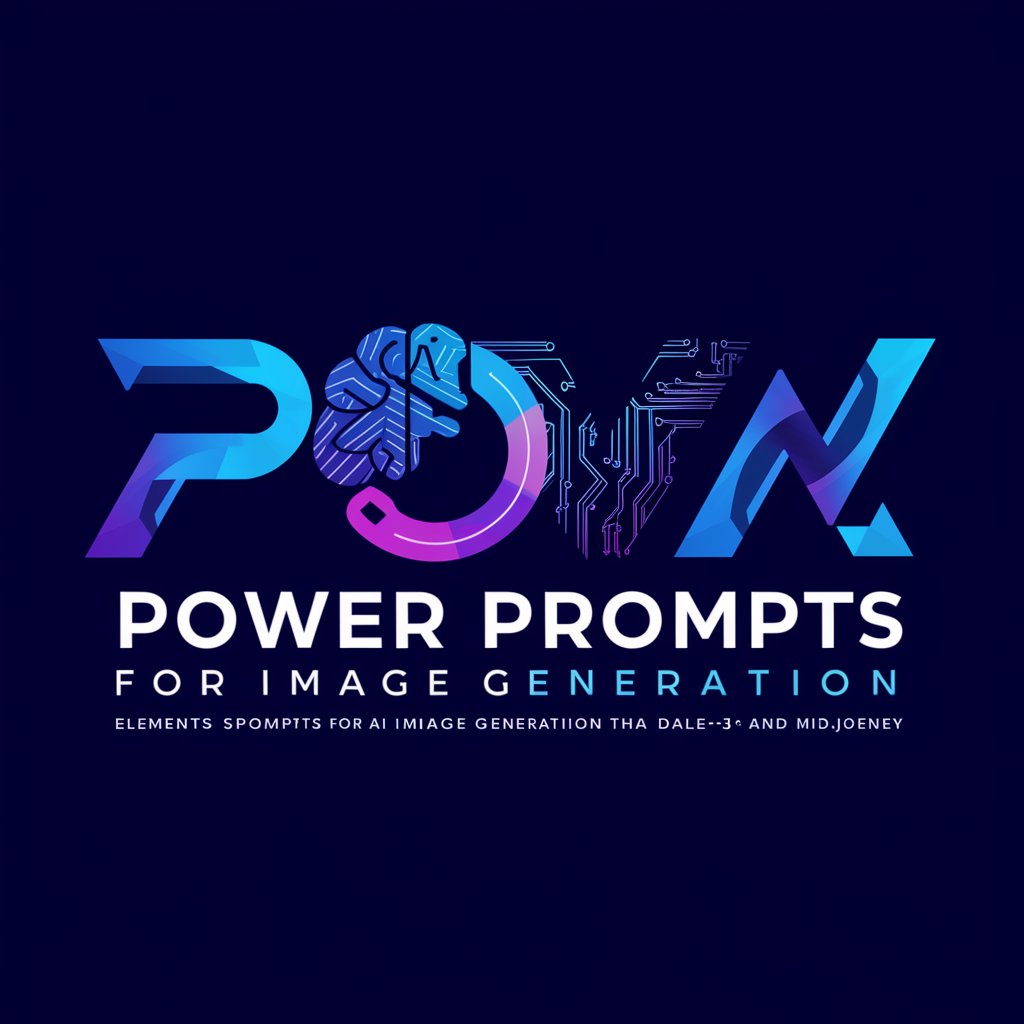
SaaS Product Documentation Writer
Streamline Documentation with AI

Planner Pro
Design, Plan, Create: AI-Powered Digital Planning

L E G O - Brick Detective - Analysis
Unraveling the World of LEGO, Brick by Brick

Dungeons & Dragons Story Teller
Craft epic adventures with AI-powered storytelling.
孙子兵法
Harness ancient wisdom for modern challenges.

Leadership AI Chatbot
Empowering Leaders with AI

Asesor de autoevaluación TP (CHILE)
Empowering technical institutes with AI-driven accreditation support

FAQs About Caricature Generator
What is Caricature Generator?
Caricature Generator is an AI-powered tool that creates personalized caricatures from uploaded photos, emphasizing distinctive facial features and expressions.
How does the AI create caricatures?
The AI analyzes the uploaded photo, identifying and exaggerating key facial features and expressions to create a unique, stylized caricature.
Can I use photos with multiple people?
Yes, but for optimal results, the photo should contain no more than ten faces with clear and distinguishable facial expressions.
Is it possible to request specific stylistic elements?
While the AI has a default style, you can provide descriptions for any specific features or expressions you wish to highlight in the caricature.
How long does it take to generate a caricature?
Caricatures are typically generated within a few minutes, depending on the complexity of the photo and requested details.
