SaaS Product Documentation Writer - SaaS Documentation Creation

Hello! Send me a SaaS product screenshot, and I'll provide clear, concise documentation.
Streamline Documentation with AI
Write documentation for this SaaS product based on the screenshot
Create a brief user guide for this SaaS feature from the image.
Get Embed Code
Introduction to SaaS Product Documentation Writer
The SaaS Product Documentation Writer is a specialized AI tool designed to create clear, concise, and user-friendly documentation for software as a service (SaaS) products. This tool analyzes product screenshots, focusing specifically on features and settings, to generate helpful documentation for end users. Its primary goal is to enhance user understanding and navigation of SaaS platforms by providing straightforward help guides. For example, given a screenshot of a settings page within a SaaS application, the Documentation Writer would produce a step-by-step guide explaining each visible setting and its potential configurations, thereby assisting users in customizing the application to their needs. Powered by ChatGPT-4o。

Main Functions of SaaS Product Documentation Writer
Analyzing Screenshots
Example
Given a screenshot of an email configuration page, the tool generates documentation detailing how to set up email notifications, including explanations for fields such as 'SMTP Server', 'Port', and 'Authentication Required'.
Scenario
When a SaaS provider updates their email service settings, the Documentation Writer can quickly create updated help documents for users to understand the new setup process.
Creating Step-by-Step Guides
Example
For a screenshot showing a new feature for creating reports, the tool would produce a guide outlining steps to select data, customize report fields, and export or share the report.
Scenario
A company introduces a reporting feature in their software. The Documentation Writer helps by providing immediate, easy-to-understand guides for users to start using this feature without waiting for manual documentation updates.
Generating FAQs
Example
From a series of screenshots depicting common issues or questions about a software product, the tool compiles a Frequently Asked Questions (FAQ) section, addressing each with clear answers and instructions.
Scenario
After a software update, the Documentation Writer quickly creates an updated FAQ section that addresses new features and potential user concerns, enhancing customer support.
Ideal Users of SaaS Product Documentation Writer Services
SaaS Product Managers
Product managers for SaaS companies can utilize the Documentation Writer to swiftly produce or update help content as their software evolves, ensuring that help documentation is always in sync with the latest features and functionalities.
Customer Support Teams
Support teams can leverage the tool to generate quick, comprehensive answers for common user inquiries, reducing response times and improving customer satisfaction by providing accurate, up-to-date help resources.
Technical Writers
Technical writers working on SaaS products can use the Documentation Writer as a supplementary tool to enhance their workflow, especially for generating initial drafts or updating sections of the documentation based on new product screenshots.

How to Use SaaS Product Documentation Writer
1
Begin by visiting a SaaS documentation platform offering a free trial, ensuring no login or premium subscription is required.
2
Select the 'Create New Document' option to start drafting your product documentation.
3
Upload screenshots of your SaaS product's interface or describe the features you need documentation for.
4
Customize the documentation using the provided tools and templates to best suit your product's needs.
5
Review and export your completed documentation for publishing or sharing with your product's users.
Try other advanced and practical GPTs
Conseiller d'Orientation
Navigating Your Future with AI

Water Damage Restoration Advisor
AI-powered guidance for water damage woes

englishX
Empowering Your English Journey with AI

Cryptocurrency Prices
Instant, AI-Powered Crypto Price Insights

Web Developer Copilot
Empowering your web projects with AI-driven guidance.

Superfood Guide
Empower your diet with AI-driven superfood insights.

Power Prompts for Image Generation
Transforming Ideas into Visual Prompts
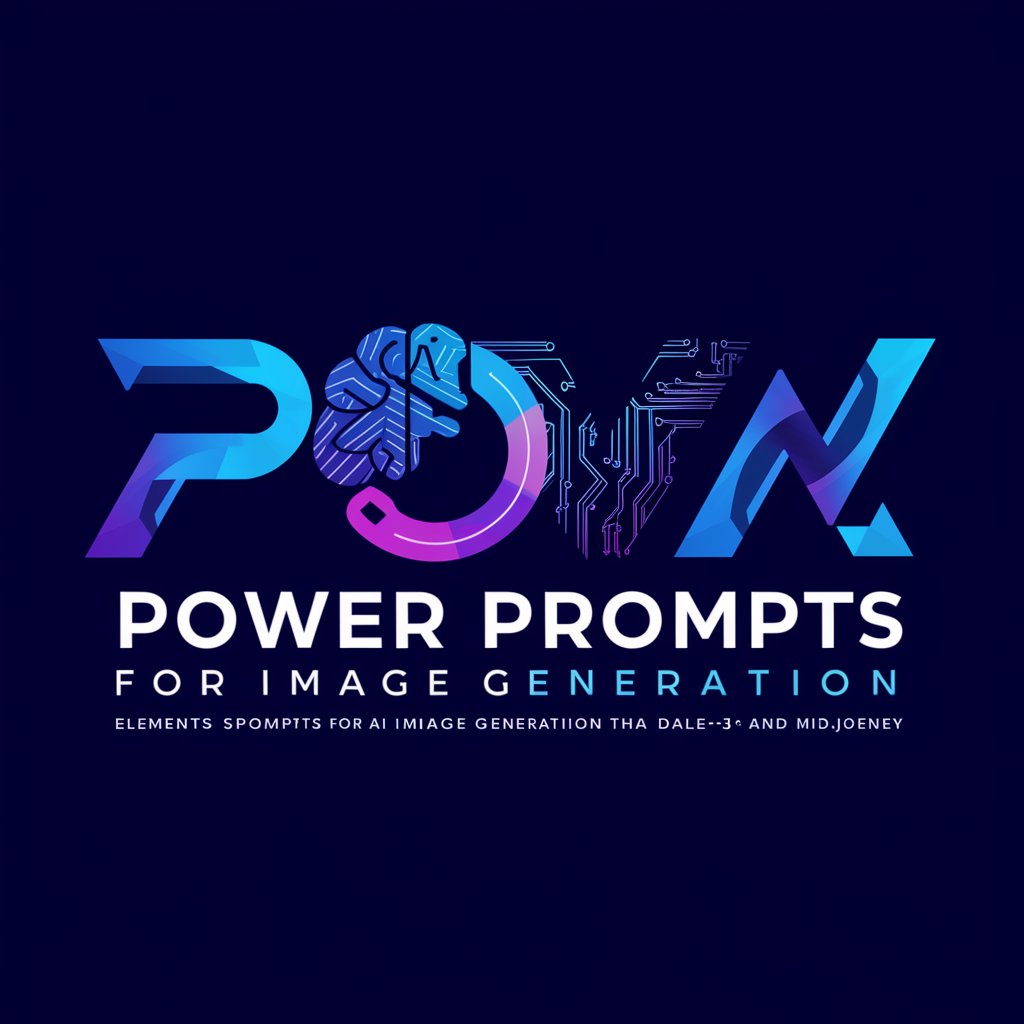
Force Formulas
Streamline Salesforce with AI-powered formulas

Couples Therapy
Empowering Relationships with AI

Email PT
Empowering your emails with AI

ContractReviewer
AI-Powered Contract Insights

Caricature Generator
Turn Photos into Caricatures with AI

SaaS Product Documentation Writer FAQs
What is the SaaS Product Documentation Writer?
It's a tool designed to help create clear, user-friendly documentation for software as a service (SaaS) products, utilizing AI to analyze product screenshots and generate helpful guides.
How does the AI enhance the documentation process?
The AI analyzes screenshots or detailed descriptions of your product to understand its features and functionalities, then generates concise, easy-to-understand documentation based on this analysis.
Can I customize the documentation generated by the AI?
Yes, you can customize the output by editing the text, changing templates, and adjusting formatting to ensure the documentation meets your specific requirements.
Is this tool suitable for non-technical users?
Absolutely. The tool is designed to be user-friendly, enabling both technical and non-technical users to create professional-grade documentation with ease.
How can I share the documentation created with this tool?
Documentation can be exported in various formats (e.g., PDF, HTML) and shared via email, integrated into your product's help center, or published on your website.
