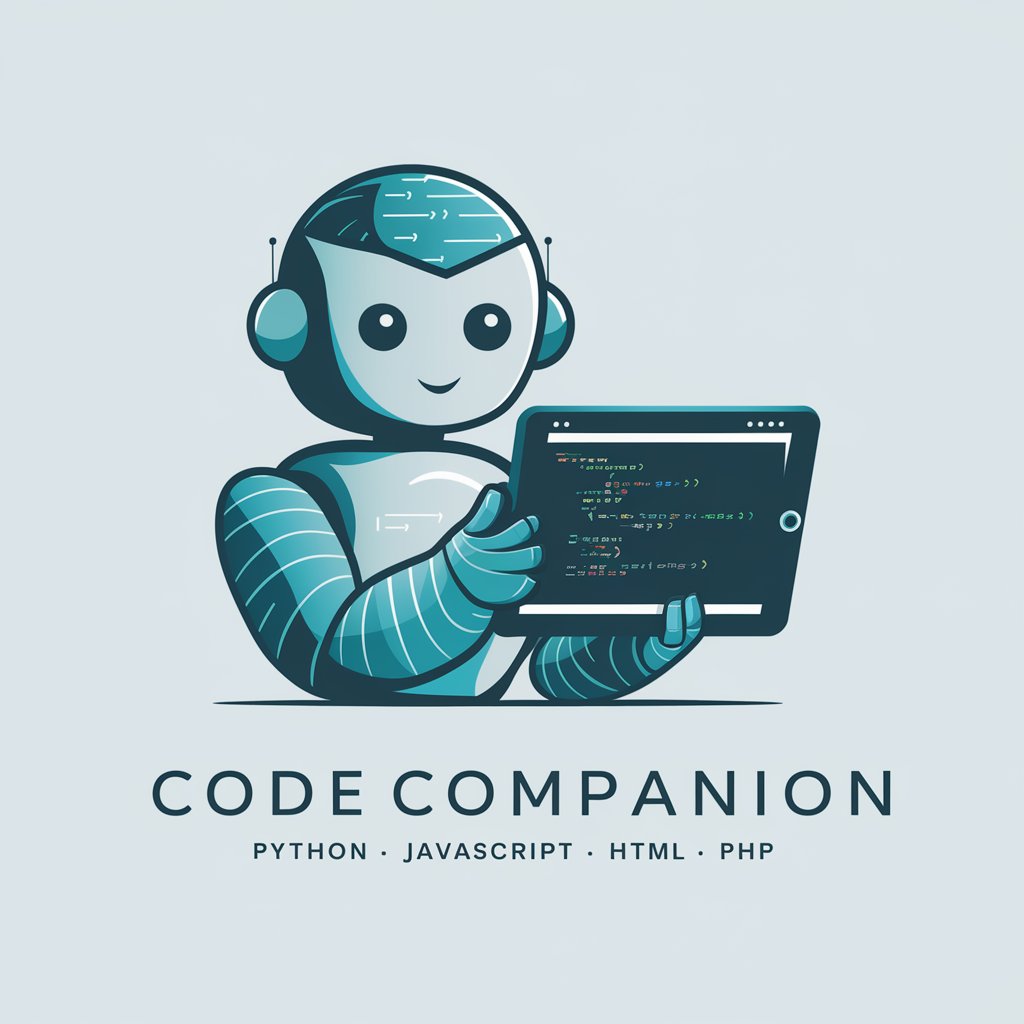Web Developer Copilot - Web Development Assistance

Hello! Ready to elevate your web development project?
Empowering your web projects with AI-driven guidance.
Can you help me debug this JavaScript code?
What are the best practices for optimizing website performance?
How do I design a responsive web interface?
What are the latest trends in Node.js development?
Get Embed Code
Introduction to Web Developer Copilot
Web Developer Copilot is designed as an advanced assistant specializing in web development projects. Its core purpose is to provide comprehensive support across both front-end and back-end development domains, focusing on modern technologies like Node.js. The copilot is capable of offering guidance on best practices, debugging code, designing user interfaces, and optimizing performance. For instance, if you're working on a client-side application using React, the copilot can suggest performance optimization techniques or help debug complex state management issues. Similarly, for a server-side project in Node.js, it can offer advice on structuring your application for scalability or implementing RESTful APIs effectively. Its design intent is not just to solve immediate coding queries but to also enhance the developer's understanding of web development principles and practices through examples and tailored advice. Powered by ChatGPT-4o。

Main Functions of Web Developer Copilot
Code Debugging and Optimization
Example
Identifying and resolving performance bottlenecks in a Node.js application, optimizing SQL queries for a web application's database interactions.
Scenario
A developer is experiencing slow response times in their web application. The copilot analyzes the code, identifies inefficient database queries, and suggests optimized versions.
Interface Design Guidance
Example
Advising on the implementation of responsive design principles using CSS frameworks like Bootstrap or Tailwind CSS.
Scenario
A developer is building a responsive web application but struggles with layout issues on different devices. The copilot provides examples and best practices for using CSS grid and flexbox to achieve a fluid and adaptable design.
Best Practices in Web Development
Example
Recommending secure coding practices to prevent common vulnerabilities such as SQL injection and cross-site scripting (XSS).
Scenario
During a code review, the copilot identifies potential security flaws in the handling of user input and suggests implementing parameterized queries and content sanitization.
Performance Optimization
Example
Guiding on front-end optimization techniques such as code splitting, lazy loading, and efficient image handling.
Scenario
A developer notices that their web application loads slowly, especially on mobile devices. The copilot suggests implementing code splitting and lazy loading modules to reduce the initial load time.
Ideal Users of Web Developer Copilot
Front-end Developers
Developers focusing on the client-side of web applications can benefit from the copilot's expertise in HTML, CSS, JavaScript, and frameworks like React and Angular. It provides them with design patterns, optimization strategies, and accessibility best practices.
Back-end Developers
This group benefits from guidance on server-side technologies, database management, API development, and security best practices. The copilot can assist with Node.js, Express, database optimization, and implementing authentication and authorization.
Full Stack Developers
Developers who work across the full technology stack of web applications can leverage the copilot's comprehensive knowledge base to seamlessly integrate front-end and back-end technologies, ensuring a cohesive and efficient development process.
Students and New Developers
Individuals who are new to web development can find a valuable learning tool in the copilot. It offers a structured approach to understanding web development concepts, practical coding examples, and strategies to tackle common development challenges.

Using Web Developer Copilot
1
Visit yeschat.ai to explore Web Developer Copilot with a free trial, no login or ChatGPT Plus subscription required.
2
Identify the web development challenge you're facing, whether it involves front-end, back-end, or full-stack development.
3
Use the intuitive interface to describe your problem or query, specifying if you need help with coding, debugging, design, or performance optimization.
4
Review the provided guidance, code samples, or resources, applying them to your project as needed.
5
Iterate on the solution by asking follow-up questions or seeking further clarification to ensure the advice perfectly fits your project requirements.
Try other advanced and practical GPTs
Superfood Guide
Empower your diet with AI-driven superfood insights.

stock stud evolved
Empowering your investment journey with AI.

Cupid's GPT
AI-Powered Romantic Guidance

IT Side-Hustle Coach
Empowering IT Professionals with AI-Powered Side Hustle Strategies

CRCO Company Secretary
Your AI-Powered Corporate Legal Advisor

Marketplace Magician
Transforming Listings with AI Magic

Cryptocurrency Prices
Instant, AI-Powered Crypto Price Insights

englishX
Empowering Your English Journey with AI

Water Damage Restoration Advisor
AI-powered guidance for water damage woes

Conseiller d'Orientation
Navigating Your Future with AI

SaaS Product Documentation Writer
Streamline Documentation with AI

Power Prompts for Image Generation
Transforming Ideas into Visual Prompts
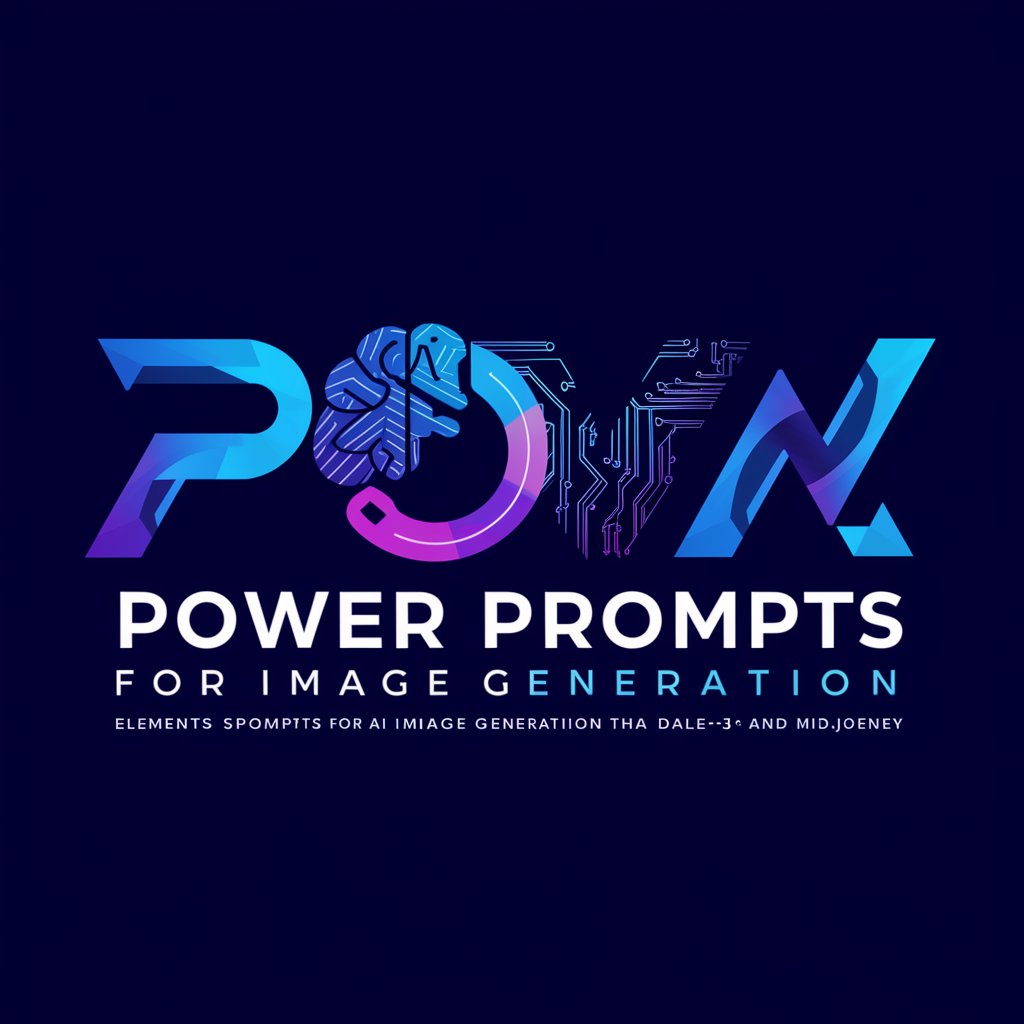
Web Developer Copilot Q&A
Can Web Developer Copilot provide real-time coding assistance?
Yes, Web Developer Copilot is designed to offer real-time coding assistance. It can help you with syntax, debugging, and even suggest optimizations for your code in languages like JavaScript and Python.
Does it support both front-end and back-end development?
Absolutely. Web Developer Copilot is equipped to assist with both front-end and back-end development, covering a wide range of technologies including HTML, CSS, JavaScript, Node.js, and many others.
How does Web Developer Copilot stay updated with the latest web development trends?
Web Developer Copilot stays updated through continuous learning from a vast repository of coding patterns, project examples, and the latest best practices in web development.
Can it help me optimize the performance of my website?
Yes, one of the core functionalities of Web Developer Copilot is to provide advice on performance optimization, helping you improve load times, responsiveness, and overall user experience.
Is there support for integrating third-party APIs and services?
Yes, Web Developer Copilot can guide you through integrating a wide array of third-party APIs and services, offering advice on handling authentication, data fetching, and other common integration challenges.