Smart Tab by NoteGPT - AI-Powered Content Summarizer
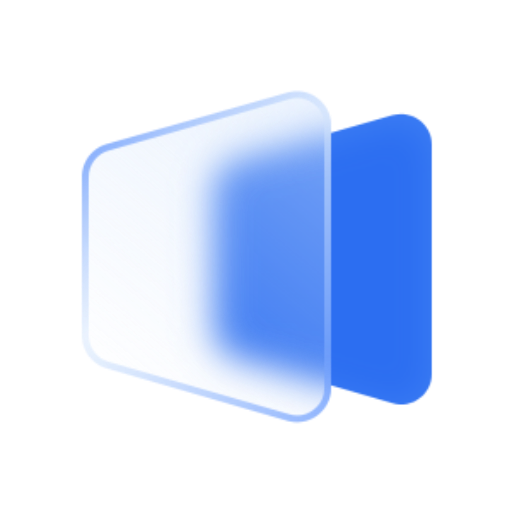
Transform web content into concise summaries with AI.
Please enter website link for summary.
For more, please visit https://notegpt.io/smart-tab.
Get Embed Code
Introduction to Smart Tab by NoteGPT
Smart Tab by NoteGPT is a specialized tool designed to enhance the efficiency and depth of online research by providing detailed summaries of web page contents directly from the links provided by users. It is engineered to extract key information from web pages, including titles, one-sentence summaries, key points, highlights, and even related questions and answers. The summaries are structured using a clear H2 format, ensuring that the information is easily accessible and comprehensible. A distinctive feature of Smart Tab is its ability to adapt the language of the output summary to match the language of the link's content, making it a versatile tool for users across different linguistic backgrounds. This capability ensures that users receive summaries in the language they are most comfortable with, whether it's English, Chinese, or any other language supported. For example, if a user submits a link to a French article, Smart Tab will provide the summary in French, thereby breaking down language barriers and making information more accessible. Powered by ChatGPT-4o。

Main Functions of Smart Tab by NoteGPT
Detailed Web Page Summaries
Example
After receiving a link to a recent scientific study, Smart Tab generates a summary that includes the study's objectives, key findings, methodology, and implications. This enables users to grasp the essence of the article without having to read it in full.
Scenario
Useful for researchers who need to quickly sift through numerous studies to find relevant information.
Language Adaptation for Summaries
Example
A user provides a link to a technical blog written in Japanese. Smart Tab processes the content and provides a comprehensive summary in Japanese, including the main arguments, technological concepts explained, and the author's conclusions.
Scenario
Ideal for non-native speakers who prefer to read summaries in their own language for better understanding.
Extraction of Q&A and Keywords
Example
From a frequently asked questions (FAQ) page about a product, Smart Tab extracts the most relevant questions and answers, along with keywords that highlight the main features and concerns addressed.
Scenario
Helpful for consumers comparing products and looking for quick answers to specific questions.
Ideal Users of Smart Tab by NoteGPT Services
Researchers and Academics
Individuals engaged in academic research or scholarly activities can leverage Smart Tab to expedite their literature review process, enabling them to quickly access summaries of articles, papers, and studies in their field of interest.
Language Learners and Non-Native Speakers
This group benefits from Smart Tab's language adaptation feature, allowing them to access information in their preferred language, which can aid in understanding complex topics or improving language skills.
Business Professionals
Professionals who need to stay informed about industry trends, competitor activities, or market research can use Smart Tab to obtain concise summaries of relevant news articles, reports, and white papers, saving time and enhancing decision-making.

How to Use Smart Tab by NoteGPT
Start with YesChat.ai
Initiate your journey by accessing a complimentary trial at yeschat.ai, bypassing the need for sign-in or a ChatGPT Plus subscription.
Copy-Paste URL
Copy the URL of the web page you wish to summarize and paste it into the Smart Tab interface.
Choose Language
Select the language preference for your summary to ensure the output matches the original content's language for ease of understanding.
Generate Summary
Click the 'Summarize' button to let Smart Tab analyze the content and provide a structured summary including key points and Q&As.
Review and Use
Examine the generated summary, which includes titles, key points, and other relevant information, and use it as needed for research, learning, or content creation.
Try other advanced and practical GPTs
Podcast Doctor
Elevate Your Podcast with AI-Powered Insights

Anime&Manga Finder
Unlock the world of anime and manga with AI-powered precision.

Lucy | e-Commerce Bot
Transforming online shopping with AI.

書籍推薦の専門家です
Discover your next favorite book with AI

Chef Matrix
AI-powered culinary creativity at your fingertips.

Diverse Superhero Creator
Empowering Diversity in Superhero Creation
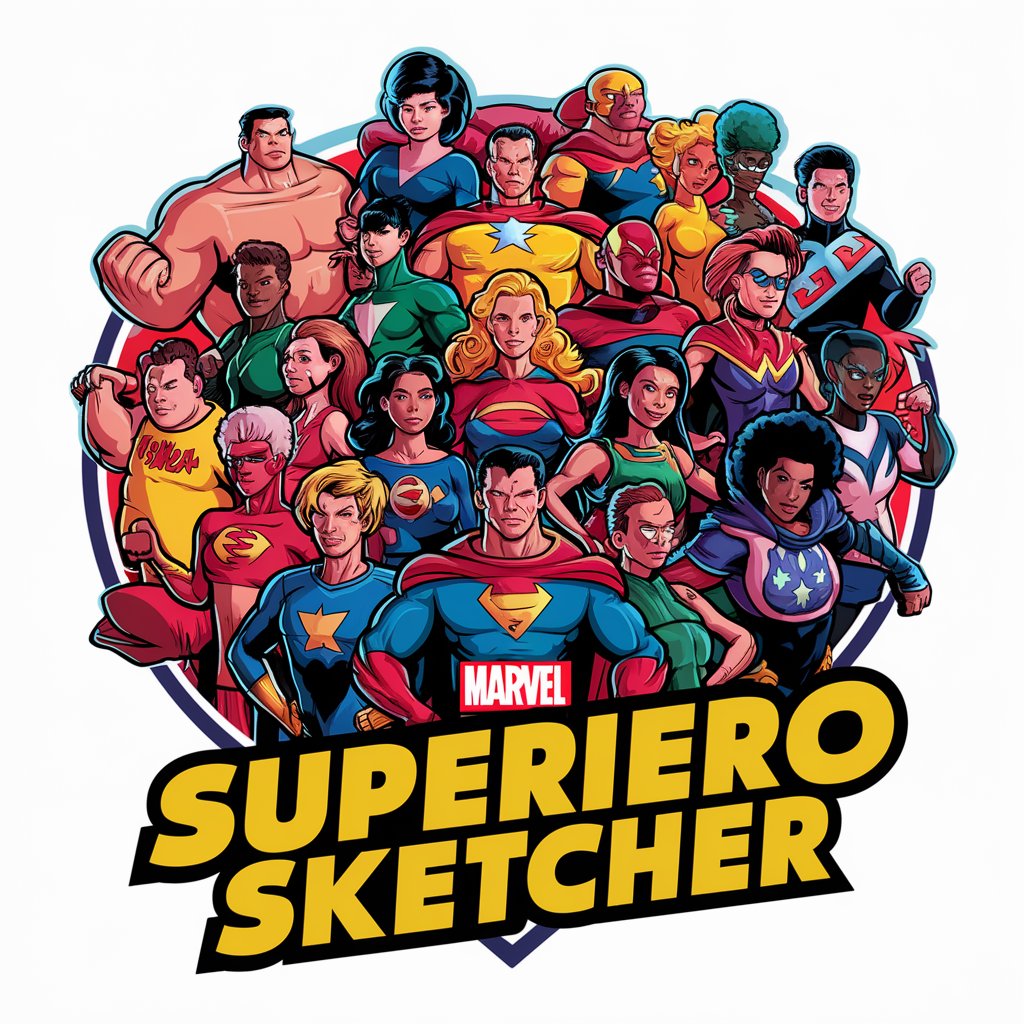
Podcast Scripter
Crafting Engaging Podcast Scripts with AI

Raspberry Pi RP2040 Pico Support
Empowering Pico Projects with AI
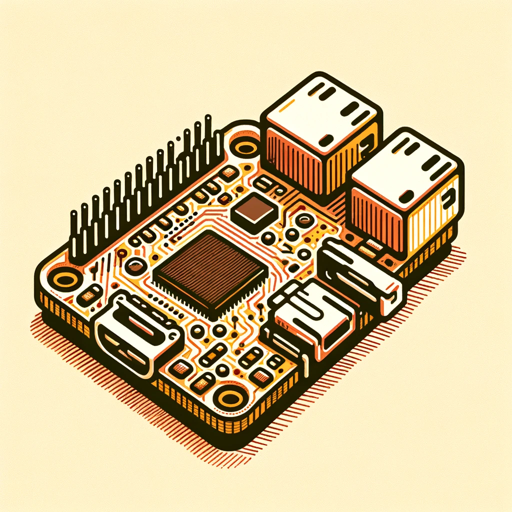
Lisa's Guide to The Simpsons
Unlock Springfield's Secrets with AI

StyleTransformer - Lexi Scriptum
Revolutionizing Text Transformation with AI

Sherlock AI: Digital Detective
Unravel mysteries with AI-powered analysis
Biz Guru
Refine your idea with AI insight

Frequently Asked Questions about Smart Tab by NoteGPT
What is Smart Tab by NoteGPT?
Smart Tab by NoteGPT is an AI-powered tool designed to extract and summarize web page content, providing structured summaries including titles, key points, and Q&As in the language of the original content.
Can Smart Tab handle content in multiple languages?
Yes, Smart Tab adapts to the language of the web page content, ensuring summaries are accessible and understandable by providing them in the same language as the source.
Is there a fee to use Smart Tab by NoteGPT?
Smart Tab offers a free trial accessible via yeschat.ai, allowing users to experience its features without the need for a login or ChatGPT Plus subscription.
How does Smart Tab ensure the quality of summaries?
Smart Tab uses advanced AI algorithms to analyze web page content thoroughly, ensuring that summaries capture essential information, are coherent, and maintain the integrity of the original content.
Can Smart Tab be used for academic purposes?
Absolutely, Smart Tab is an excellent tool for students, researchers, and academics to quickly digest vast amounts of information, aiding in literature reviews, study notes, and research summaries.
