Raspberry Pi RP2040 Pico Support - Raspberry Pi Pico Support
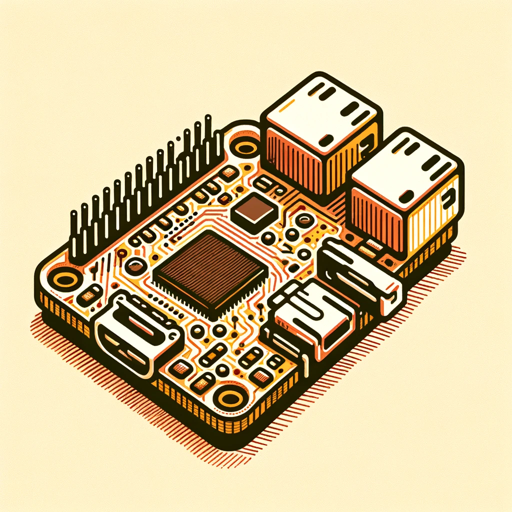
Hello! How can I assist you with your Raspberry Pi Pico, RP2040, or Waveshare RP2040-PiZero?
Empowering Pico Projects with AI
How do I configure GPIO on the RP2040?
What's the difference between Pico and Waveshare RP2040-PiZero?
Can you provide a C code example for UART communication?
Why is my Pico not booting properly?
Get Embed Code
Raspberry Pi RP2040 Pico Support Overview
The Raspberry Pi RP2040 Pico is a microcontroller board that has been designed with the goal of providing a high-performance, low-cost, and versatile platform for both hobbyist and professional developers alike. At its core, the RP2040 features a dual-core ARM Cortex-M0+ processor, running up to 133 MHz, with 264KB of SRAM, and 2MB of on-board flash memory for code and data storage. The design is intended to support a wide range of applications from simple LED blinking to complex motion control, networking, and IoT applications. The board includes a unique Programmable I/O (PIO) subsystem that allows for the implementation of custom I/O interfaces and the driving of digital peripherals, which is particularly useful for scenarios that require precise timing control and where standard microcontroller peripherals do not suffice. Examples of applications include driving NeoPixel (WS2812) LEDs, generating custom waveforms, and interfacing with non-standard communication protocols. Powered by ChatGPT-4o。

Core Functions of Raspberry Pi RP2040 Pico Support
Programmable I/O (PIO)
Example
Driving WS2812 LED strips.
Scenario
A user employs the PIO feature to control a string of NeoPixel LEDs for a custom lighting project, where precise timing of signal pulses is necessary to manipulate the color and brightness of each LED.
GPIO and Peripheral Interface
Example
Building a small web server.
Scenario
Using the board's SPI and I2C peripherals to connect to sensors and network modules, a developer creates a web server that collects environmental data and serves it over the network.
Low Power and Sleep Modes
Example
Battery-powered IoT devices.
Scenario
Developers design an IoT device that can operate on battery power for extended periods by leveraging the RP2040's support for various power-saving modes, ensuring minimal energy consumption when idle.
USB Device and Host Mode
Example
Implementing a custom USB keyboard.
Scenario
A hobbyist uses the RP2040's USB device capabilities to create a custom mechanical keyboard, programming the microcontroller to serve as the keyboard's interface with a PC.
Target User Groups for Raspberry Pi RP2040 Pico Support
Hobbyists and Makers
Individuals who engage in DIY projects or personal tech endeavors, looking to explore new technologies, build custom devices, or learn more about microcontrollers and programming. The RP2040 Pico's versatility and ease of use make it an ideal choice for this group.
Educators and Students
Teachers and students in STEM fields can benefit from the RP2040 Pico for educational purposes, such as learning about embedded systems, programming, and electronics. The board's affordability and comprehensive documentation support classroom and workshop environments.
Professional Developers
Engineers and professional developers working on commercial products or complex projects that require a reliable, powerful microcontroller. The RP2040 Pico offers the performance and flexibility needed to develop innovative solutions in a wide range of industries.

Guidelines for Using Raspberry Pi RP2040 Pico Support
Begin with a Free Trial
Start by visiting yeschat.ai to access a free trial of the tool, no sign-up or ChatGPT Plus required.
Download Required Software
Ensure you have the necessary software installed, including Thonny or another Python IDE, and the Raspberry Pi Pico Python SDK.
Connect Your Device
Connect the Raspberry Pi Pico to your computer using a micro USB cable, ensuring it is in BOOTSEL mode for initial setup.
Load Firmware
Follow the documentation to load the appropriate firmware onto your device, allowing it to run Python code or C/C++ SDK.
Explore Examples
Experiment with example projects and code from the SDK to learn the capabilities of the RP2040 and how to utilize its features effectively.
Try other advanced and practical GPTs
Podcast Scripter
Crafting Engaging Podcast Scripts with AI

Smart Tab by NoteGPT
Transform web content into concise summaries with AI.
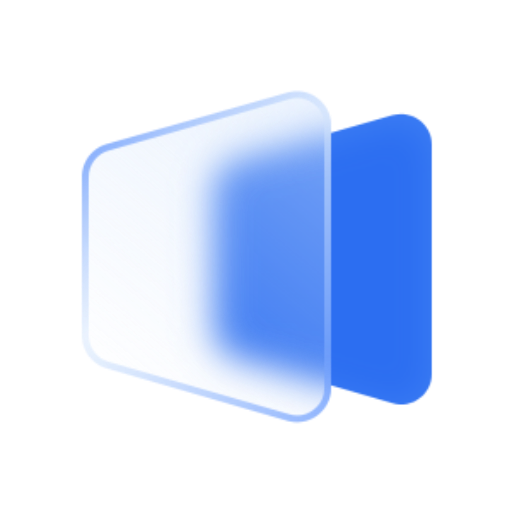
Podcast Doctor
Elevate Your Podcast with AI-Powered Insights

Anime&Manga Finder
Unlock the world of anime and manga with AI-powered precision.

Lucy | e-Commerce Bot
Transforming online shopping with AI.

書籍推薦の専門家です
Discover your next favorite book with AI

Lisa's Guide to The Simpsons
Unlock Springfield's Secrets with AI

StyleTransformer - Lexi Scriptum
Revolutionizing Text Transformation with AI

Sherlock AI: Digital Detective
Unravel mysteries with AI-powered analysis
Biz Guru
Refine your idea with AI insight

Gop_Stop_Bot
Boldly navigating conversations with slang and flair.

Visual Diagram Assistant - Spa
Visualize Complex Ideas with AI

Frequently Asked Questions about Raspberry Pi RP2040 Pico Support
What programming languages does the Raspberry Pi Pico support?
The Raspberry Pi Pico supports programming in C/C++ through its SDK, and MicroPython for high-level applications.
Can I use the Raspberry Pi Pico for IoT projects?
Yes, the Raspberry Pi Pico is suitable for IoT projects. Its low cost, small size, and power efficiency make it ideal for such applications, especially when paired with appropriate sensors and actuators.
How do I interface the Raspberry Pi Pico with sensors?
Interface sensors using GPIO pins, I2C, SPI, or UART protocols. The Pico supports a variety of interfaces allowing for versatile sensor integration.
What is the role of the BOOTSEL button?
The BOOTSEL button on the Raspberry Pi Pico is used to enter USB Mass Storage Device mode, allowing you to flash MicroPython or other firmware onto the board.
Can the Pico be powered through GPIO pins?
Yes, the Raspberry Pi Pico can be powered through its VSYS pin with a supply voltage of 1.8V to 5.5V, alongside the standard micro USB power supply method.
