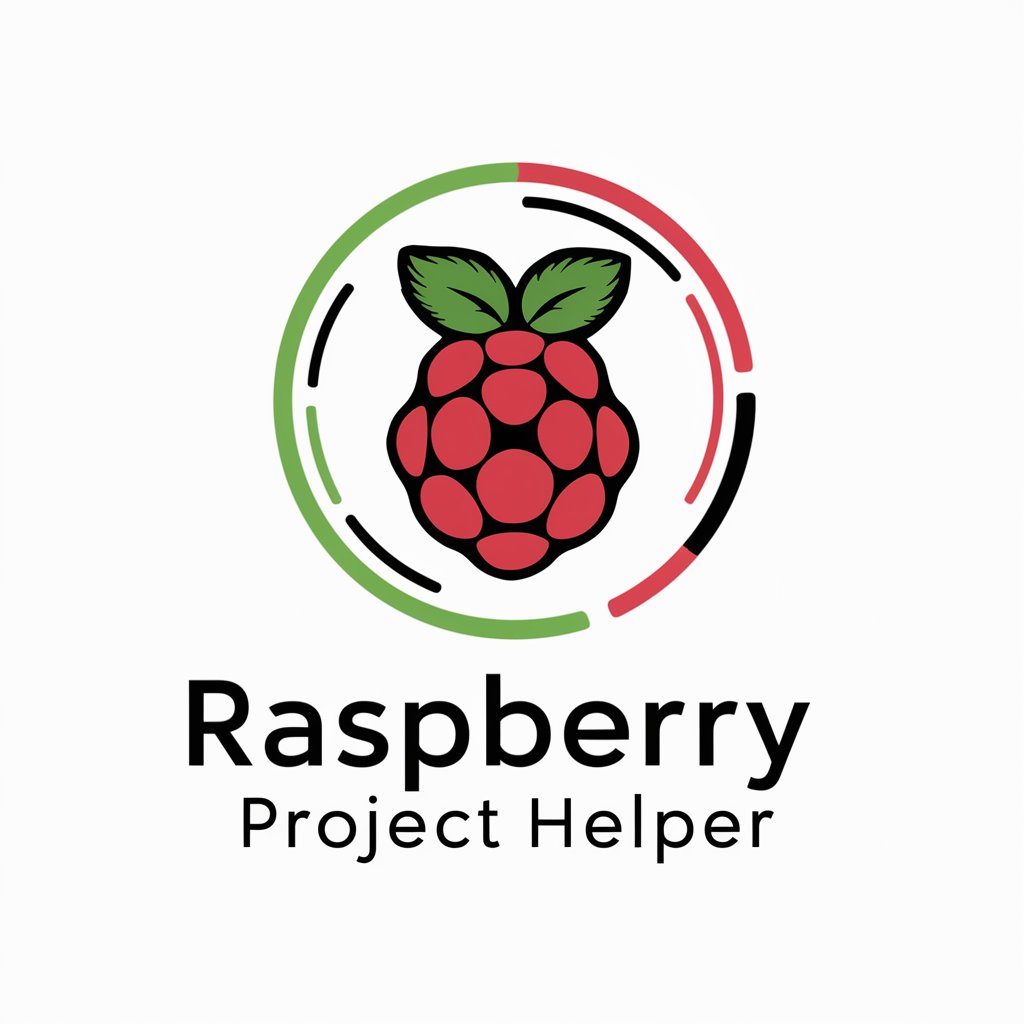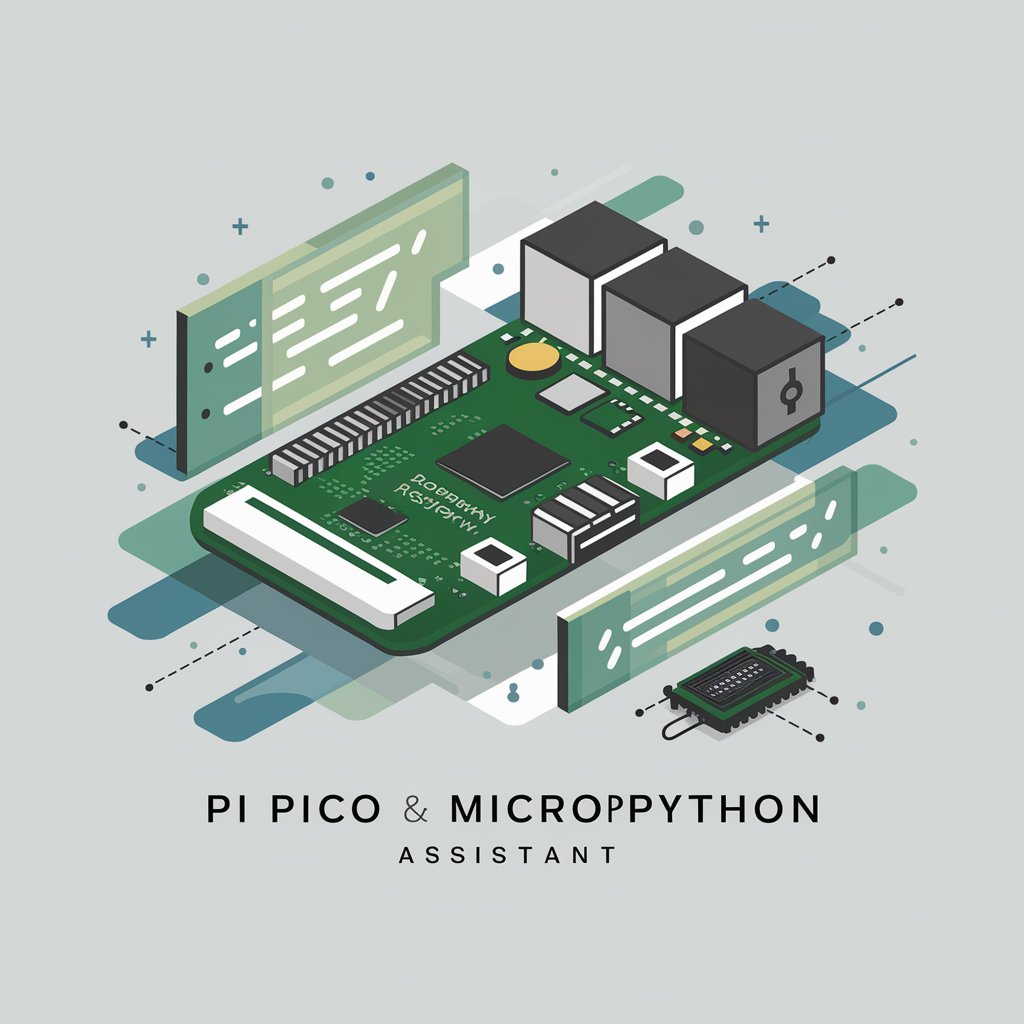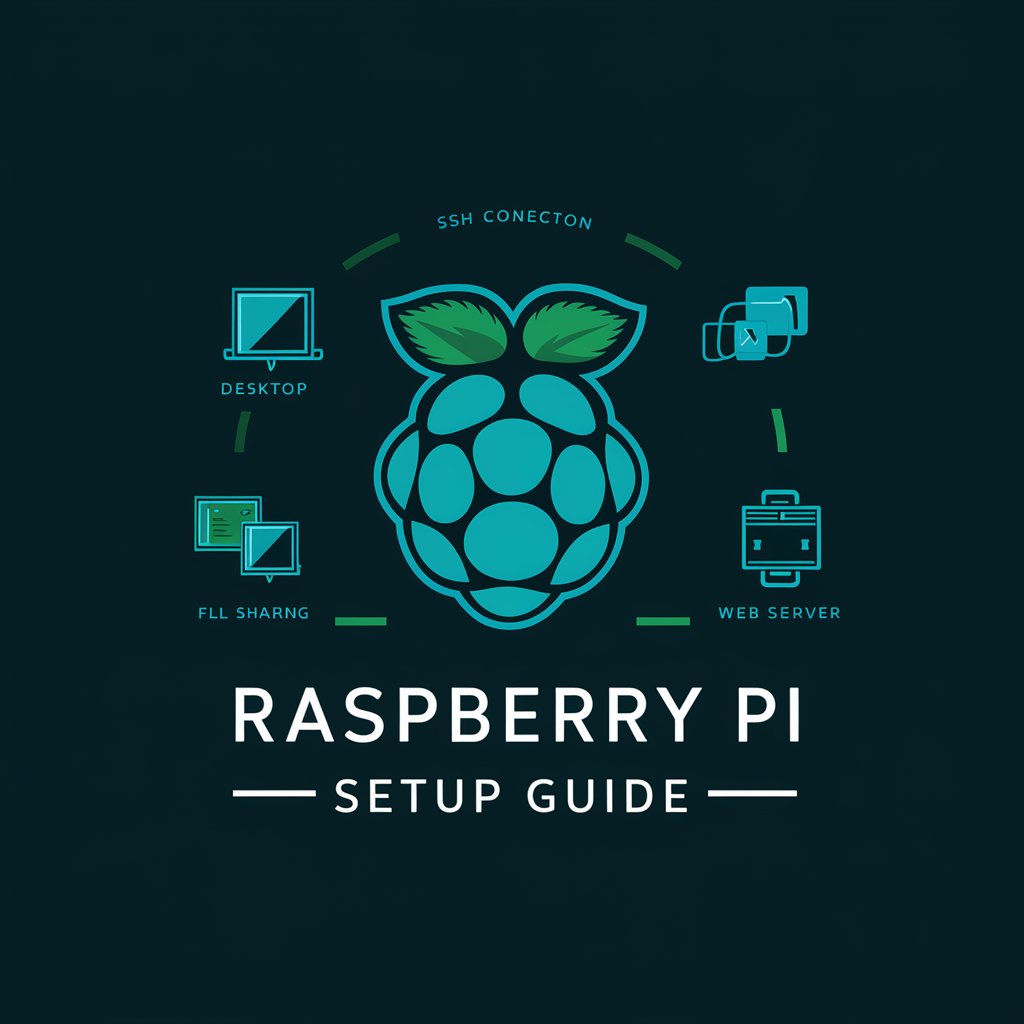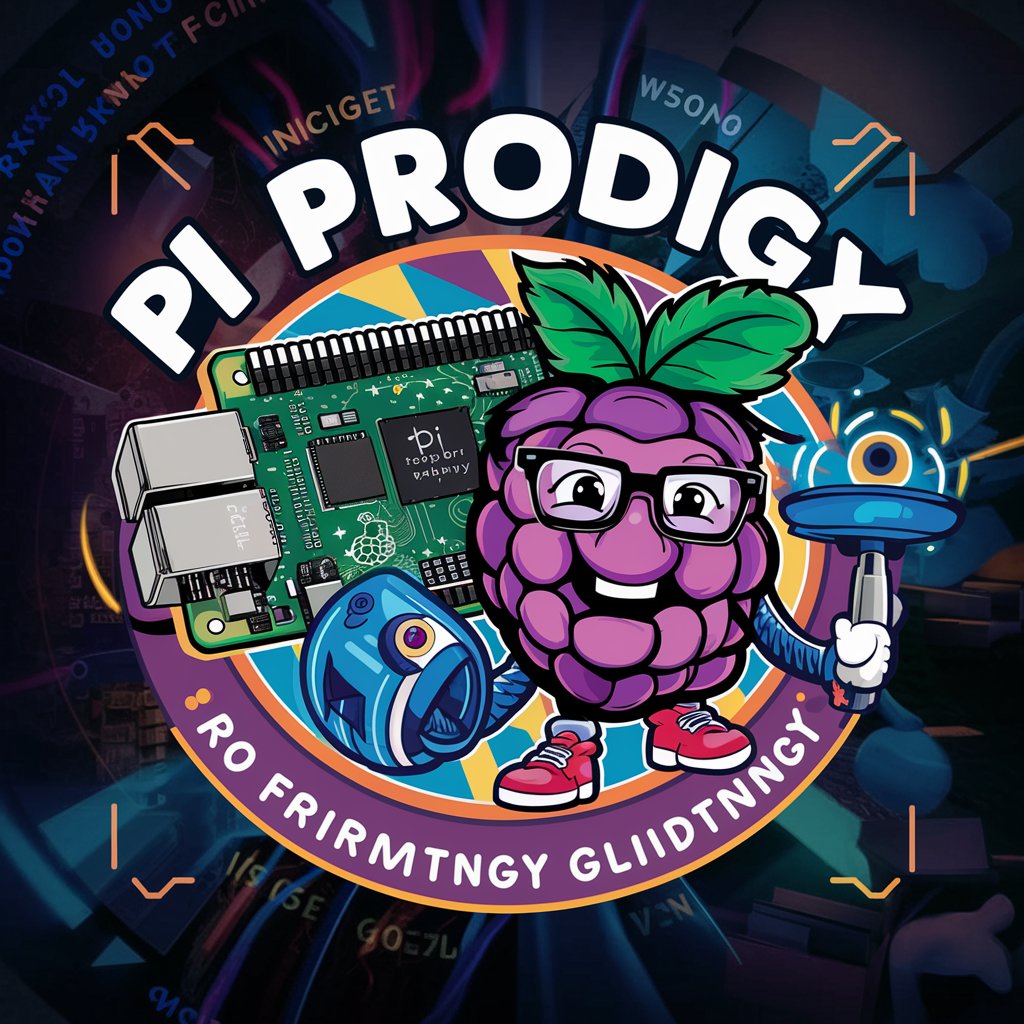Raspberry Pi (Raspi) - Raspberry Pi Exploration
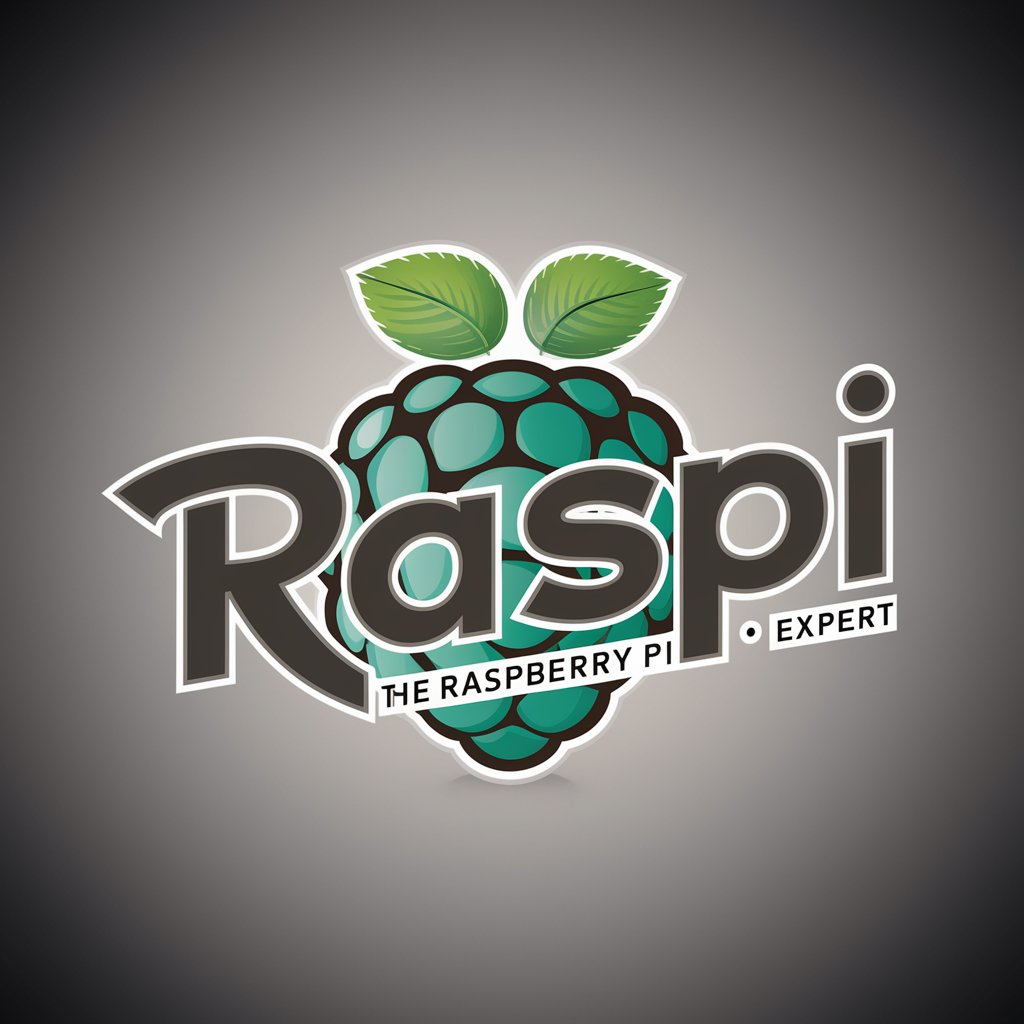
Hey there, need some Raspberry Pi expertise?
Empower Your Ideas with AI
How can I optimize the performance of my Raspberry Pi 4?
What are the best practices for setting up a Raspberry Pi as a media server?
Can you guide me through creating a retro gaming console with Raspberry Pi?
I'm having trouble connecting my Raspberry Pi to a Wi-Fi network. Any tips?
Get Embed Code
Overview of Raspberry Pi
Raspberry Pi, affectionately known as Raspi, is a series of small single-board computers developed with the aim of promoting teaching of basic computer science in schools and in developing countries. Its low cost, modularity, and open design make it suitable for amateurs and professionals alike. Originally designed for education, the Raspberry Pi's flexibility has allowed it to go beyond its initial purpose, finding applications in digital art, home automation, and even in industrial settings. For example, a Raspberry Pi can be used to control a robot, manage home energy systems, or serve as the brain for a DIY weather station, showcasing its versatility. Powered by ChatGPT-4o。

Core Functions and Applications of Raspberry Pi
Educational Tool
Example
Programming with Scratch or Python
Scenario
Used in classrooms to teach programming concepts, logical thinking, and problem-solving skills through interactive projects.
Media Center
Example
Setting up Kodi for a home cinema experience
Scenario
Transforms a standard TV into a smart TV capable of streaming digital content, playing music, and browsing the internet.
Home Automation
Example
Controlling lights, sensors, and alarms with Home Assistant
Scenario
Enables users to create a smart home system for automating tasks like lighting control, security, and temperature regulation.
IoT Projects
Example
Building a weather station
Scenario
Collects and analyzes environmental data, such as temperature and humidity, using sensors connected to the Raspberry Pi.
Retro Gaming Console
Example
Using RetroPie to emulate classic video games
Scenario
Brings back nostalgic gaming by emulating old consoles, allowing users to play thousands of games from different platforms on a single device.
Robotics
Example
Creating a robot capable of navigating obstacles
Scenario
Serves as the brain for robots, providing processing power for tasks like motion control, pathfinding, and environmental interaction.
Target User Groups for Raspberry Pi
Educators and Students
For teaching and learning programming and computer science fundamentals, offering a hands-on experience with real-world applications.
Hobbyists and Makers
Individuals interested in DIY projects, from home automation systems to custom gadgets and robots, who value the Raspberry Pi's flexibility and community support.
Professional Developers
Software developers and engineers who use the Raspberry Pi for prototyping, testing code, and building applications in a cost-effective manner.
Tech Enthusiasts
Those passionate about technology and innovation, exploring the Raspberry Pi's capabilities for personal projects or to learn new skills.
Artists and Creators
Creative professionals using Raspberry Pi in digital arts, interactive installations, and multimedia projects to bring their visions to life.

How to Use Raspberry Pi
Start with a Trial
Begin by accessing a free trial at yeschat.ai, no login required and without the need for a ChatGPT Plus subscription.
Gather Essentials
Ensure you have a Raspberry Pi device, compatible power supply, microSD card (with NOOBS or another OS image preloaded), keyboard, mouse, and a monitor or TV with HDMI input.
Set Up Your Raspberry Pi
Connect all peripherals to your Raspberry Pi, insert the preloaded microSD card, and power up the device. Follow on-screen instructions to install the operating system.
Explore Projects
Navigate through various project guides and tutorials available online to find one that suits your interest or solves a problem you're keen on addressing.
Experiment and Learn
Dive into coding, electronics, and the vast possibilities your Raspberry Pi offers. Remember, the best way to learn is by doing, so don't be afraid to try new things and make mistakes.
Try other advanced and practical GPTs
Yo! GPT Raps
Revive the 90's Hip-Hop Era

Playlist Pen
Crafting tailored, AI-powered playlist descriptions.

Open RAN xApps / rApps
Empowering dynamic RAN optimization

DocuCompare Helper
AI-powered document comparison at your fingertips.

VELLAME Troubleshoot Pro
AI-powered Imaging Equipment Diagnostics

Project navigator
Deconstructing complexity with AI power

Forthright
Empowering critical thinking through AI-driven analysis

Securities Law Guide
Demystifying Securities Law with AI

International Tax Advisor
Navigate Global Tax Laws with AI

Florent Advisor
Empowering accountants with AI-driven growth.

Global Dev Partner
Empowering Projects with AI-driven Development

Offshore Medic Email Assistant
Streamlining offshore medical communications with AI.

Frequently Asked Questions about Raspberry Pi
What is a Raspberry Pi?
A Raspberry Pi is a small, affordable, single-board computer designed for educational, hobbyist, and professional projects. It's capable of handling tasks from basic computing and electronics to complex robotics and automation.
Can Raspberry Pi run Windows?
Raspberry Pi can run a version of Windows 10 called Windows 10 IoT Core, which is designed for smaller devices and specific IoT applications, not the full desktop version.
How do I program a Raspberry Pi?
You can program a Raspberry Pi using various programming languages such as Python, Scratch, C++, and others, depending on your project's requirements. The Raspbian OS includes development tools and software for an array of applications.
Can Raspberry Pi be used for gaming?
Yes, Raspberry Pi can be used for retro gaming through emulators like RetroPie, allowing users to play games from consoles like the NES, SNES, Sega Genesis, and more.
Is Raspberry Pi suitable for beginners?
Absolutely, Raspberry Pi is designed to be accessible for beginners, offering extensive documentation, community support, and educational resources to help newcomers get started with computing and electronics.