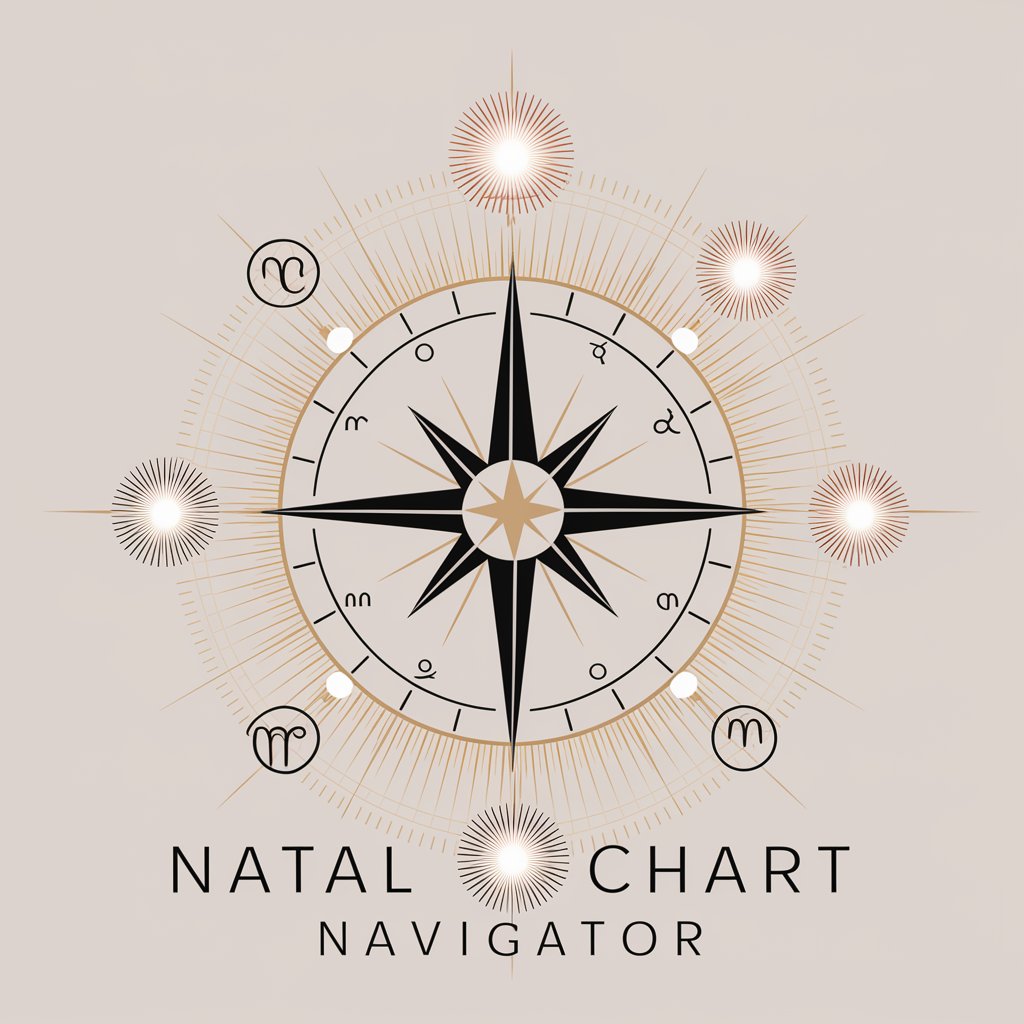Project navigator - Project Breakdown Tool

Hello! I'm here to help you break down and manage your projects efficiently.
Deconstructing complexity with AI power
Explain the key components of a successful project plan...
Break down the steps needed to develop a new software module...
What are the main challenges in managing a complex project...
Provide a roadmap for launching a new product in the tech industry...
Get Embed Code
Overview of Project Navigator
Project Navigator is a specialized tool designed to deconstruct complex projects into manageable units. Its primary purpose is to assist users in understanding intricate project details, identifying core components and deliverables, and breaking these down into smaller, actionable tasks. Through analysis and segmentation, Project Navigator aims to streamline project planning and execution, making it easier for project managers, developers, and teams to achieve their objectives efficiently. An example scenario could be the development of a new software application, where Project Navigator would help in outlining the project's scope, breaking down the development process into coding, testing, and deployment phases, and further dividing these phases into specific tasks like designing user interfaces, writing code modules, conducting unit tests, and executing deployment strategies. Powered by ChatGPT-4o。

Core Functions of Project Navigator
Understanding Projects
Example
Analyzing a project proposal to develop a mobile app, identifying its objectives like user engagement and monetization strategies.
Scenario
In a scenario where a startup aims to launch a new mobile application, Project Navigator helps by dissecting the proposal to highlight objectives, target audience, and revenue models, laying the foundation for subsequent planning and development phases.
Segmenting Components
Example
Isolating the key components of a construction project, such as design, procurement, and construction phases.
Scenario
For a commercial building project, Project Navigator can segment the overall task into design planning, procurement of materials, construction phases, and final inspection, identifying dependencies like the completion of design before procurement can start.
Task Breakdown
Example
Breaking down the development of an e-commerce website into tasks such as creating product listings, integrating payment gateways, and implementing customer feedback systems.
Scenario
When developing an e-commerce platform, Project Navigator assists in dividing the project into granular tasks, arranging them in logical order, and identifying prerequisites such as securing partnerships with payment gateway providers before integration.
Formulating Development Strategies
Example
Creating a guide for developing a machine learning model, including data collection, model training, and validation steps.
Scenario
In a project aimed at deploying machine learning for predictive analytics, Project Navigator outlines a development strategy that covers data acquisition, choosing algorithms, training models, and validating predictions to ensure accuracy and reliability.
Target Users of Project Navigator Services
Project Managers
Project managers across various industries can utilize Project Navigator to streamline project planning, execution, and monitoring. By breaking down complex projects into manageable tasks, they can better allocate resources, manage timelines, and mitigate risks.
Software Developers
Developers working on large-scale software projects can benefit from Project Navigator by clearly understanding the project's architecture, dependencies, and milestones, facilitating a more organized and efficient development process.
Entrepreneurs and Startups
Entrepreneurs and startups launching new products or services can leverage Project Navigator to plan and execute their projects more effectively. By understanding the market, setting clear objectives, and breaking down the project into actionable steps, they can navigate the complexities of bringing a new idea to market.

How to Utilize Project Navigator
Start Free Trial
Access yeschat.ai to explore Project Navigator capabilities without needing to sign up or subscribe to ChatGPT Plus.
Identify Your Project
Clearly define your project's objectives, deliverables, and any constraints or requirements you have in mind.
Breakdown and Analysis
Use Project Navigator to decompose your project into manageable components, analyzing each for significance and interrelationships.
Development Strategy
Formulate development strategies for each component, considering challenges and proposing solutions.
Create and Execute
Leverage the roadmap and task breakdowns provided by Project Navigator to guide your project execution, adjusting as needed.
Try other advanced and practical GPTs
Retro VHS Artist
Reviving Nostalgia with AI-Driven Art

Real Estate Redesign
Transform Your Property with AI

Shoes Elegant Footwear Sneakers Shopping Guide
AI-powered Sneaker Concierge

Orthopedic Expert
AI-Powered Orthopedic Health Assistant
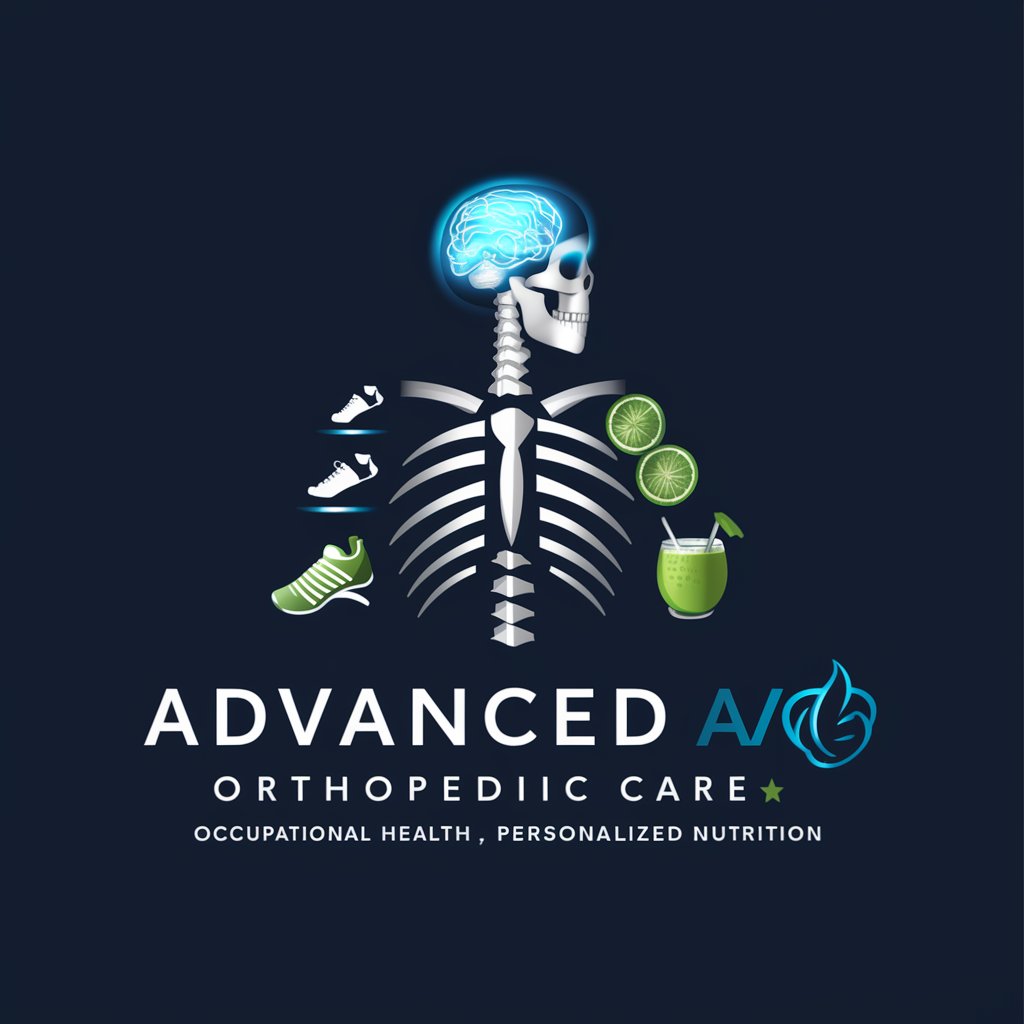
Recovery Guide
AI-powered Recovery and Rehabilitation Guide

Orthopedic Assistant
AI-powered orthopedic insights at your fingertips.

VELLAME Troubleshoot Pro
AI-powered Imaging Equipment Diagnostics

DocuCompare Helper
AI-powered document comparison at your fingertips.

Open RAN xApps / rApps
Empowering dynamic RAN optimization

Playlist Pen
Crafting tailored, AI-powered playlist descriptions.

Yo! GPT Raps
Revive the 90's Hip-Hop Era

Raspberry Pi (Raspi)
Empower Your Ideas with AI
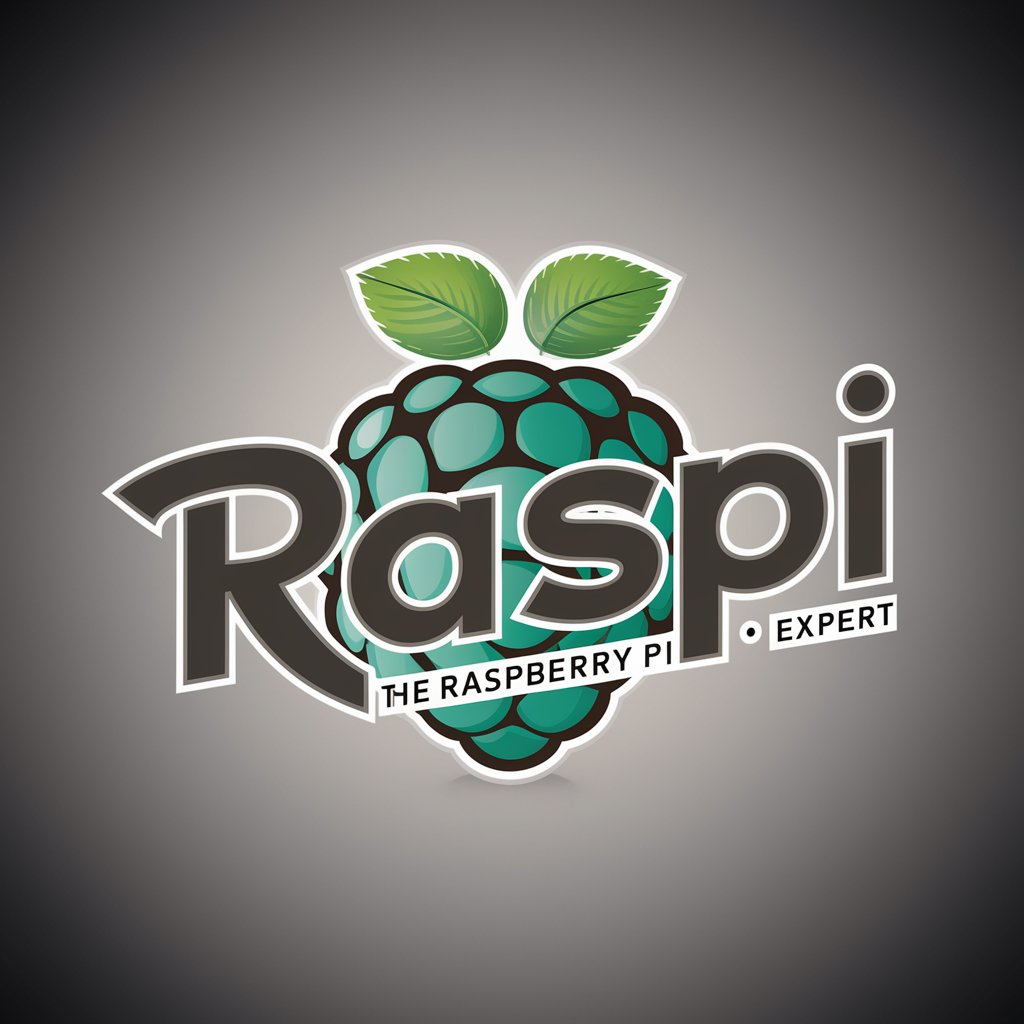
Common Questions about Project Navigator
What is Project Navigator?
Project Navigator is an AI-powered tool designed to break down complex projects into manageable units, helping users formulate development strategies and execution plans.
Can Project Navigator handle any type of project?
While versatile, Project Navigator excels in areas such as software development, academic research, and business planning, adapting to the specific needs and constraints of a wide range of projects.
How does Project Navigator manage task dependencies?
It analyzes project components to identify dependencies, suggesting an optimal sequence for task execution to streamline development and minimize bottlenecks.
Does Project Navigator offer support for team collaboration?
Project Navigator focuses on project decomposition and planning. While it doesn't directly facilitate collaboration, the clarity it provides can significantly enhance team coordination and communication.
How can I optimize my use of Project Navigator?
For best results, start with a clear and comprehensive project description. Regularly update the tool with progress and changes to keep project plans accurate and actionable.