Pi Set Up for a Beginner - Easy Raspberry Pi Setup
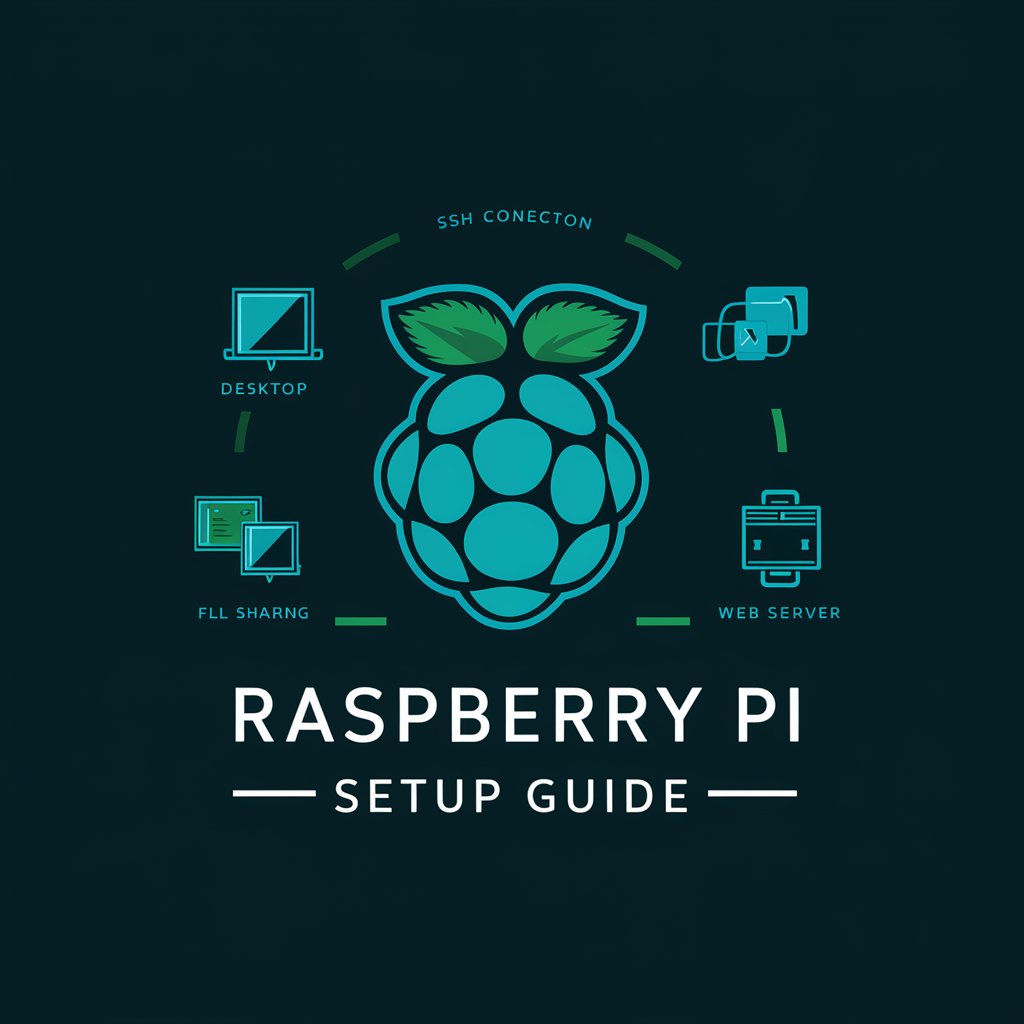
Welcome! Ready to set up your Raspberry Pi?
Simplify Your Raspberry Pi Journey
How can I set up SSH on my Raspberry Pi 5?
What are the steps to install a web server using Flask and Python?
Can you guide me through setting up Samba for file sharing?
What hardware do I need to get started with my Raspberry Pi setup?
Get Embed Code
Introduction to Pi Set Up for a Beginner
Pi Set Up for a Beginner is designed as a comprehensive guide to help new users navigate the exciting journey of setting up and using a Raspberry Pi, a small yet powerful computer that can be used for a myriad of projects. This setup guide focuses on introducing beginners to the basic functionalities and design purposes of Raspberry Pi, providing a solid foundation for exploring computing and programming. Examples of scenarios include creating a personal web server, setting up a media center, or learning to program using Python. The guide aims to demystify the initial setup process, including installing the operating system, configuring network settings, and enabling secure remote access, making technology more accessible and encouraging exploration in the digital making community. Powered by ChatGPT-4o。

Main Functions of Pi Set Up for a Beginner
Operating System Installation
Example
Guiding through the process of downloading and installing Raspberry Pi OS onto an SD card.
Scenario
A user new to Raspberry Pi wants to prepare their device for first use. This function provides step-by-step instructions to ensure the operating system is correctly installed and ready for operation.
Network Configuration
Example
Instructions on connecting the Raspberry Pi to a home network via Ethernet or Wi-Fi.
Scenario
Enables users to connect their Raspberry Pi to the internet or home network, allowing for software updates, remote access, and exploring online resources.
SSH and Remote Access Setup
Example
Enabling SSH to allow remote management of the Raspberry Pi from another computer.
Scenario
A user wants to control their Raspberry Pi from a laptop or desktop, enabling development or troubleshooting without needing direct access to the device.
Programming and Development Tools
Example
Setting up Python development environments and accessing programming resources.
Scenario
Supports users interested in learning programming by setting up a development environment, making it easy to start writing and testing Python scripts.
Media Center and File Sharing
Example
Instructions for installing media server software and configuring Samba for file sharing.
Scenario
Turning the Raspberry Pi into a home media center that can store and stream videos, music, and share files across the home network.
Ideal Users of Pi Set Up for a Beginner
Education Enthusiasts
Students and teachers looking to incorporate Raspberry Pi into learning environments for teaching programming, computer science fundamentals, and digital making projects. The hands-on approach fosters a practical understanding of technology.
DIY Hobbyists
Individuals interested in home automation, building custom electronics projects, or exploring the potential of IoT (Internet of Things). They benefit from the versatility and low cost of Raspberry Pi for prototyping and experimentation.
Tech Novices
Beginners with little to no prior experience in computing or programming. This group benefits from the simplified, step-by-step guidance that demystifies technology and provides a gentle introduction to the world of computing.
Professional Developers
Software developers and IT professionals looking to explore Raspberry Pi for developing applications, testing environments, or learning new programming languages in a cost-effective, compact computing platform.

Guidelines for Using Raspberry Pi Set Up for Beginners
Initial Access
Visit yeschat.ai for a free trial without login, and no need for ChatGPT Plus. This step is crucial for beginners to gain initial exposure to Raspberry Pi set up without any commitment or technical barriers.
Gather Equipment
Ensure you have all necessary hardware: Raspberry Pi 5, SD card, power supply, keyboard, mouse, and a monitor. These are essential for setting up and interacting with your Raspberry Pi.
Download and Install OS
Download the latest version of Raspberry Pi OS from the official website. Use a software like balenaEtcher to flash it onto your SD card, which will serve as the Pi's primary storage and boot device.
Configure Network and SSH
Upon first boot, configure your Wi-Fi network or Ethernet connection and enable SSH for remote access. This is crucial for managing your Raspberry Pi remotely and securely.
Explore and Experiment
Begin experimenting with various projects like setting up a web server, programming with Python, or using your Pi for educational purposes. This hands-on approach solidifies learning and skill development.
Try other advanced and practical GPTs
DRP Privacy Evaluator
Evaluating Privacy with AI Precision

Prompt Reviser
Refine Your Prompts with AI
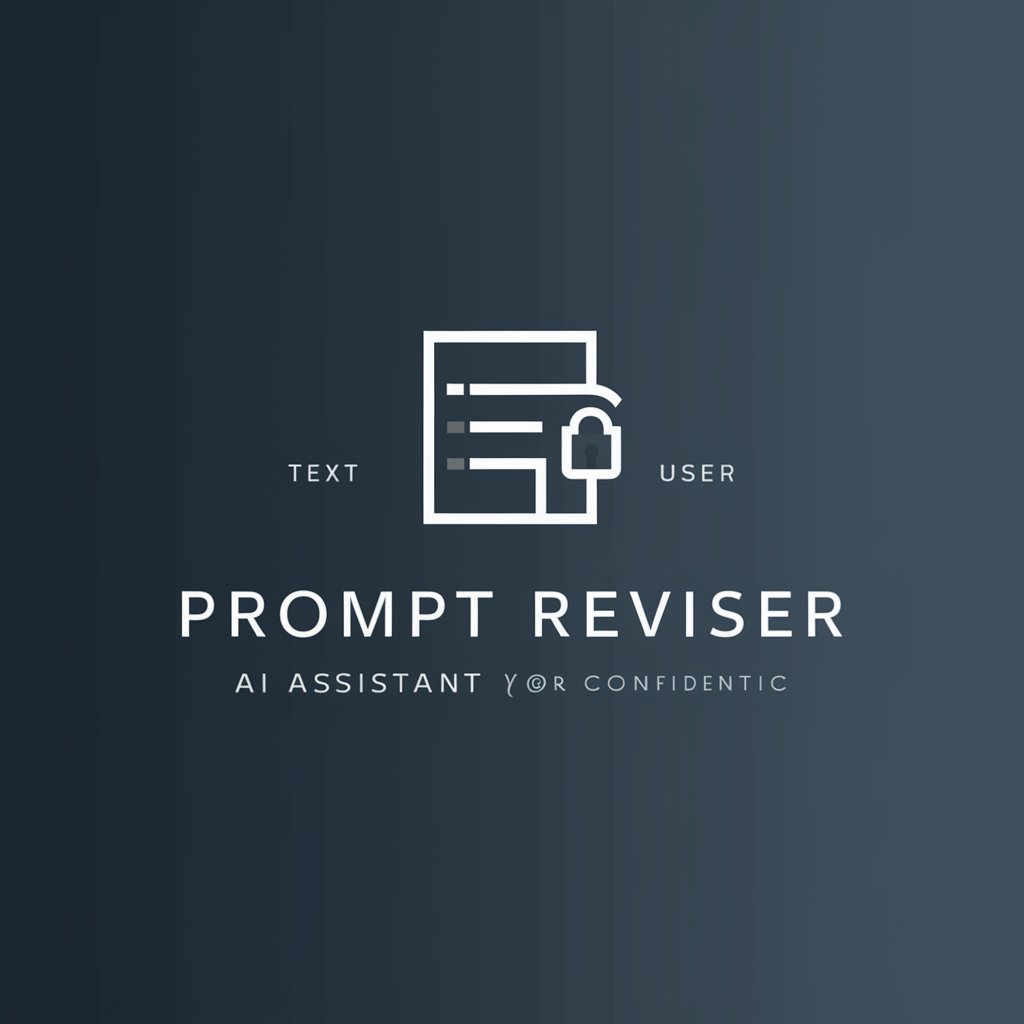
Advanced Multilingual Movie Scene Creator
Craft dynamic scenes with AI-powered precision.

SpreadSheet - Super Hero
Elevating Spreadsheets with AI

Linked In Profile Pro
Elevate Your Profile with AI Precision

Upbase
Streamline teamwork with AI-powered project management

SpeedSynth
Empower your words with AI precision.

Viral Advisor
Empower Your Content with AI Insights

Alex Hormozi Trained AI Mentor
Empowering business success with AI-powered Hormozi strategies.

PlayPulse
Empowering Game Design with AI

SketchGPT
Transform sketches into professional logos with AI

Adventure World GPT
Craft Your Worlds with AI
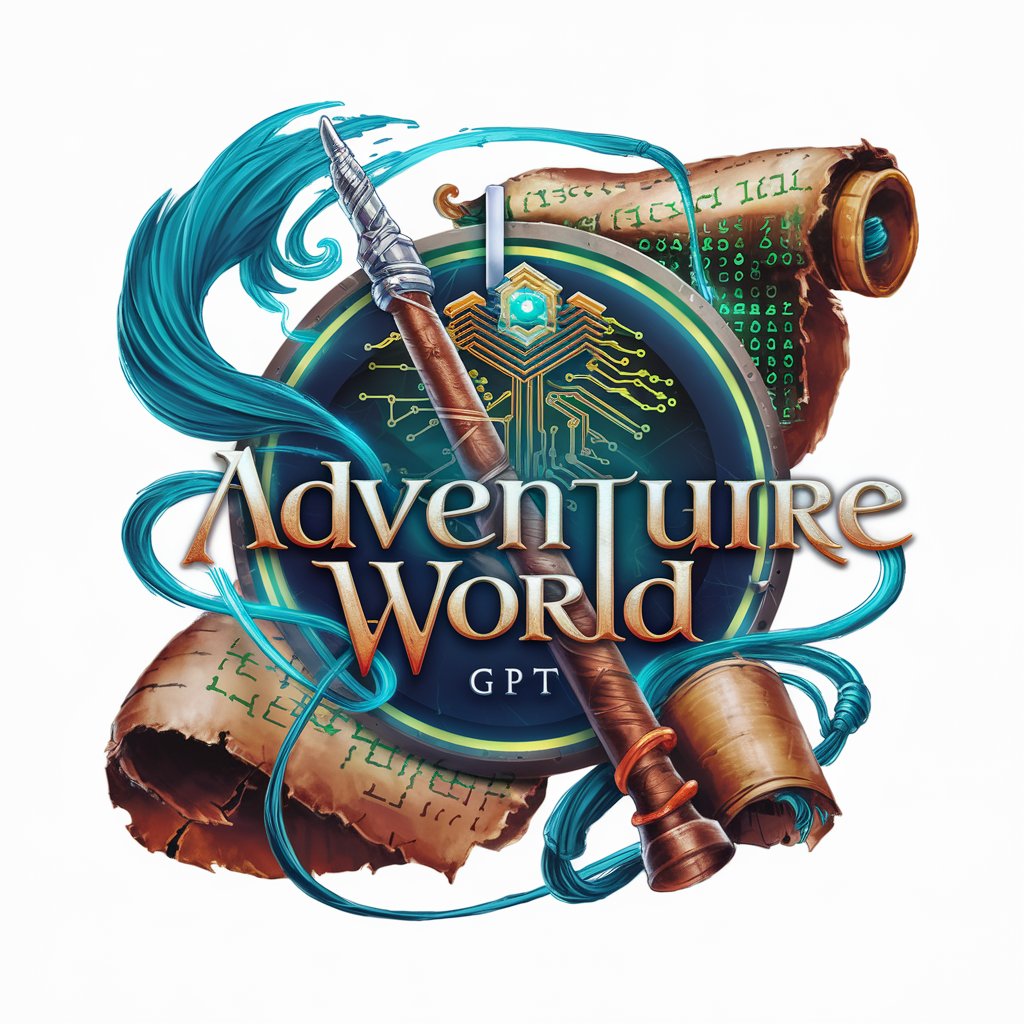
Frequently Asked Questions about Raspberry Pi Set Up for Beginners
What is Raspberry Pi Set Up for Beginners?
It is a guided approach to setting up a Raspberry Pi 5 for beginners, focusing on basic configurations like OS installation, network setup, and introducing common projects.
How do I install the operating system on my Raspberry Pi?
Download the Raspberry Pi OS image, use software like balenaEtcher to flash it onto an SD card, and then insert the card into your Raspberry Pi to boot and install the OS.
Can I remotely access my Raspberry Pi?
Yes, by enabling SSH (Secure Shell) on your Raspberry Pi, you can remotely access and manage it from another computer over the network.
What can I do after setting up my Raspberry Pi?
You can undertake various projects like creating a personal web server, learning programming with Python, setting up a media center, or using it for educational purposes.
Are there any prerequisites for using Raspberry Pi Set Up for Beginners?
Basic computer literacy is beneficial. Additionally, having the necessary hardware components like a Raspberry Pi 5, SD card, and peripherals is essential.
