
Advanced Multilingual Movie Scene Creator - 3D Storyboarding & Scene Design

Welcome to your ultimate tool for dynamic visual storytelling!
Craft dynamic scenes with AI-powered precision.
Generate a 3D scene where a hero confronts a villain on a futuristic rooftop...
Create a series of frames showing a dancer performing a complex routine...
Design a storyboard depicting a car chase through a bustling city...
Illustrate a sequence of scenes capturing a dramatic moment in a courtroom...
Get Embed Code
Overview of Advanced Multilingual Movie Scene Creator
The Advanced Multilingual Movie Scene Creator is a sophisticated tool designed for filmmakers, scriptwriters, animators, and storytellers to bring their visual narratives to life. This tool enhances storytelling by allowing users to create detailed, realistic 3D scenes and sequences that depict motion, adding a new dimension of depth and dynamism to storyboards and visual storytelling. It integrates enhanced DALL-E capabilities for precise imagery in both 2D and 3D formats, supports multilingual inputs, and offers customizable scene intervals and 3D settings such as camera angles and lighting. This tool is perfect for creating action sequences, sports scenes, dance movements, or any narrative requiring a visual representation of movement over time. Powered by ChatGPT-4o。

Main Functions of Advanced Multilingual Movie Scene Creator
3D Scene Generation
Example
Creating a 3D scene of a bustling medieval market with dynamic lighting and camera angles.
Scenario
A filmmaker working on a historical drama can use this function to pre-visualize complex scenes, enhancing the planning of camera positions and lighting setups before actual filming.
Sequential Scene Creation
Example
Generating a series of scenes showing a runner sprinting, capturing each phase of movement.
Scenario
Animators creating a sports advertisement can visualize the motion of an athlete in detail, helping to plan out animations that are fluid and realistic.
Frame-by-Frame Visualization
Example
Depicting the detailed movement of a character's facial expressions during a dialogue scene.
Scenario
Scriptwriters and directors can use this feature to closely examine and plan the emotional journey of a character throughout a scene, ensuring that animated or CGI characters convey the intended emotions effectively.
Customizable Scene Intervals and 3D Settings
Example
Adjusting the time interval between frames in a chase sequence to control the perceived speed and tension.
Scenario
Filmmakers can fine-tune the pacing of action sequences, adjusting how rapidly scenes change to either heighten suspense or give the audience a moment to absorb the details.
Storyboarding Integration
Example
Integrating detailed 3D scenes into a storyboard for a pitch presentation to producers or team members.
Scenario
This enables creators to present their vision in a more compelling way, making it easier for others to understand and buy into the proposed concept.
Ideal Users of Advanced Multilingual Movie Scene Creator
Filmmakers and Directors
These professionals can leverage the tool to plan and visualize complex scenes before filming, saving time and resources during production.
Animators and CGI Artists
They benefit from the ability to create detailed, sequential scenes that help in designing fluid animations and realistic CGI sequences.
Scriptwriters and Storytellers
Using the tool, they can explore and present their ideas visually, enhancing the narrative depth and emotional impact of their stories.
Game Developers
This group can use the tool for pre-visualization of game sequences or creating detailed cutscenes that enhance the gaming experience.

Using Advanced Multilingual Movie Scene Creator
Initiate Free Trial
Start by accessing yeschat.ai to explore the Advanced Multilingual Movie Scene Creator with a free trial, requiring no login or subscription to ChatGPT Plus.
Define Your Project
Outline your scene or storyboard requirements, including genre, language, and specific elements you want to incorporate, such as characters, settings, and key actions.
Customize Scene Settings
Utilize the tool's 3D and sequential scene creation features to set camera angles, lighting, and movement intervals for dynamic storytelling.
Generate Scenes
Input your script or scene descriptions, and adjust the settings for 3D perspectives or motion sequences to generate detailed scenes or storyboards.
Refine and Export
Review the generated scenes, make any necessary adjustments for accuracy or preference, and then export your completed storyboard or scene sequence for further use.
Try other advanced and practical GPTs
SpreadSheet - Super Hero
Elevating Spreadsheets with AI

Linked In Profile Pro
Elevate Your Profile with AI Precision

Upbase
Streamline teamwork with AI-powered project management

Text-Free PDF Cover Crafter
Crafting AI-Powered Text-Free Covers
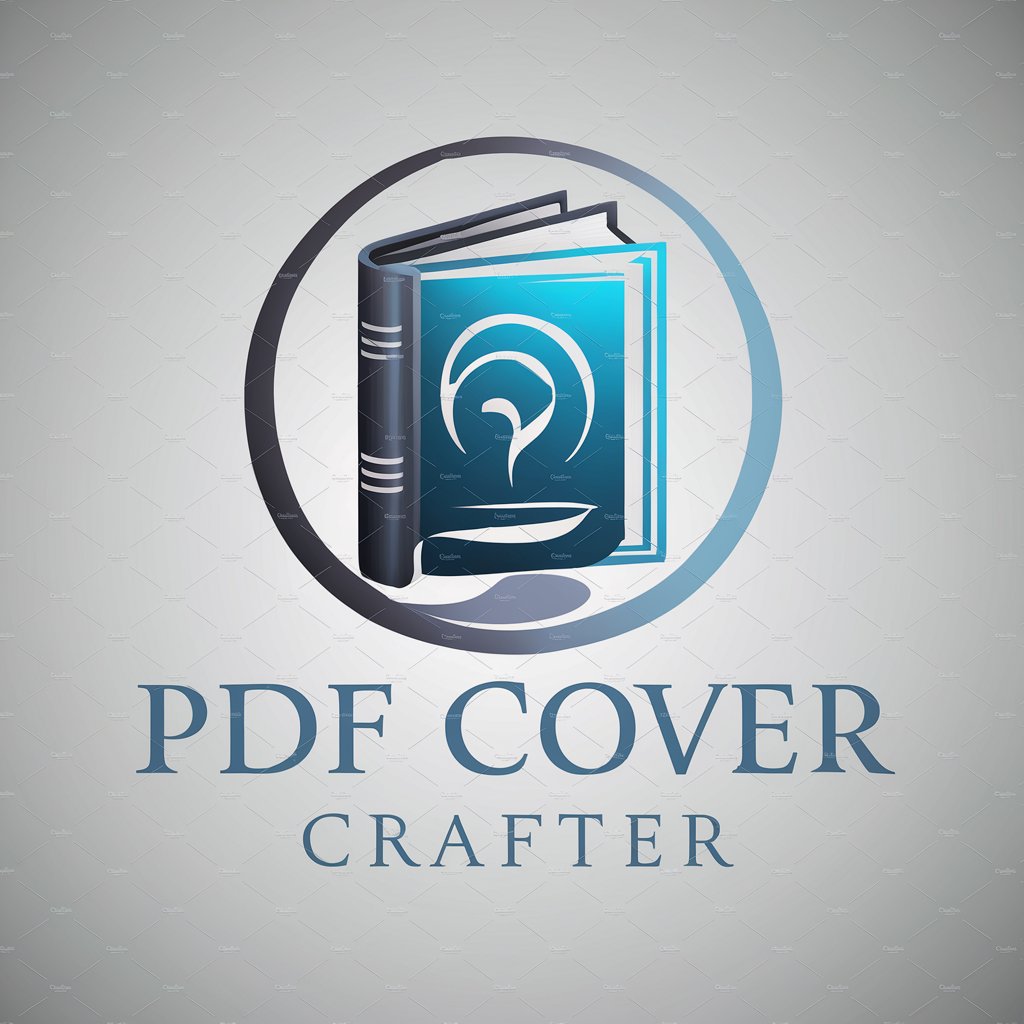
Aristotle's Echo
Engage with the wisdom of Aristotle, powered by AI

Cycle Coach
Elevate Your Ride with AI Coaching

Prompt Reviser
Refine Your Prompts with AI
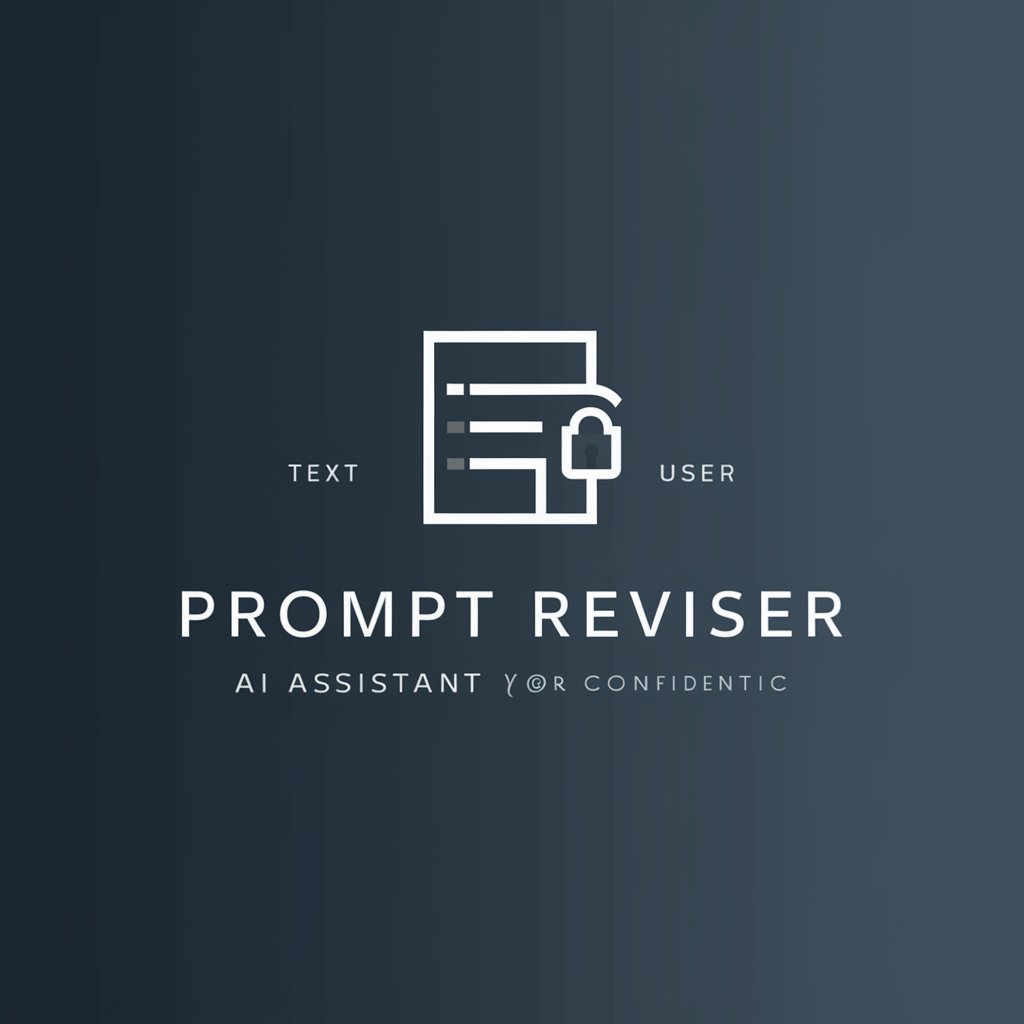
DRP Privacy Evaluator
Evaluating Privacy with AI Precision

Pi Set Up for a Beginner
Simplify Your Raspberry Pi Journey
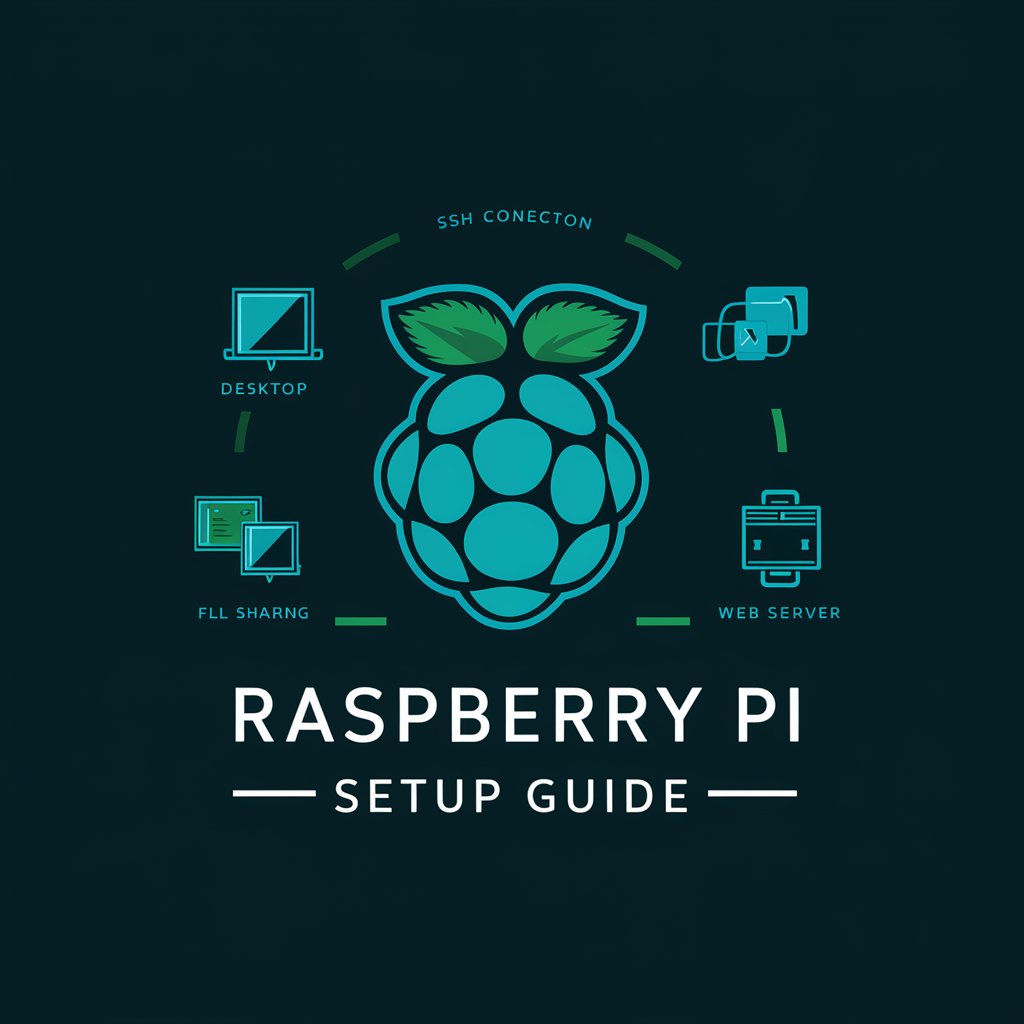
SpeedSynth
Empower your words with AI precision.

Viral Advisor
Empower Your Content with AI Insights

Alex Hormozi Trained AI Mentor
Empowering business success with AI-powered Hormozi strategies.

FAQs about Advanced Multilingual Movie Scene Creator
What languages does the tool support for scene creation?
The Advanced Multilingual Movie Scene Creator supports multiple languages, enabling users to create scenes in their preferred language, enhancing accessibility and creativity for a global audience.
Can I create 3D scenes with realistic movements?
Yes, the tool features advanced 3D scene generation capabilities, including customizable camera angles and lighting. Sequential scene creation allows for the depiction of realistic movements and actions within the scenes.
Is it possible to integrate my scenes into existing storyboards?
Absolutely, the tool is designed for seamless integration with existing storyboards, allowing you to add or modify scenes within your project for enhanced storytelling and visualization.
How detailed can I get with scene customization?
The tool offers extensive customization options, from adjusting 3D settings like camera angles and lighting to specifying movement intervals for dynamic action sequences, providing granular control over the scene's appearance and flow.
What are the system requirements for using this tool?
While specific system requirements may vary, the tool is web-based and accessible on most devices with internet connectivity. A modern browser and stable internet connection are recommended for the best experience.




