Scene Prompt Creator - scene prompt creation tool

Hello! How can I assist you with your scene creation today?
AI-Powered Scene Prompt Generation
Imagine a scene where...
Create a detailed prompt for a character who...
Describe a setting that evokes the feeling of...
Generate an image of a young woman in...
Get Embed Code
Introduction to Scene Prompt Creator
Scene Prompt Creator is a specialized tool designed to assist users in generating detailed image prompts for AI-driven art creation platforms, particularly those using models like Stable Diffusion. Its primary function is to interpret user inputs and craft prompts that accurately represent the user's desired theme, composition, and style elements. This includes considerations for the scene's setting, the objects involved, lighting, angle, and artistic style. For example, if a user wishes to depict a serene landscape with a dramatic sunset, Scene Prompt Creator would provide a prompt that includes specific details about the landscape, the type of vegetation, the positioning of the sun, the color palette for the sky, and any stylistic influences like impressionism or realism to ensure that the generated artwork matches the user's vision. Powered by ChatGPT-4o。

Main Functions of Scene Prompt Creator
Custom Prompt Generation
Example
Generate a scene featuring an early morning in a bustling city market.
Scenario
A user requests an image to illustrate a story set in a vibrant city market. Scene Prompt Creator will detail elements such as the number of people, types of stalls, lighting of early morning, and the busy atmosphere, thereby creating a vivid and dynamic visual prompt.
Adjustable Detail Level
Example
From broad strokes to intricate details such as specific lighting conditions and camera angles.
Scenario
A user needs a detailed backdrop for a graphic novel. They specify the need for a dystopian city at twilight with neon lights reflecting off rain-slick streets. Scene Prompt Creator elaborates on these elements, suggesting the mood, architectural styles, and even potential weather conditions to fit the narrative's tone.
Theme-Based Prompt Customization
Example
Themes like joy, sadness, or adventure tailored in the visual style.
Scenario
For a video game developer looking for concept art inspirations, Scene Prompt Creator can produce a series of prompts based on the theme of 'adventure', focusing on exotic landscapes, mysterious artifacts, and dynamic character poses to spark creativity in game design.
Ideal Users of Scene Prompt Creator Services
Digital Artists and Illustrators
Artists looking for inspiration or specific guidance on scene settings for their artworks would find Scene Prompt Creator immensely useful. It helps in visualizing complex scenes without the preliminary sketching stage, speeding up the creative process.
Writers and Content Creators
Writers needing visual aids to enhance their storytelling or content creation can use Scene Prompt Creator to visualize scenes and settings, providing a clearer picture to accompany their narratives.
Educators and Researchers
Teachers using visual content to explain historical events, scientific concepts, or literary scenes can utilize Scene Prompt Creator to generate accurate, detailed visuals that align with their educational content.

Guidelines for Using Scene Prompt Creator
1
Visit yeschat.ai for a free trial without login or needing ChatGPT Plus.
2
Choose the desired theme for your scene, such as 'happy' or 'sad,' or input a custom theme.
3
Review the suggested scenes tailored to your theme, all featuring a teenage female protagonist in a realistic Japanese cultural setting.
4
Select the scene that best matches your needs, and a detailed prompt will be generated.
5
Copy the generated prompt for use with Stable Diffusion or other similar models.
Try other advanced and practical GPTs
network
Empower Your Network with AI
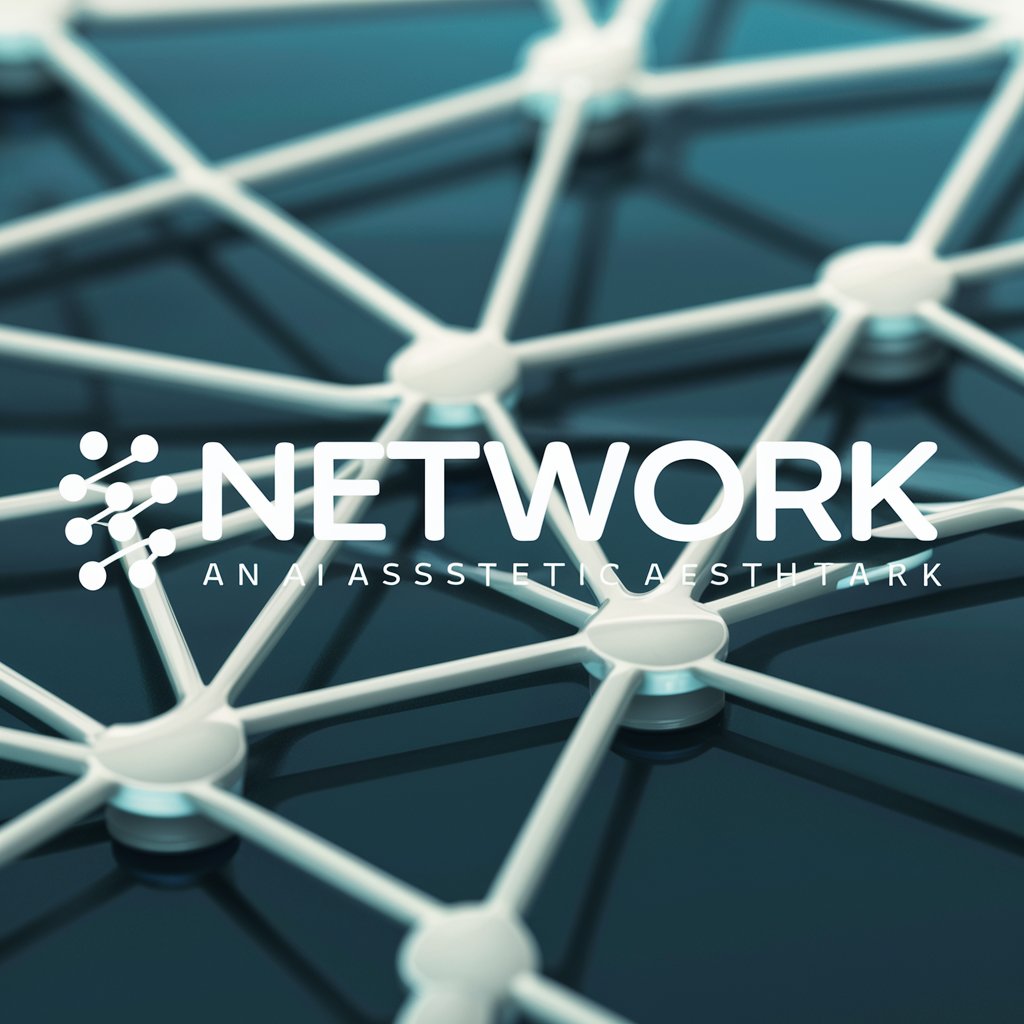
Su's Work Space
AI-Powered Full-Stack Development Support

OER & EER GPT Pro
AI-Powered Military Evaluation Guidance

Software Architecture - Cloud Native - Visual
Visualize architecture, powered by AI

Neo4j Cypher Wizard
AI-driven graph database management

Hook Hound
Craft Viral Hooks Instantly

BTC AI
Empowering Bitcoin Decisions with AI
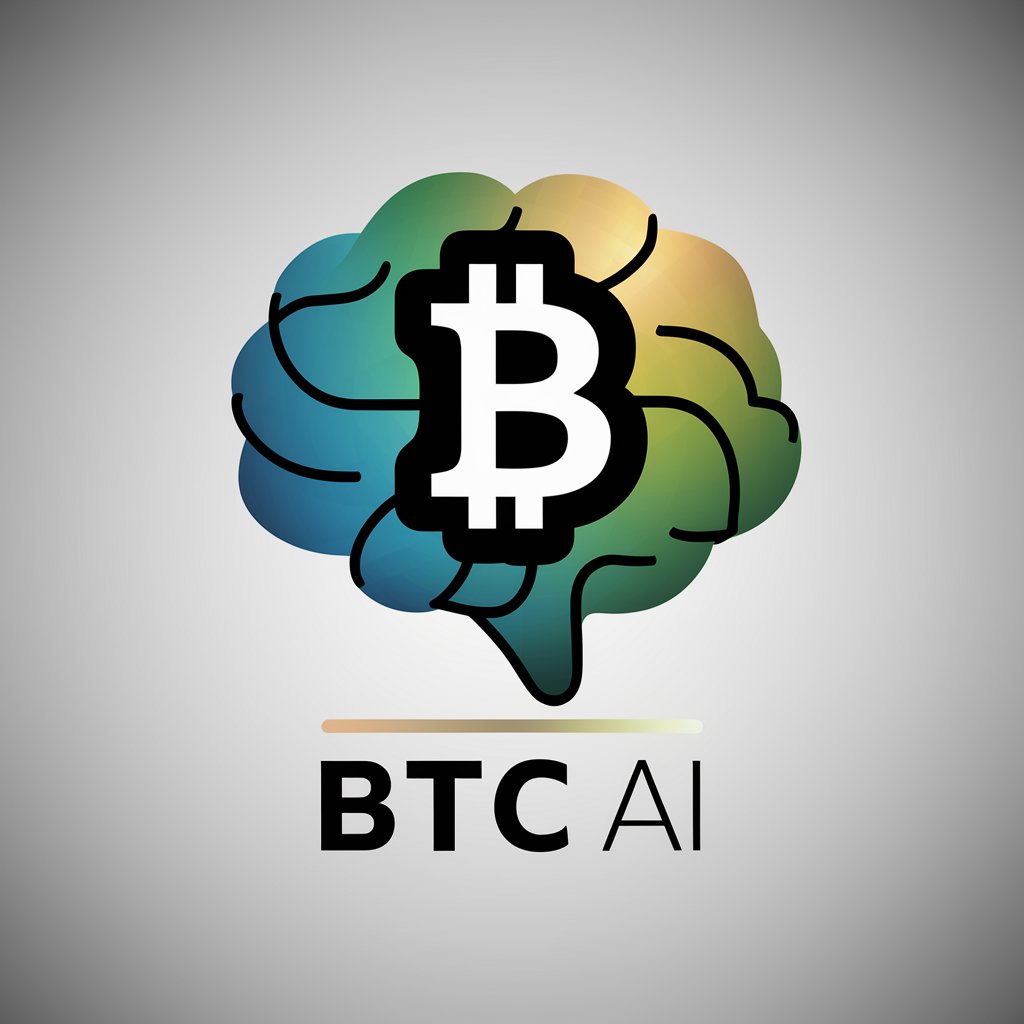
Public Insight CPV Code Explorer
Decoding Business Potential with AI

Toastmaster International - Public Speaking Coach
Master Public Speaking with AI

The PPGR Sermon Builder
Craft Transformative Sermons
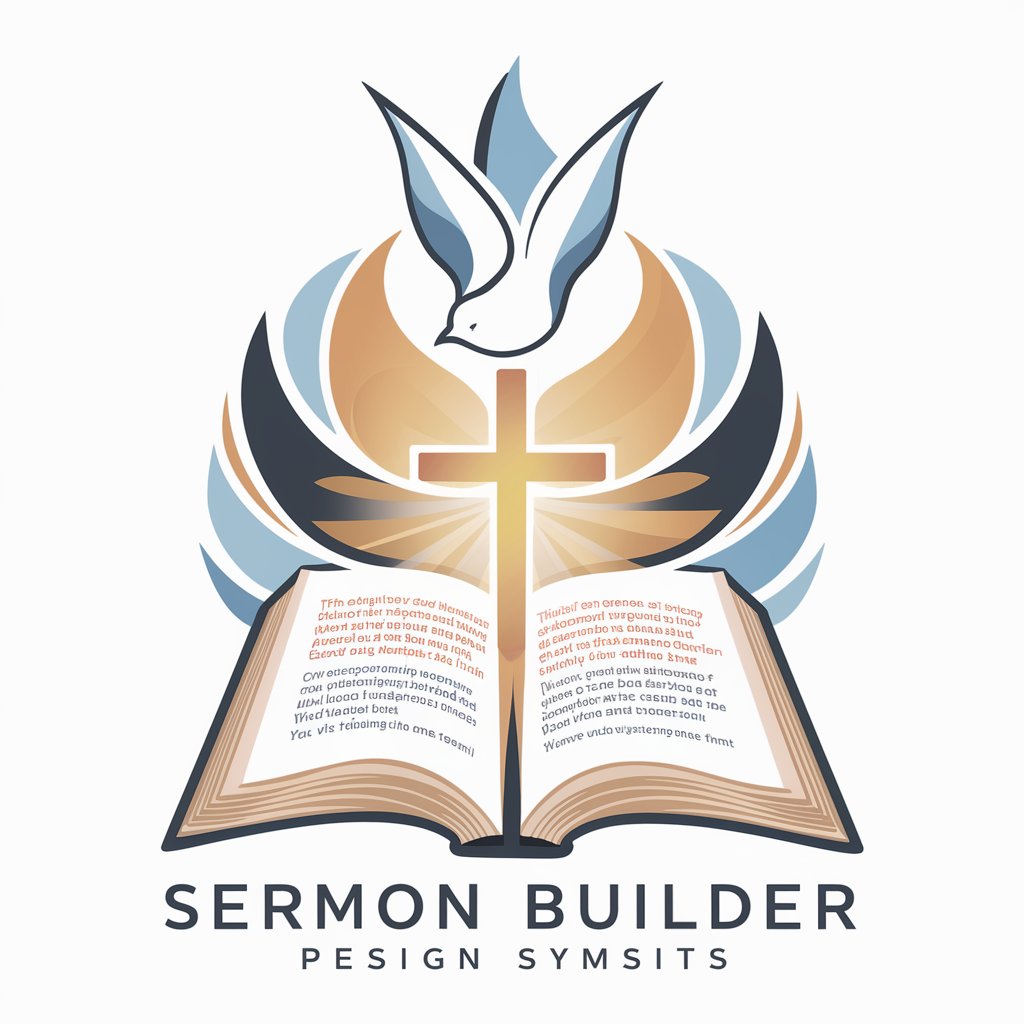
Bot Debugger
AI-powered debugging for WhatsApp bots.

Quiz Master
Enhance Learning with AI-Powered Quizzes

Frequently Asked Questions about Scene Prompt Creator
What is Scene Prompt Creator?
It is a tool that creates detailed scene prompts for image generation models like Stable Diffusion. It provides prompts based on themes and user-selected scenes.
How can I access Scene Prompt Creator?
Visit yeschat.ai for a free trial with no login required. You don't need a subscription to ChatGPT Plus to use it.
What types of scenes are supported?
The tool supports scenes centered around a teenage female protagonist, with realistic Japanese cultural backgrounds and various emotional themes like 'happy,' 'sad,' or custom user inputs.
Can I customize my own scene prompts?
Yes, you can input your own theme or choose from the available options, and then select one of the suggested scenes for a custom prompt.
How can I ensure my prompts are high quality?
Follow the guidelines provided, and the tool will generate detailed and imaginative prompts with positive qualities suitable for your creative projects.
