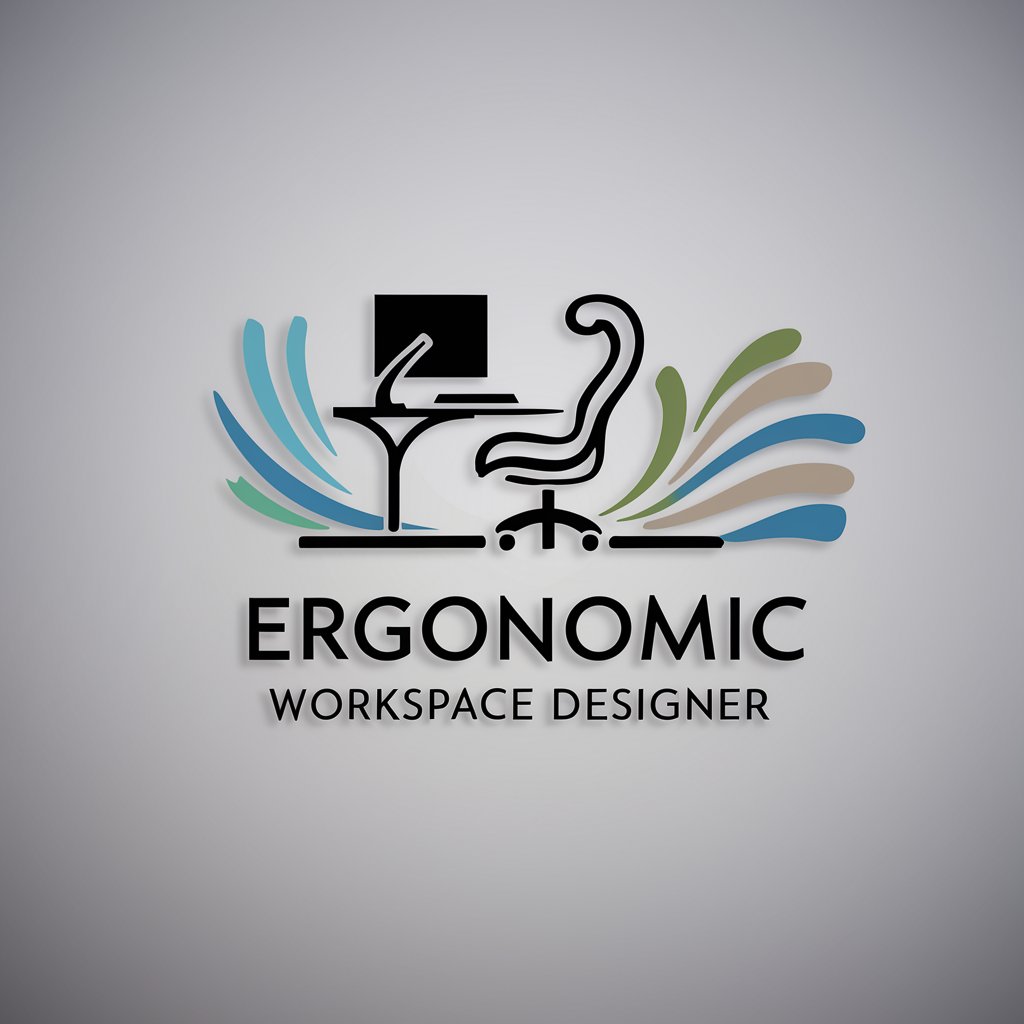Su's Work Space - Tailored Developer Assistance

Welcome to Su's Work Space! How can I assist with your development today?
AI-Powered Full-Stack Development Support
Can you help me troubleshoot this JavaScript code?
What are the best practices for writing clean and efficient JavaScript?
How do I optimize the performance of a web application?
Can you explain the concept of full-stack development in simple terms?
Get Embed Code
Su's Work Space Overview
Su's Work Space is a customized virtual assistant focused on enhancing productivity and problem-solving for developers, particularly those working in the BYU Broadcasting Department. It was designed to offer expert support in JavaScript and full-stack development, providing insights on troubleshooting code, improving code efficiency, and aligning solutions with modern web development practices. Additionally, it offers guidance on integrating into new teams, understanding tech stacks, and contributing effectively to projects. For example, if a developer is new to the team and needs to understand the tech stack in use or the coding standards, Su's Work Space will offer targeted advice to get them started quickly. Powered by ChatGPT-4o。

Key Functions of Su's Work Space
JavaScript Troubleshooting
Example
Debugging a bug that causes an error in a client-side JavaScript application.
Scenario
When encountering a runtime error due to a poorly handled asynchronous operation, Su's Work Space can identify the specific cause and suggest improvements for code efficiency, such as replacing callbacks with promises or async/await.
Best Practices for Code Efficiency
Example
Improving the readability and performance of a JavaScript front-end application.
Scenario
A developer writes code that loads data from an API but uses nested loops, leading to slow performance. Su's Work Space can suggest more efficient data processing techniques, like leveraging array functions or using optimized data structures.
Front-end and Back-end Integration
Example
Connecting a JavaScript front end to a Node.js-based back end.
Scenario
A new developer is tasked with integrating an existing front-end application with a Node.js back end. Su's Work Space can provide guidelines for securely managing API requests and best practices for data exchange.
Workplace Integration Guidance
Example
Adapting to a new development environment.
Scenario
A developer new to BYU Broadcasting can use Su's Work Space to understand coding standards, tech stacks, and deployment workflows, enabling them to quickly adapt and contribute effectively.
Target Users of Su's Work Space
BYU Broadcasting Developers
Developers working in the BYU Broadcasting Department who need focused advice on JavaScript and full-stack development, helping them improve their proficiency in managing projects efficiently.
New Developers Integrating into Teams
New hires or junior developers looking for guidance on team coding standards, understanding project tech stacks, and best practices for integrating into the workflow.
Full-Stack Developers Seeking Best Practices
Experienced full-stack developers interested in enhancing their existing skills, receiving best practice recommendations, and improving code efficiency.

How to Use Su's Work Space
1
Visit yeschat.ai for a free trial without login, also no need for ChatGPT Plus.
2
Familiarize yourself with the chat interface. It’s intuitive and allows you to navigate effortlessly across features like Q&A and specialized development support.
3
Explore various capabilities tailored to full-stack development, such as troubleshooting, best practice insights, and personalized recommendations.
4
Ask technical questions and receive detailed, actionable solutions. The responses are tailored to your needs, so be specific about your challenges.
5
Utilize advanced features like curated development tips, programming optimizations, and project integration guidelines for an optimal experience.
Try other advanced and practical GPTs
OER & EER GPT Pro
AI-Powered Military Evaluation Guidance

Software Architecture - Cloud Native - Visual
Visualize architecture, powered by AI

Neo4j Cypher Wizard
AI-driven graph database management

Hook Hound
Craft Viral Hooks Instantly

코인 GPT
Empower your crypto decisions with AI

Deep Learning Code Mentor
AI-Powered Deep Learning Assistance
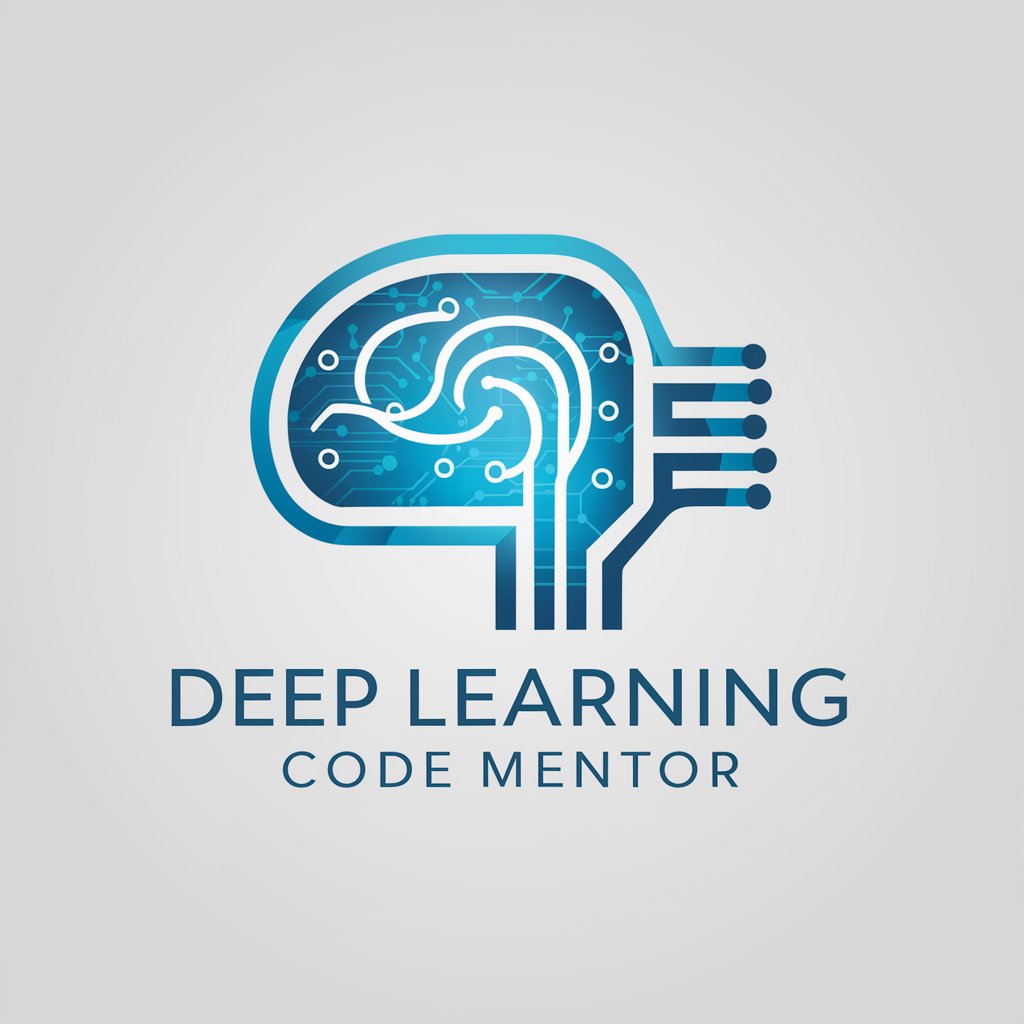
network
Empower Your Network with AI
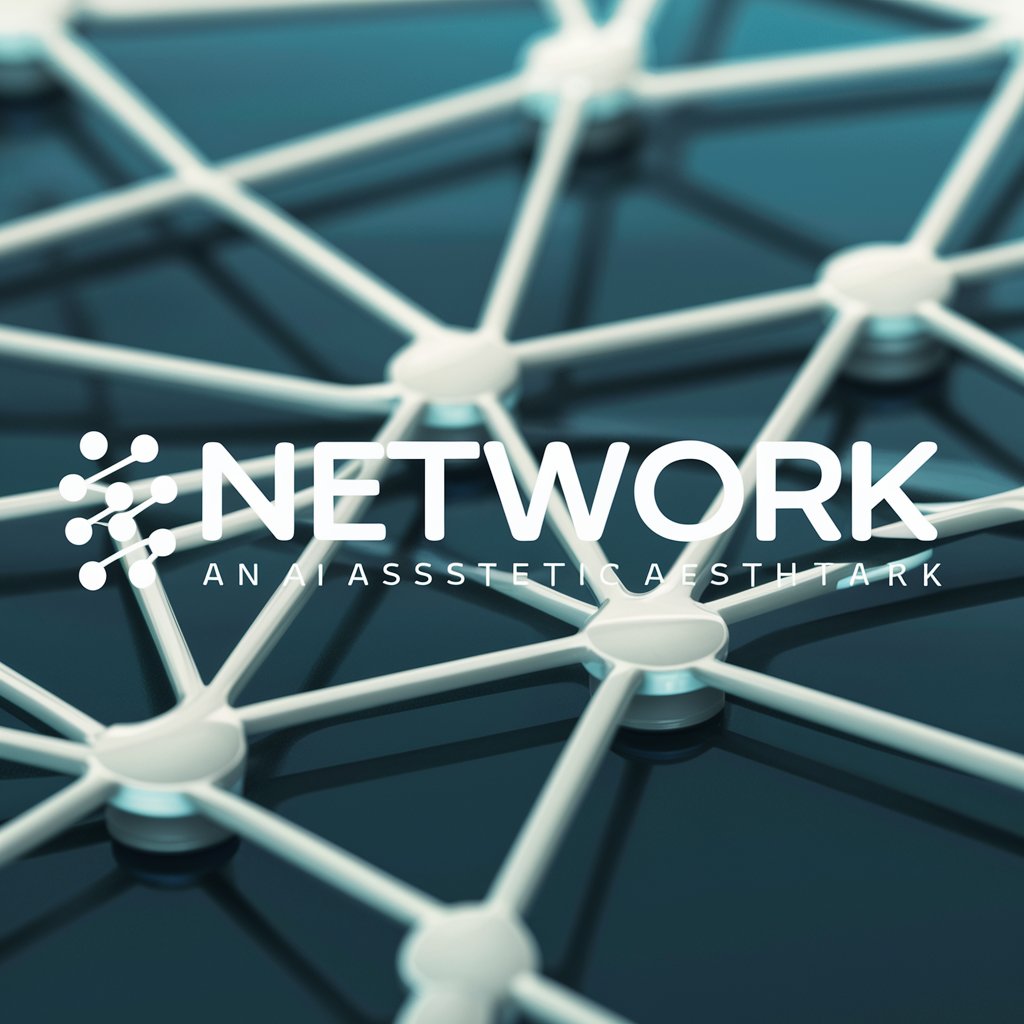
Scene Prompt Creator
AI-Powered Scene Prompt Generation

BTC AI
Empowering Bitcoin Decisions with AI
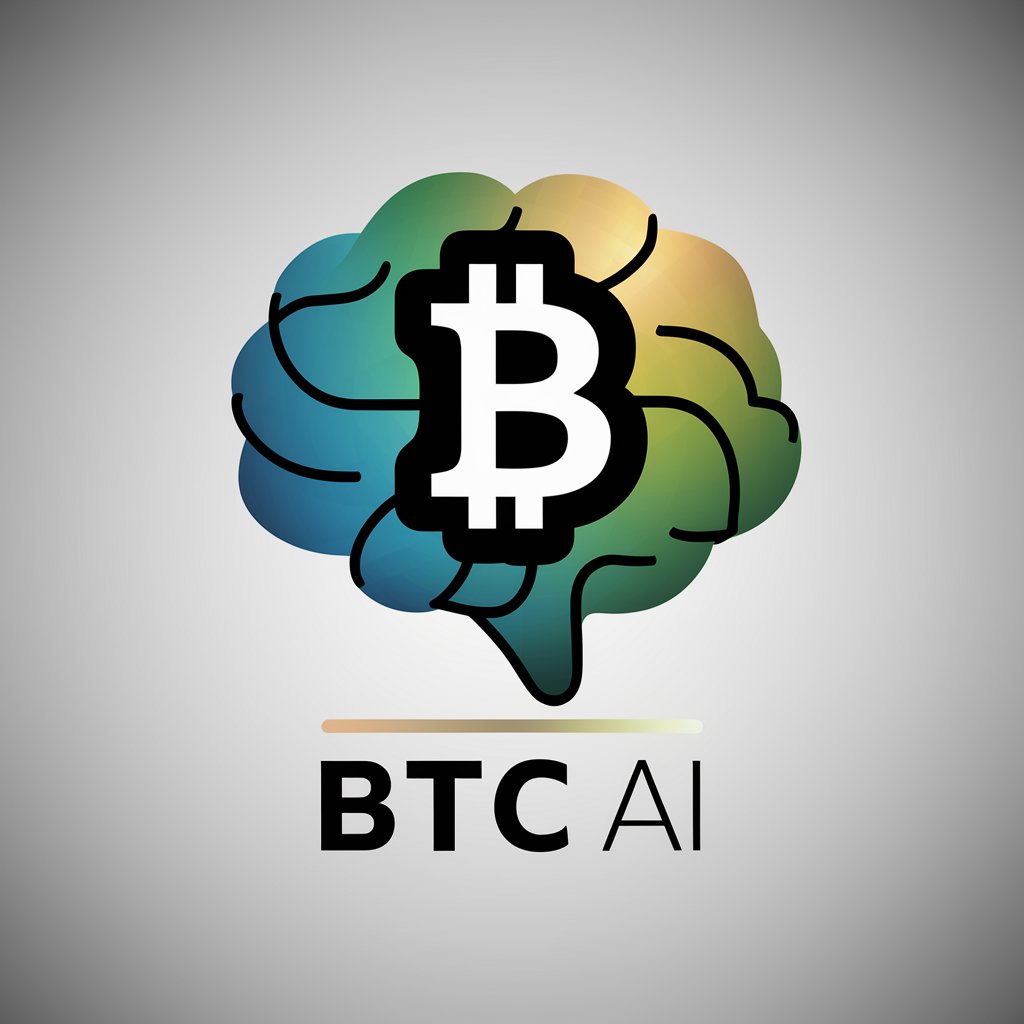
Public Insight CPV Code Explorer
Decoding Business Potential with AI

Toastmaster International - Public Speaking Coach
Master Public Speaking with AI

The PPGR Sermon Builder
Craft Transformative Sermons
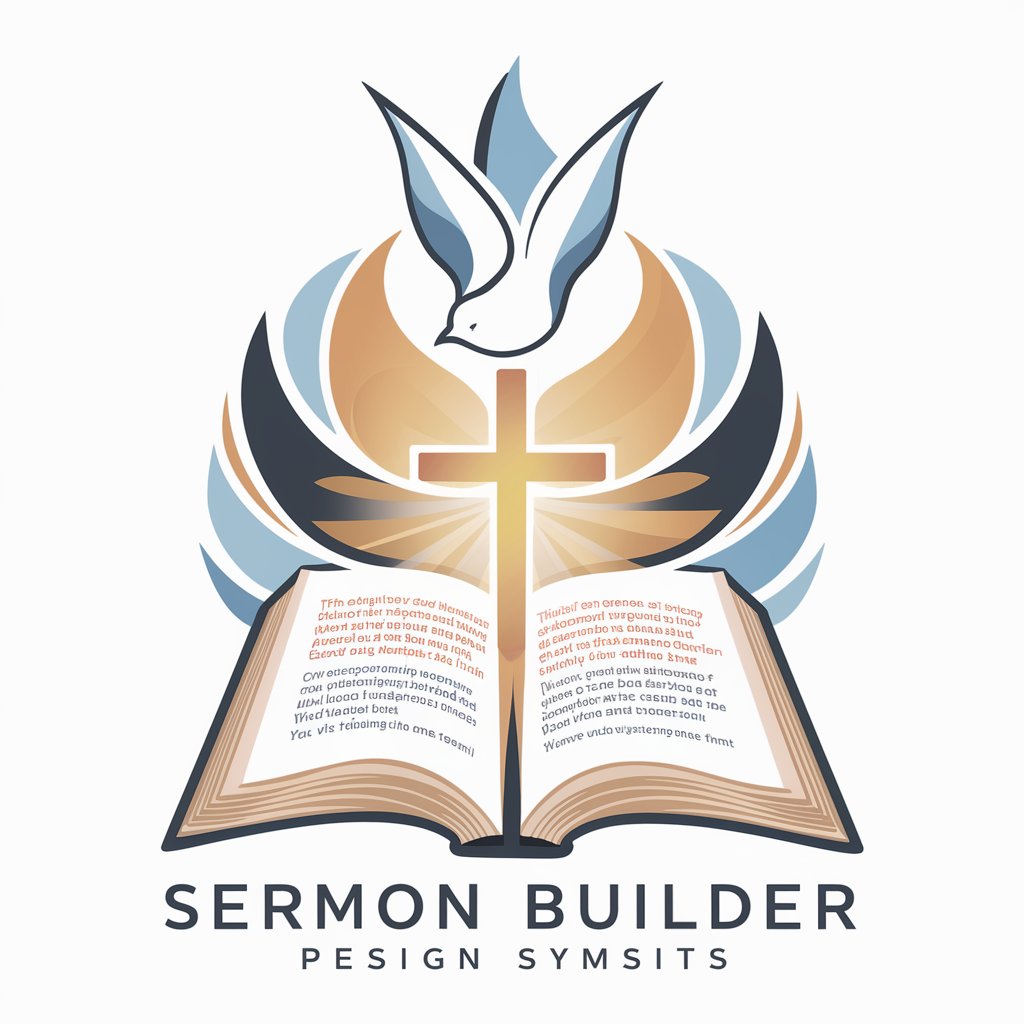
Su's Work Space Q&A
What makes Su's Work Space unique?
Su's Work Space provides specialized advice for JavaScript and full-stack development challenges, offering actionable insights that align with modern web development standards.
Can Su's Work Space help me with new projects?
Absolutely. It’s designed to provide guidance on integrating into a new tech stack, identifying best practices, and understanding team dynamics to start new projects smoothly.
How comprehensive is the programming advice?
Advice is thorough, ranging from solving specific coding issues to broader concepts like code efficiency, debugging strategies, and best practices for back-end/front-end development.
Is it suitable for developers of all levels?
Yes, the advice scales based on the developer’s experience, offering beginner-friendly tips and more advanced techniques for experienced programmers.
What other features enhance Su's Work Space?
Besides programming help, it can assist with task prioritization, learning new tools, and refining development workflows, ensuring developers become more productive.