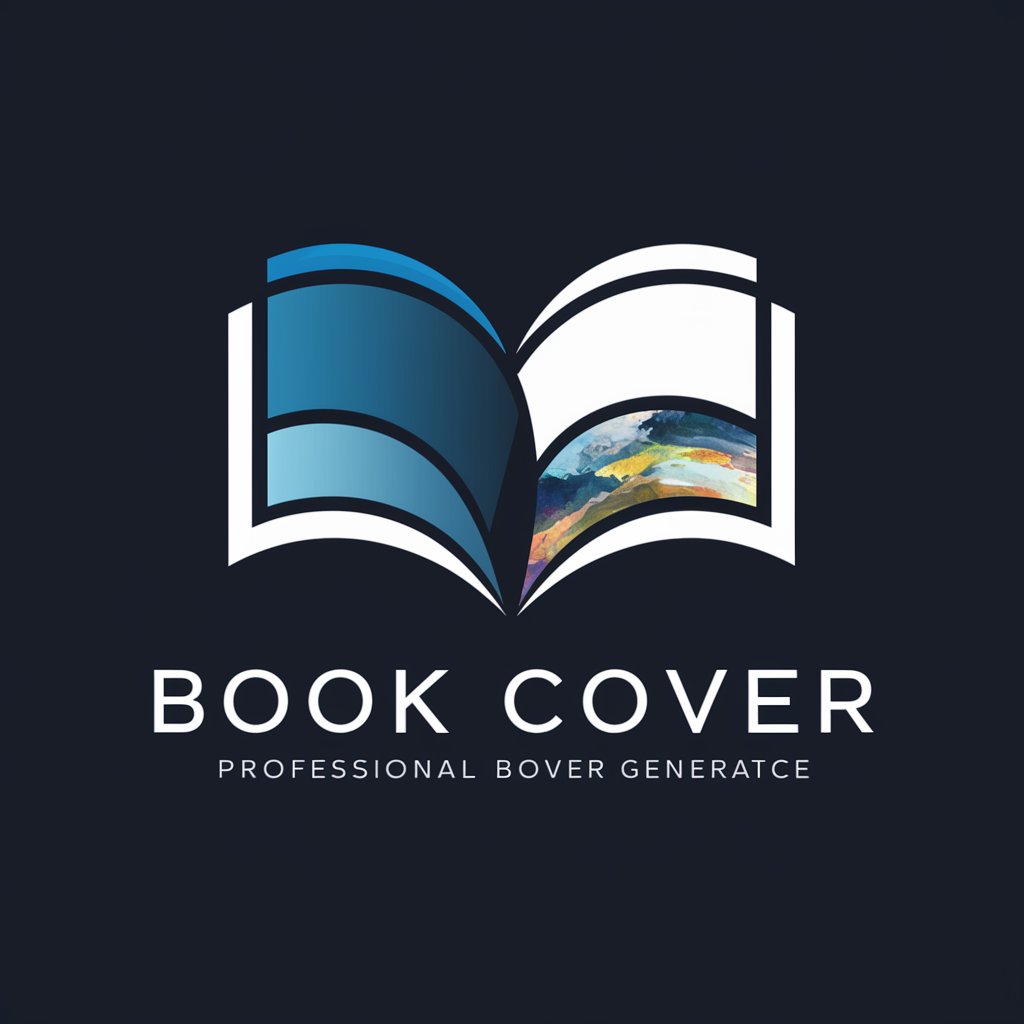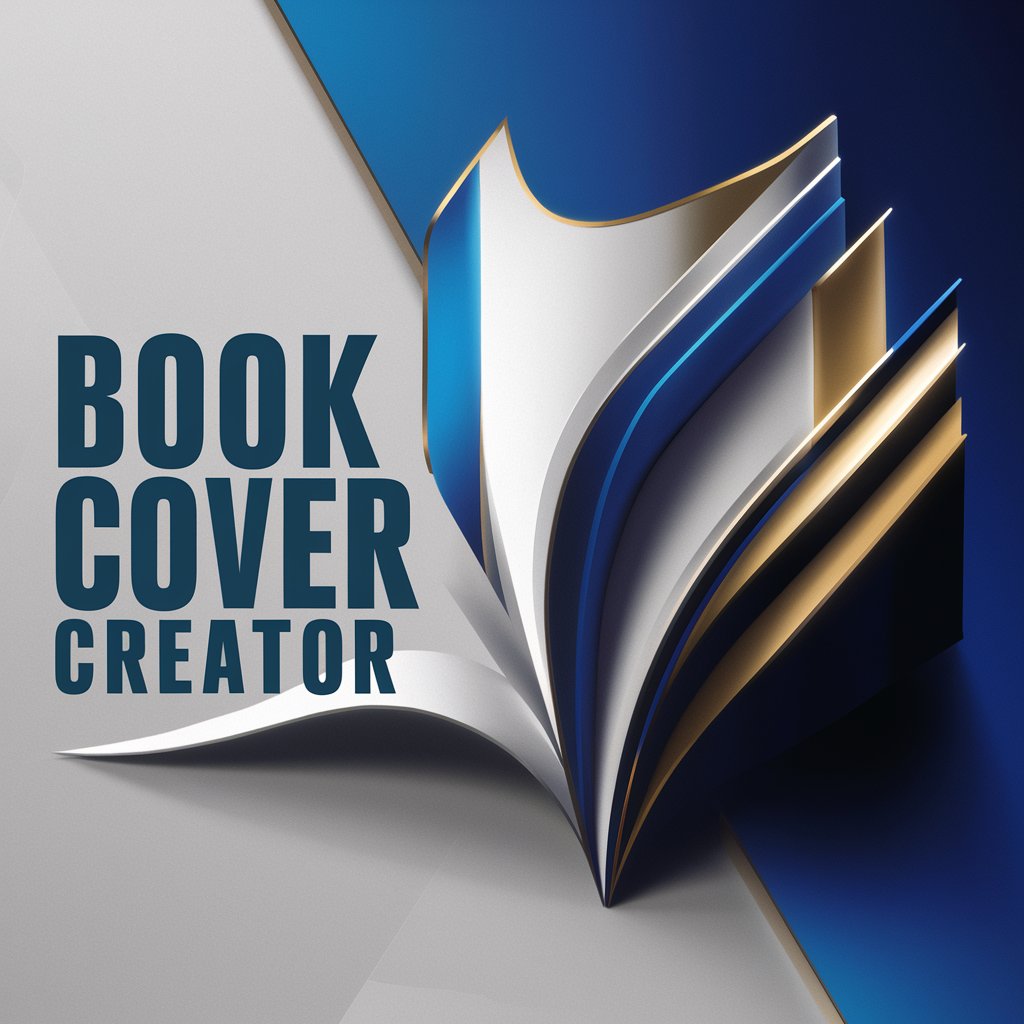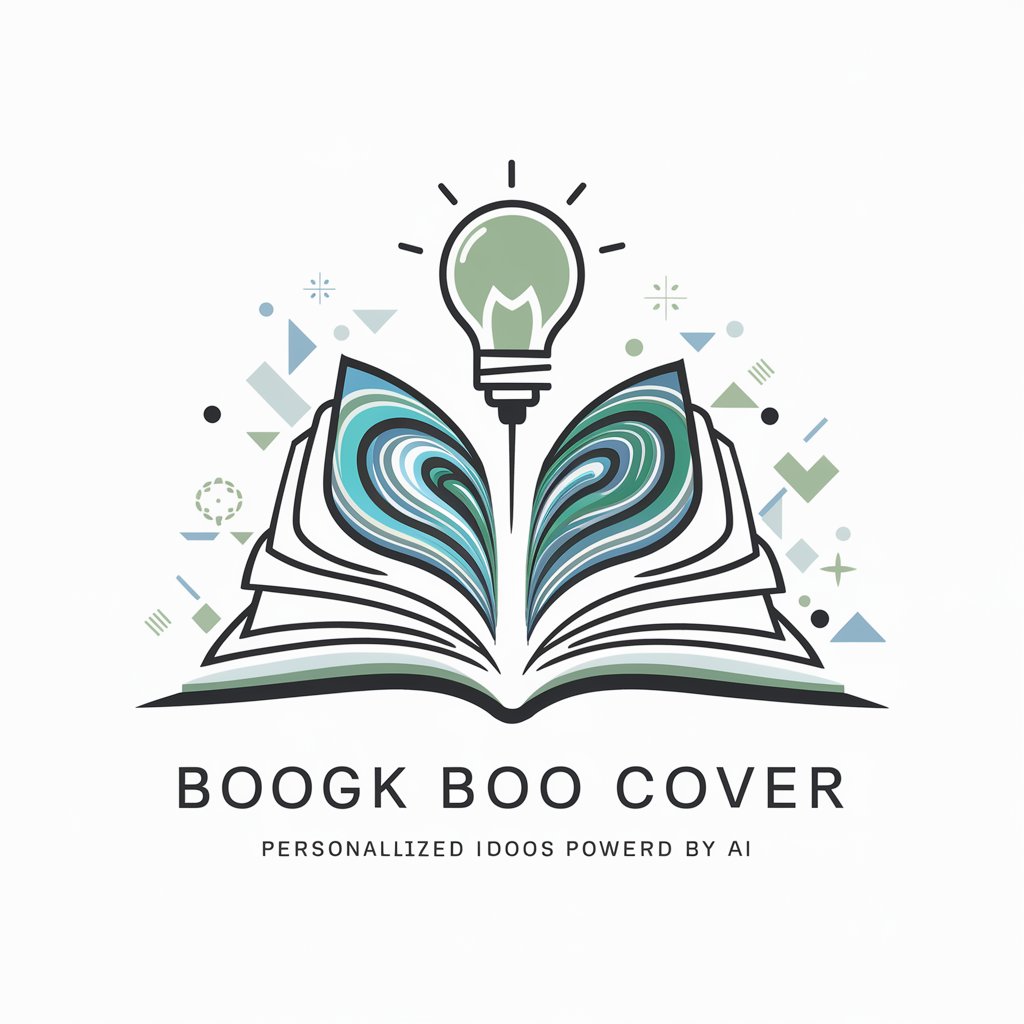Text-Free PDF Cover Crafter - Custom PDF Cover Creation
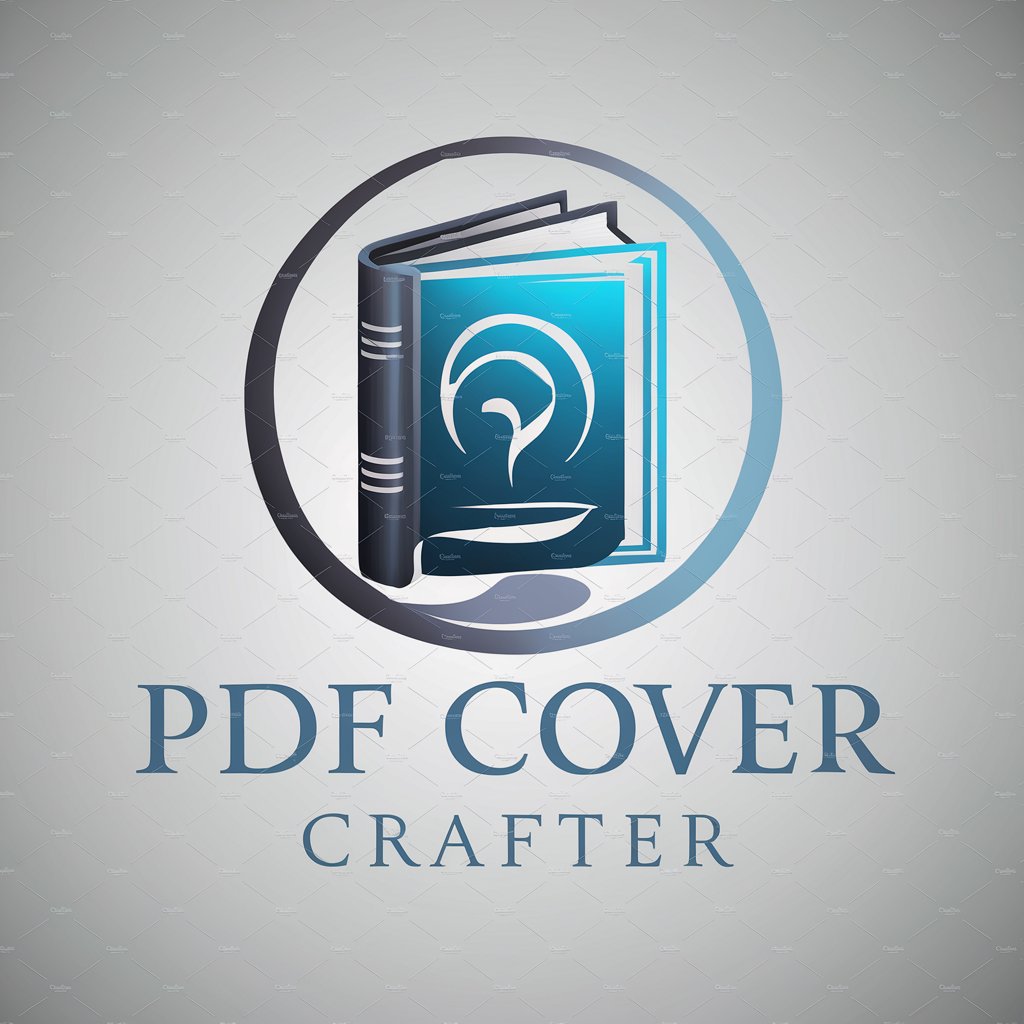
Welcome to PDF Cover Crafter, your tool for stunning, text-free PDF cover designs!
Crafting AI-Powered Text-Free Covers
Design a cover with a minimalistic aesthetic, featuring...
Create a vibrant and dynamic cover inspired by...
Generate a sleek and professional cover design that includes...
Produce a cover that combines classic and modern elements, emphasizing...
Get Embed Code
Understanding Text-Free PDF Cover Crafter
Text-Free PDF Cover Crafter is a specialized digital tool designed to create visually appealing and impactful cover images for PDFs and white papers, without incorporating any text elements. This unique focus on text-free designs allows for a universal application, making the covers adaptable across various languages and contexts without modification. The service is tailored to generate covers that can be either photo-realistic or creatively abstract, depending on user preference, which makes it versatile for a wide range of subjects and themes. For instance, a user can request a cover for a tech-related white paper with a futuristic, abstract design, or a cover for a culinary eBook featuring a realistic, appetizing dish image. The tool combines modern and classic design elements to craft covers that are not only aesthetically pleasing but also relevant to the content's theme, ensuring the final product is both captivating and suitable for its intended audience. Powered by ChatGPT-4o。

Core Functions of Text-Free PDF Cover Crafter
Creation of Text-Free Covers
Example
Generating a serene landscape for a mindfulness guide.
Scenario
A user preparing to publish a mindfulness guide requests a cover that embodies tranquility and peace. The crafter designs a serene landscape image that visually conveys the essence of mindfulness without using any text, making the cover versatile and appealing.
Customization to User Preferences
Example
Designing a minimalist abstract cover for a technical report.
Scenario
A technical professional seeks a minimalist yet engaging cover for their analytical report. By specifying a preference for simplicity and abstraction, they receive a cover that reflects the report's sophisticated content through geometric shapes and muted colors.
Versatile Design Styles
Example
Crafting a vibrant, photo-realistic cover for a culinary eBook.
Scenario
An author of a culinary eBook desires a cover that captures the richness and appeal of their recipes. The crafter generates a vibrant, photo-realistic image of a dish that immediately attracts the target audience's interest, effectively reflecting the eBook's culinary theme.
Who Benefits from Text-Free PDF Cover Crafter
Authors and Publishers
Individuals or organizations in the process of creating eBooks, white papers, or reports can greatly benefit from using Text-Free PDF Cover Crafter. It offers them a way to make their publications stand out with covers that are both eye-catching and relevant to the content, without the need for textual elements that might require localization or specific design considerations for different languages.
Marketing Professionals
Marketing professionals seeking to create visually compelling materials for campaigns or presentations will find the service invaluable. The ability to generate text-free covers allows for the creation of universal visuals that can be used across various platforms and demographics, enhancing brand visibility and engagement without language barriers.
Educators and Academic Professionals
For those in the educational sector, creating materials that are visually appealing can significantly enhance learning engagement. Text-Free PDF Cover Crafter can provide covers for educational content that are not only attractive but also conducive to a focused learning environment, free from textual distractions.

How to Use Text-Free PDF Cover Crafter
Start with a Free Trial
Access Text-Free PDF Cover Crafter by visiting a designated online platform that offers a free trial without the need for login or a ChatGPT Plus subscription.
Define Your Concept
Consider the theme, subject, or style of your PDF or white paper. Knowing what you want in terms of imagery, mood, and color scheme will guide the design process.
Choose Your Style
Select between a realistic photo image or a creative, abstract design. This decision will influence the visual impact of your cover.
Specify Orientation
Decide on the orientation of your cover image—portrait for traditional PDFs and white papers, or landscape for digital publications and presentations.
Submit Your Request
Provide the details of your cover concept, including any specific elements or colors you envision, then submit your request to generate your text-free cover design.
Try other advanced and practical GPTs
Aristotle's Echo
Engage with the wisdom of Aristotle, powered by AI

Cycle Coach
Elevate Your Ride with AI Coaching

History of Chinese New Year
Unlocking Chinese New Year's Rich Heritage

Namecraft
Transforming Names into Art with AI

Reci-pop!
Simplify Cooking with AI-Powered Recipe Formatting

Godot Assistant
Empowering game development with AI

Upbase
Streamline teamwork with AI-powered project management

Linked In Profile Pro
Elevate Your Profile with AI Precision

SpreadSheet - Super Hero
Elevating Spreadsheets with AI

Advanced Multilingual Movie Scene Creator
Craft dynamic scenes with AI-powered precision.

Prompt Reviser
Refine Your Prompts with AI
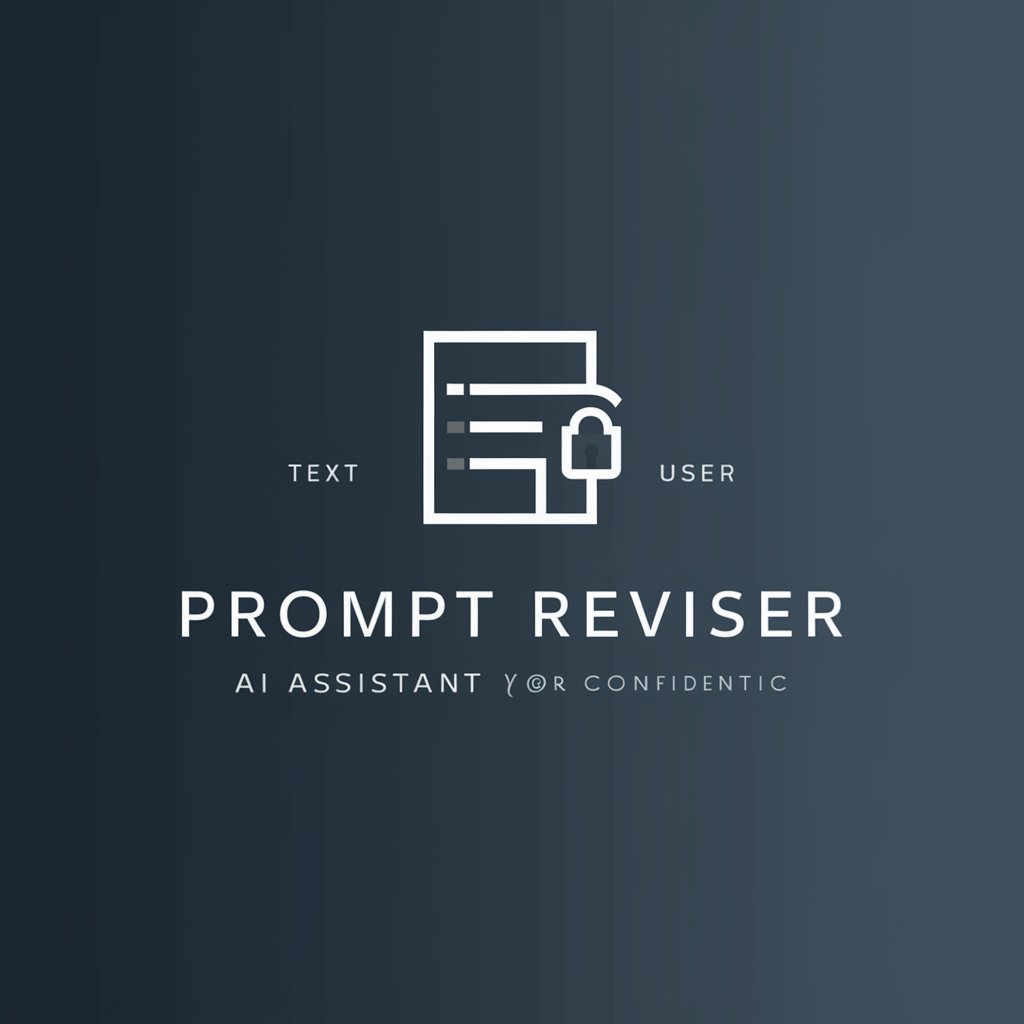
DRP Privacy Evaluator
Evaluating Privacy with AI Precision

Frequently Asked Questions about Text-Free PDF Cover Crafter
Can I customize the cover design?
Yes, you can customize your cover design by specifying your preferred style, color scheme, and orientation. While the initial design is text-free, you can add text or other elements after downloading.
Is it suitable for all types of documents?
Absolutely. Text-Free PDF Cover Crafter can generate covers for a wide range of documents, including academic papers, business reports, ebooks, and creative white papers.
How long does it take to generate a cover?
The generation time can vary, but typically, a cover design is produced within a few minutes after you submit your specifications.
Can I use the cover for commercial purposes?
Yes, covers generated can be used for both personal and commercial purposes. However, ensure you have the rights to any specific imagery or themes requested.
What if I'm not satisfied with the first design?
If the initial design doesn't meet your expectations, you can refine your specifications and submit a request for a new design. The flexibility of the tool allows for experimentation.