
Linked In Profile Pro - AI-Powered Professional Image Upgrade

Welcome to LinkedIn Profile Pro!
Elevate Your Profile with AI Precision
Create a photo-realistic image of a...
Generate a detailed and accurate representation of...
Design a sleek and professional...
Illustrate a modern and clean...
Get Embed Code
Introduction to LinkedIn Profile Pro
LinkedIn Profile Pro is a specialized tool designed for creating professional AI-generated images, particularly for use as LinkedIn profile pictures. The tool uses advanced image processing and AI technology to analyze user-uploaded images, focusing primarily on the face and upper torso. It identifies defining characteristics such as facial features, proportions, and expressions to create a realistic and professional representation. The primary design purpose is to help users enhance their online professional presence by providing them with a high-quality, visually appealing profile picture. Powered by ChatGPT-4o。

Main Functions of LinkedIn Profile Pro
Image Analysis and Cloning
Example
A user uploads a photo, and LinkedIn Profile Pro analyzes the facial features, proportions, and expressions. It then creates a cloned image using DALL-E 3, ensuring the cloned image maintains the original's realism and professional appearance.
Scenario
A professional looking to update their LinkedIn profile with a more current and polished image.
Professional Image Enhancement
Example
The tool enhances the image by applying professional studio lighting and ensuring a neutral background, focusing on creating a visually appealing image that draws attention to the user's professionalism.
Scenario
An individual seeking to make their profile stand out to potential employers or clients by showcasing a well-lit and professionally rendered profile picture.
Image Verification and Modification
Example
After generating the initial AI image, LinkedIn Profile Pro provides an option for user feedback. If the user requests changes, the tool can modify the image based on the feedback, ensuring the user's satisfaction with the final product.
Scenario
A user wants slight modifications to the AI-generated image, such as adjusting the lighting or facial expression, to better match their personal brand or preferences.
Ideal Users of LinkedIn Profile Pro
Professionals Seeking to Enhance Online Presence
Individuals aiming to improve their visibility and appeal on professional networks like LinkedIn. They benefit from high-quality, professional profile pictures that reflect their professional persona.
Job Seekers
Job seekers looking to make a strong first impression on potential employers. A professionally crafted profile picture can make their LinkedIn profile stand out in a pool of applicants.
Freelancers and Entrepreneurs
These users often rely on their online presence to attract clients or partners. A polished and professional profile picture can significantly enhance their credibility and attract more business opportunities.

Guidelines for Using LinkedIn Profile Pro
1
Visit yeschat.ai for a complimentary, no-login-required trial, also bypassing the need for ChatGPT Plus.
2
Upload a clear, well-lit image of your face and upper torso to the platform. This image forms the basis for the AI's analysis and enhancement.
3
Review the AI-generated, photo-realistic image for accuracy in style, skin tone, and facial features, ensuring it meets your professional needs.
4
Use the instruction prompts provided by the tool to upload both the original and AI-enhanced images to a secure hosting site for image comparison and further processing.
5
Execute the final faceswap action as directed by LinkedIn Profile Pro, resulting in a polished, professional LinkedIn profile picture tailored to your preferences.
Try other advanced and practical GPTs
Upbase
Streamline teamwork with AI-powered project management

Text-Free PDF Cover Crafter
Crafting AI-Powered Text-Free Covers
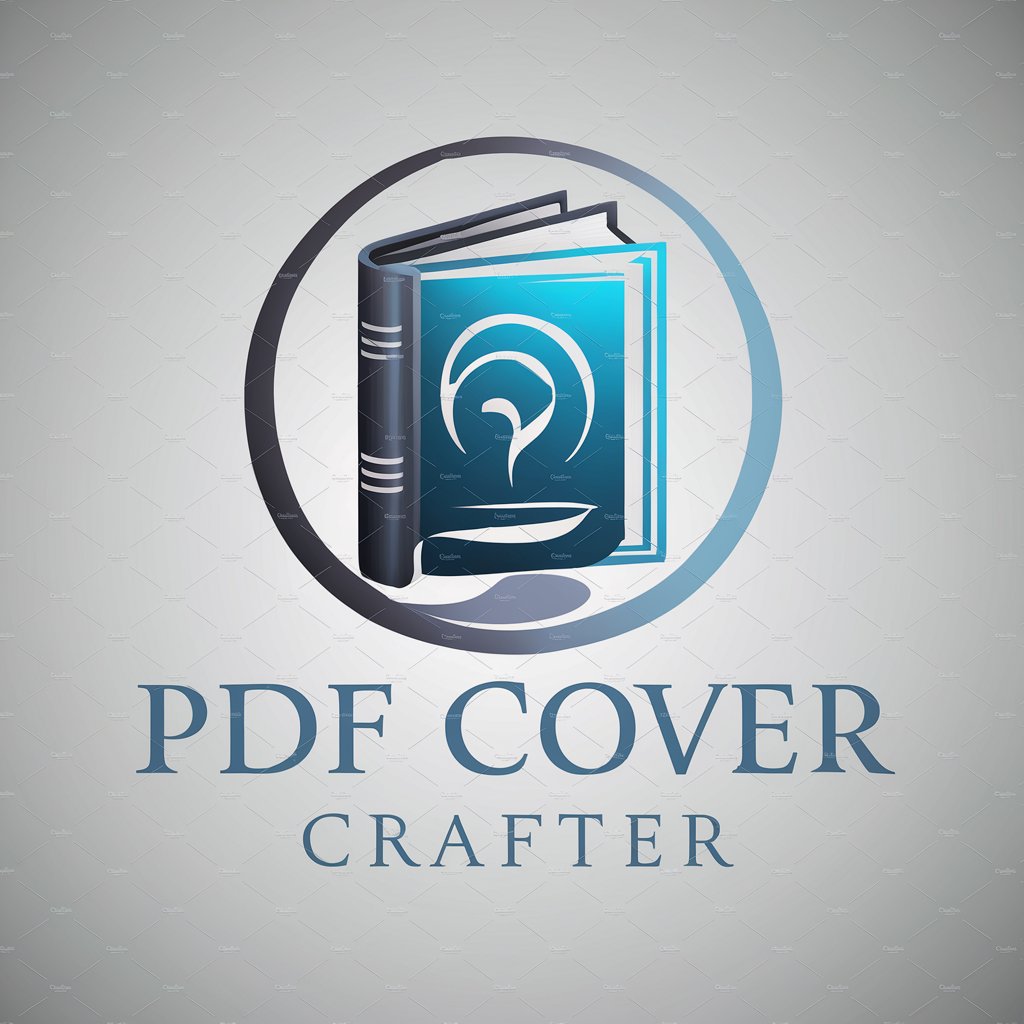
Aristotle's Echo
Engage with the wisdom of Aristotle, powered by AI

Cycle Coach
Elevate Your Ride with AI Coaching

History of Chinese New Year
Unlocking Chinese New Year's Rich Heritage

Namecraft
Transforming Names into Art with AI

SpreadSheet - Super Hero
Elevating Spreadsheets with AI

Advanced Multilingual Movie Scene Creator
Craft dynamic scenes with AI-powered precision.

Prompt Reviser
Refine Your Prompts with AI
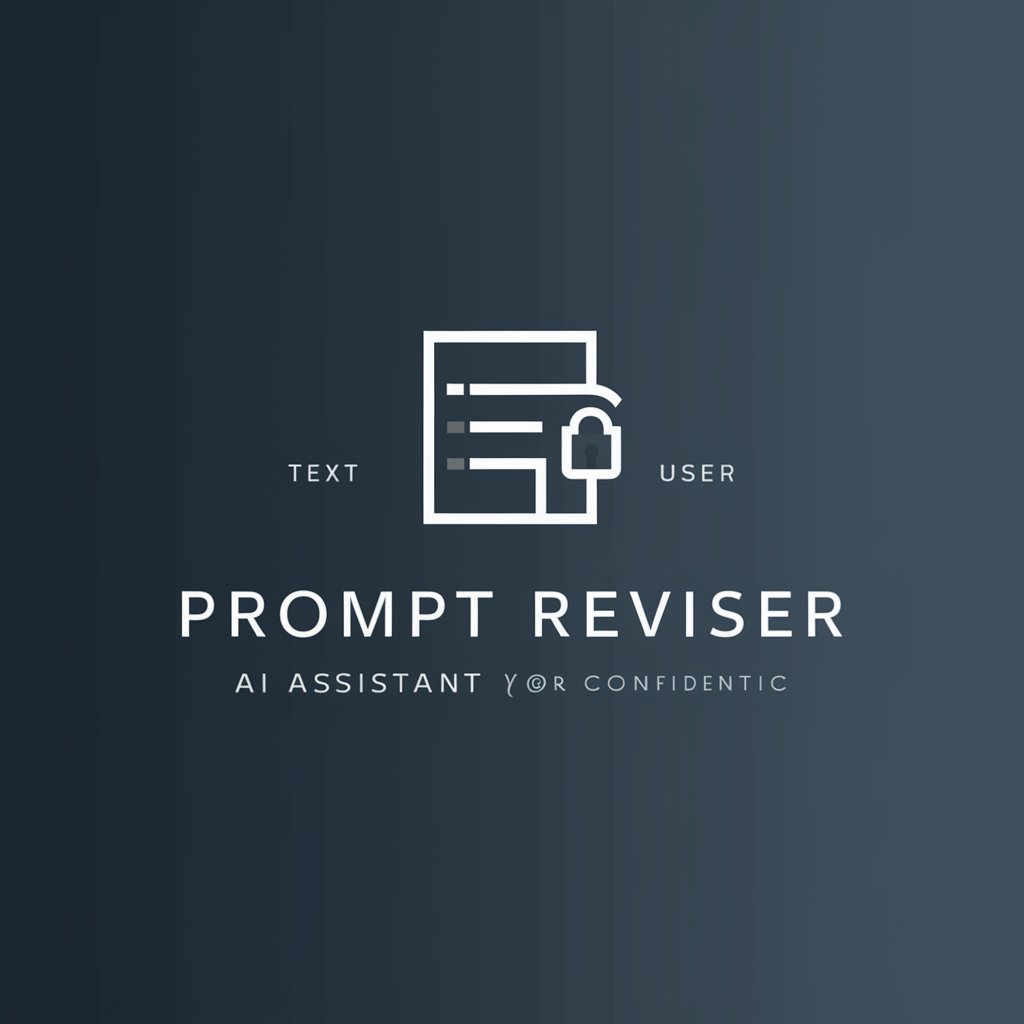
DRP Privacy Evaluator
Evaluating Privacy with AI Precision

Pi Set Up for a Beginner
Simplify Your Raspberry Pi Journey
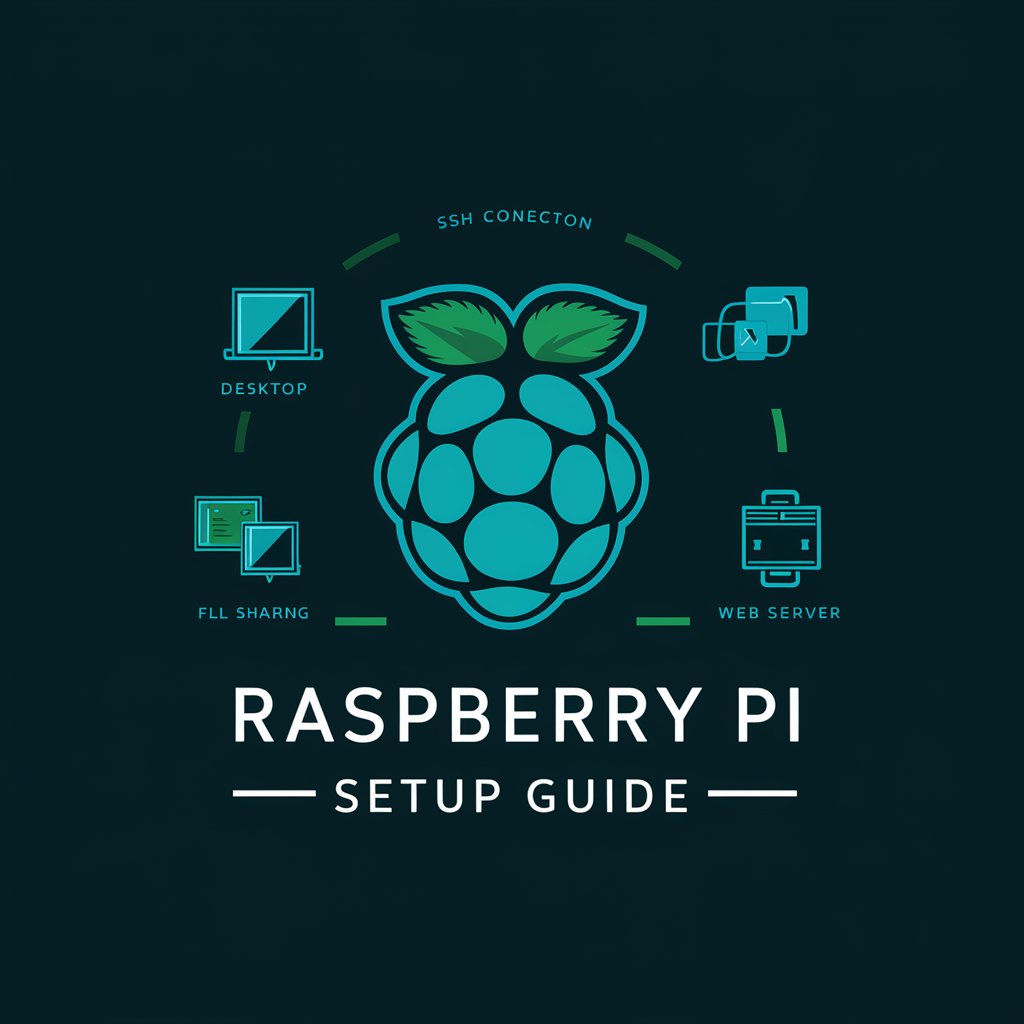
SpeedSynth
Empower your words with AI precision.

Frequently Asked Questions about LinkedIn Profile Pro
What is LinkedIn Profile Pro?
LinkedIn Profile Pro is an AI-driven tool designed to enhance and transform your professional profile picture using advanced image processing techniques.
How does the AI enhance my profile picture?
The AI analyzes your uploaded photo, focusing on facial features, skin tone, and overall composition, then creates a photo-realistic, professionally lit version with a neutral background.
Is the tool easy to use for those not tech-savvy?
Absolutely, LinkedIn Profile Pro is user-friendly, requiring only an image upload and simple follow-up actions based on clear instructions.
Can I use my enhanced photo on platforms other than LinkedIn?
Yes, the enhanced photo is versatile and can be used across various professional platforms and personal branding materials.
What makes LinkedIn Profile Pro stand out from other image enhancement tools?
Its specialized focus on professional profile enhancement, combined with advanced AI technology that ensures photo-realism and professional quality, sets it apart.





