
SketchGPT - Logo Transformation Tool

Bienvenue chez SketchGPT, spécialiste en création de logos à partir de dessins.
Transform sketches into professional logos with AI
Transform my sketch into a sleek, modern logo with...
Based on my drawing, create a professional logo that features...
Design a logo from my sketch that highlights...
Using my drawing as a base, craft a logo that includes...
Get Embed Code
Understanding SketchGPT
SketchGPT is a specialized AI tool designed to transform sketches into professional logos, offering a seamless and efficient experience for users looking to convert their ideas into branded visuals. Its core purpose is to bridge the gap between initial concept drawings and polished, market-ready logos, incorporating user preferences and style into the design process. SketchGPT excels in providing tailored advice on color schemes, shapes, and typography choices, ensuring that the final logo accurately reflects the user's vision and brand identity. For example, a user may submit a rough sketch of a tree for a nature-conservation organization; SketchGPT would then refine this into a sleek, memorable logo that conveys growth, sustainability, and nature, utilizing green color palettes and a sturdy, rooted typeface to enhance the brand's message. Powered by ChatGPT-4o。

Core Functions of SketchGPT
Sketch to Logo Transformation
Example
Converting a hand-drawn image of a cupcake into a vibrant, appealing logo for a bakery.
Scenario
A small bakery owner sketches a cupcake with a cherry on top, aiming to capture the homemade, friendly essence of their brand. SketchGPT refines the sketch, suggesting a palette of warm, inviting colors like pink and cream, alongside a playful, rounded font that matches the brand’s welcoming atmosphere.
Color Scheme Advice
Example
Guiding users in choosing a color palette that best represents their brand’s values and target audience.
Scenario
A tech startup focuses on sustainability and innovation. SketchGPT assists in selecting a color scheme that combines shades of blue and green, symbolizing trust, growth, and innovation, thus effectively communicating the startup's core values to its audience.
Typography Selection
Example
Assisting users in selecting the right typography that complements their logo design and brand identity.
Scenario
A freelance photographer seeks a logo that embodies creativity and professionalism. SketchGPT recommends a clean, sans-serif font that balances artistic flair with professional reliability, enhancing the photographer's brand perception.
Who Benefits from SketchGPT?
Small Business Owners
Entrepreneurs and small business owners without access to professional design resources would greatly benefit from SketchGPT. It offers them an affordable, intuitive way to develop brand logos that resonate with their vision and market positioning, eliminating the barrier of high design costs.
Design Enthusiasts
Individuals with a passion for design but possibly lacking in professional design skills can leverage SketchGPT to bring their creative ideas to life. It serves as an educational tool, guiding them through design principles and helping refine their aesthetic judgment.
Marketing Professionals
Marketing professionals tasked with developing or refreshing brand identities can use SketchGPT to quickly generate logo options for campaigns, presentations, or rebranding initiatives. It accelerates the brainstorming process and provides a diverse range of design concepts.

How to Use SketchGPT
Start Free Trial
Visit yeschat.ai for a free trial without login, also no need for ChatGPT Plus.
Upload Drawing
Upload your initial drawing or sketch directly onto the platform to begin transforming it into a professional logo.
Specify Preferences
Provide details about your desired logo, including color schemes, typography, and any specific elements you want incorporated.
Review Drafts
Receive and review multiple logo drafts based on your specifications and provide feedback for any revisions.
Finalize Logo
Select your preferred draft and finalize the design. You can request further adjustments to ensure the logo perfectly matches your vision.
Try other advanced and practical GPTs
PlayPulse
Empowering Game Design with AI

Alex Hormozi Trained AI Mentor
Empowering business success with AI-powered Hormozi strategies.

Viral Advisor
Empower Your Content with AI Insights

SpeedSynth
Empower your words with AI precision.

Pi Set Up for a Beginner
Simplify Your Raspberry Pi Journey
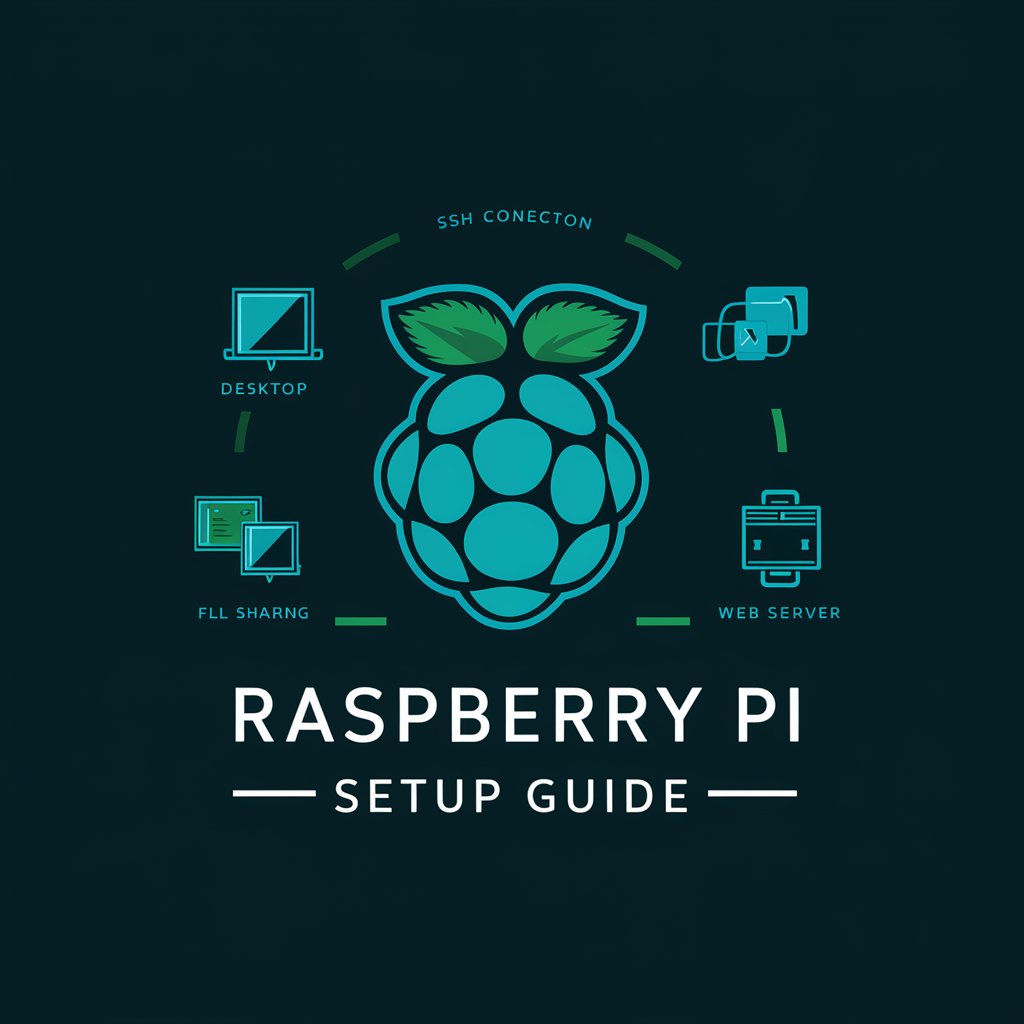
DRP Privacy Evaluator
Evaluating Privacy with AI Precision

Adventure World GPT
Craft Your Worlds with AI
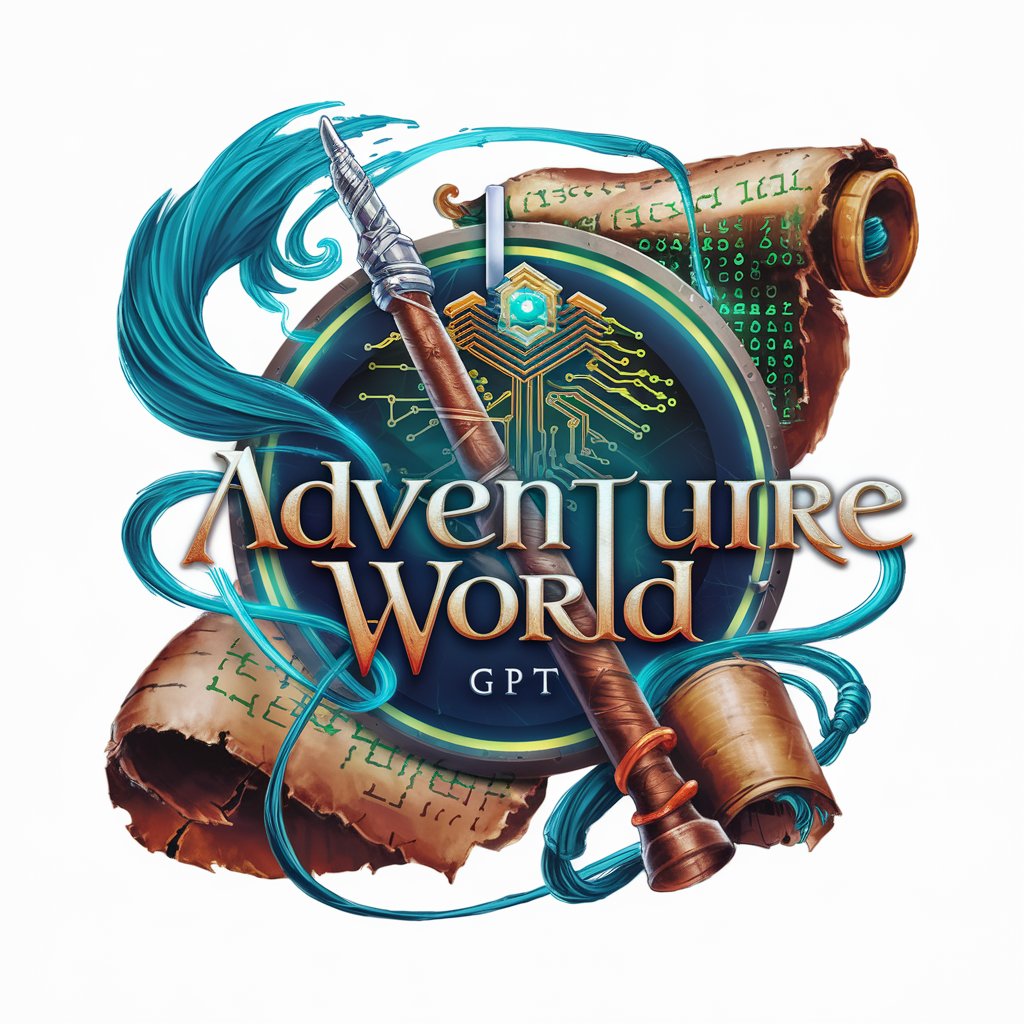
MatchMap: Tinder Insights & Data Visualization
Boost Your Matches with AI Insights
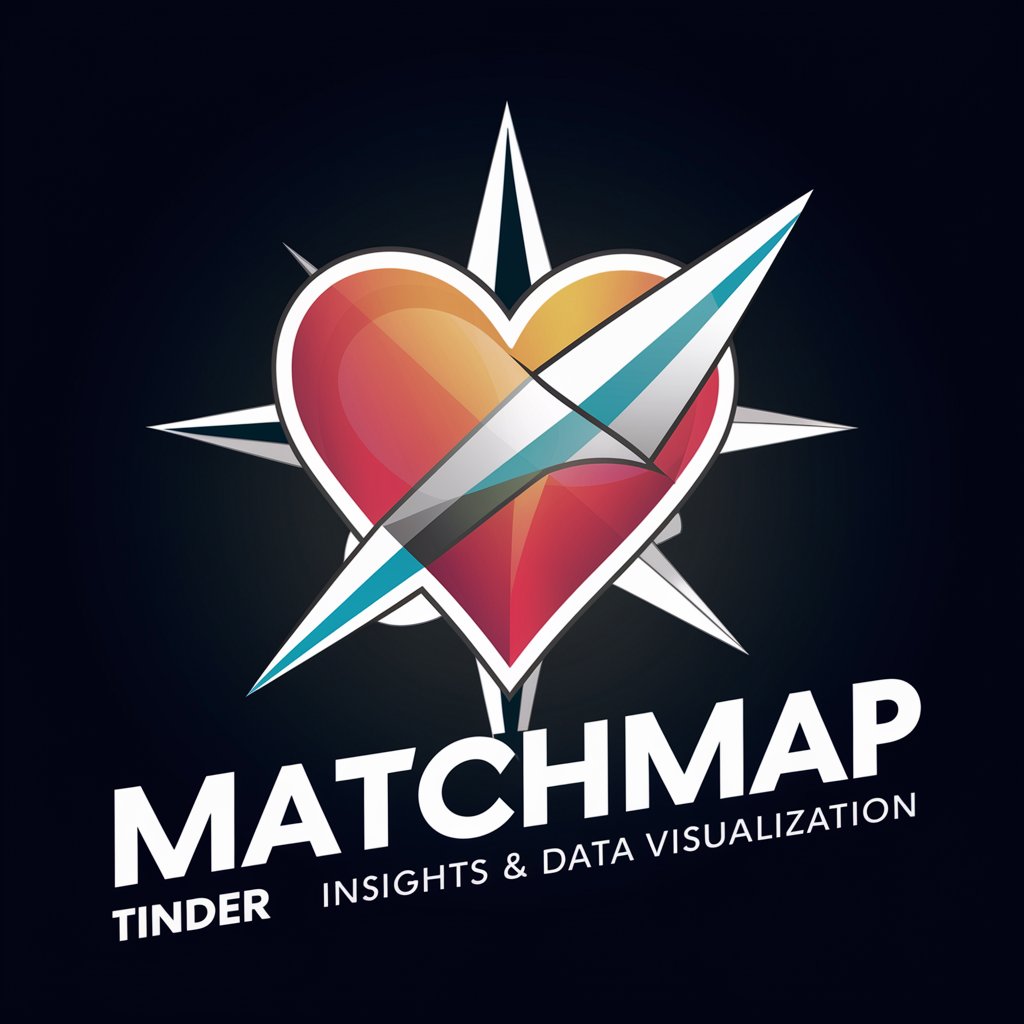
Lecture Power
Empowering your learning with AI humor and wisdom.

WP Event Manager
Streamline event management with AI

SemantiCraft
Elevate Your AI Conversations

Just French It Tutor
Master French with AI-powered guidance

SketchGPT FAQs
What types of drawings can I upload to SketchGPT?
You can upload any kind of initial drawing or sketch, whether it's a rough concept on paper or a more refined digital sketch, and SketchGPT will transform it into a professional logo.
How does SketchGPT ensure the logo matches my brand?
SketchGPT uses your input on color schemes, typography, and specific elements you wish to include, ensuring the final logo aligns with your brand's identity and vision.
Can I make revisions to the logo drafts?
Yes, SketchGPT allows you to review multiple drafts and provide feedback for revisions to ensure the final logo meets your expectations.
How long does the logo creation process take?
The timeline can vary based on the complexity of your request and the number of revisions. However, SketchGPT aims to provide initial drafts quickly, often within a few days.
Is SketchGPT suitable for non-designers?
Absolutely, SketchGPT is designed to be user-friendly for everyone, regardless of design experience. The platform guides you through the process, making professional logo creation accessible to all.





