
WP Event Manager - Versatile Event Management

Hi there! Need help with WP Event Manager? I'm here for you.
Streamline event management with AI
How do I set up WP Event Manager for my website?
What are the key features of WP Event Manager?
How can I troubleshoot common issues in WP Event Manager?
Can you guide me through the installation process of WP Event Manager?
Get Embed Code
Introduction to WP Event Manager
WP Event Manager is a lightweight, scalable, and full-featured event management plugin for WordPress. Designed to simplify the process of managing events from your WordPress site, it allows users to add, manage, and categorize event listings using the familiar WordPress UI. The plugin is designed to provide flexibility and ease of use, offering features like frontend forms for event submission, event listings, and an event dashboard. It supports both single and recurring events, and it's SEO friendly, ensuring events are discoverable via search engines. An example of its application could be a local community website using WP Event Manager to list upcoming community events, where event organizers can submit their events directly to the site for approval and listing. Powered by ChatGPT-4o。

Main Functions of WP Event Manager
Event Listing Management
Example
An online conference platform utilizes WP Event Manager to list various sessions, including keynotes, workshops, and networking events, allowing attendees to browse and register for sessions.
Scenario
Used by conference organizers to manage a multi-day event schedule, ensuring attendees have up-to-date access to event times, locations, and descriptions.
Frontend Event Submission
Example
A music festival website enables bands and artists to submit their performance proposals directly through the site, streamlining the application process for both the artists and the festival organizers.
Scenario
Facilitates the collection of event submissions from potential performers, allowing organizers to review, approve, or reject applications from their WordPress dashboard.
Advanced Search and Filtering
Example
A job fair website uses WP Event Manager to allow job seekers to filter events by industry, job type, and location, helping them find the most relevant networking events and workshops.
Scenario
Enhances user experience by enabling visitors to efficiently search for events that match their specific interests, needs, or geographic location.
Ideal Users of WP Event Manager
Event Organizers and Planners
Professionals who organize various events, such as conferences, seminars, workshops, and festivals. They benefit from WP Event Manager's comprehensive event management tools, which streamline event listing, management, and promotion.
Community Leaders
Individuals or groups managing community-centered websites, such as local clubs, non-profits, or interest-based groups. They use WP Event Manager to list upcoming community events, meetings, and gatherings, fostering community engagement.
Businesses and Corporations
Companies that host corporate events, product launches, training sessions, or networking events. WP Event Manager helps these users professionally list and manage their events, enhancing visibility and participation.

Using WP Event Manager
1
Begin by exploring WP Event Manager without the need for immediate registration, offering a straightforward start.
2
Install the WP Event Manager plugin through your WordPress dashboard to add event management capabilities to your site.
3
Configure the plugin settings to suit your site's needs, including setting up event categories, types, and locations.
4
Create and publish your events, adding details such as event descriptions, dates, and images.
5
Utilize additional addons for advanced features like selling tickets, managing registrations, or integrating with Google Maps.
Try other advanced and practical GPTs
Lecture Power
Empowering your learning with AI humor and wisdom.

MatchMap: Tinder Insights & Data Visualization
Boost Your Matches with AI Insights
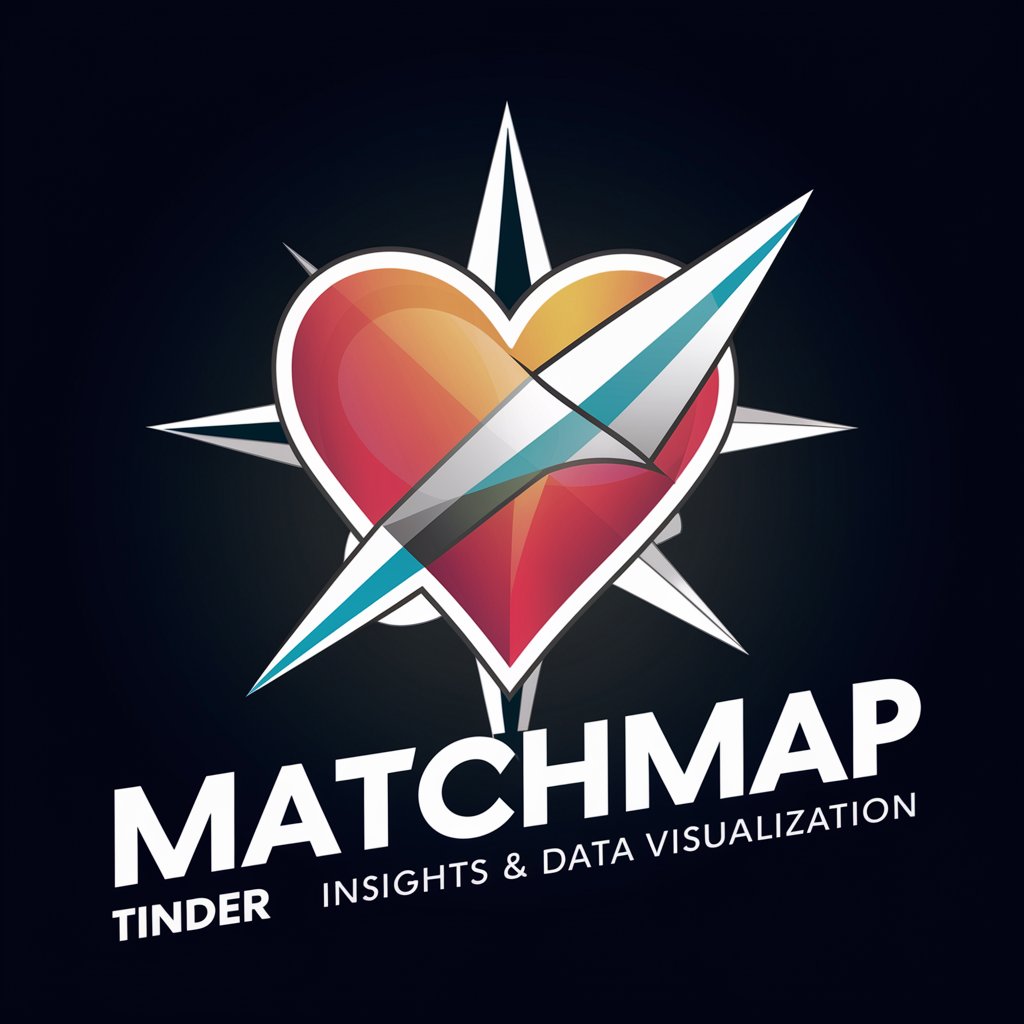
Adventure World GPT
Craft Your Worlds with AI
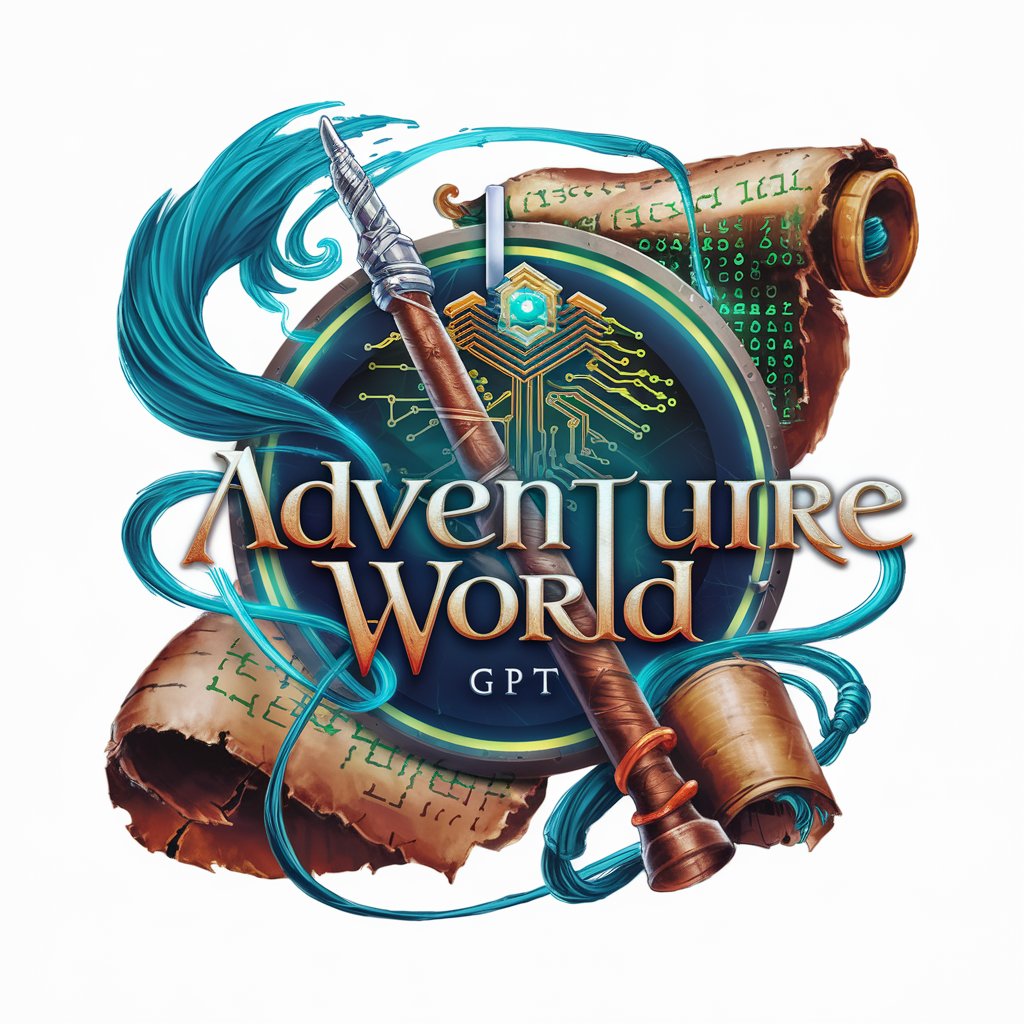
SketchGPT
Transform sketches into professional logos with AI

PlayPulse
Empowering Game Design with AI

Alex Hormozi Trained AI Mentor
Empowering business success with AI-powered Hormozi strategies.

SemantiCraft
Elevate Your AI Conversations

Just French It Tutor
Master French with AI-powered guidance

Business School Case Study Assistant
AI-Powered Case Study Exploration

Product Returns
Navigating Returns with AI Expertise

The Big Day
AI-Powered Wedding Planning Simplified

Nextcloud Admin Pro with Geek Humor
Master Nextcloud with Wit and Wisdom

WP Event Manager Q&A
What is WP Event Manager?
It's a lightweight, open-source WordPress plugin for managing events. It allows you to easily create and manage events, including registrations, locations, and ticket sales.
Can I sell tickets using WP Event Manager?
Yes, by integrating with WooCommerce or using specific addons, you can sell tickets directly through your event listings.
Is WP Event Manager suitable for virtual events?
Absolutely, WP Event Manager supports virtual events. You can manage online event details and integrate with video conferencing tools.
How do I customize event listings?
You can customize event listings using shortcodes, templates, and the plugin's various settings to match your site's design and functionality needs.
Does WP Event Manager support recurring events?
Yes, with the Recurring Events addon, you can easily create and manage events that occur on a regular basis.





