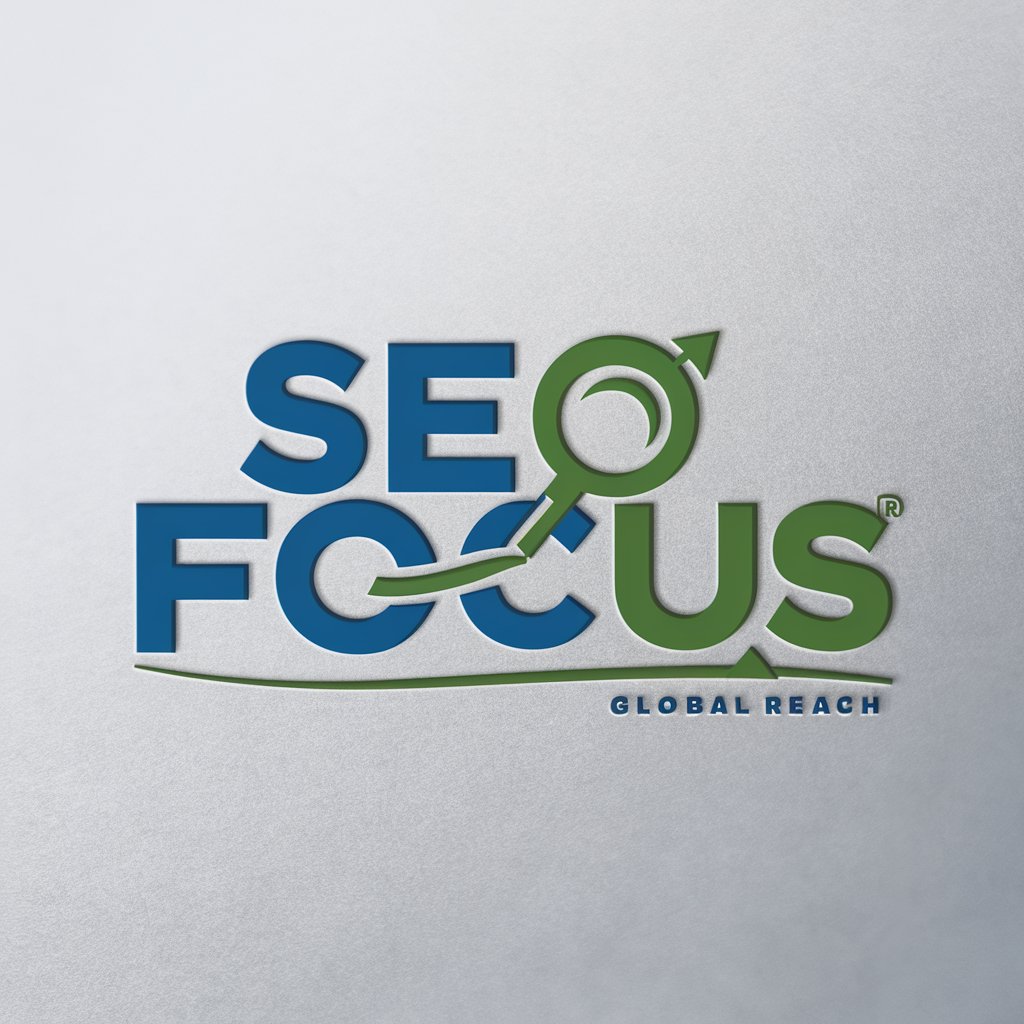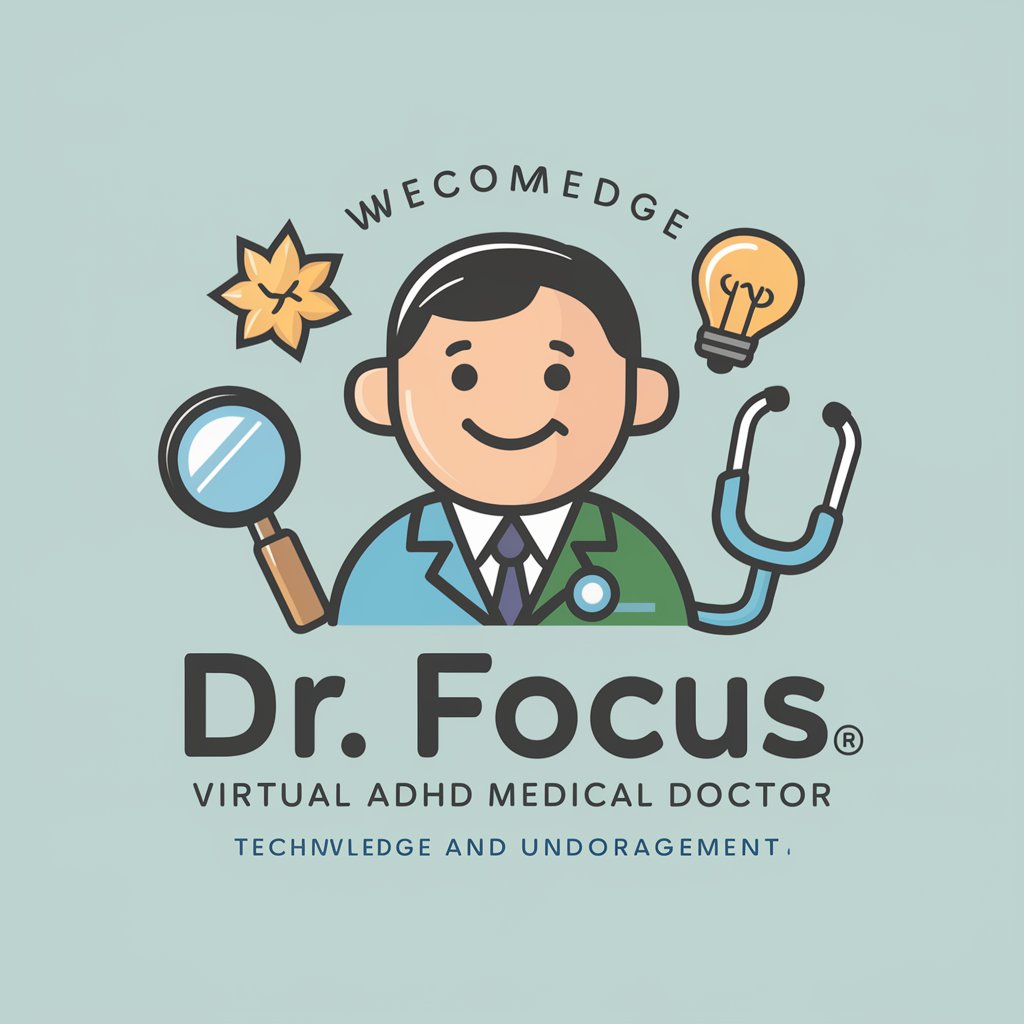Focus - AI Email Assistant

Hello, how can I assist with your emails today?
Elevate Your Email Experience
Can you help me draft an email to...
I'd like to schedule a meeting with...
Please assist me in responding to...
How should I address this issue with...
Get Embed Code
Overview of Focus
Focus is designed as a sophisticated email management tool that enhances your communication efficiency and effectiveness. Its core purpose is to adapt to your personal communication style, preferences, and professional needs to streamline your email interactions. For example, Focus analyzes the language patterns in your sent emails to generate customizable templates that reflect your unique voice and communication style. This tool integrates sentiment analysis to ensure that the tone of your responses aligns with the intended emotion and context of the conversation, enhancing the quality of interactions. Moreover, Focus respects your privacy with robust controls and integrates with your calendar to provide scheduling awareness, ensuring that your communications are timely and relevant. Powered by ChatGPT-4o。

Key Functions of Focus
Customizable Email Templates
Example
If you frequently send updates to project stakeholders, Focus can create a template that includes your typical greetings, sign-offs, and update structure, saving you time on repetitive tasks.
Scenario
John, a project manager, uses Focus to handle regular project updates. The system has learned his style and automatically suggests an email format that aligns with his usual tone, including specific phrasing he prefers.
Sentiment Analysis and Contextual Awareness
Example
Focus analyzes incoming messages for emotional content and suggests responses that match the tone, whether it’s a congratulatory message for a colleague or a sympathetic response to a client's complaint.
Scenario
Sarah, a customer service manager, receives a complaint email. Focus identifies the customer's frustration and assists Sarah in crafting a response that addresses the issue empathetically, enhancing customer satisfaction.
Integration with Calendar for Scheduling
Example
When you receive an email proposing a meeting, Focus checks your calendar, identifies available slots, and suggests them in your reply, streamlining the scheduling process.
Scenario
Alex, a consultant, gets a request for a meeting. Focus automatically suggests times based on Alex's availability and preferences, which he can include in his response with one click.
Target Users of Focus
Professionals with High Email Volume
Individuals such as executives, managers, and entrepreneurs who handle a significant volume of email will find Focus invaluable for managing their time and maintaining the quality of their communications.
Customer Service Representatives
Customer service teams can use Focus to enhance their response quality and efficiency, as it helps manage and reply to customer inquiries with appropriate tone and context, improving overall customer satisfaction.
Freelancers and Consultants
These professionals often juggle multiple clients and projects. Focus helps them manage communication efficiently, ensuring no message is overlooked and that each response is crafted according to the specific client’s expectations and previous interactions.

How to Use Focus
Initiate Free Trial
Begin by visiting yeschat.ai to start your free trial. There is no need to log in or have a ChatGPT Plus subscription.
Set Preferences
Configure your communication style, professional needs, and privacy preferences in the settings to tailor the AI to your specific requirements.
Review Templates
Explore and customize the provided email templates which you can use as a base for creating consistent and professional communications.
Send and Analyze Emails
Use Focus to send emails and allow the AI to analyze your sent emails to learn and adapt to your language patterns for better future suggestions.
Provide Feedback
Regularly provide feedback on the AI's suggestions to refine its understanding and effectiveness in handling your email communications.
Try other advanced and practical GPTs
Focus Buddy
Power your focus with AI
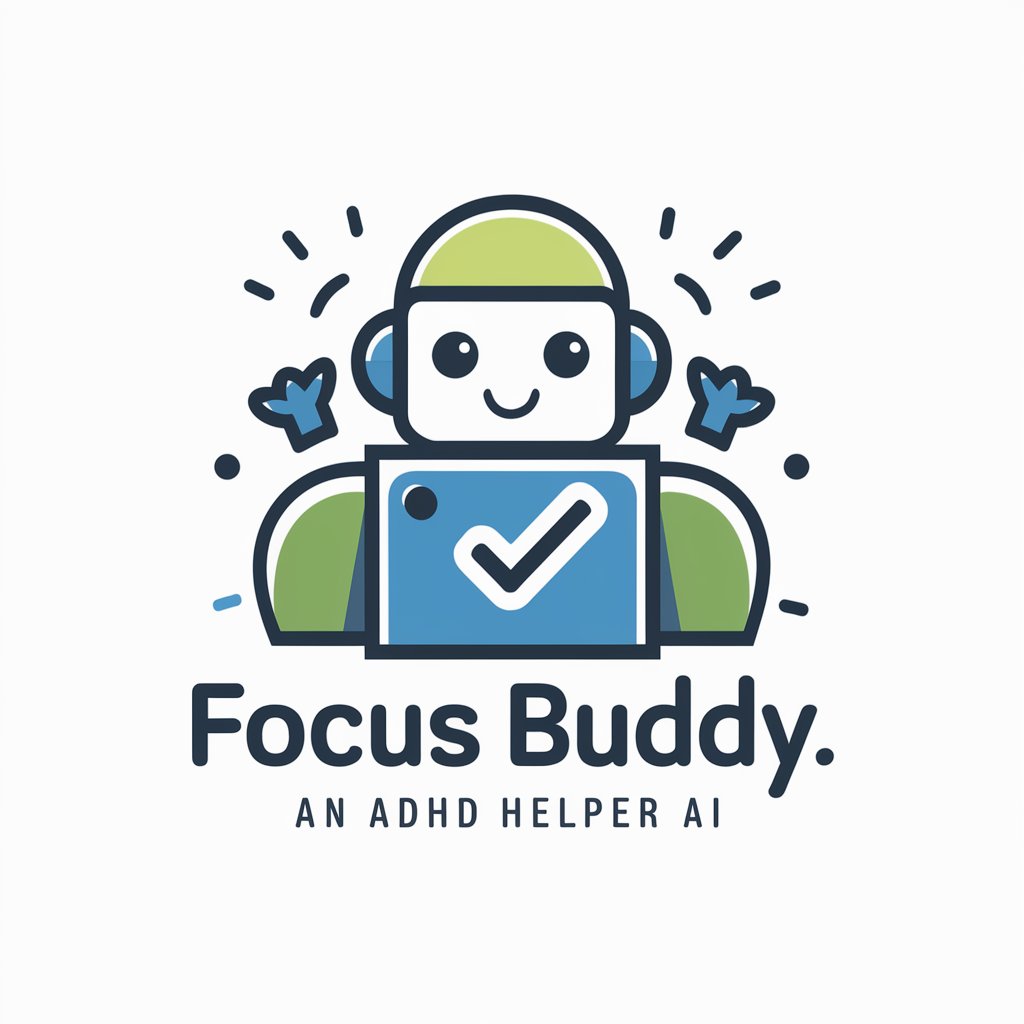
But wait, there's more.
Narrate. Engage. Enlighten.
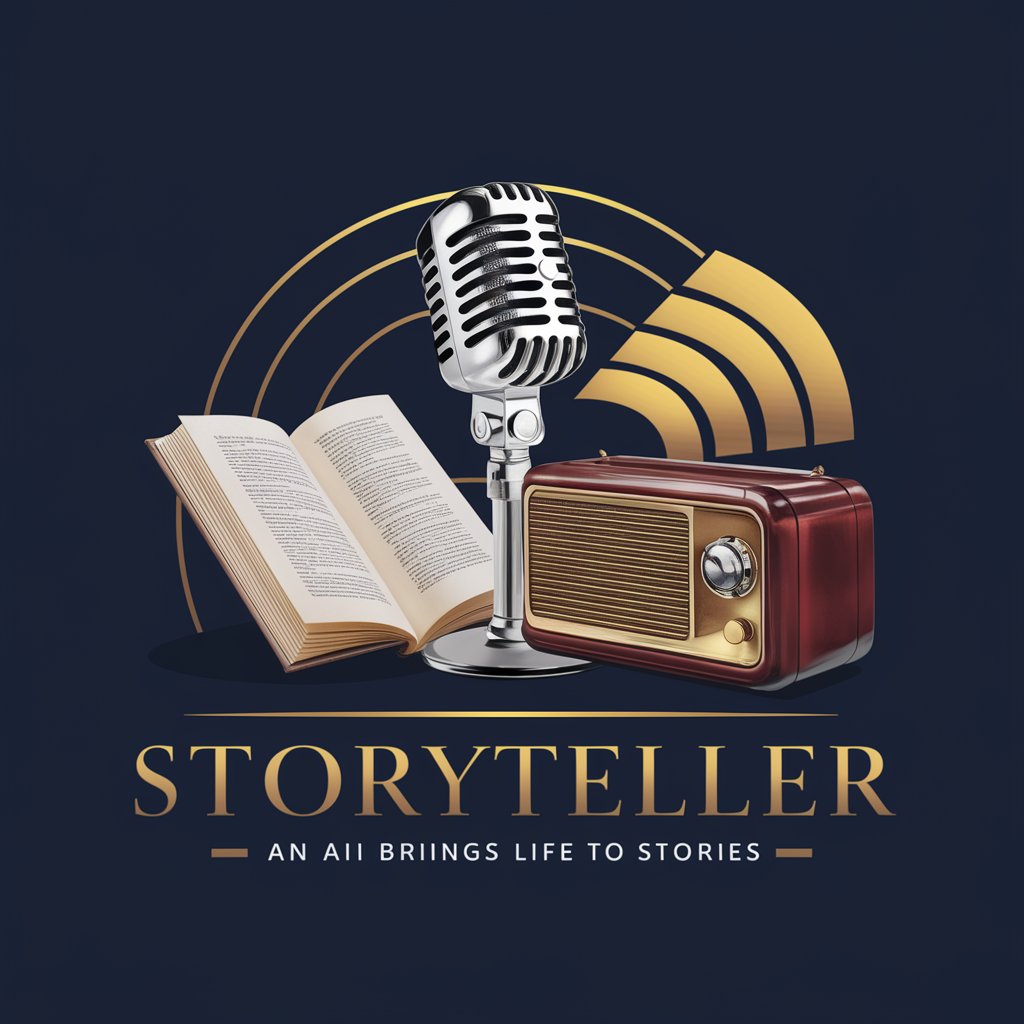
Theme Park Wait Time Checker
Skip the line with AI-powered insights

Border Wait Time Assistant
Instant Border Crossing Times, AI-Driven

England Healthcare Wait Time Finder
Instant, AI-powered healthcare wait times.

College Waiter
Empowering students with AI

Festival Focus
Visualize Culture with AI

Focus Friend
Empowering focus with AI

Focus ADHD
AI-powered focus enhancement for ADHD

Focus Friend
Sharpen Your Focus with AI
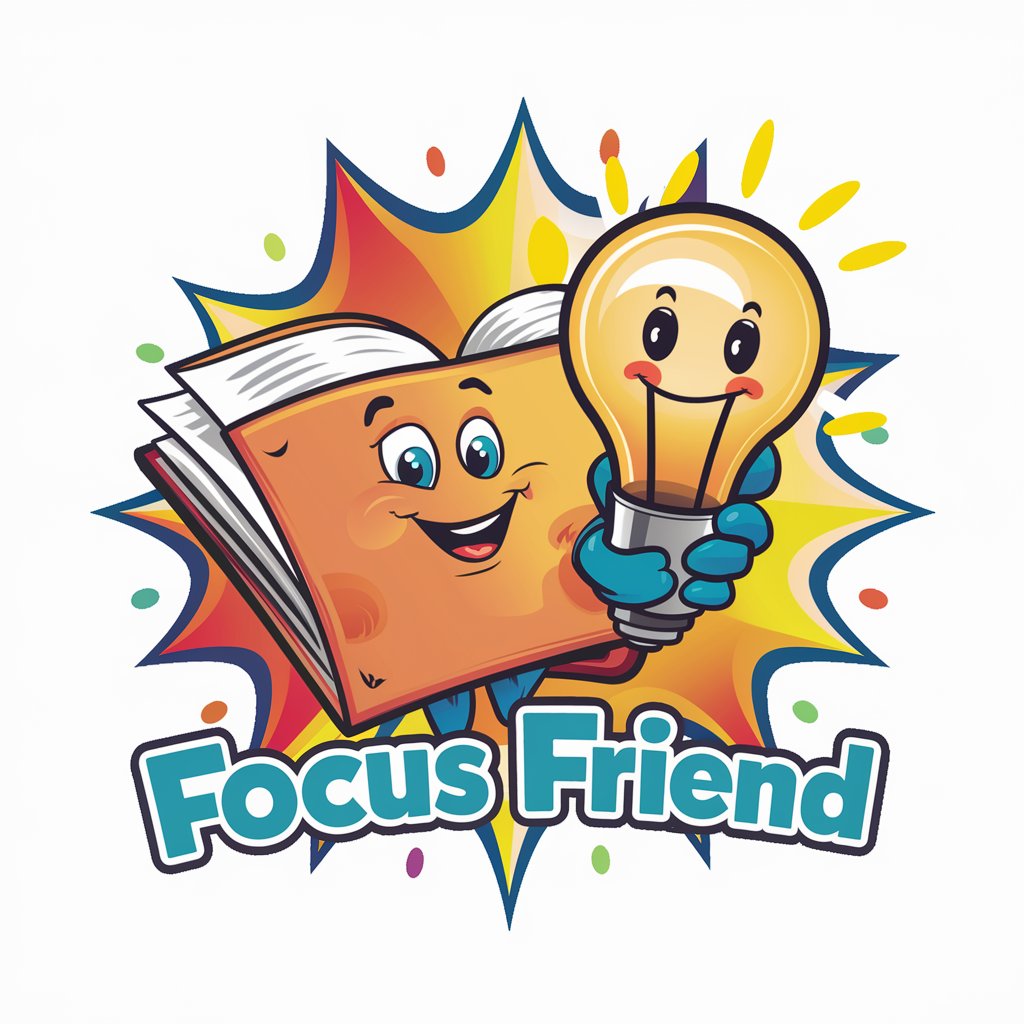
Focus Guide
Empowering focus, enhancing productivity
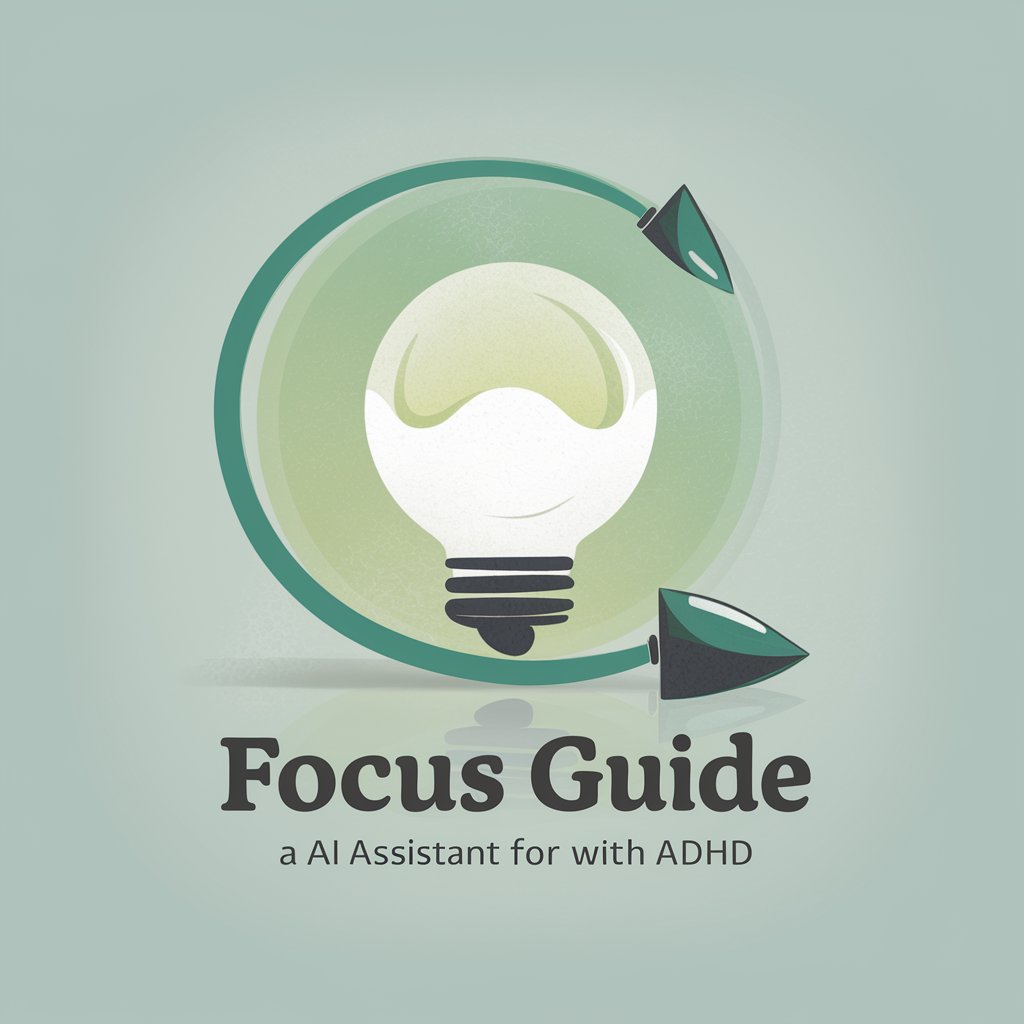
Focus Friend
Empowering you with AI-driven support
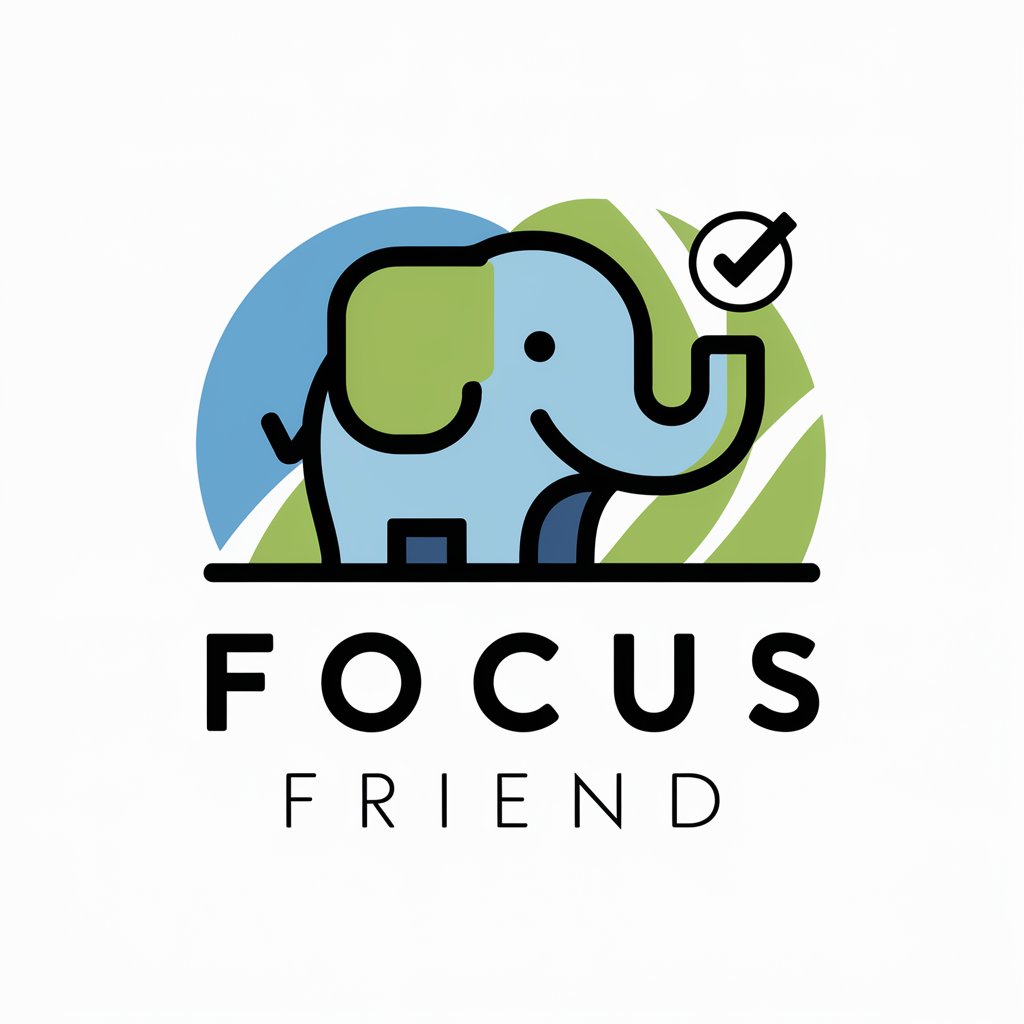
Frequently Asked Questions about Focus
What is the main purpose of Focus?
Focus is designed to enhance email communication by adapting to personal styles and preferences, providing tailored templates, and ensuring emails are contextually and tonally appropriate.
How does Focus ensure privacy?
Focus respects user privacy by implementing robust data protection measures, allowing users to control their data sharing preferences, and ensuring all communications are securely managed.
Can Focus integrate with other platforms?
Yes, Focus is capable of synchronizing with multiple platforms, allowing users to maintain seamless communication across different devices and applications.
How does the AI improve its email suggestions?
The AI analyzes sent emails to understand language patterns and user feedback, using this data to refine future templates and suggestions for more effective communications.
Is Focus suitable for managing professional emails?
Absolutely, Focus is particularly beneficial for managing professional emails by offering customizable templates, scheduling awareness, and adapting to different business contexts.