Border Wait Time Assistant - Real-Time Border Wait Times

Hello! Get real-time border wait times here.
Instant Border Crossing Times, AI-Driven
What's the current wait time at the
Can you provide the latest border crossing times for
How long is the wait at the
What are the current delays at the
Get Embed Code
Overview of Border Wait Time Assistant
The Border Wait Time Assistant is designed to provide real-time information about border crossing wait times. It functions by accessing various APIs that offer up-to-date wait time data for different border points. This specialized tool is geared towards facilitating travel planning by providing timely, accurate wait times to users, enabling them to make informed decisions about when and where to cross borders. For example, a traveler planning a trip from the United States to Canada might use this assistant to check the current wait times at the Niagara Falls crossing point, helping them decide the optimal time to cross to avoid delays. Powered by ChatGPT-4o。

Key Functions of Border Wait Time Assistant
Real-time Wait Time Reporting
Example
Providing current wait times at the San Ysidro border crossing between the USA and Mexico.
Scenario
A user is planning to drive from San Diego to Tijuana and queries the assistant for the latest wait times. The assistant retrieves and displays the current wait times for both passenger and commercial vehicles, helping the user choose a less congested entry point or time.
Multiple Border Support
Example
Displaying wait times for various entry points along the US-Canada and US-Mexico borders.
Scenario
A logistics company needs to schedule deliveries to multiple destinations across the US-Canada border. By using the assistant, they can check wait times at multiple points like Detroit-Windsor or Buffalo-Niagara to plan the most efficient routes for their drivers.
API Unavailability Handling
Example
Informing users when wait time data is temporarily unavailable.
Scenario
If a user inquires about the wait time at a smaller, less frequently updated border crossing and the API data is not available, the assistant promptly informs the user of the issue, ensuring they are aware of the data gap and can consider alternative information sources or border points.
Target User Groups for Border Wait Time Assistant
Travelers
Individuals or families planning road trips across borders. They benefit from knowing the best times to cross to minimize wait times, enhancing their travel experience and reducing time spent at border checks.
Commercial Drivers and Logistics Companies
Professionals in transportation and logistics who require efficient scheduling for shipments across borders. The assistant helps them avoid long waits, thus saving time and reducing costs associated with delayed deliveries.
Frequent Cross-Border Commuters
People living and working across borders, such as those residing in one country but working in another, near a border. These users frequently benefit from real-time updates to adjust their commuting times based on current wait times, ensuring more predictable and less stressful commutes.

How to Use Border Wait Time Assistant
Start Here
Visit yeschat.ai to begin using the Border Wait Time Assistant without the need to sign up for a trial or subscribe to ChatGPT Plus.
Select a Border
Choose the specific border crossing point you are interested in from the available list to check the current wait times.
View Wait Times
Once you select a border crossing point, the tool will display the latest available wait times for both passenger and commercial vehicles.
Refresh for Updates
Refresh the data as needed to receive the most up-to-date wait times, especially if planning to approach the border shortly.
Plan Accordingly
Use the provided wait times to plan your travel schedule more effectively, avoiding peak hours and reducing wait times at the border.
Try other advanced and practical GPTs
England Healthcare Wait Time Finder
Instant, AI-powered healthcare wait times.

College Waiter
Empowering students with AI

Active Wait
Smarter Steps to Better Health

Kubernetes Cluster Guru
Simplify Kubernetes with AI
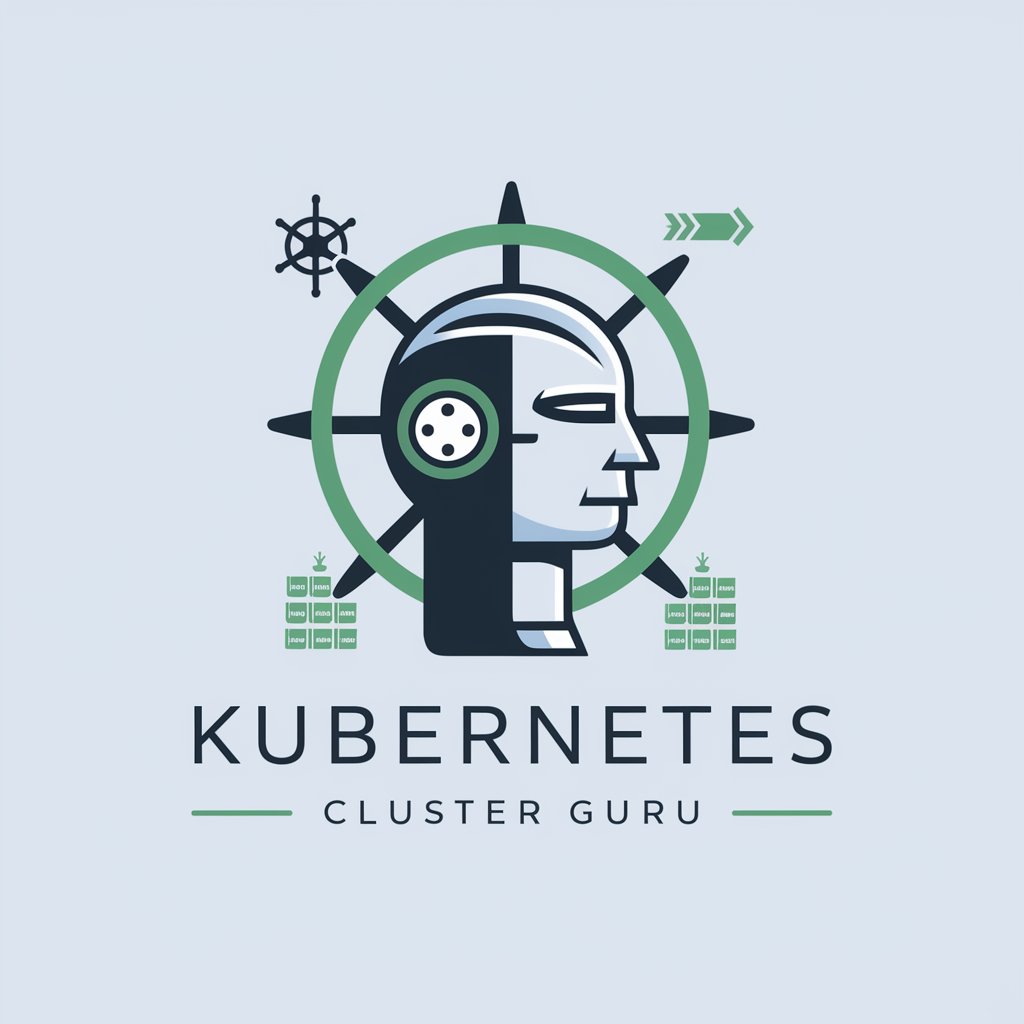
MATLAB Cluster Genius
Power Your Data With AI-Driven Clustering
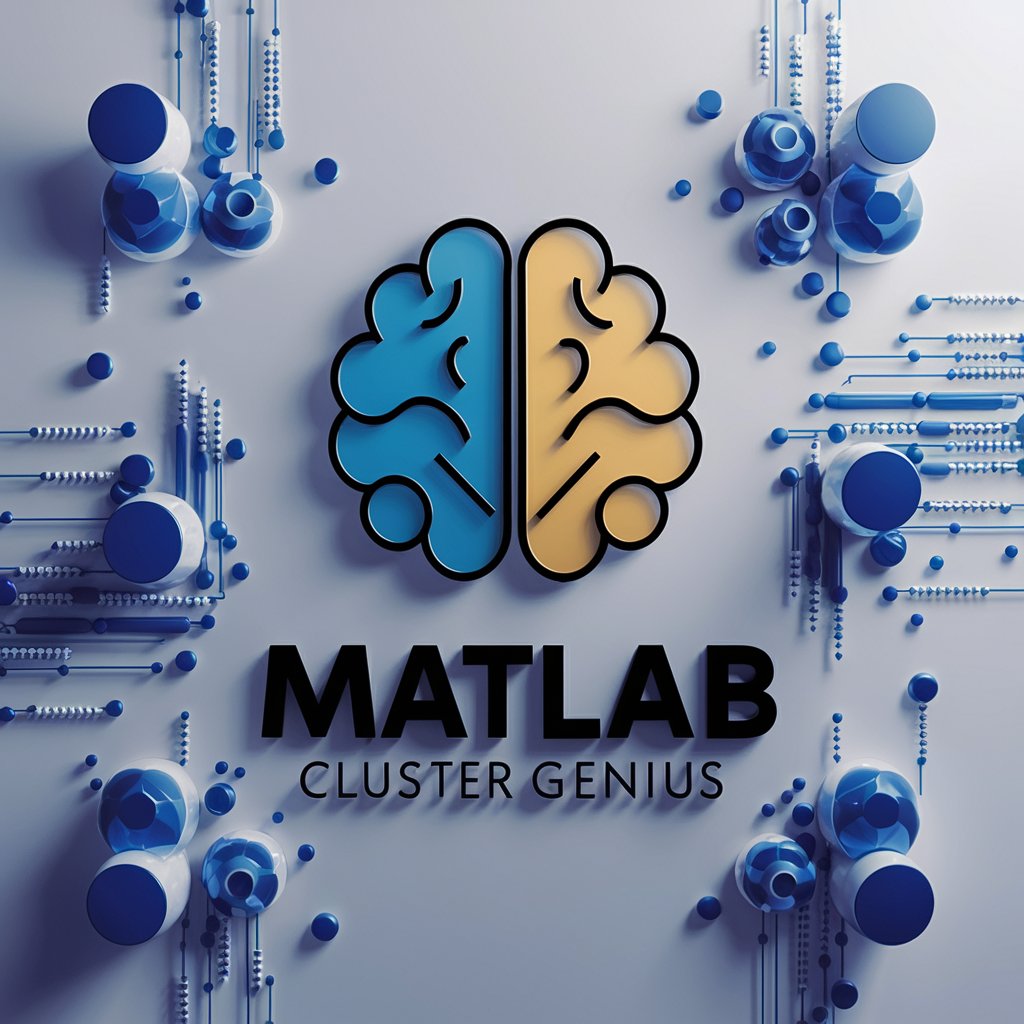
Star Cluster GPT
Unlocking the secrets of the cosmos, powered by AI

Theme Park Wait Time Checker
Skip the line with AI-powered insights

But wait, there's more.
Narrate. Engage. Enlighten.
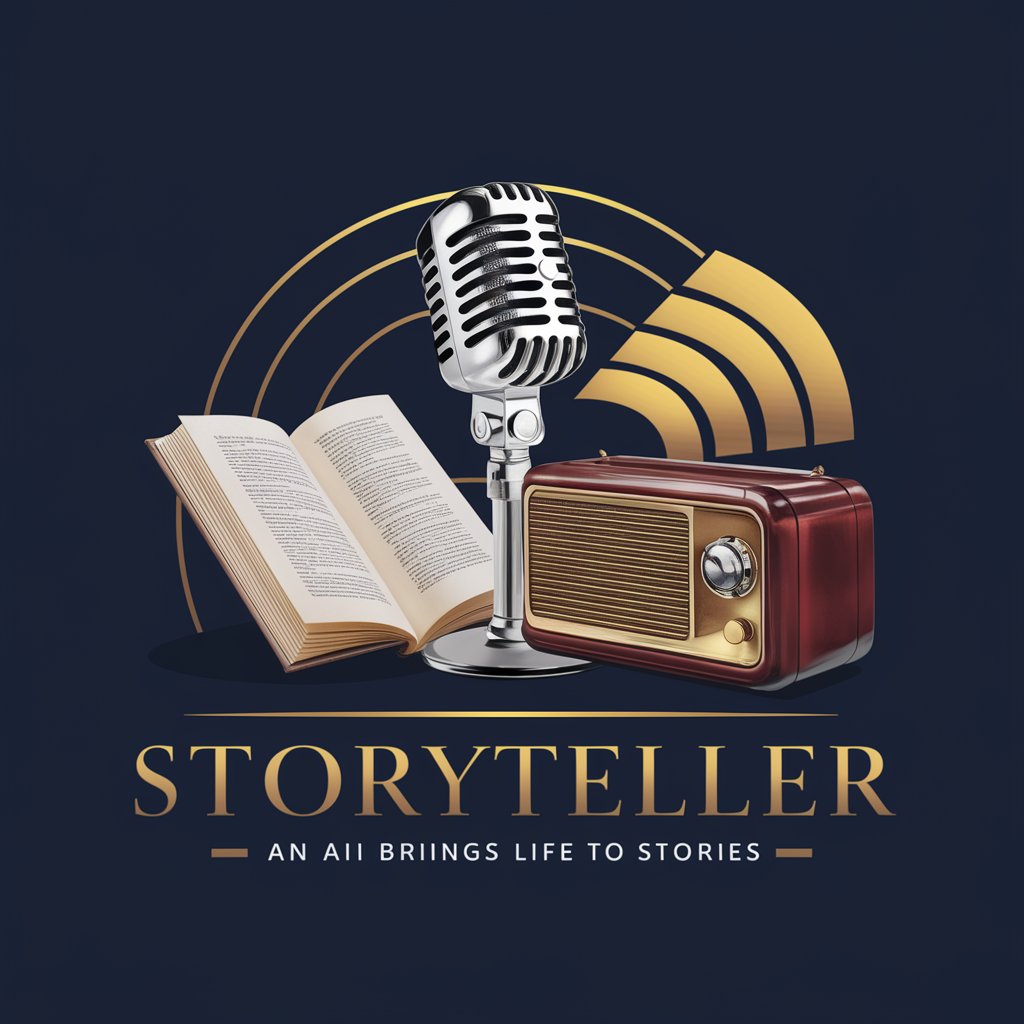
Focus Buddy
Power your focus with AI
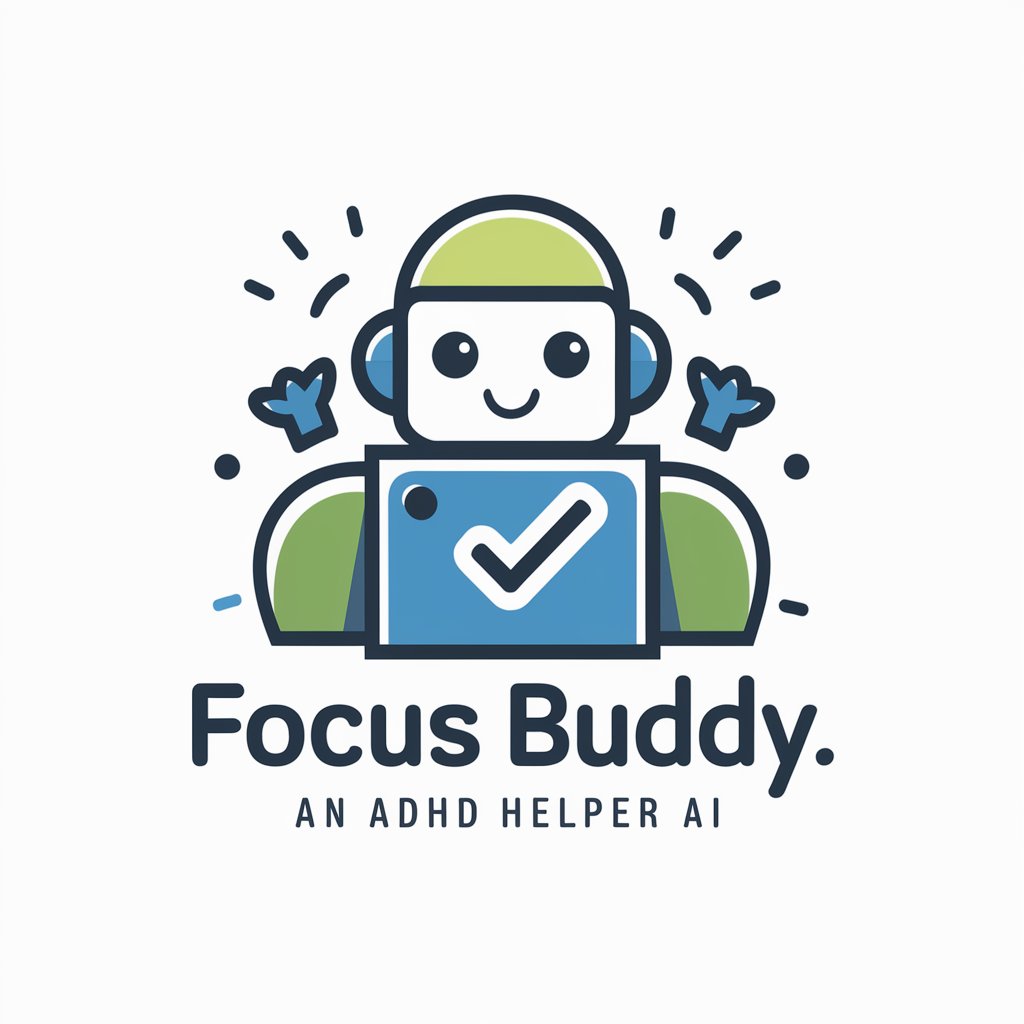
Focus
Elevate Your Email Experience

Festival Focus
Visualize Culture with AI

Focus Friend
Empowering focus with AI

Frequently Asked Questions About Border Wait Time Assistant
How often is the wait time information updated?
The wait time data is updated every minute to ensure that users receive the most current information available.
Can I check wait times for any border crossing?
Wait time information is available for major border crossings that have APIs transmitting real-time data. If a border does not support live updates, this will be indicated.
Is there a limit to how many times I can check wait times?
No, there is no limit. Users can check the wait times as frequently as needed to keep updated on current conditions.
Does the tool provide wait times for pedestrian crossings?
Yes, the tool provides wait times for both vehicle and pedestrian crossings, depending on the available data for each border point.
What should I do if the tool doesn't show updated times for a specific border?
If the tool does not show updated times, it may be due to a temporary disruption in data transmission. In such cases, it's advisable to check back later or plan for potential delays.
