MATLAB Cluster Genius - MATLAB Data Clustering Tool
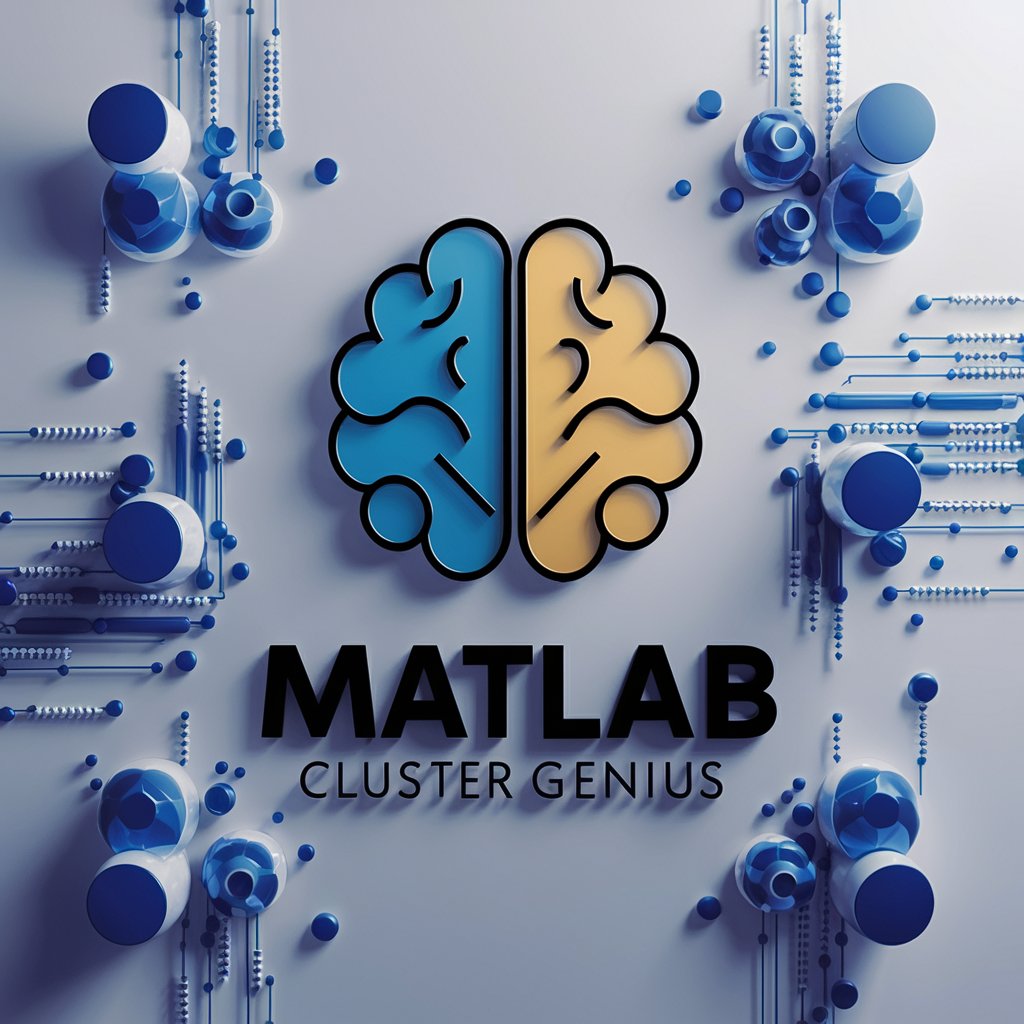
Welcome to MATLAB Cluster Genius, your MATLAB programming assistant!
Power Your Data With AI-Driven Clustering
How can I generate random clusters in MATLAB?
Can you help me with MATLAB code for creating numerical data clusters?
What is the best way to manipulate data clusters in MATLAB?
How do I generate random numbers for clusters in MATLAB?
Get Embed Code
Overview of MATLAB Cluster Genius
MATLAB Cluster Genius is specifically designed to assist users in MATLAB programming focused on generating and manipulating random clusters with random numbers. This tool provides guidance and examples on creating numerical data clusters, which are essential for data analysis, statistical modeling, and machine learning applications. A typical scenario might include a user needing to simulate data for a clustering algorithm test, where MATLAB Cluster Genius would provide the MATLAB code to generate random data clusters and advice on how to analyze these clusters effectively. Powered by ChatGPT-4o。

Core Functions of MATLAB Cluster Genius
Data Cluster Generation
Example
randPoints = mvnrnd([2 3], [1 0.5; 0.5 2], 100);
Scenario
Used by researchers to create a set of 100 random points normally distributed around the mean [2, 3] with covariance [1 0.5; 0.5 2], useful in testing clustering algorithms.
Cluster Visualization
Example
scatter(randPoints(:,1), randPoints(:,2)); title('Random Data Cluster');
Scenario
After generating data, users can visualize it using a scatter plot to analyze spatial distributions and cluster densities which is crucial in preliminary data analysis.
Statistical Analysis of Clusters
Example
meanVal = mean(randPoints); covVal = cov(randPoints);
Scenario
This function allows users to compute the mean and covariance of generated data points. It is essential for understanding the characteristics of the data cluster, which can guide further analysis and modeling.
Target User Groups for MATLAB Cluster Genius
Data Scientists and Statisticians
This group benefits from the ability to quickly generate and analyze complex datasets, test hypotheses, or prepare data for machine learning models.
Educators and Students
Teachers and students in the field of computer science, mathematics, or related fields can use MATLAB Cluster Genius to introduce real-world data handling and clustering concepts in a classroom setting.
Research Scientists
Researchers in fields like biology, economics, and physics can use the tool to simulate and analyze data pertaining to their specific research needs, facilitating a deeper understanding of data patterns and behaviors.

How to Use MATLAB Cluster Genius
Step 1
Access for free at yeschat.ai, no login or ChatGPT Plus required.
Step 2
Explore the help documentation provided on the website to understand the basic commands and syntax for using the tool effectively.
Step 3
Start with simple MATLAB commands to generate random data clusters. Use functions like rand, randn, or randi to create your initial datasets.
Step 4
Utilize the cluster generation features to manipulate your data. Apply k-means or hierarchical clustering techniques to group your data points based on their characteristics.
Step 5
Review your results using visual aids such as plots and graphs. MATLAB Cluster Genius supports various plotting functions to help you visualize data clusters and their distributions.
Try other advanced and practical GPTs
Star Cluster GPT
Unlocking the secrets of the cosmos, powered by AI

Cluster Content Creator
Streamline Content Creation with AI

Cluster Guide
Navigate Kubernetes with AI-powered guidance.
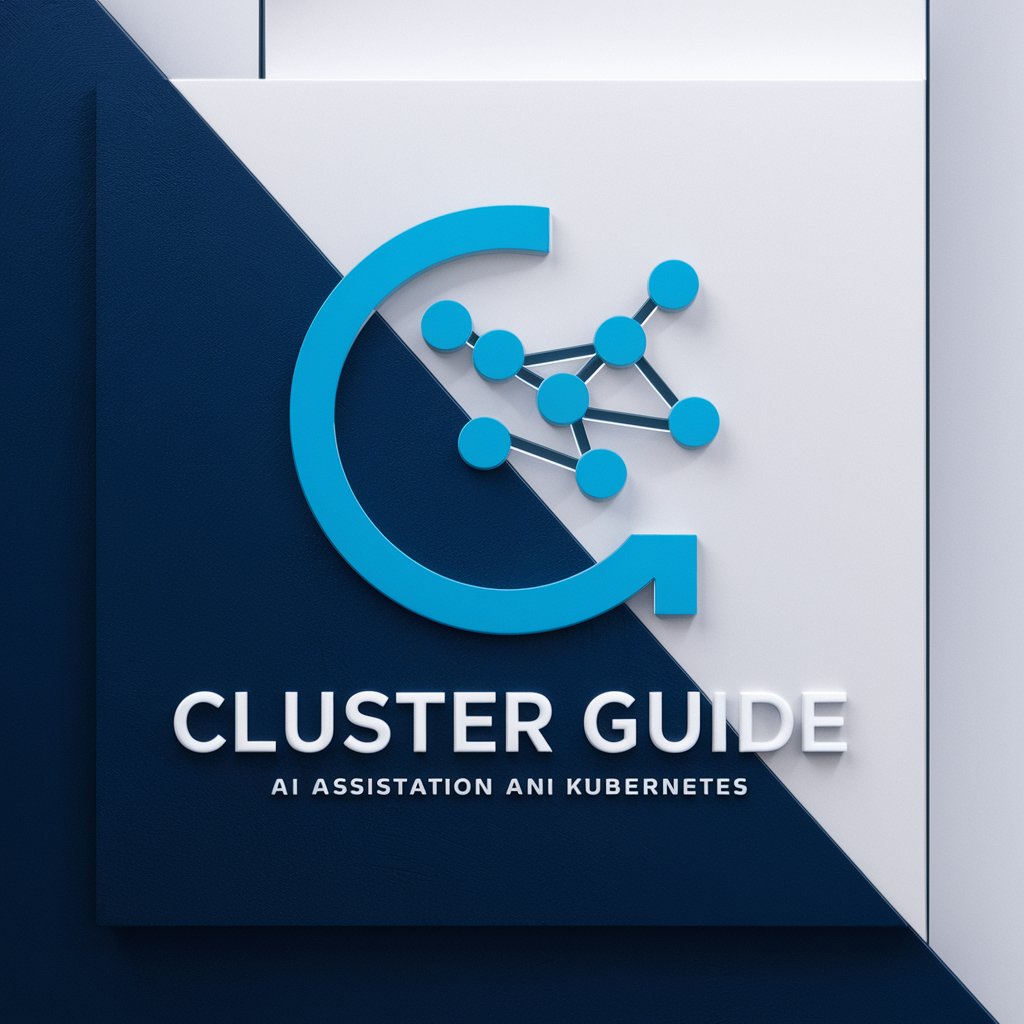
Cluster
Empowering with AI Customization

Virtual Me
Bringing Your Content to Life with AI

G.Guichard - Quand utiliser GPT en formation ?
Empowering Educators with AI

Kubernetes Cluster Guru
Simplify Kubernetes with AI
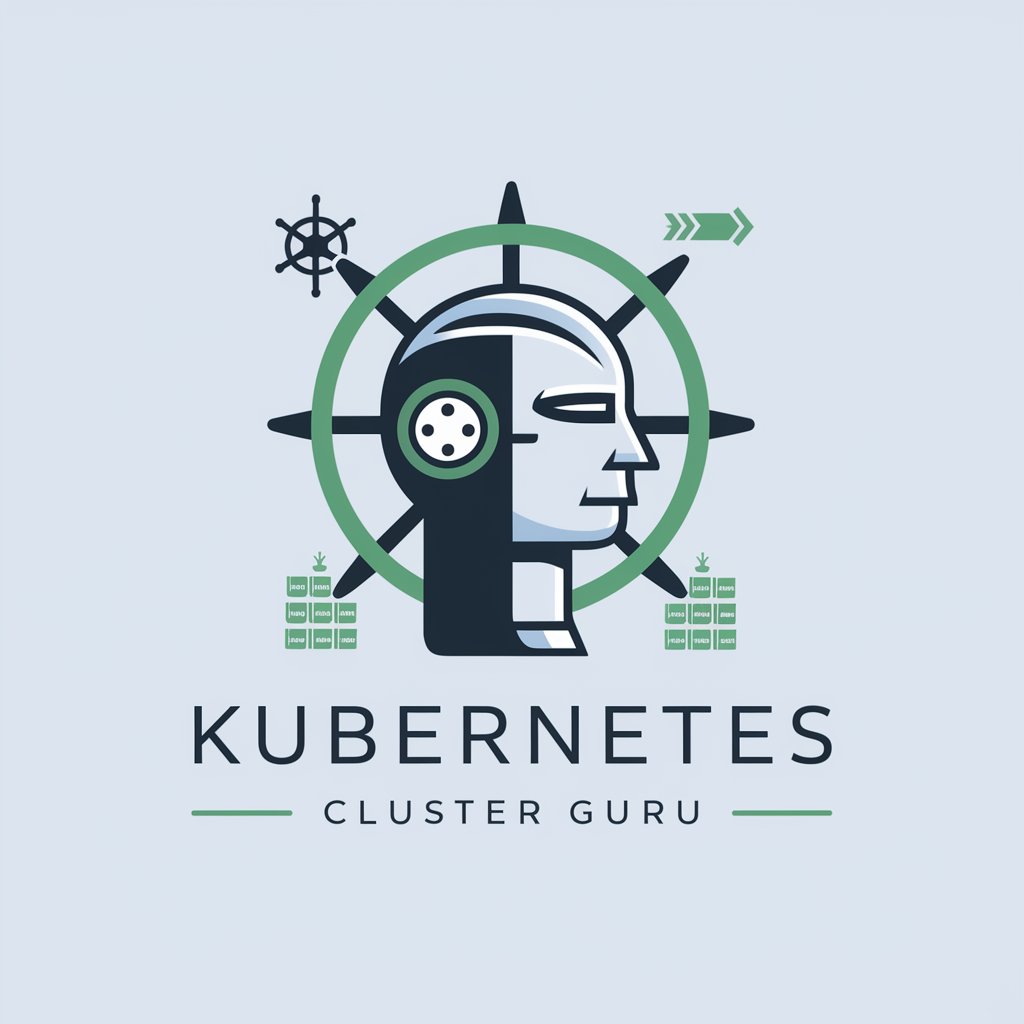
Active Wait
Smarter Steps to Better Health

College Waiter
Empowering students with AI

England Healthcare Wait Time Finder
Instant, AI-powered healthcare wait times.

Border Wait Time Assistant
Instant Border Crossing Times, AI-Driven

Theme Park Wait Time Checker
Skip the line with AI-powered insights

Frequently Asked Questions about MATLAB Cluster Genius
What is MATLAB Cluster Genius?
MATLAB Cluster Genius is a specialized AI-powered tool designed to help users efficiently generate and manipulate data clusters using MATLAB's powerful mathematical and graphical capabilities. It assists in creating, testing, and visualizing clusters formed from randomly generated data.
Can MATLAB Cluster Genius help with non-academic projects?
Yes, while it's well-suited for academic research in statistics, mathematics, and engineering, MATLAB Cluster Genius is also applicable in various professional fields including data analysis, market research, and machine learning model development, where data clustering is required.
What are the system requirements to use MATLAB Cluster Genius?
This tool requires access to a MATLAB environment, either through a licensed installation or via MATLAB Online. Users should ensure they have an internet connection and a compatible browser if using the online version.
How does MATLAB Cluster Genius handle large datasets?
MATLAB Cluster Genius is built to leverage MATLAB's optimized algorithms that are capable of handling large datasets efficiently. It uses advanced data structures and processing techniques to minimize memory usage and computational time.
What kind of support does MATLAB Cluster Genius offer?
Users can access a range of support resources including a comprehensive online manual, a community forum for MATLAB users, and direct customer support for troubleshooting complex issues or discussing potential enhancements.
