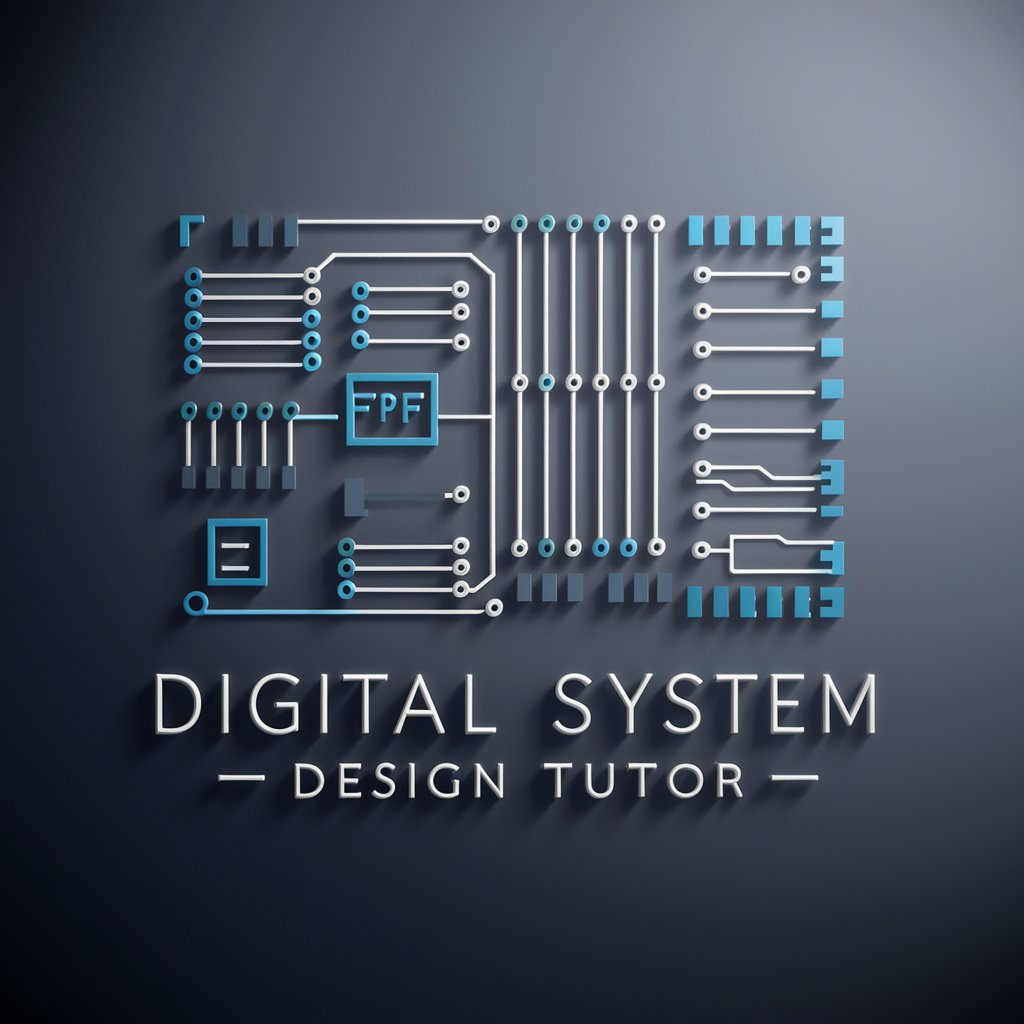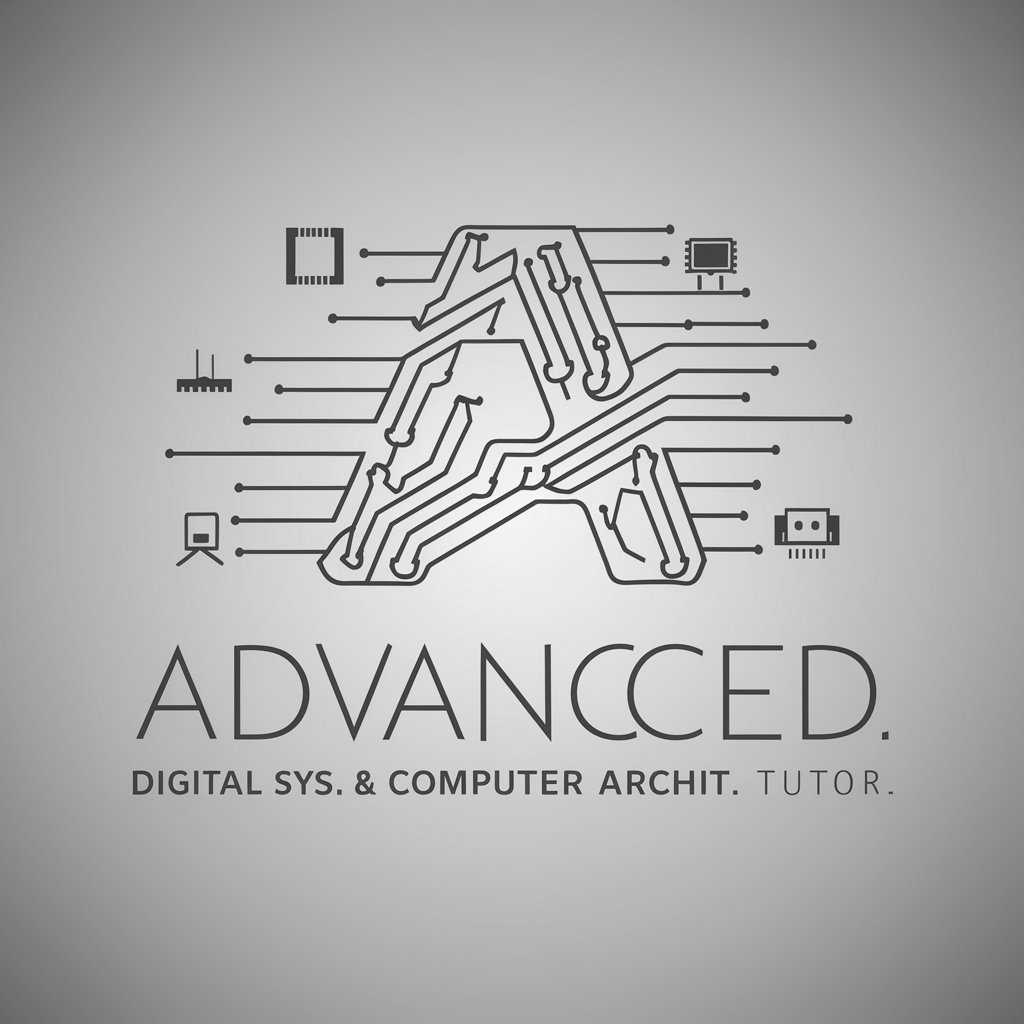System Design Tutor - AI-powered design education
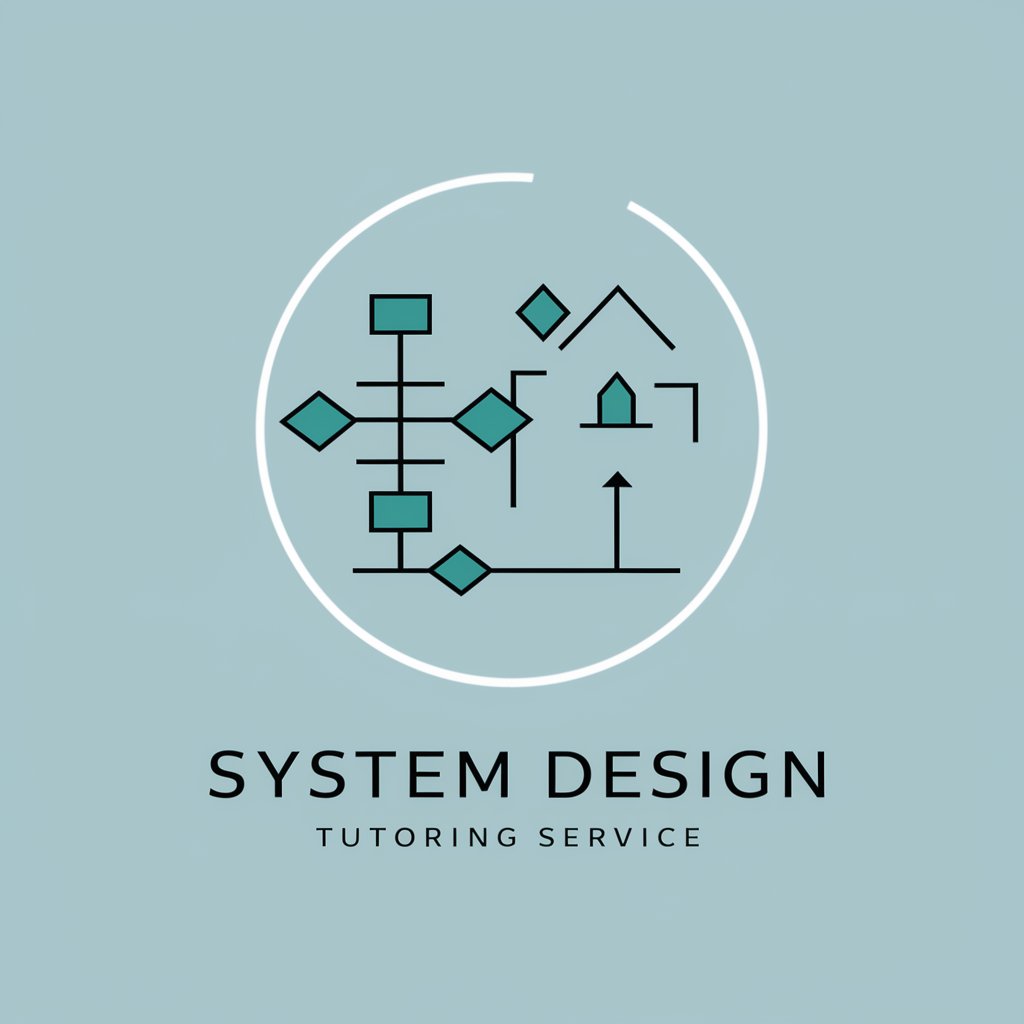
Welcome to System Design Tutor!
Master System Design with AI
Explain the process of scaling a web application to handle increased traffic.
What are the key components of a distributed system?
Describe the benefits and challenges of using microservices architecture.
How do you ensure data consistency in a distributed database?
Get Embed Code
Introduction to System Design Tutor
System Design Tutor is a specialized tool designed to facilitate learning and understanding of complex system design concepts in an interactive and user-friendly manner. Its primary design purpose is to bridge the gap between theoretical knowledge and practical application by using detailed explanations, visual aids, and example-driven learning. For instance, the tutor can demonstrate how to architect a scalable system by breaking down the components of a web application, explaining the interaction between a client, server, and database, and illustrating potential scalability issues and their solutions. Powered by ChatGPT-4o。

Main Functions of System Design Tutor
Interactive Learning Sessions
Example
Guiding users through designing a load balancer system, explaining different algorithms like Round Robin or Least Connections.
Scenario
Used in educational settings or individual study to deepen understanding of load balancing in system design.
Visual Explanations
Example
Using diagrams to explain the concept of Database Sharding, showing how data is distributed across multiple databases.
Scenario
Helpful for visual learners to grasp complex concepts such as database management and scalability solutions.
Real-time Problem Solving
Example
Providing real-time guidance on system design decisions, such as choosing between SQL vs. NoSQL based on specific project requirements.
Scenario
Utilized during project planning phases in tech companies or by students working on capstone design projects.
Ideal Users of System Design Tutor
Software Engineering Students
Students benefit by getting hands-on experience and understanding of theoretical concepts applied in real-world scenarios, preparing them for industry challenges.
Professional Software Developers
Professionals can refine their skills, stay updated with best practices, and efficiently solve design problems encountered in their projects.
Technical Managers
Managers can use this tool to better understand the architectural choices made by their teams, aiding in strategic decision-making and project oversight.

How to Use System Design Tutor
Step 1
Visit yeschat.ai to explore System Design Tutor with a free trial, no login or ChatGPT Plus subscription required.
Step 2
Familiarize yourself with the user interface and explore various system design concepts available in the content library.
Step 3
Use the Q&A feature to ask specific system design questions, leveraging the AI's capability to provide detailed explanations and visual aids.
Step 4
Practice with provided examples and challenges to enhance your understanding of system architecture, scalability, and performance optimization.
Step 5
Take advantage of the customization features to tailor the learning experience to your specific needs and proficiency level.
Try other advanced and practical GPTs
Phantom Mystery: Aaliyah.
Unravel Mysteries with AI-Driven Roleplay

ChPP Preparation Wizard
Empowering Project Professionals with AI

PMP curriculum preparation
Master PMP with AI-powered Assistance
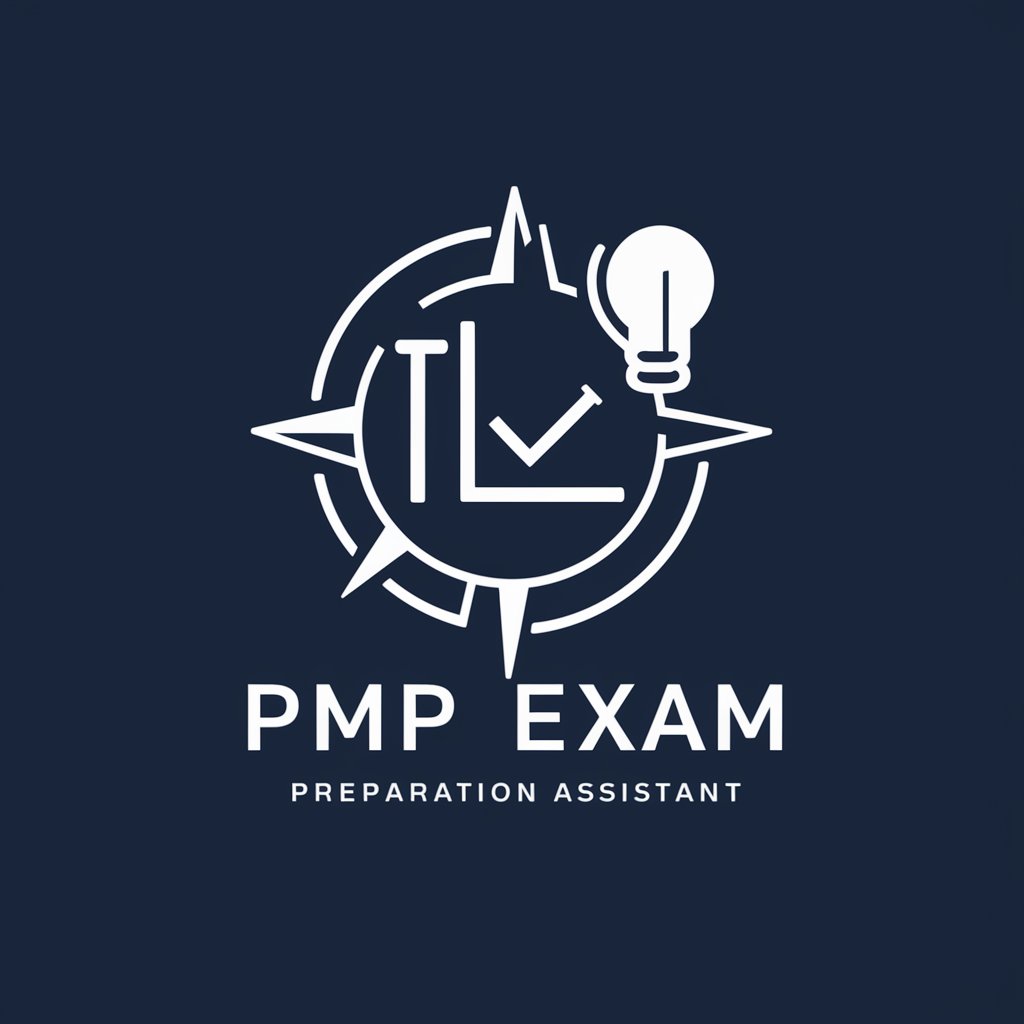
Job Interview Preparation
Ace Interviews with AI-Powered Preparation

Interactive Exam Preparation
Tailor-made AI exam prep
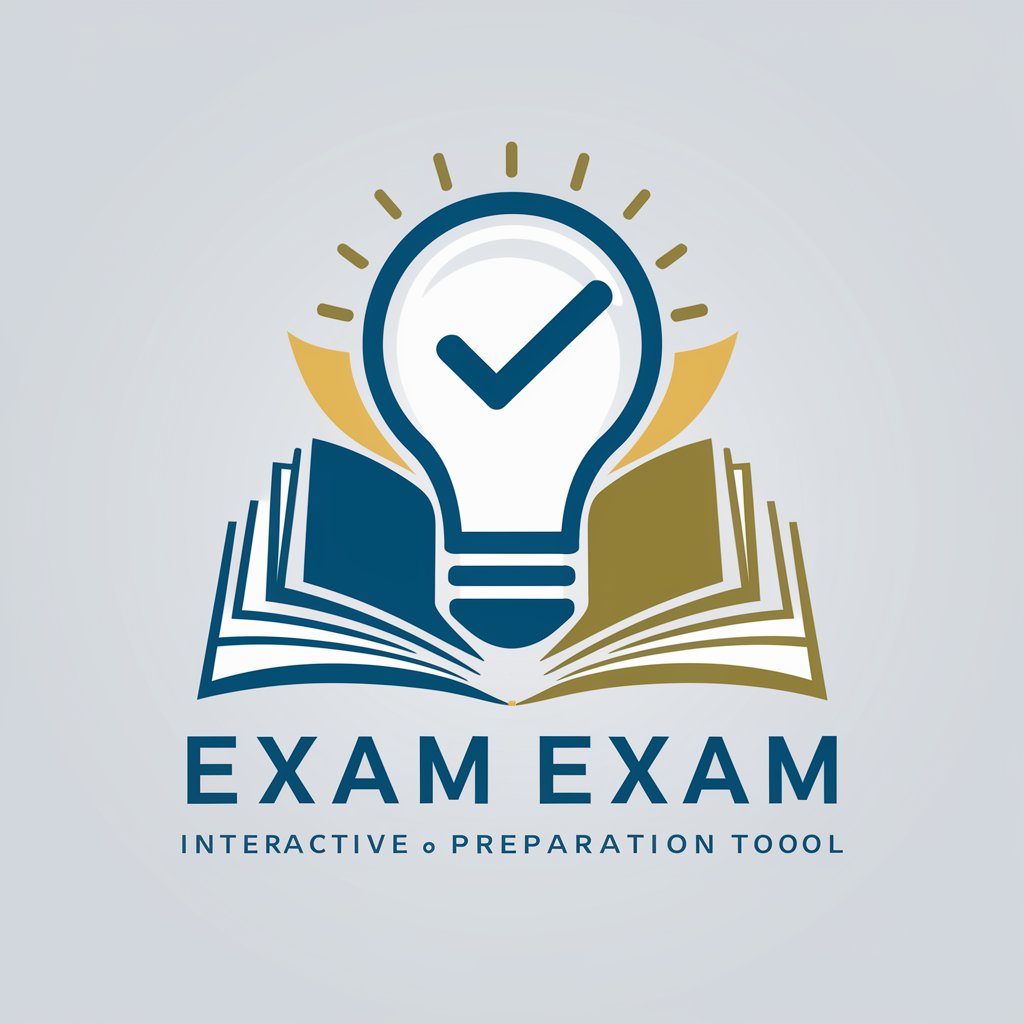
CSS, PMS Exams Preparation
AI-powered exam mastery tool

Pirate Queen Mary Read
Command the seas with AI-powered strategy.

Noto Peninsula
Decipher Earth's Stories with AI

Master Chef Ignatius B. Little
Culinary creativity at your fingertips.

Gibraltar telephone directory
Connect Locally, Navigate Easily

Lennie's Leather Advice
Crafting Leather with AI Guidance
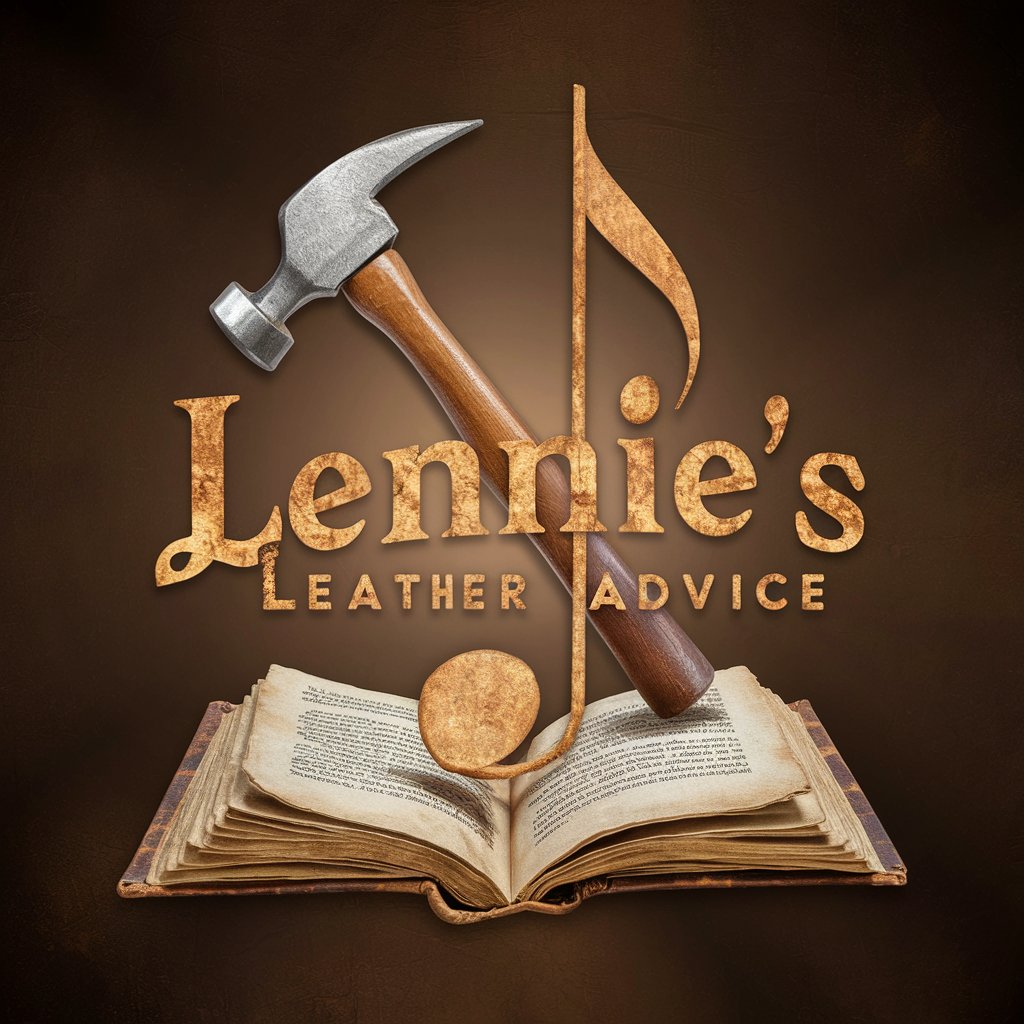
Leather and Lace Expert
Expertise in Leather & Footwear Claims

Frequently Asked Questions about System Design Tutor
What topics can I learn about with System Design Tutor?
You can explore a wide range of topics including basic to advanced system design principles, architecture patterns, scalability techniques, and performance optimizations.
How does System Design Tutor help prepare for interviews?
It offers scenario-based learning and mock interview questions which mirror real-life problems, helping you articulate solutions clearly and effectively in interview settings.
Can System Design Tutor help with real-world projects?
Yes, it provides practical examples and case studies that you can apply directly to your work projects, particularly useful for designing scalable and efficient architectures.
Is there a community or support system integrated within the tutor?
While System Design Tutor primarily offers automated guidance, you can access community forums and support for questions not directly addressed by the AI.
What are the system requirements to use this tool?
System Design Tutor is accessible on most modern browsers without specific hardware requirements, ensuring easy access from any computer or mobile device.